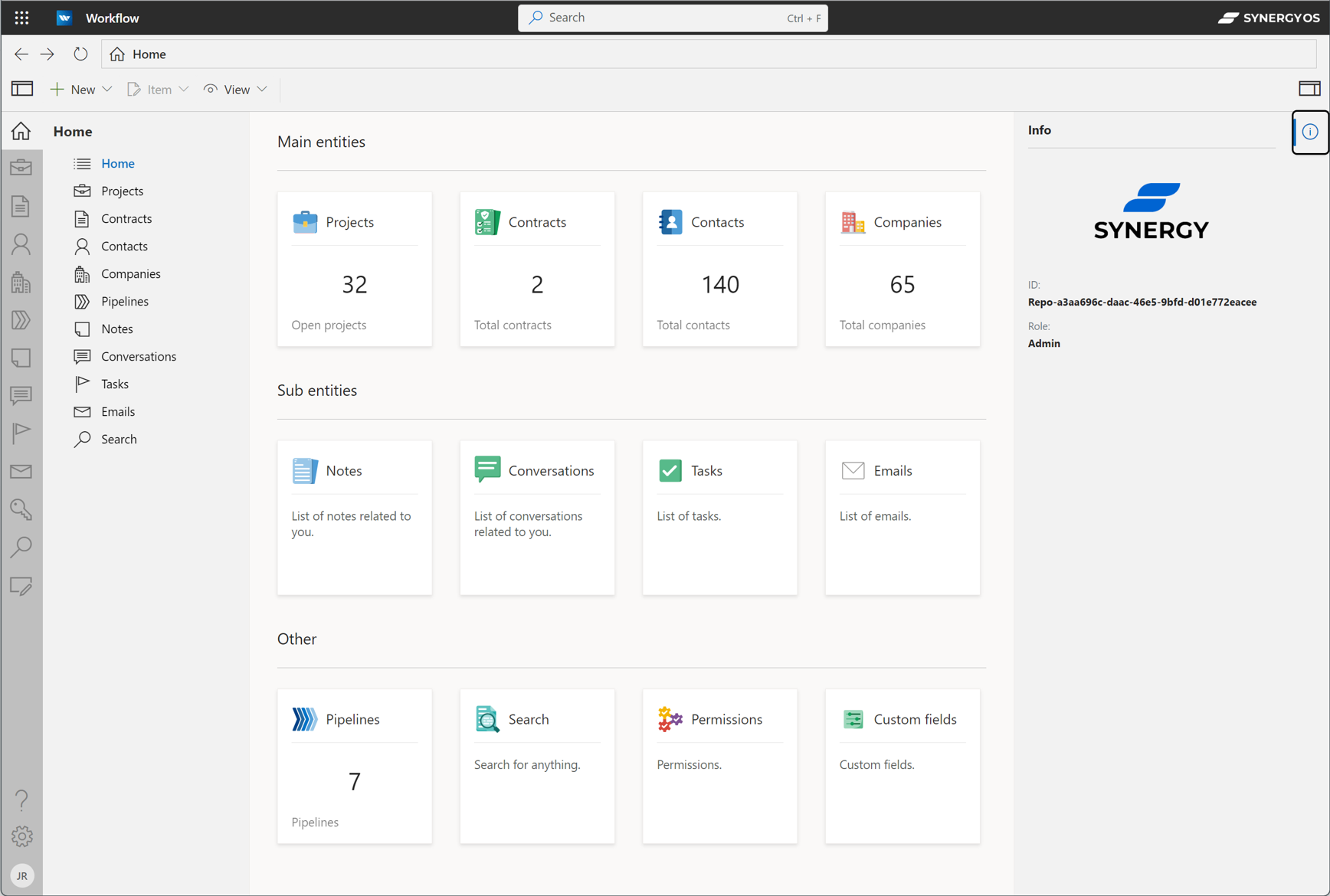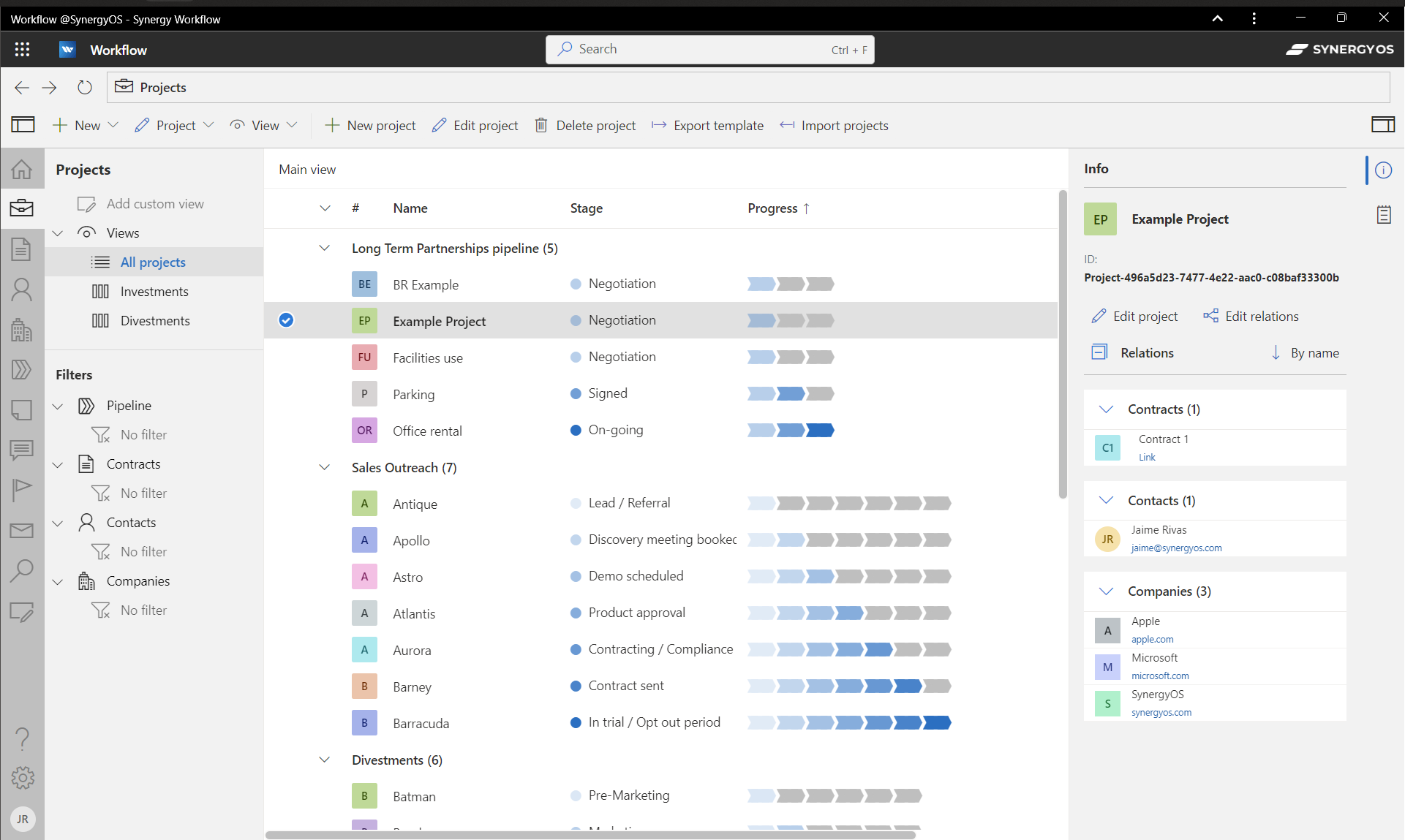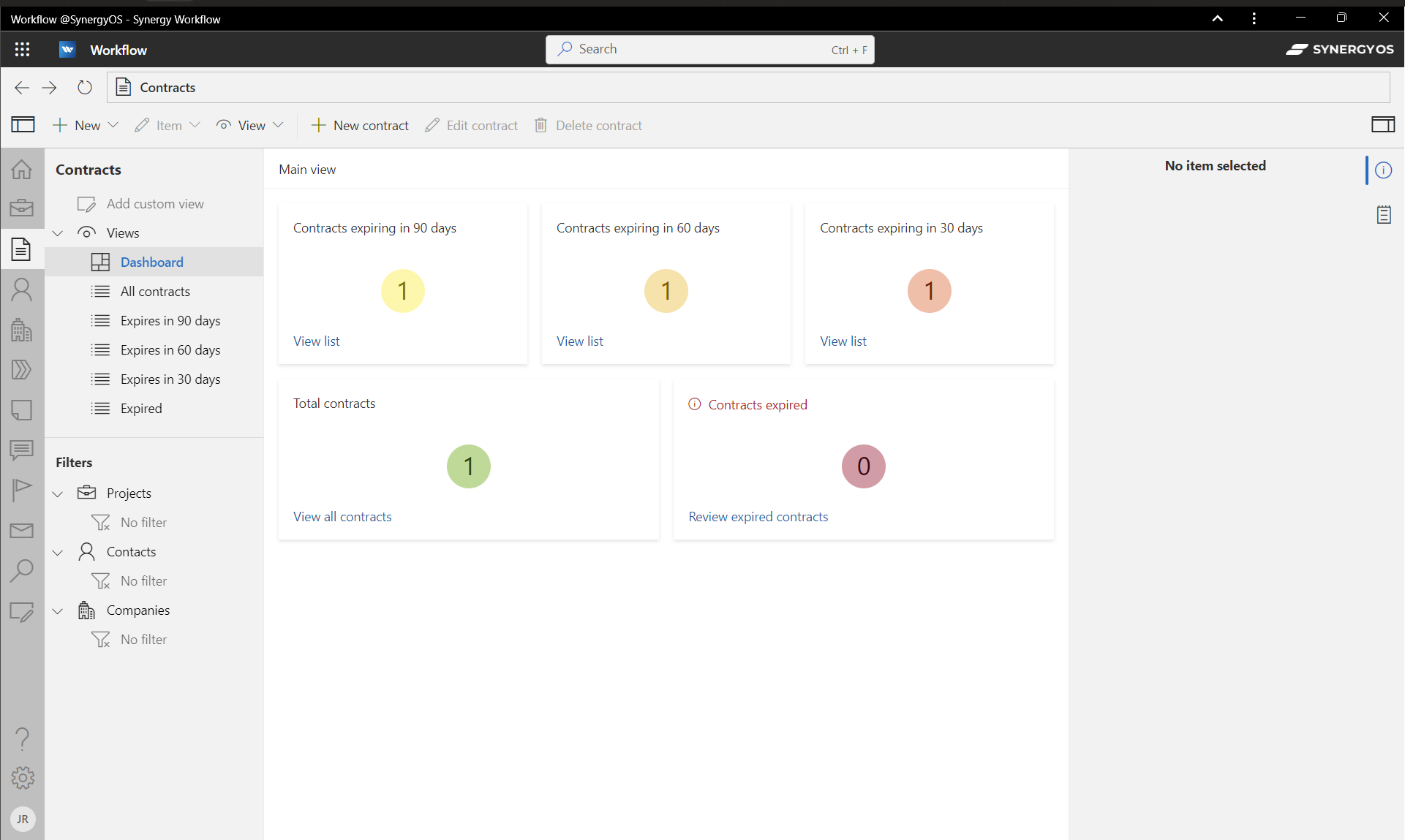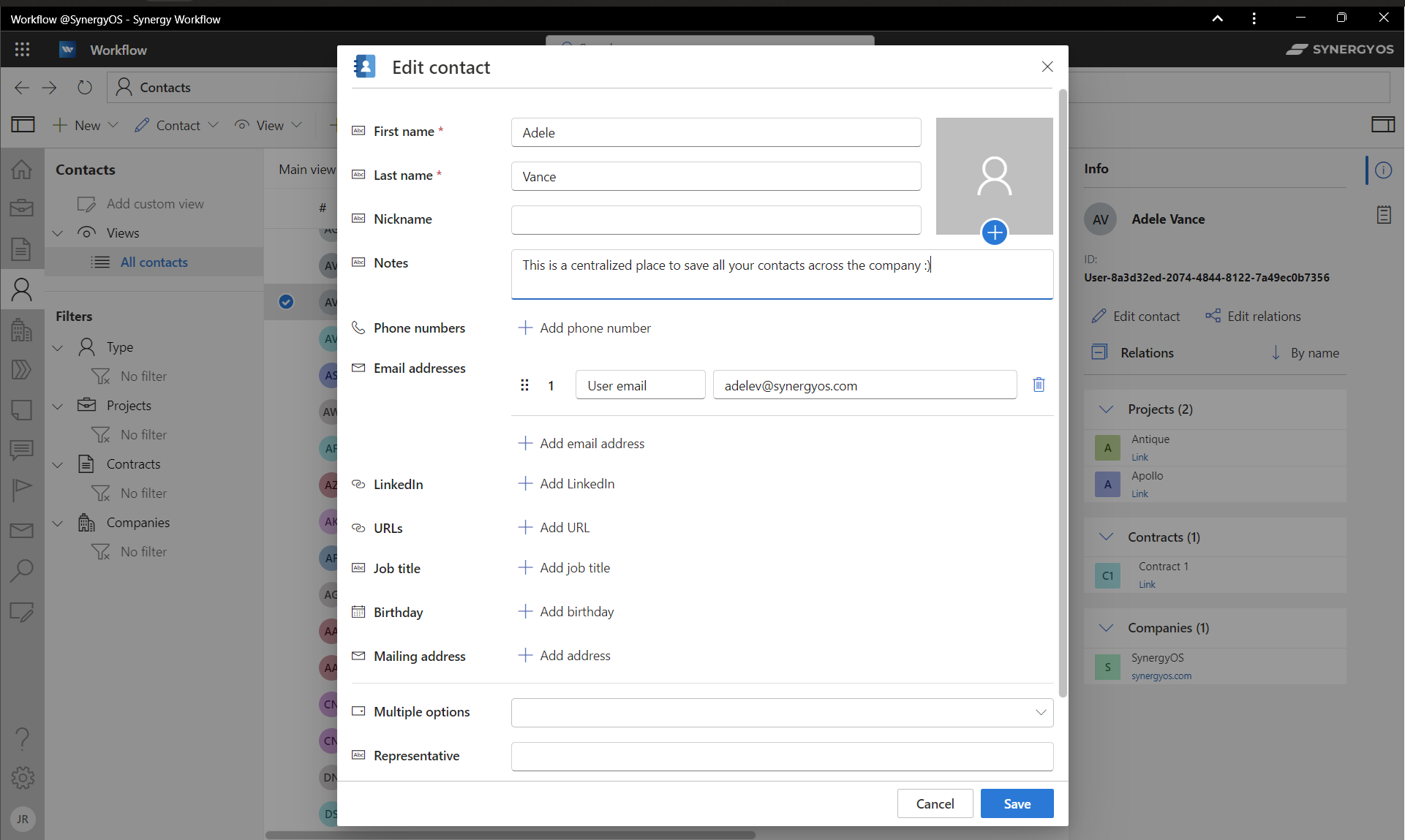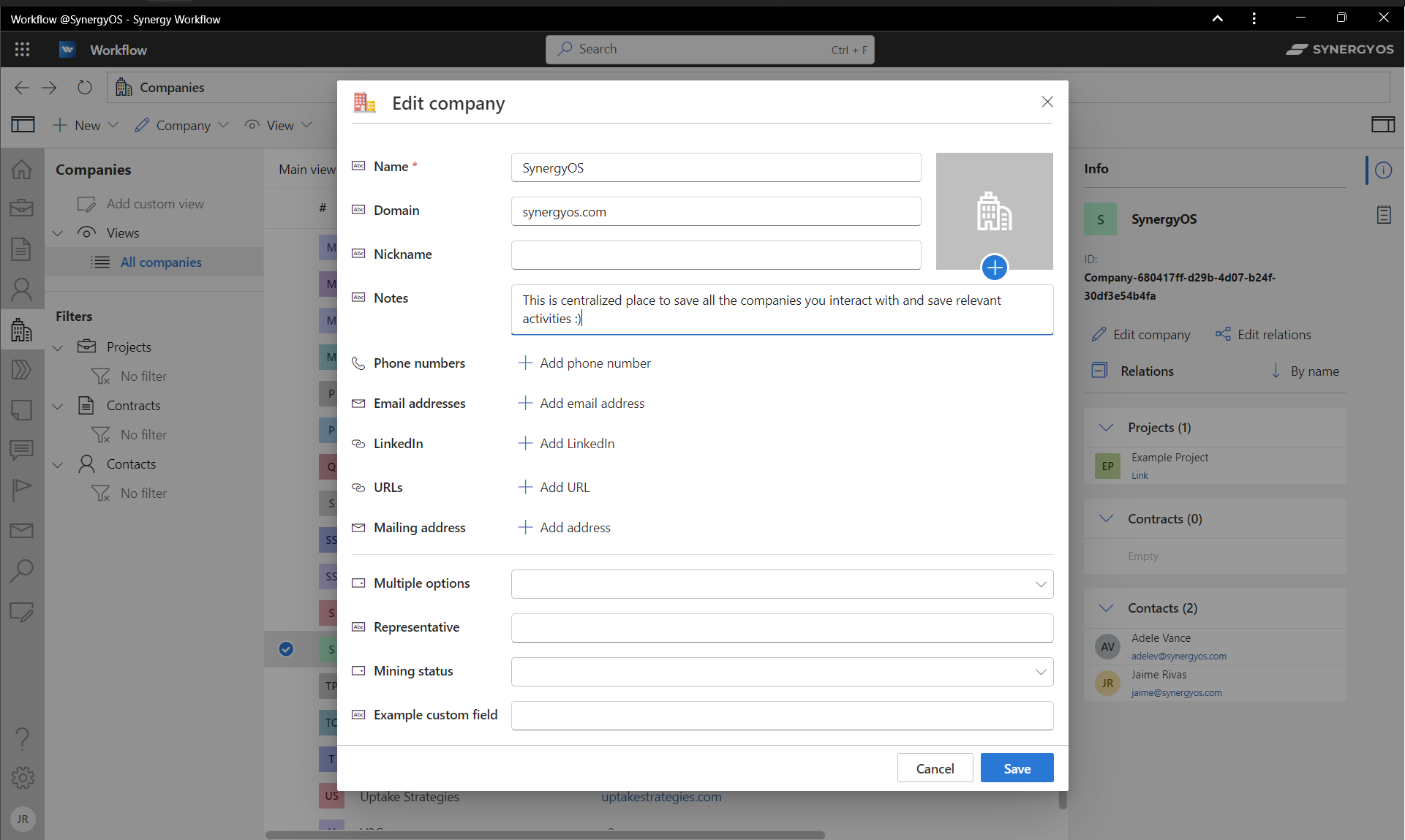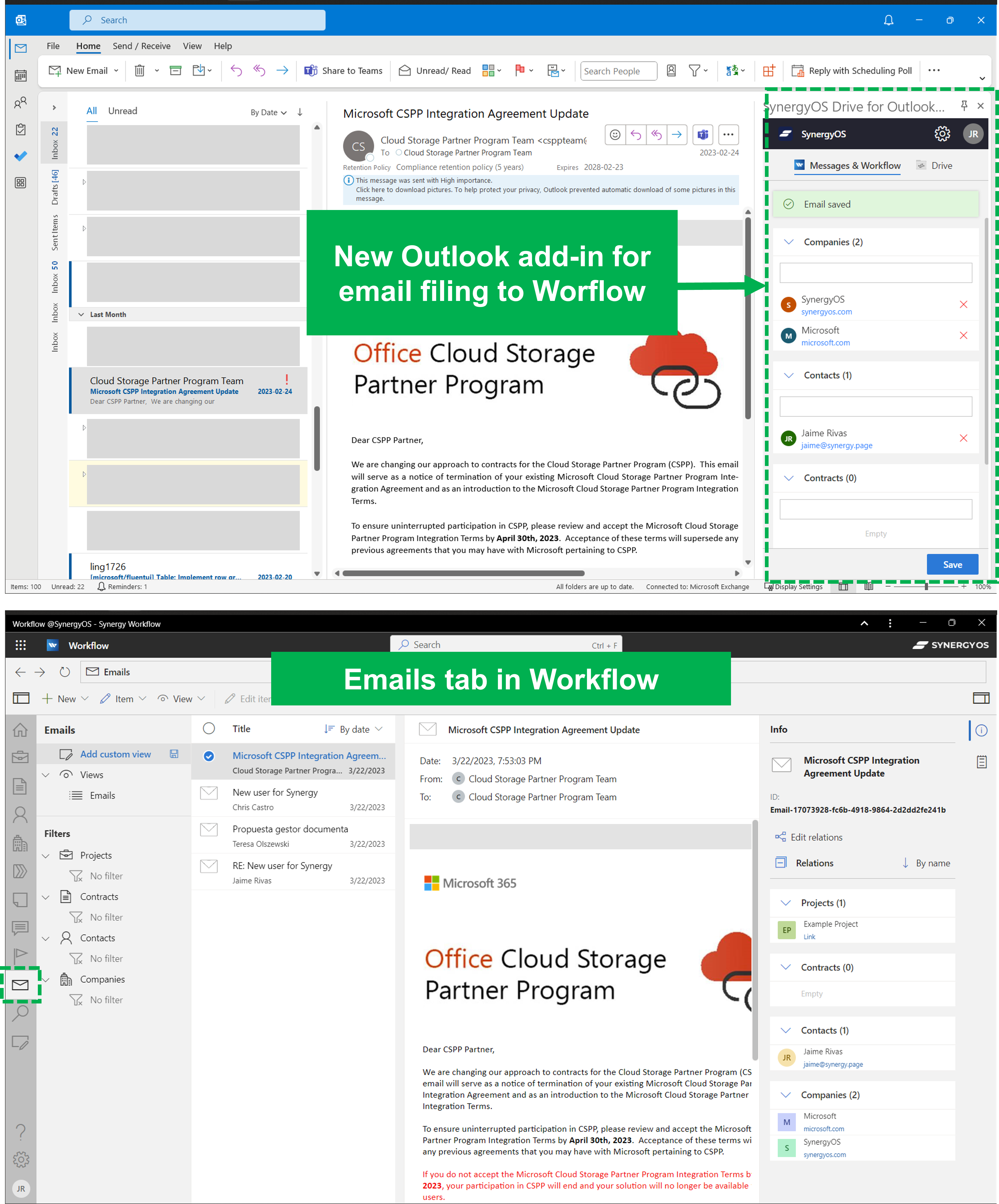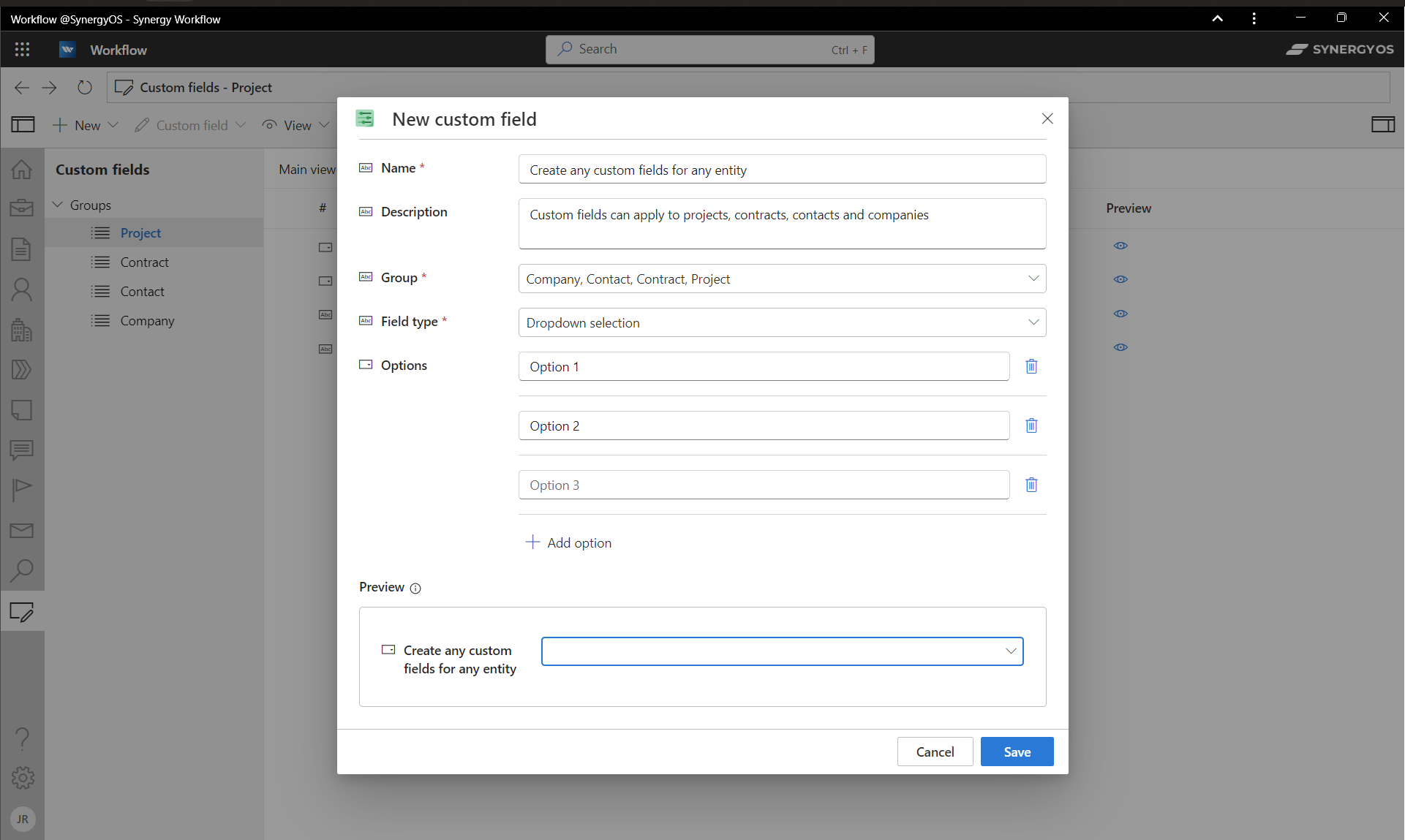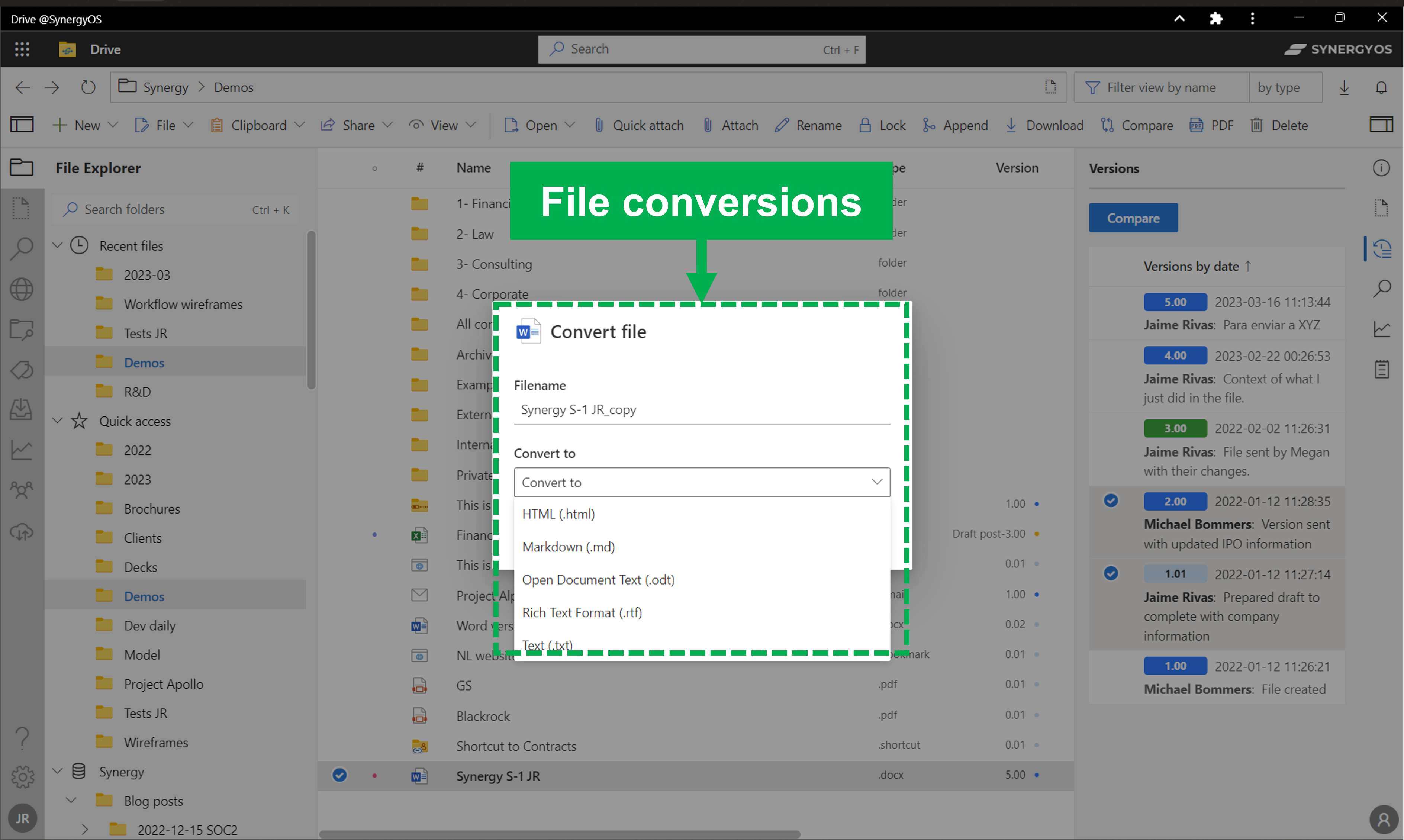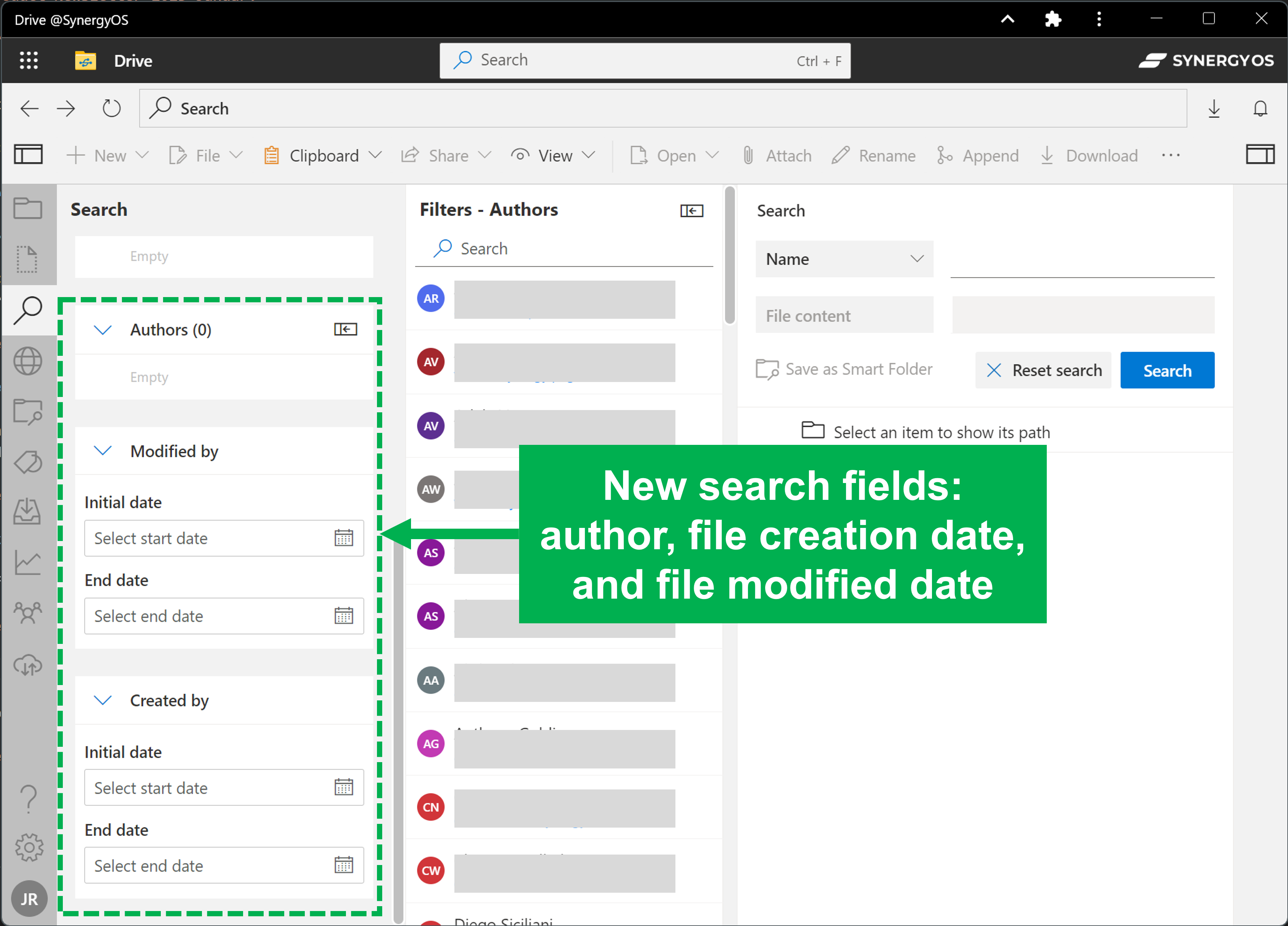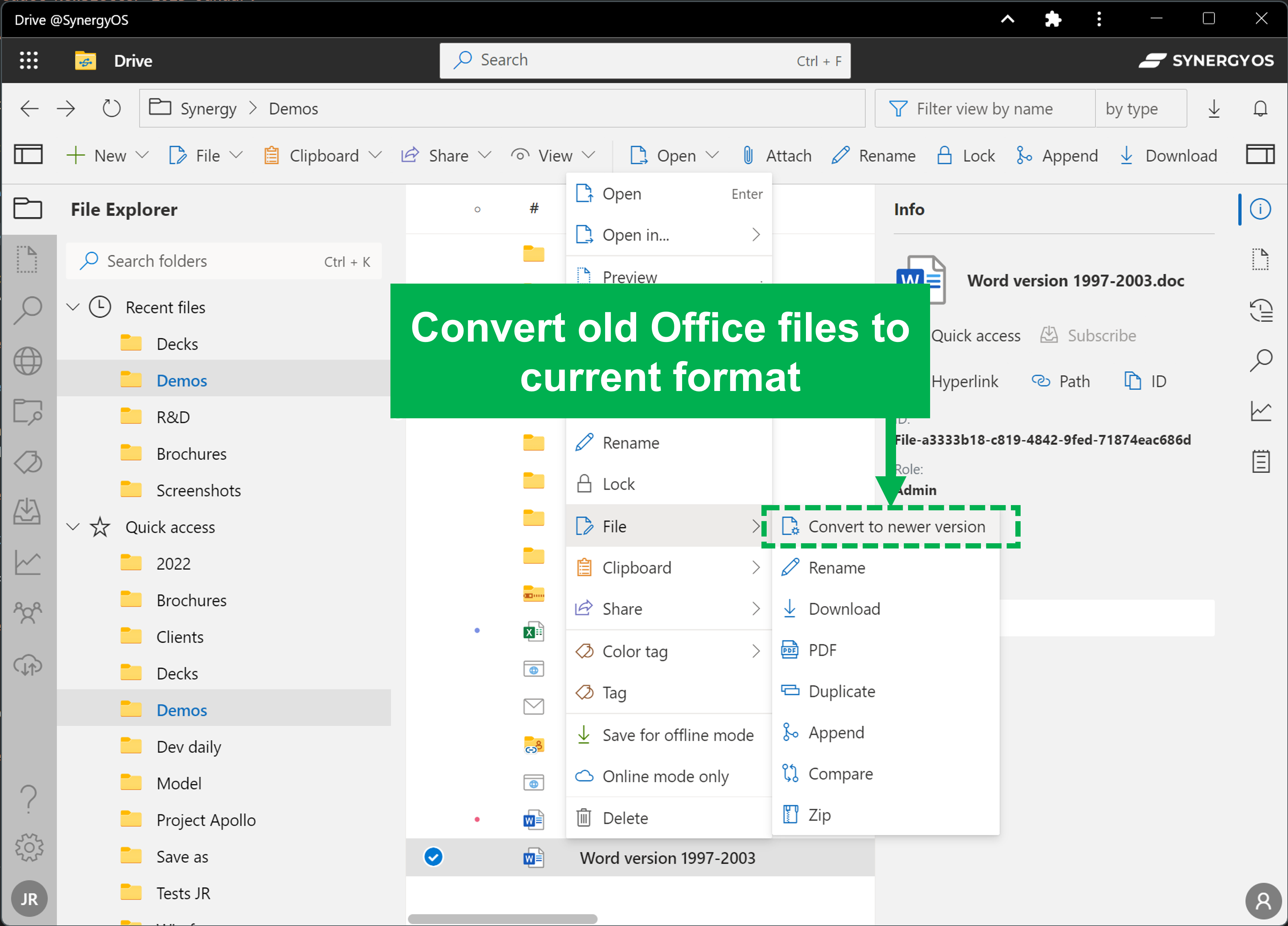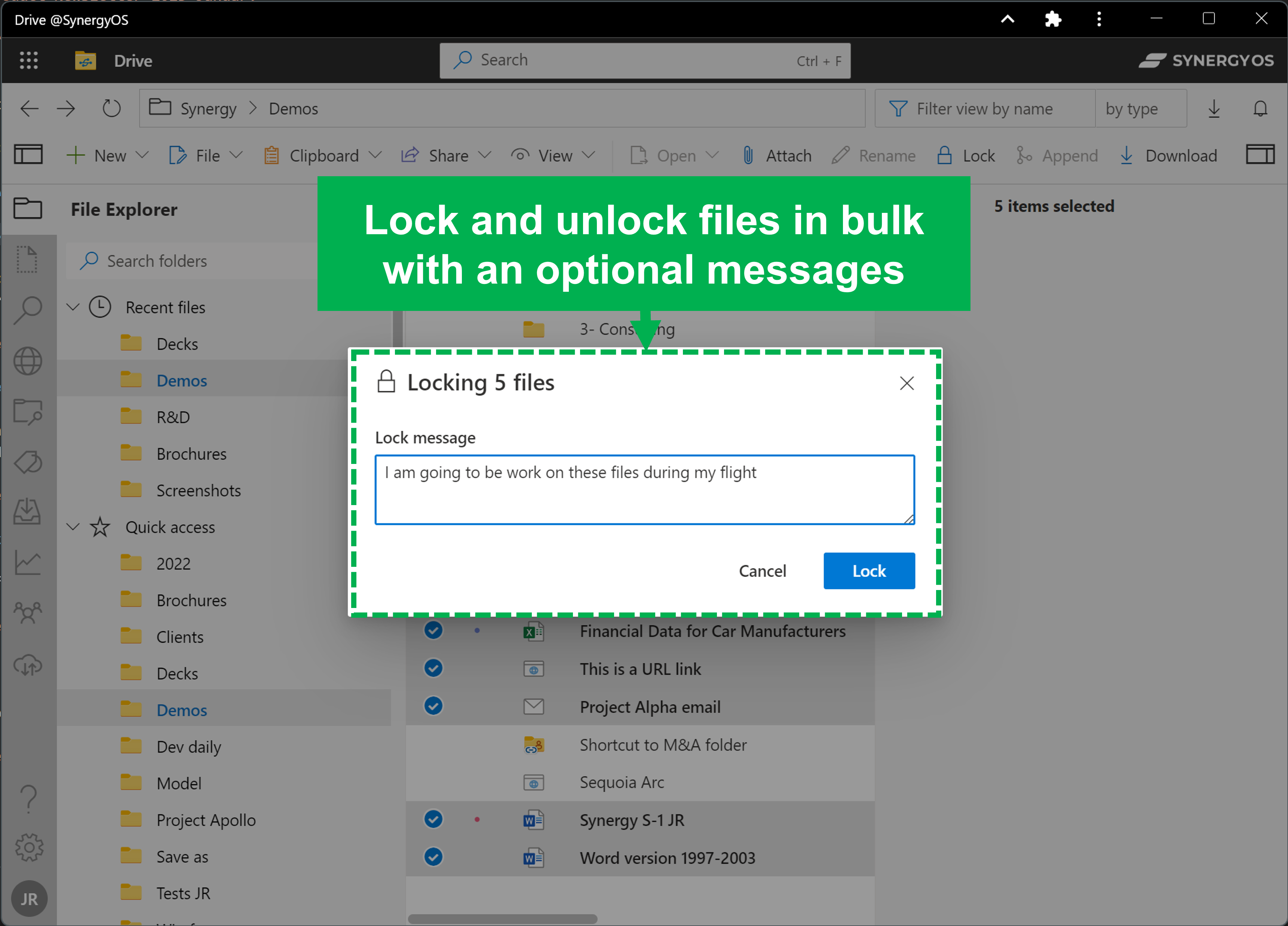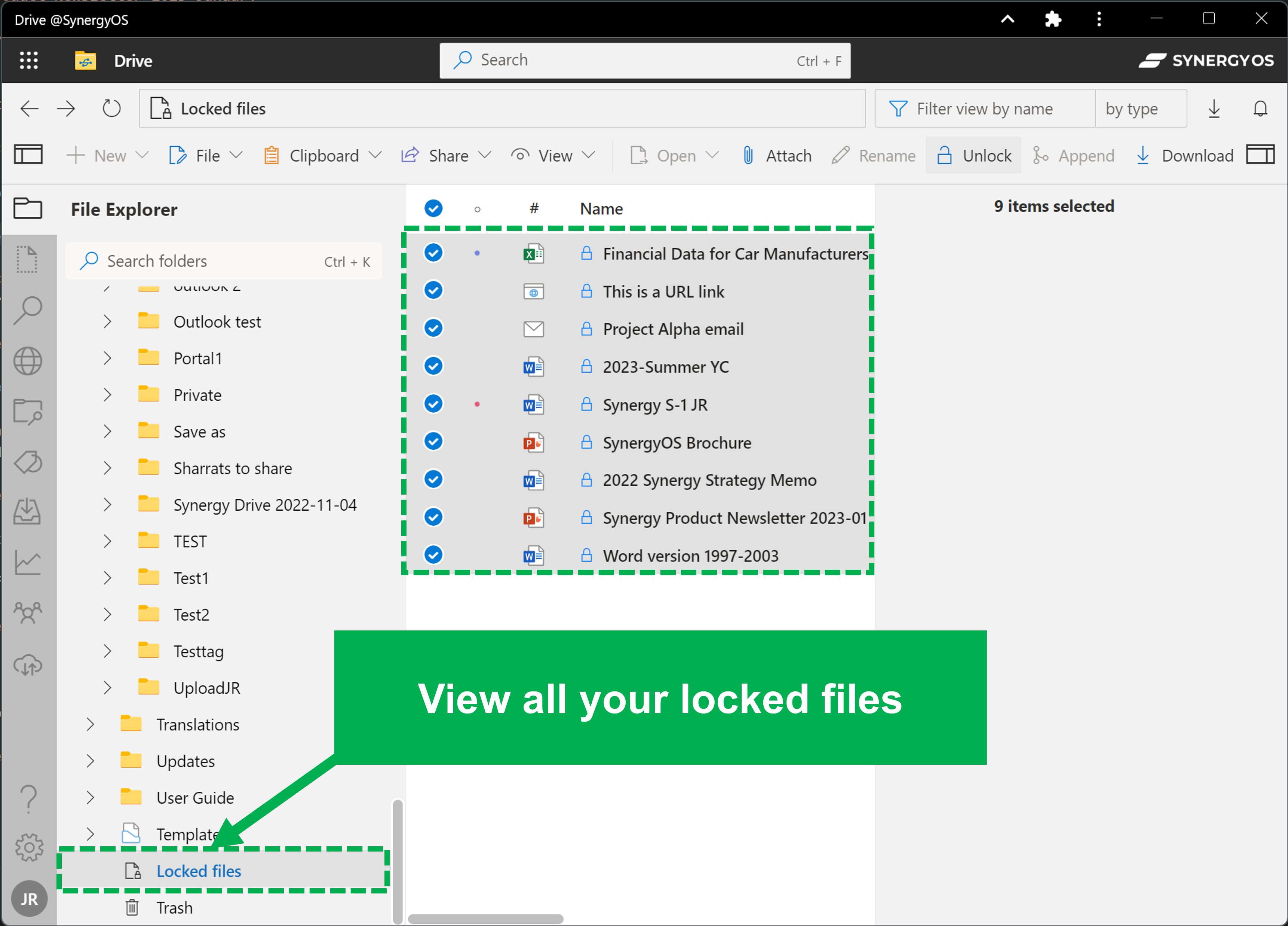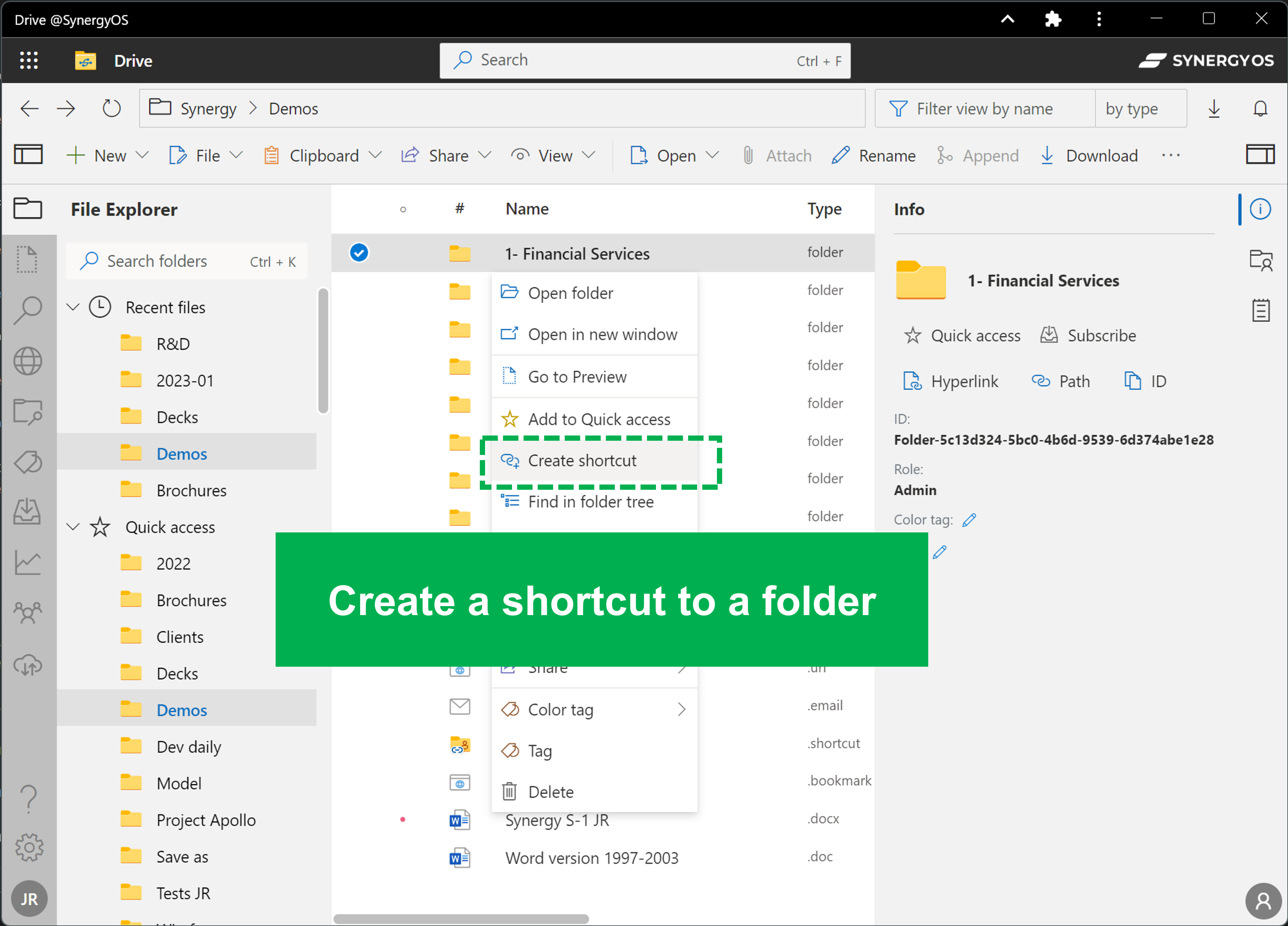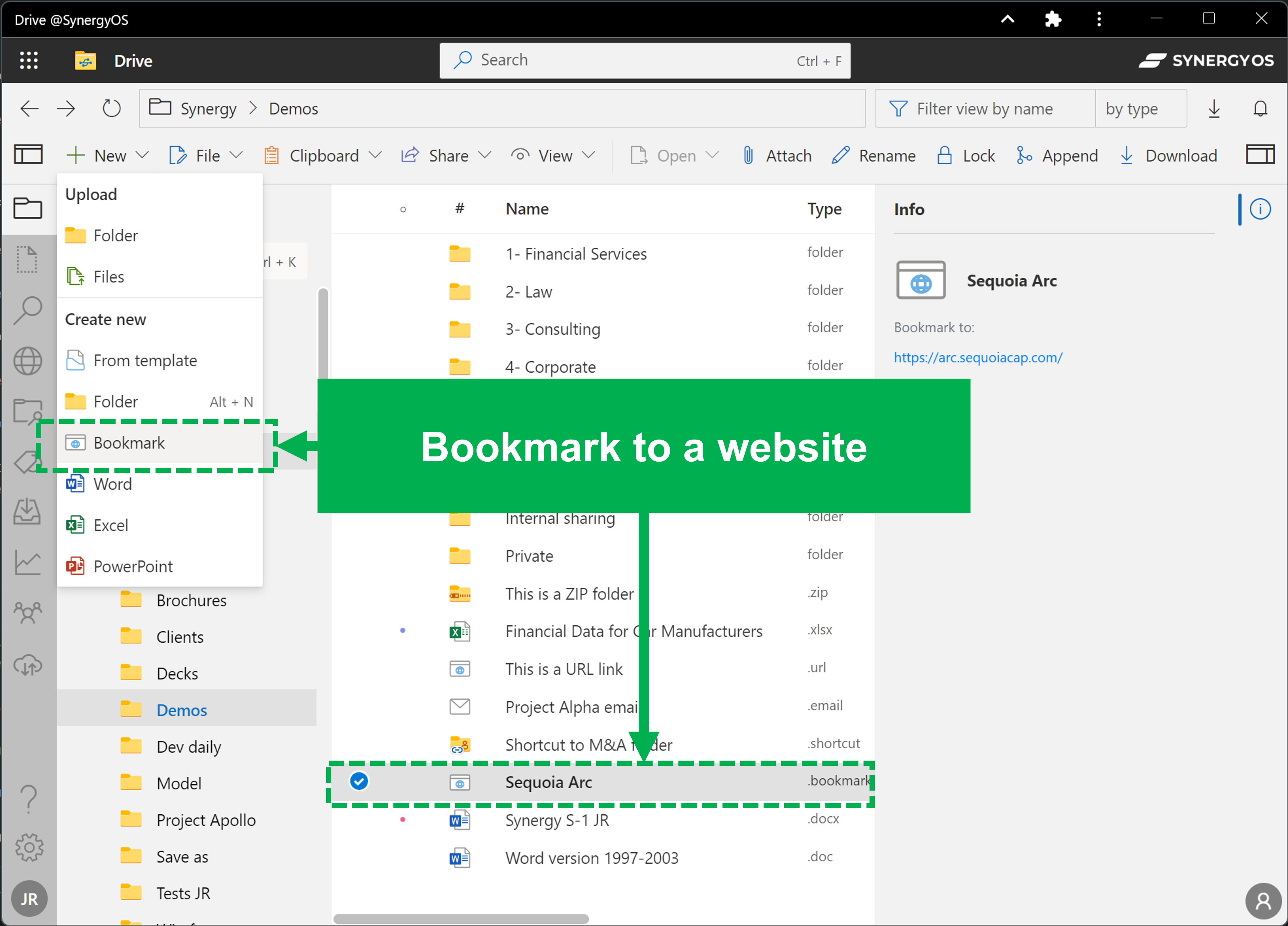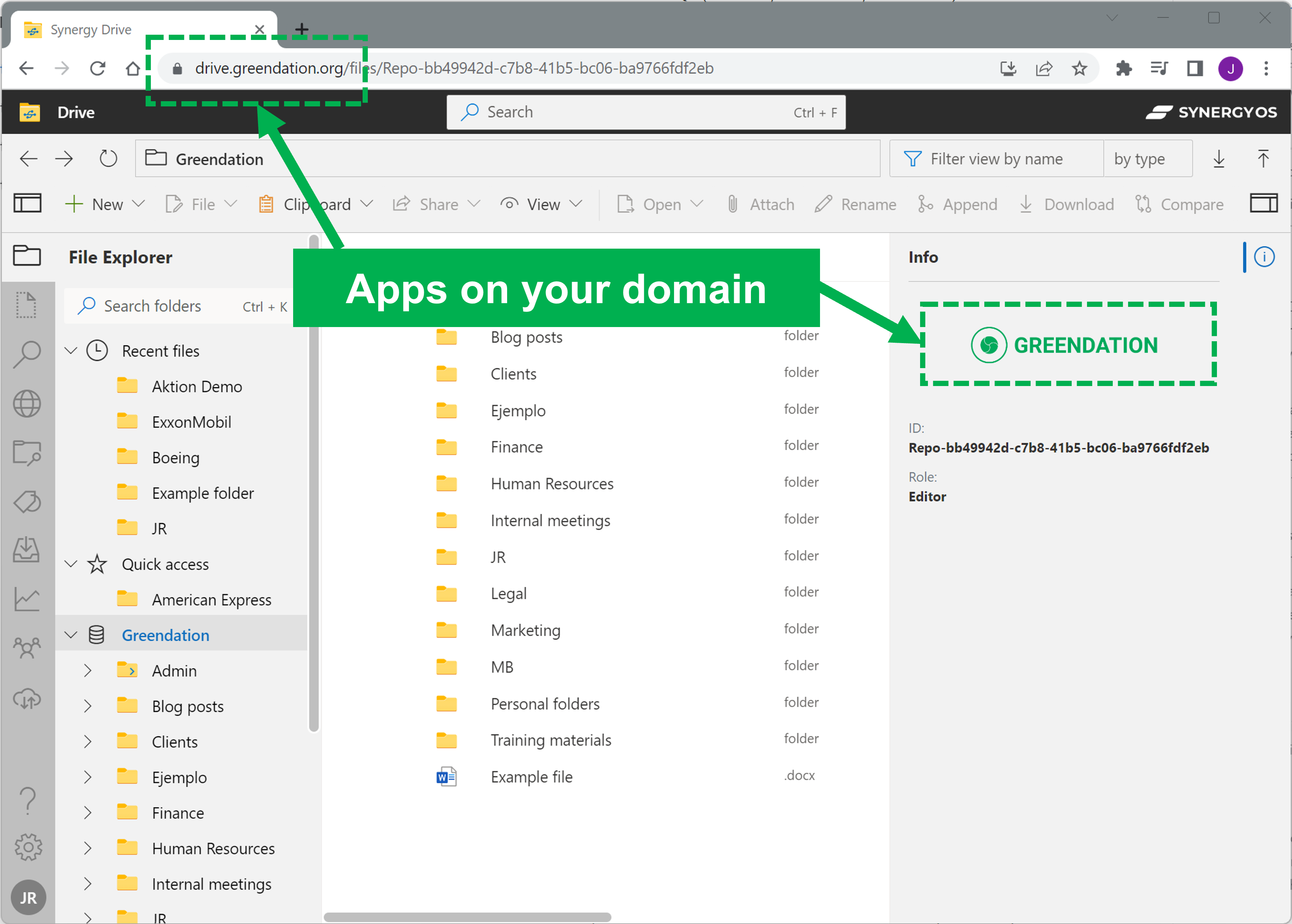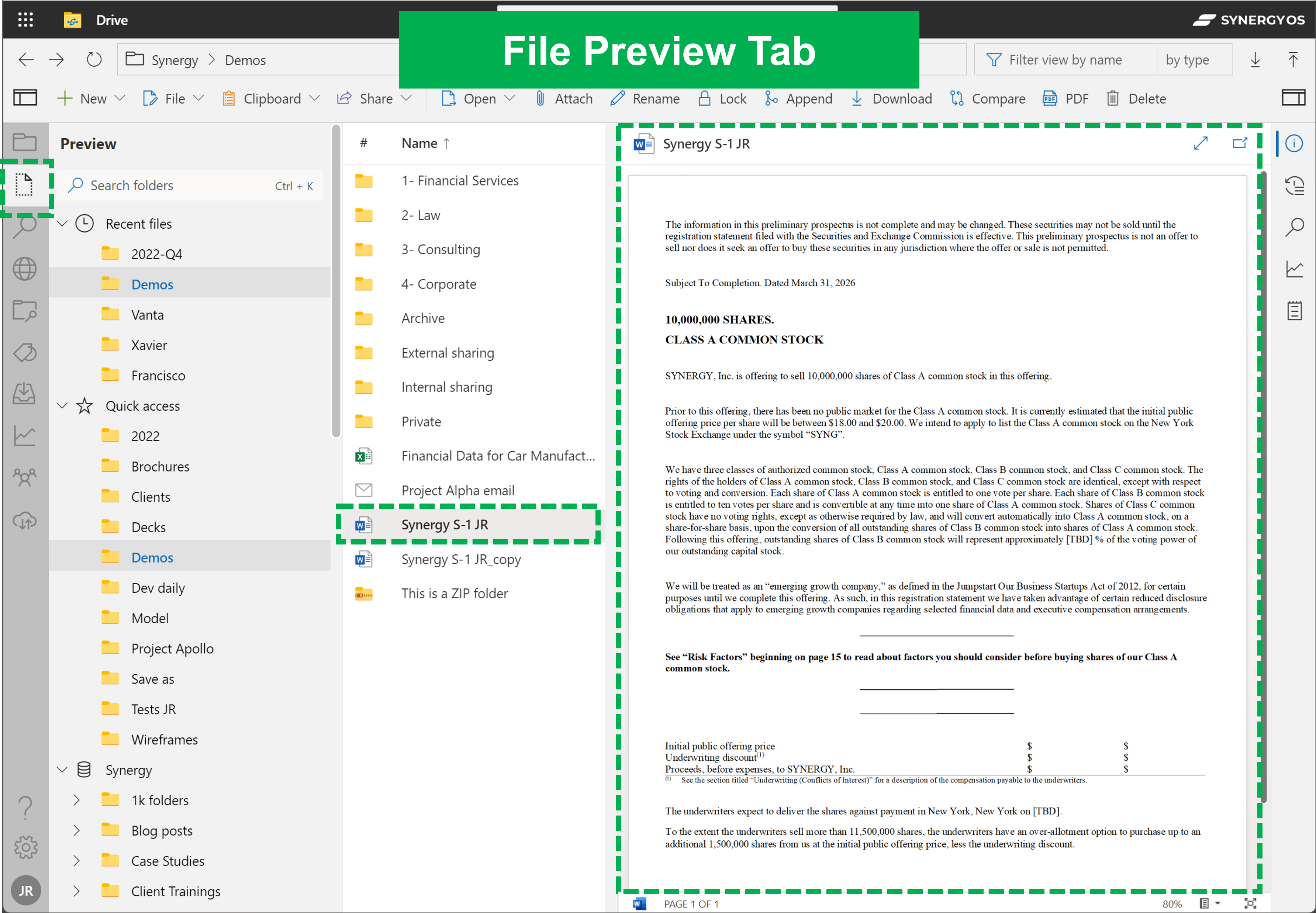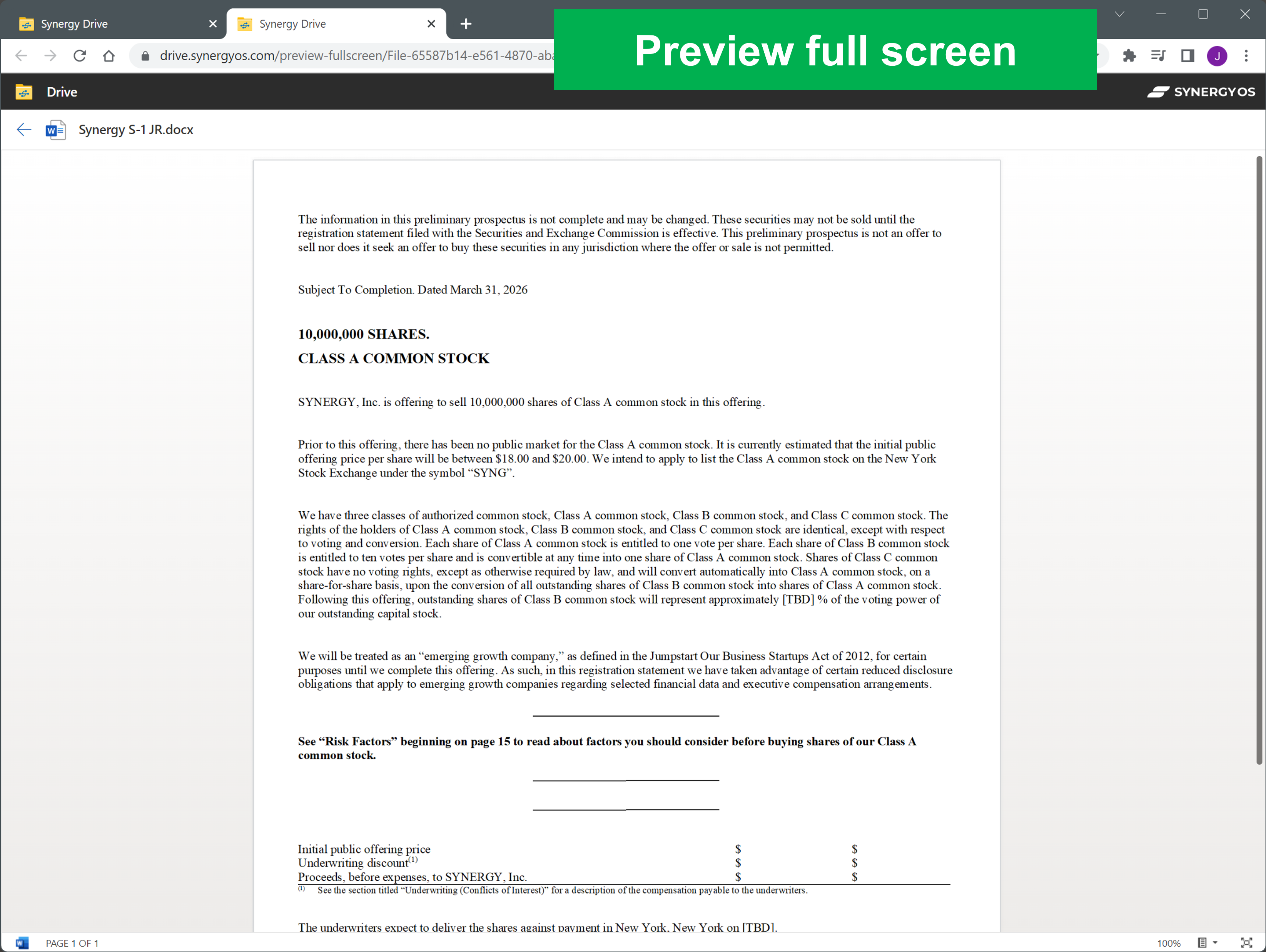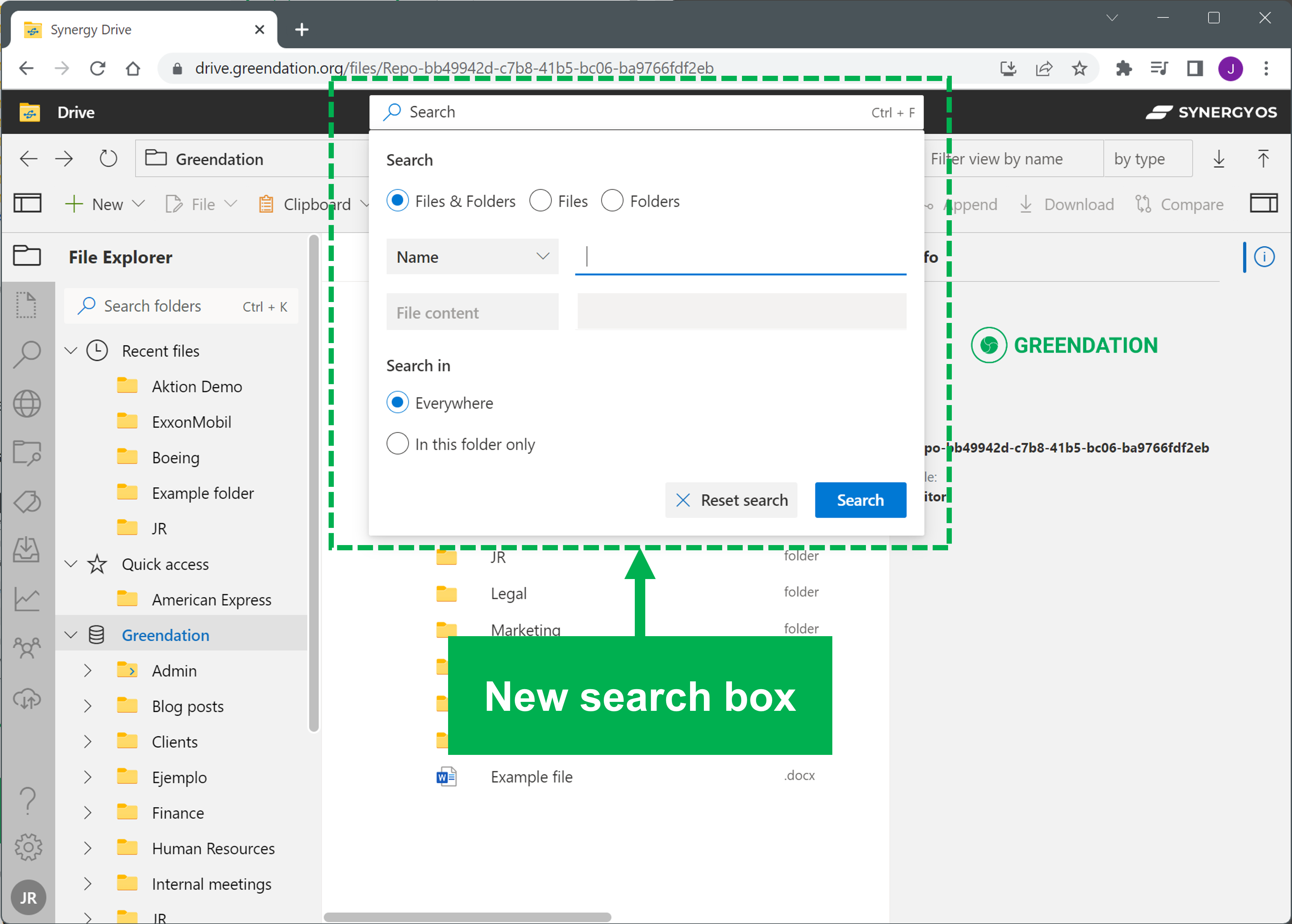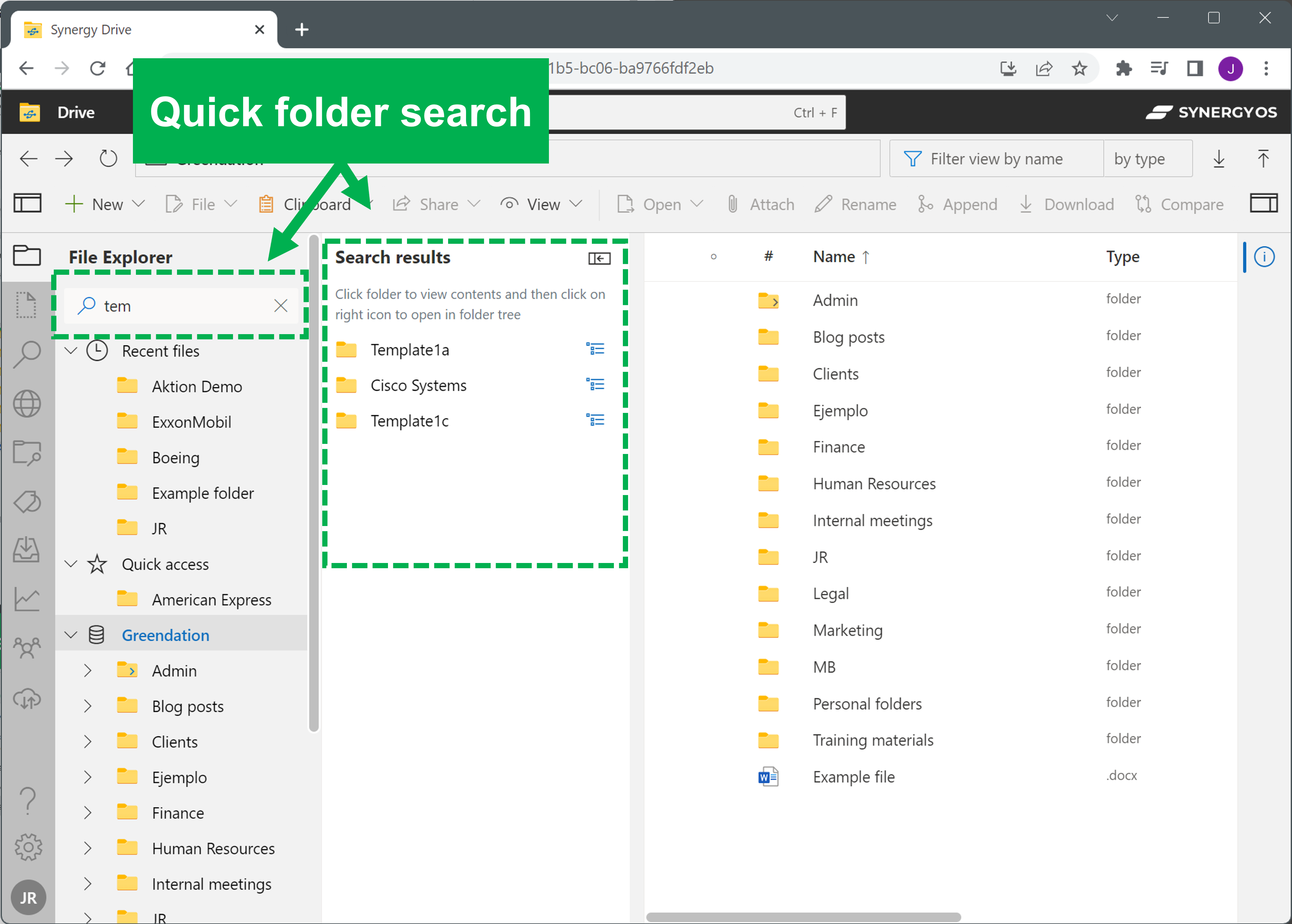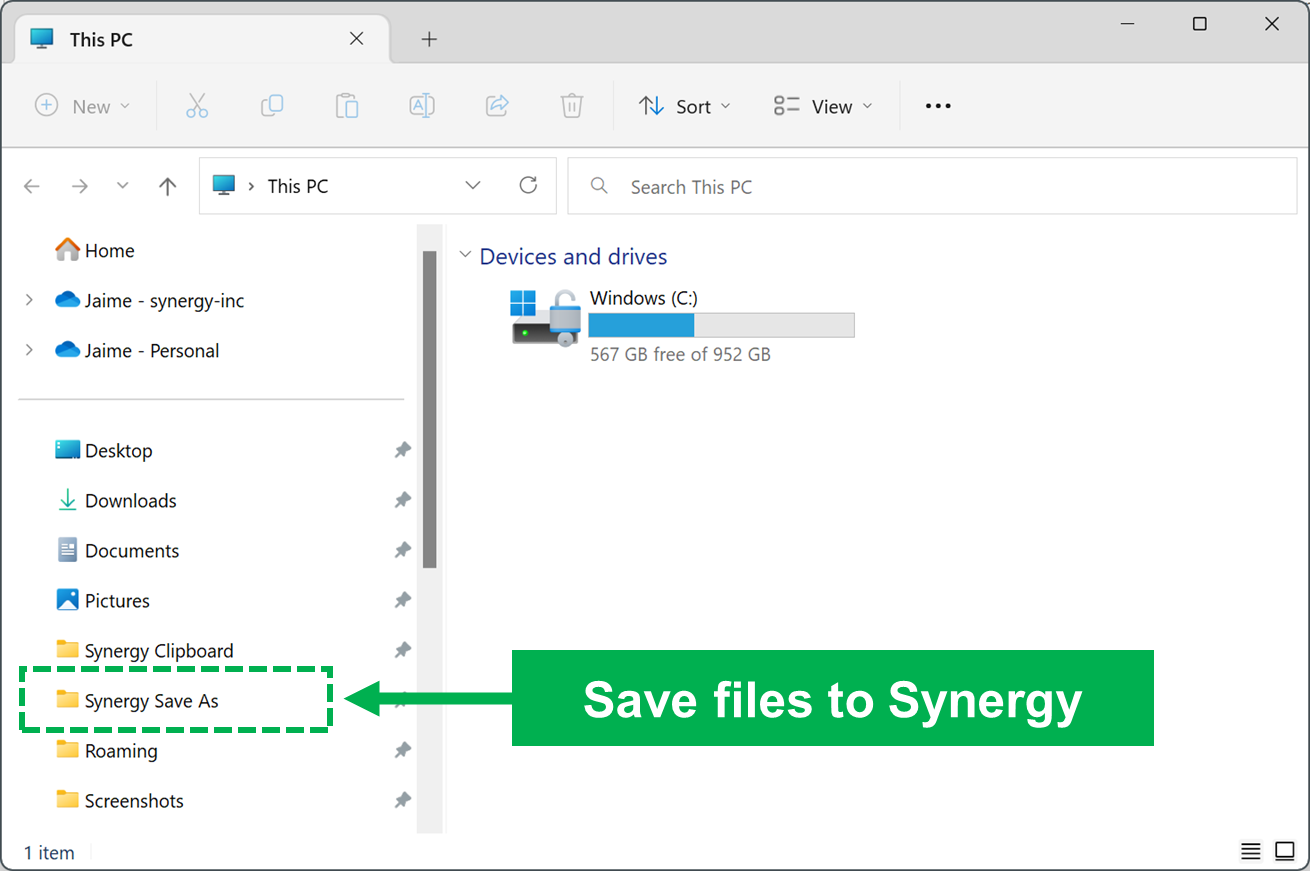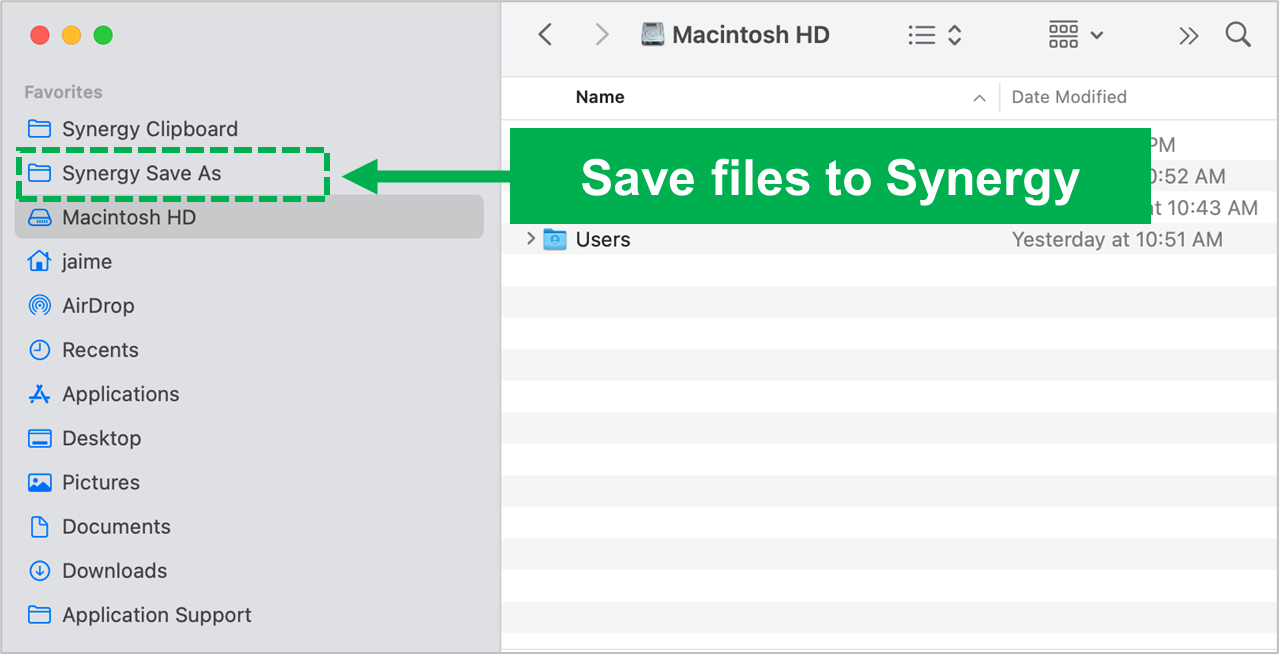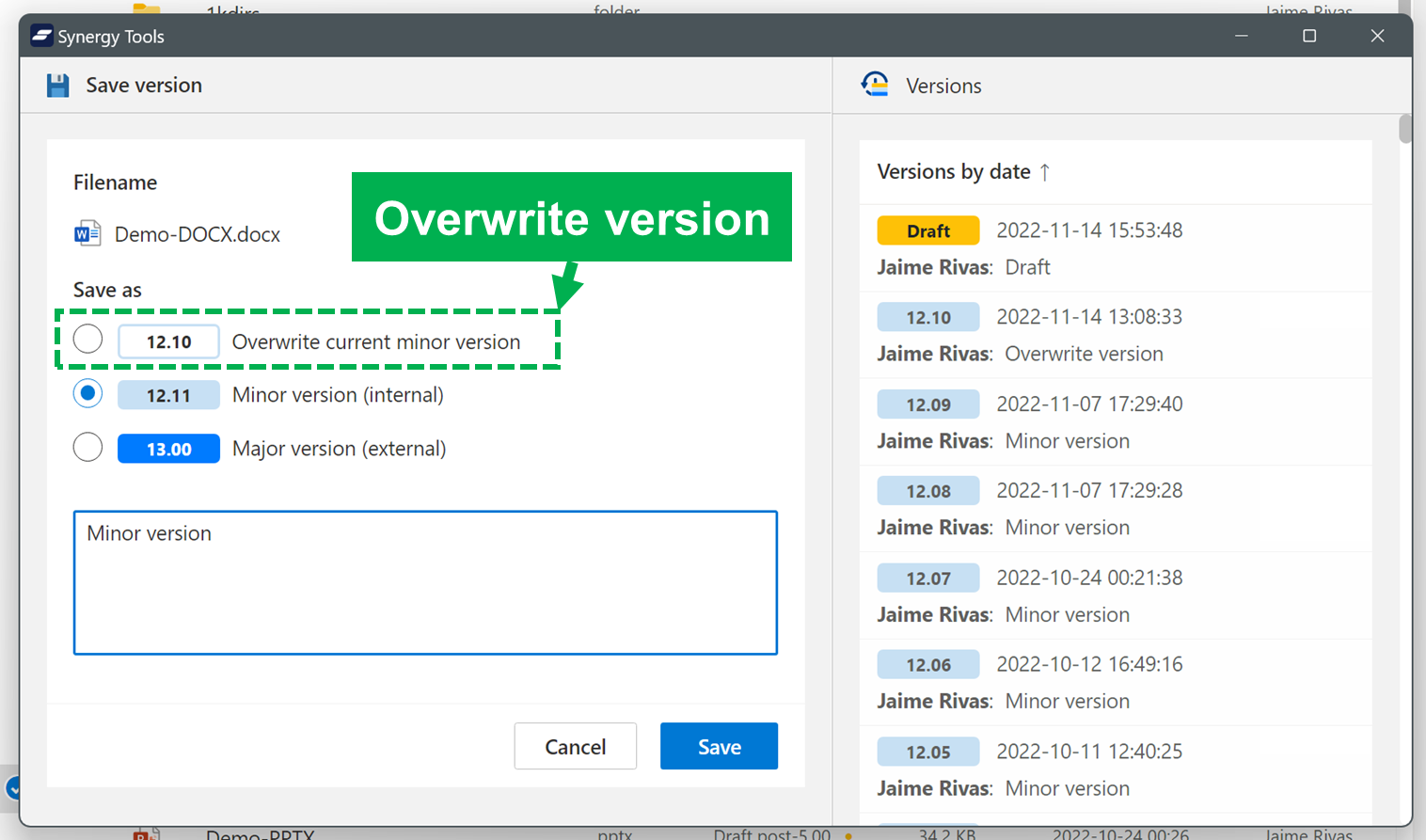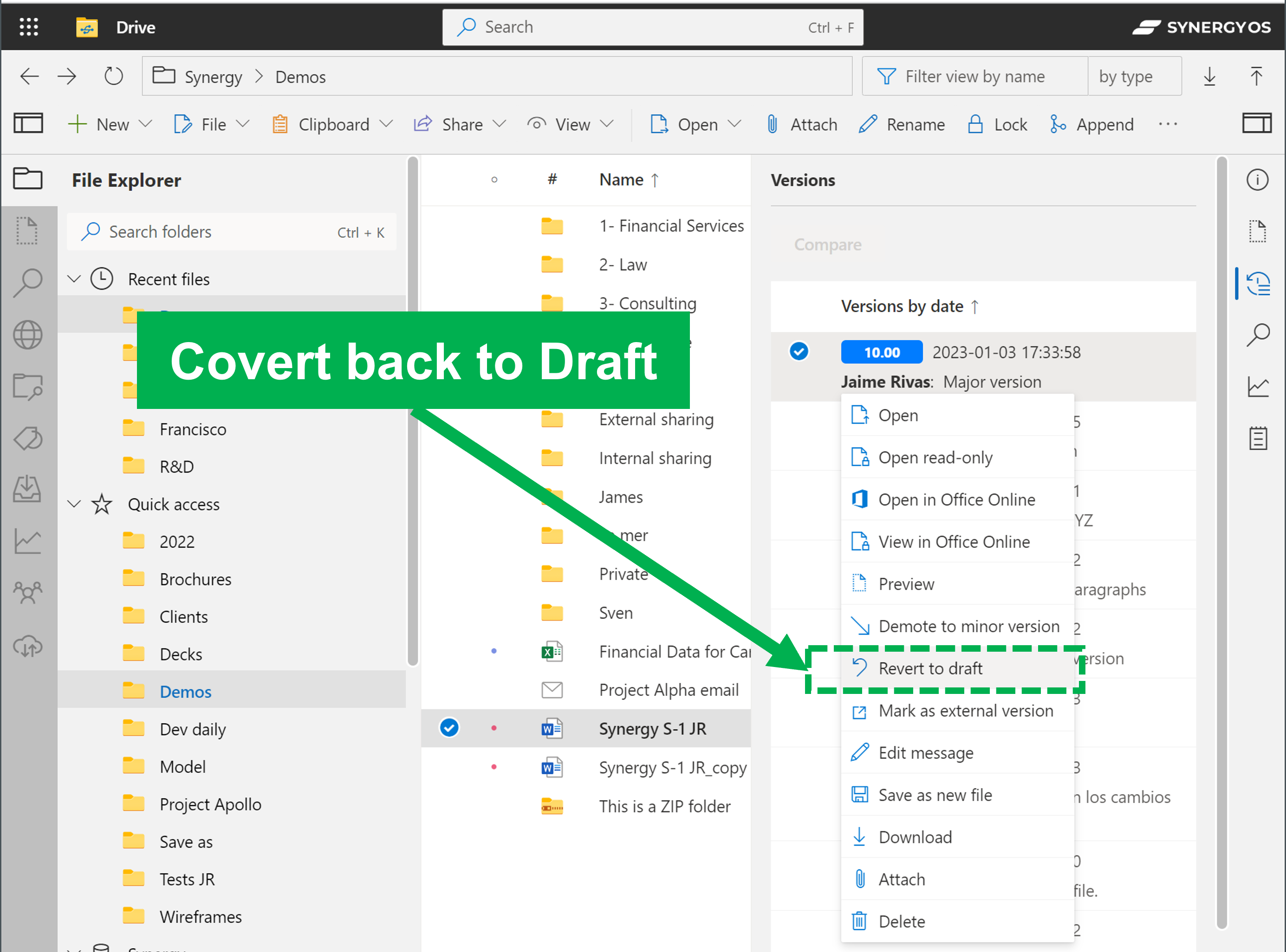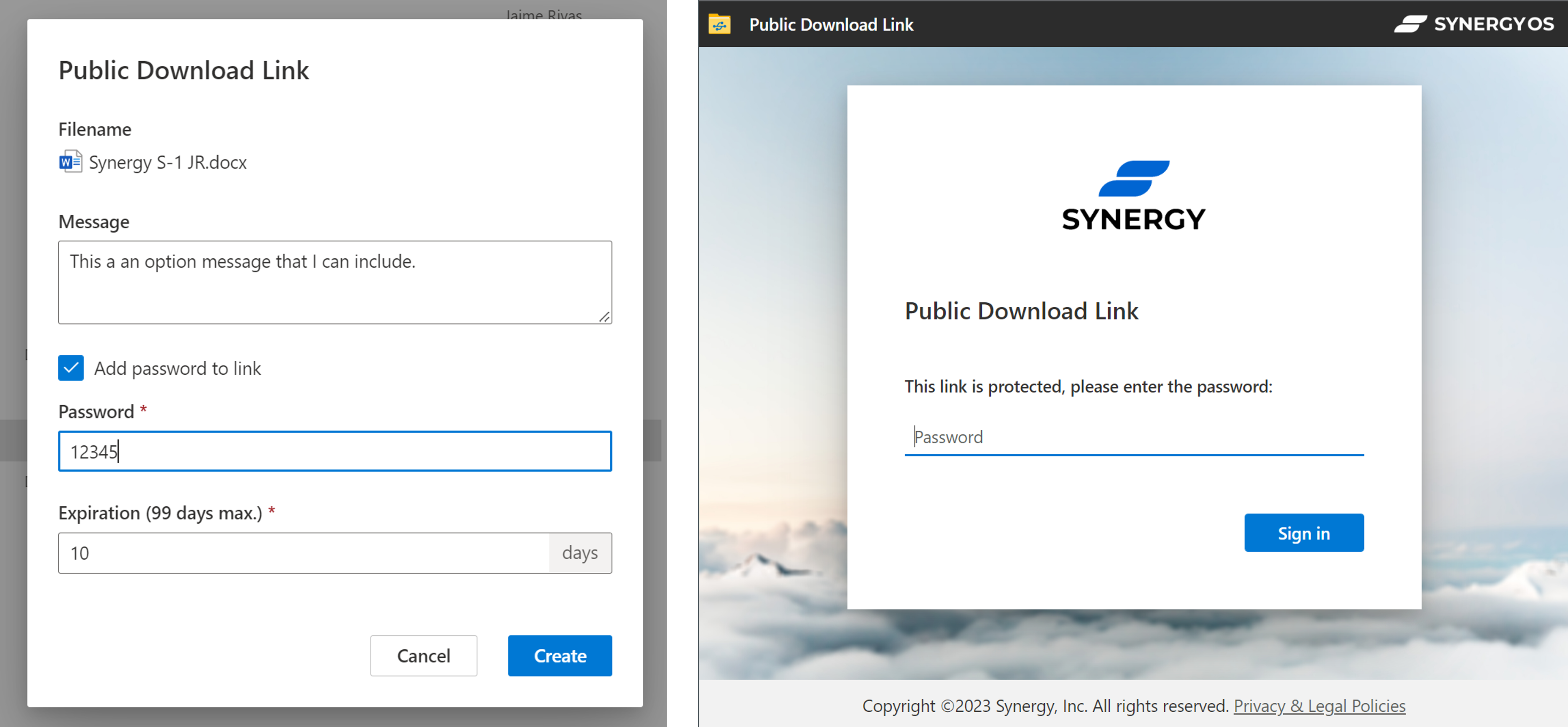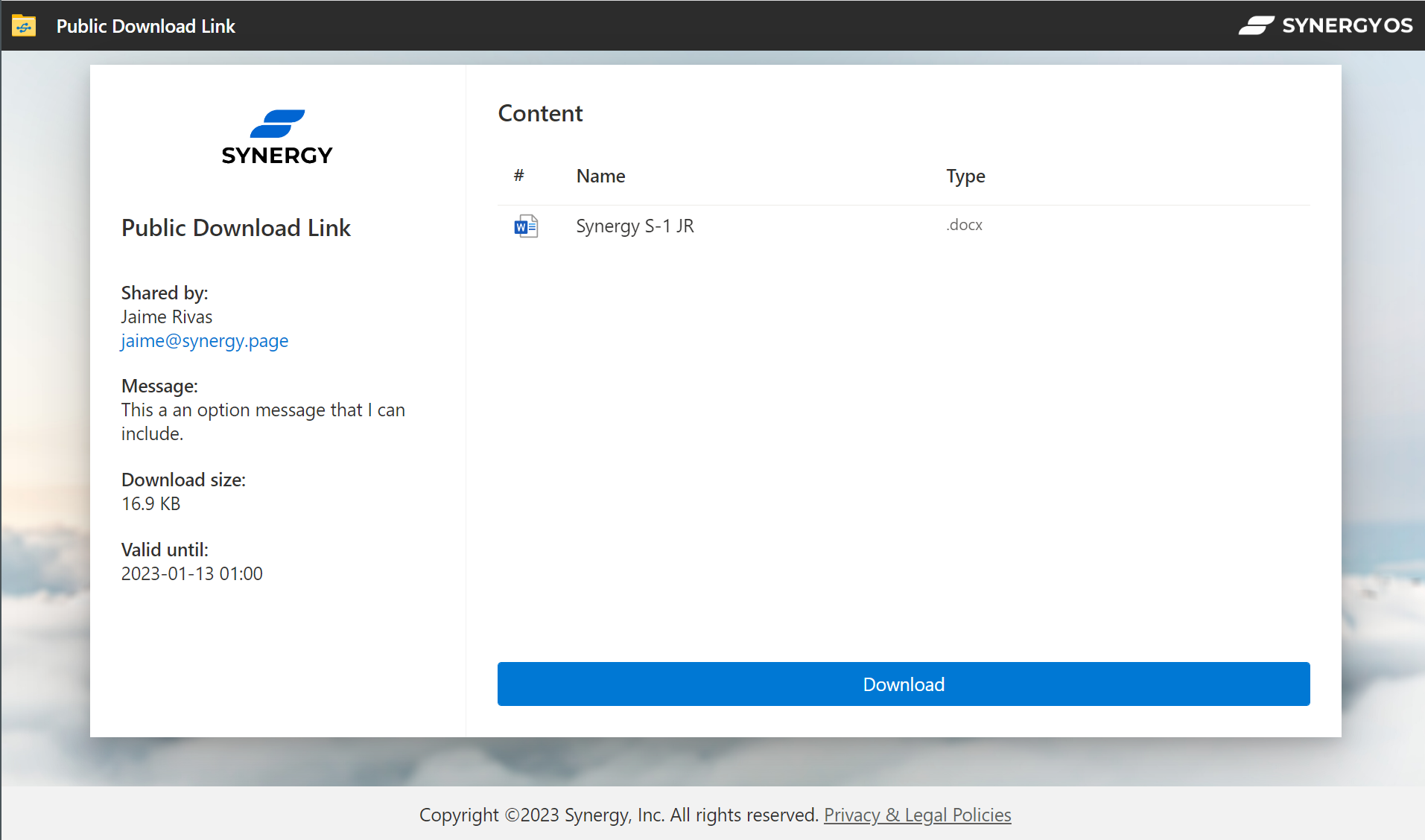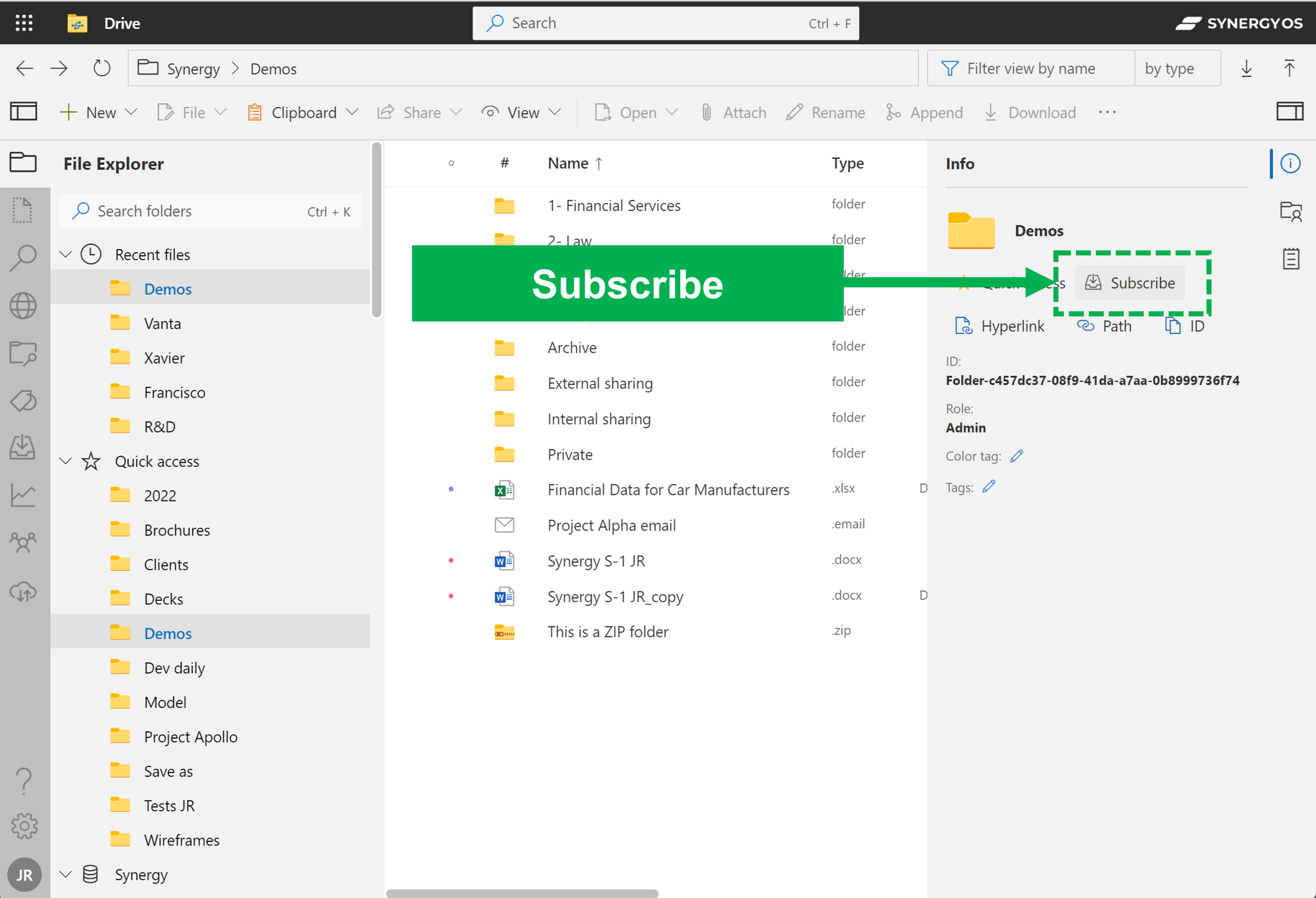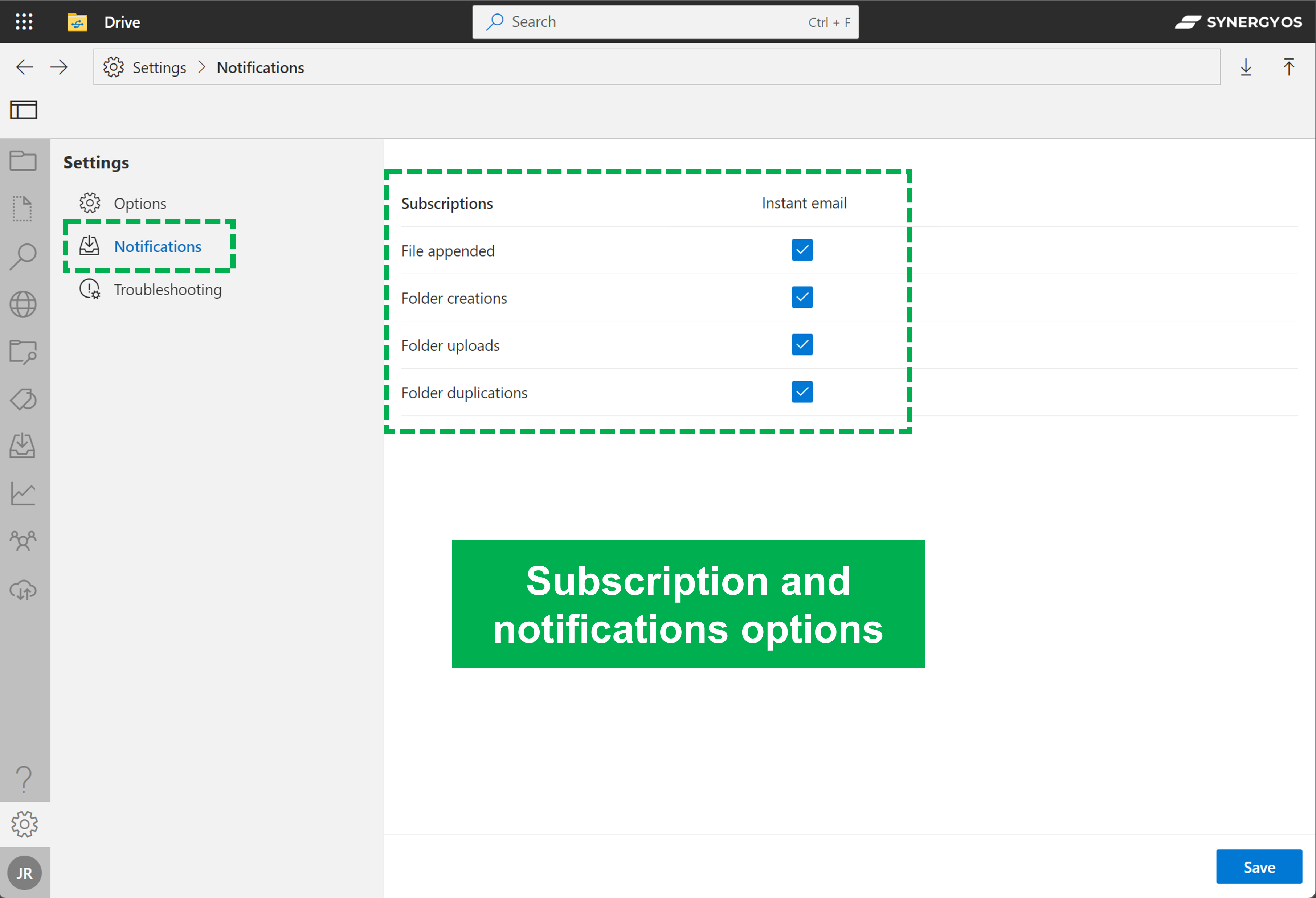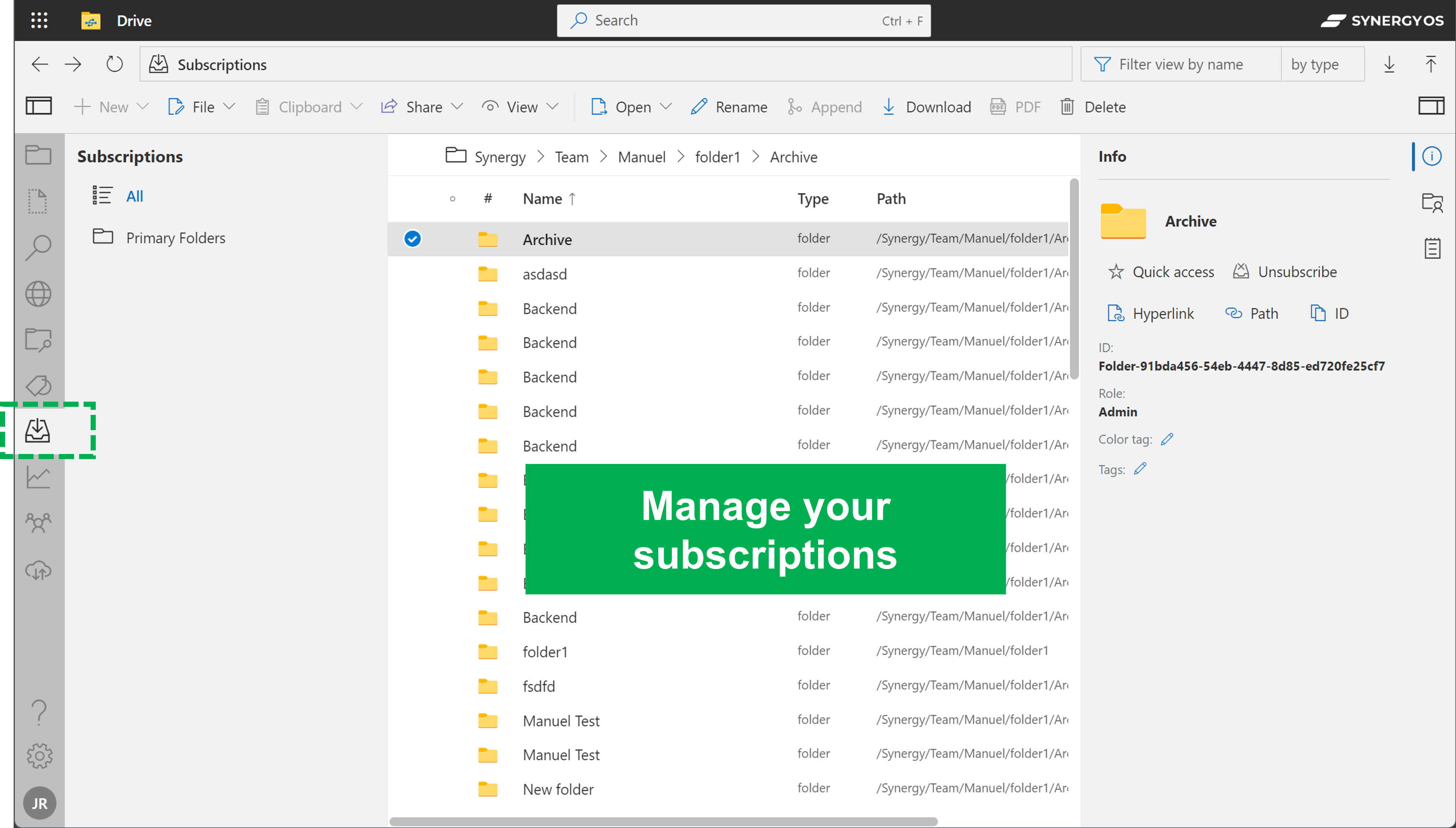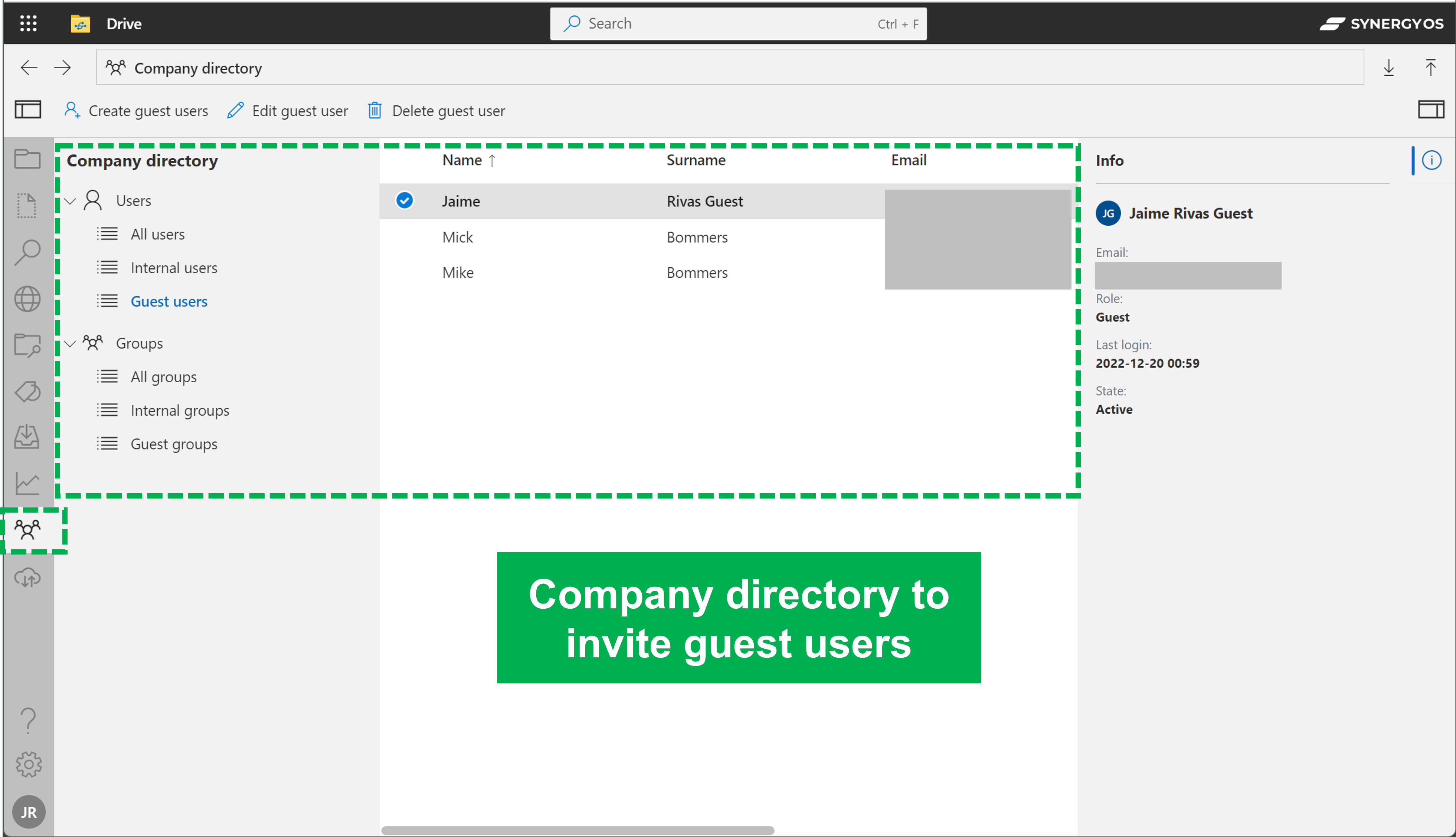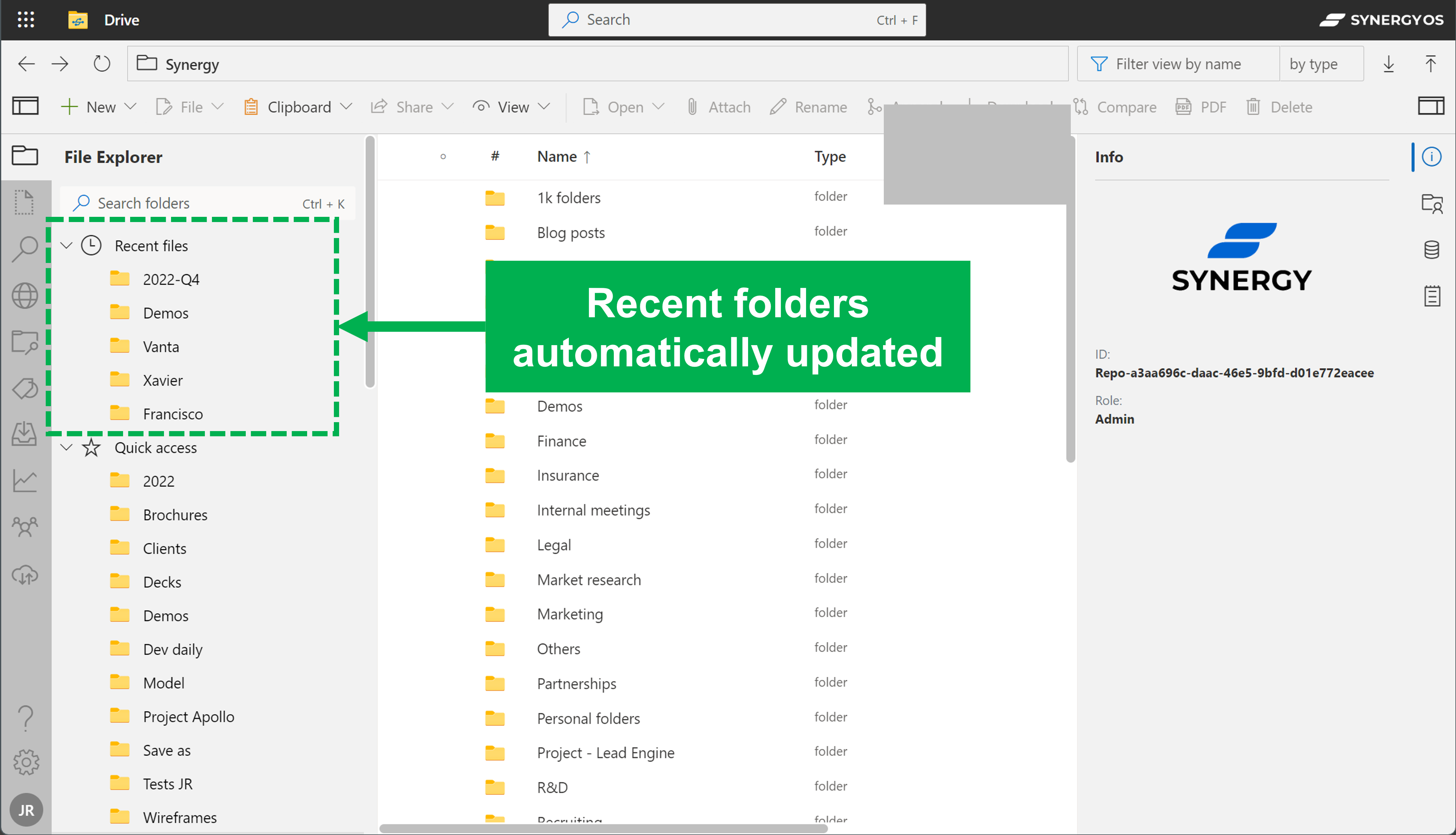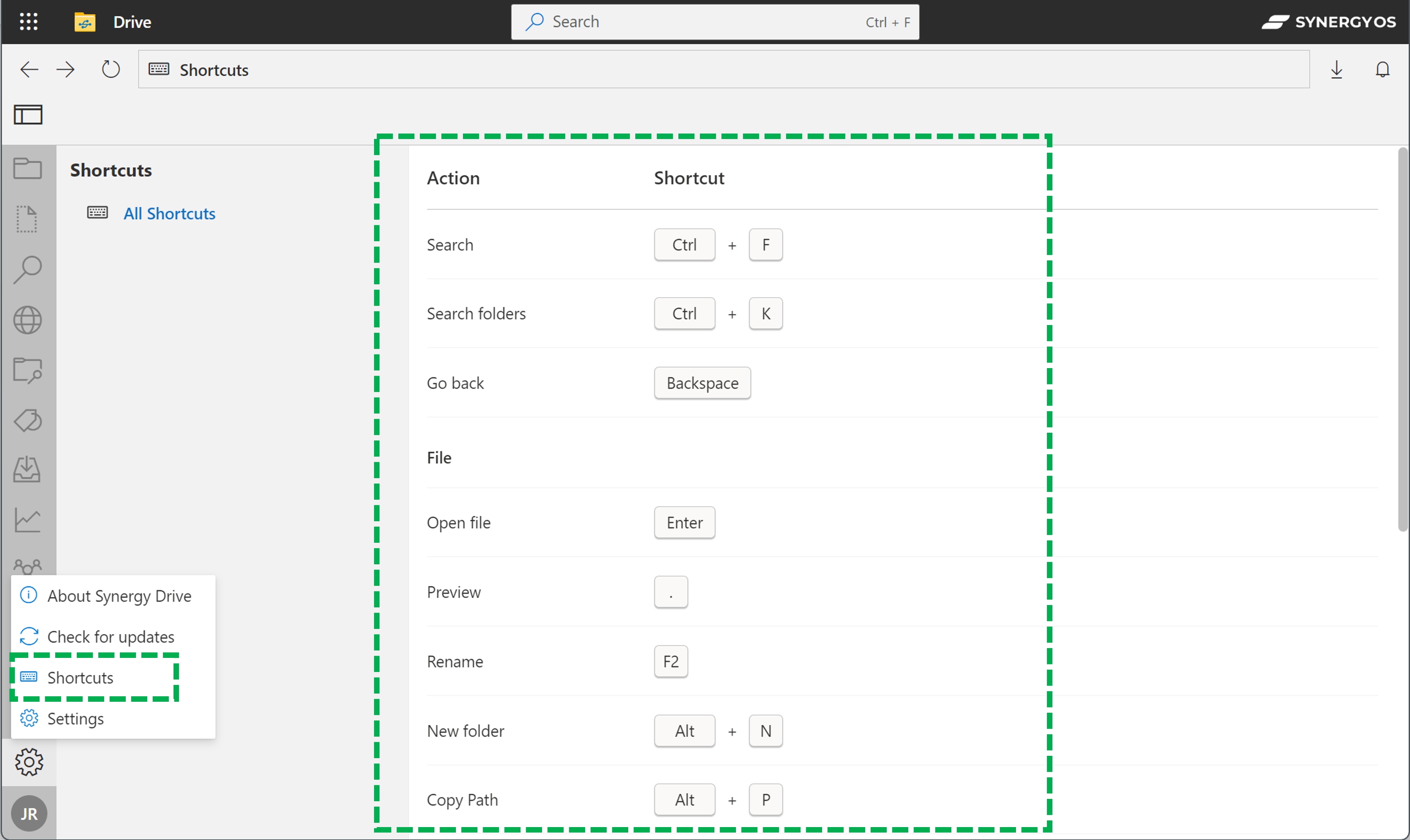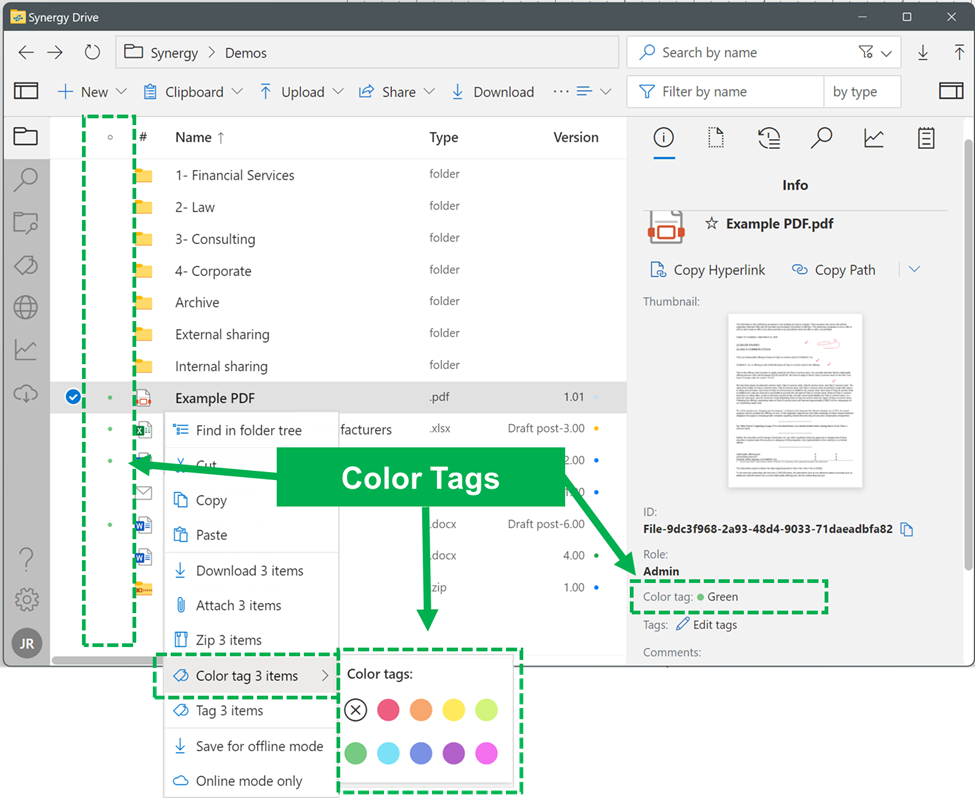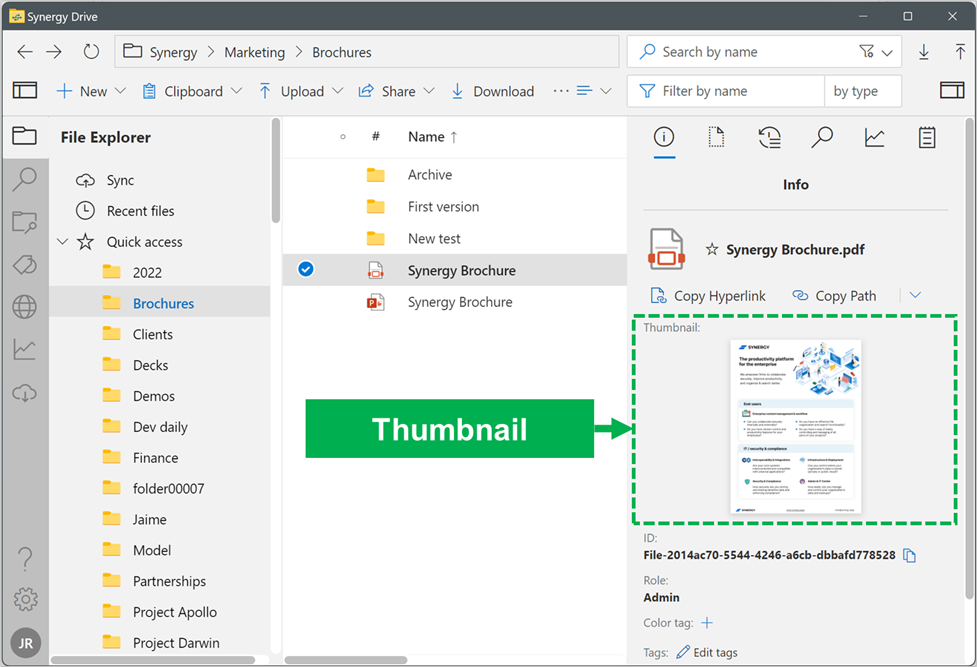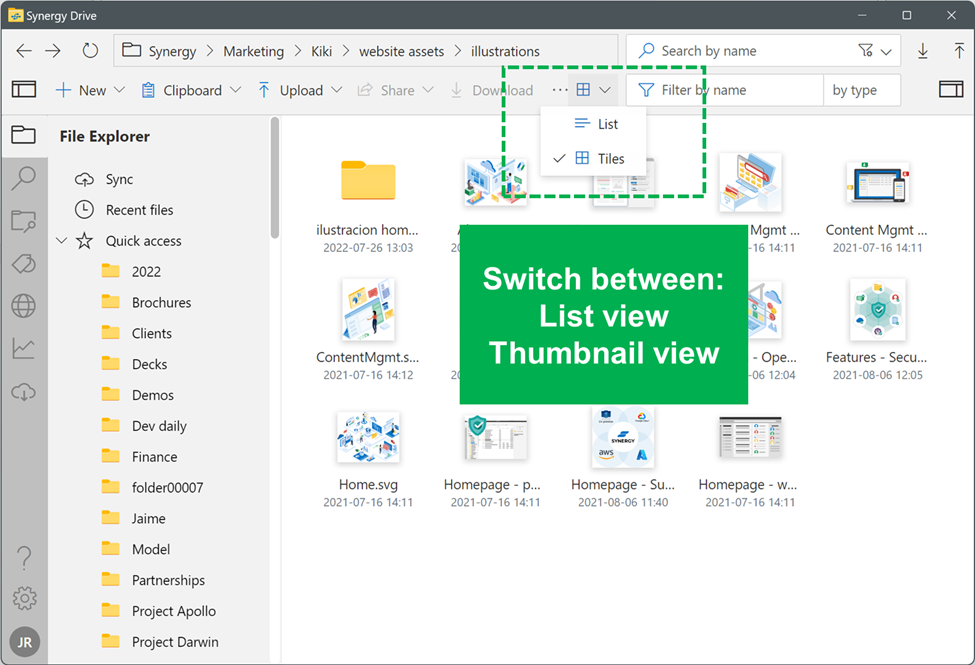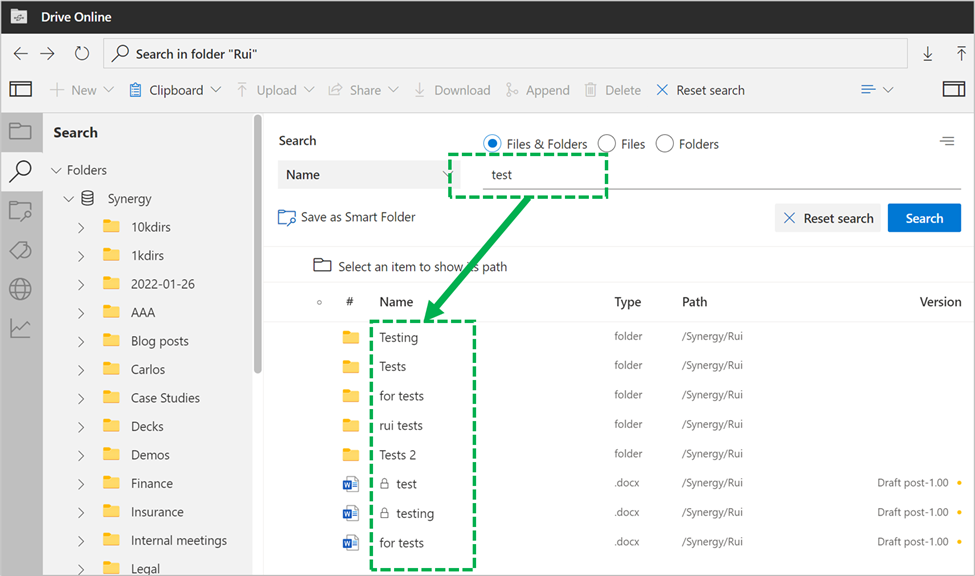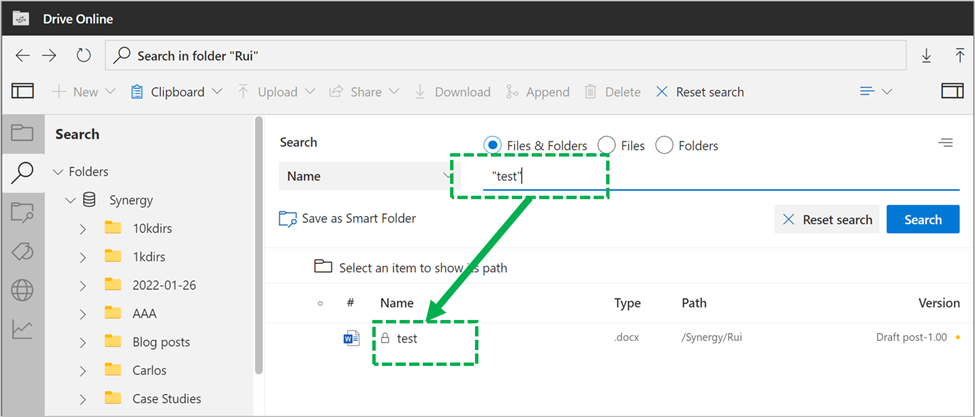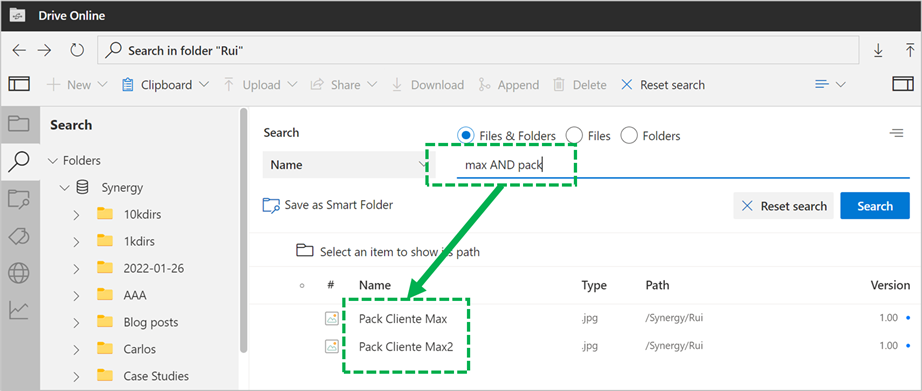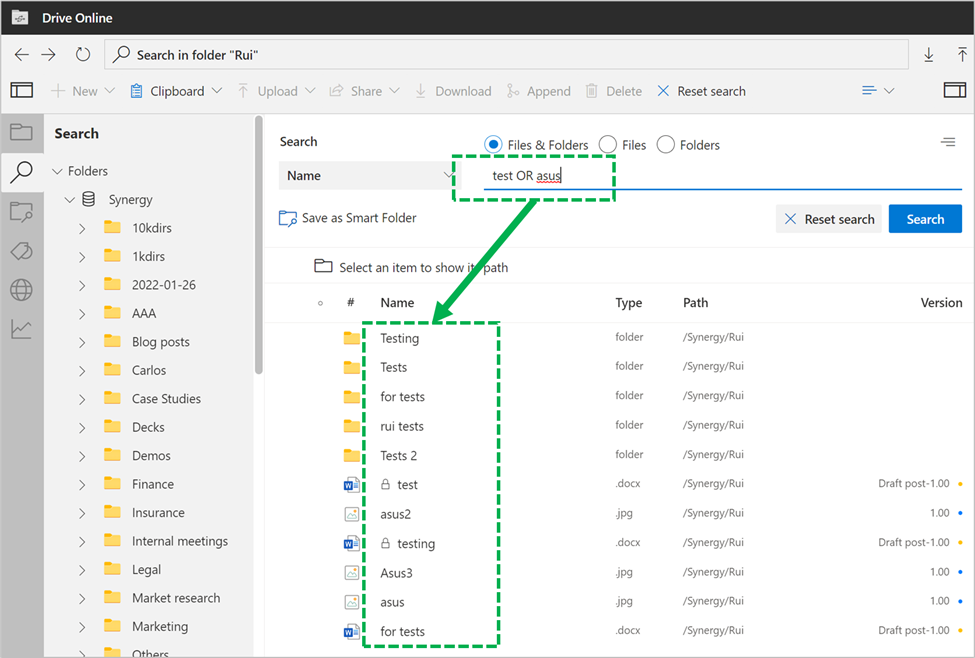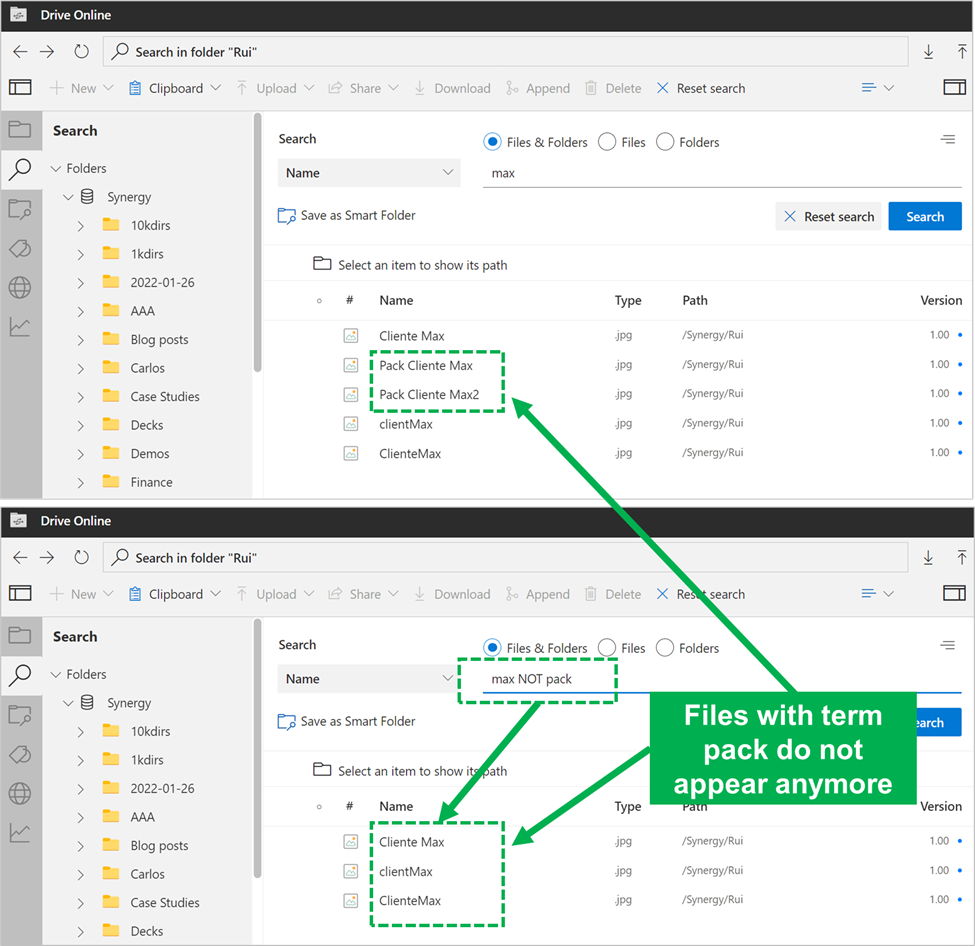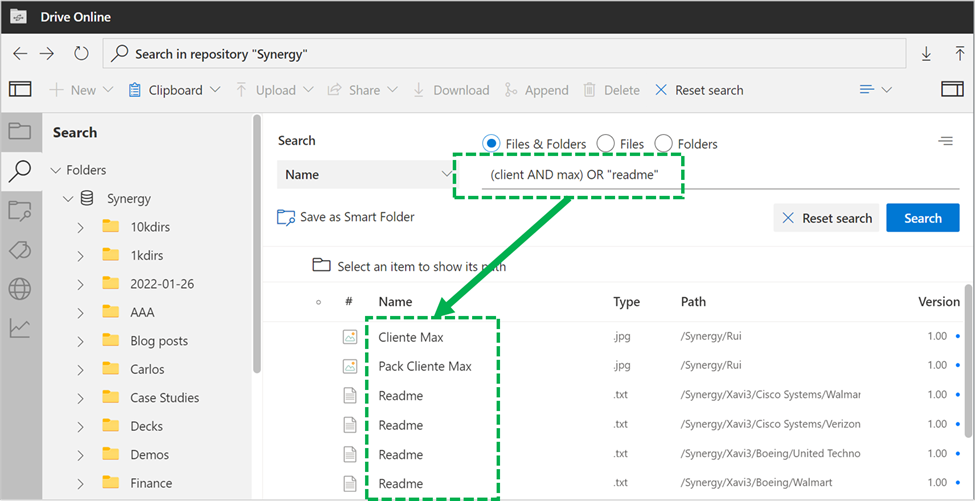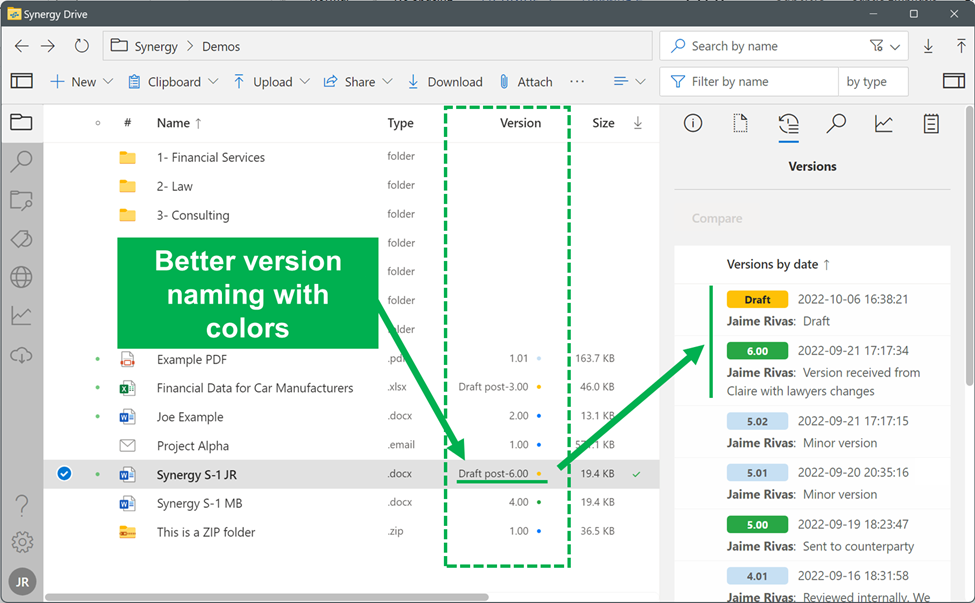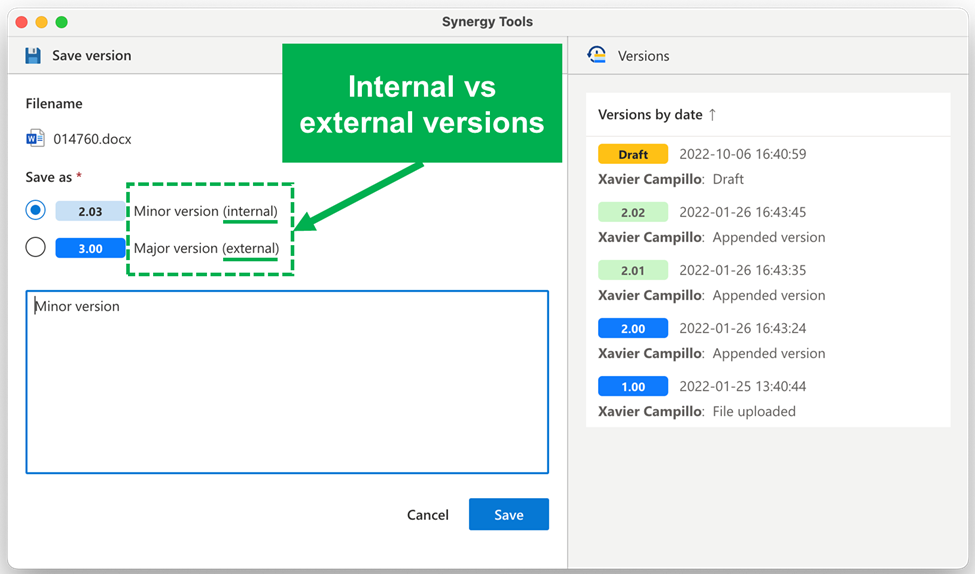2023-March Newsletter
Welcome to the monthly Product Newsletter for March 2023.
SUMMARY
We are very excited to announce the launch of SynergyOS Workflow, our Customer Relationship Management (CRM) product designed for relationship-based companies such as financial services, law, consulting, and corporates.
There are many CRM products on the market designed for automated selling (for example, for selling a software-based product) where the main focus of the CRM is on email automation and marketing campaigns. On the other side, there is a reduced focused on CRM for companies that are build on personal relationships. Professionals at an investment bank, a law firm, or a consulting firm, spend most of their time building and cultivating relationships, which may turn eventually into clients. We have built Workflow with this type of customer in mind, to make it easy to track those companies, the people work in those companies, and all the related activities and interactions. These interactions can be tracked though notes, conversations, emails, and tasks.
Going forward, we will include updates to both Drive and Workflow in the monthly and quarterly updates. We are also working on extending workflow into a new application called "Messages".
DRIVE
Copy several hyperlinks at the same time to paste in emails/chat.
You can now copy several items faster as hyperlinks to paste them into emails or chats, instead of having to copy items one by one.
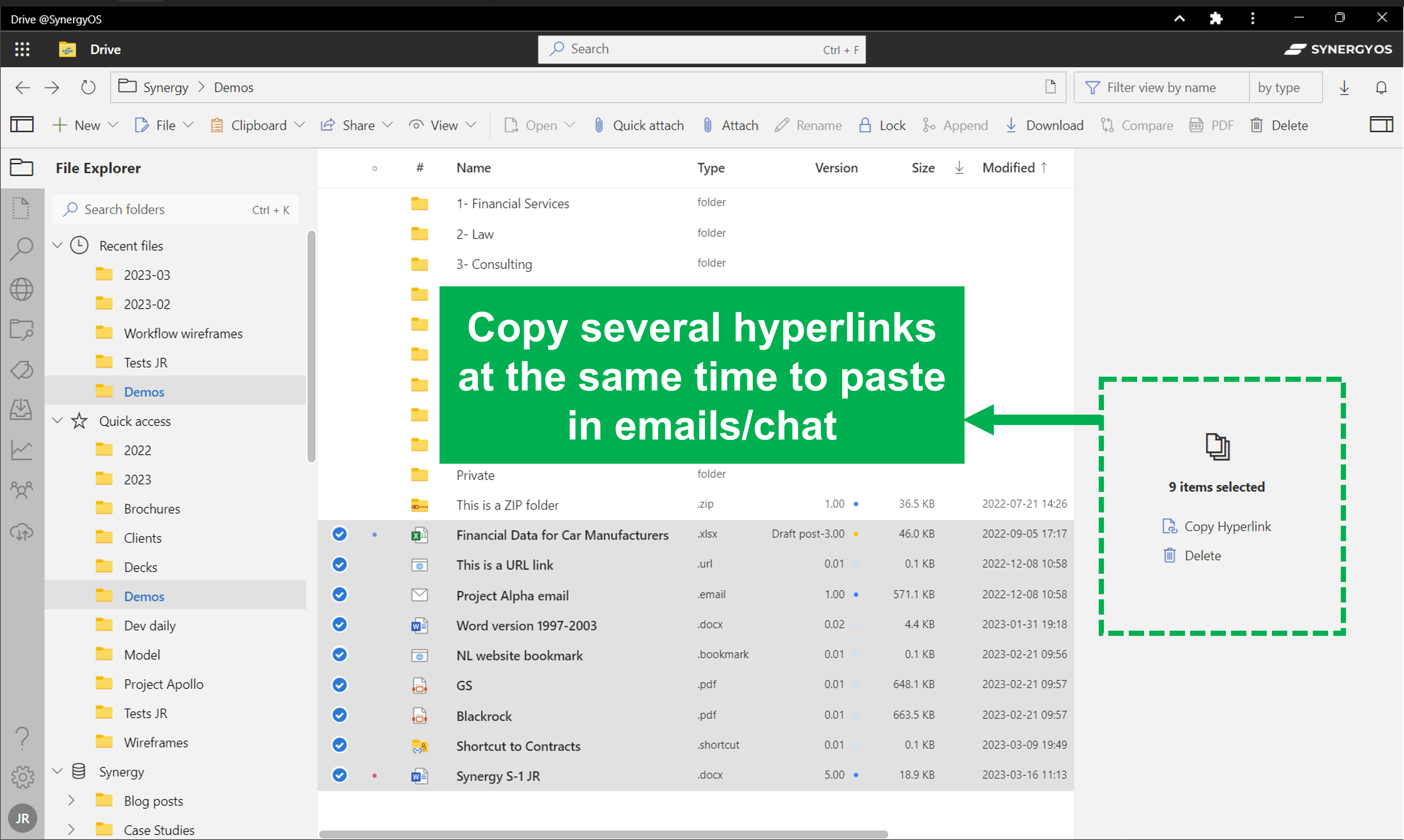
Checkout: new feature to sync files to work offline
Checkout allows you to save files to your computer in the Synergy/Working Copy folder. This way, you can access your checked-out files through Windows File Explorer / Mac Finder and edit them normally. Once you finishes your edits, you can sync back your files to SynergyOS through the Drive application.
This is very useful for two uses cases:
- Offline work: when you want to work on files without internet, for example, during a flight.
- Heavy files: sometimes you want to work on very heavy files (images or videos usually) and you do not want to constantly sync your changes to the server every time you click save.
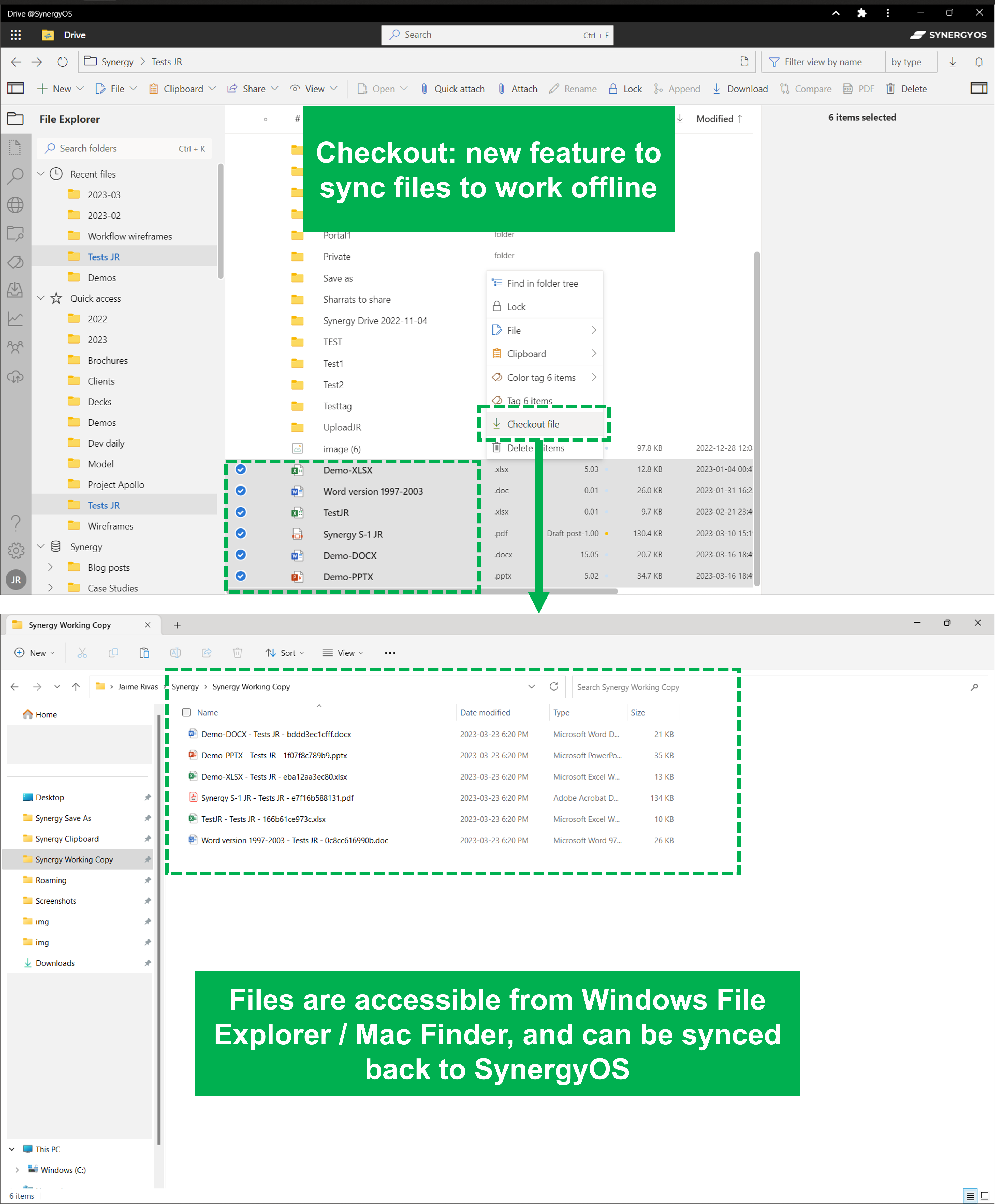
More options to convert Office files to PDFs
In this release we are giving more options to convert Office files to PDF. You can use:
- Your local desktop Office application: our built-in integration directly uses your Office for pixel-perfect conversions.
- LibreOffice Server: now you can also convert files in the server with LibreOffice. This also works from the webapp, without the need to install Synergy Tools.
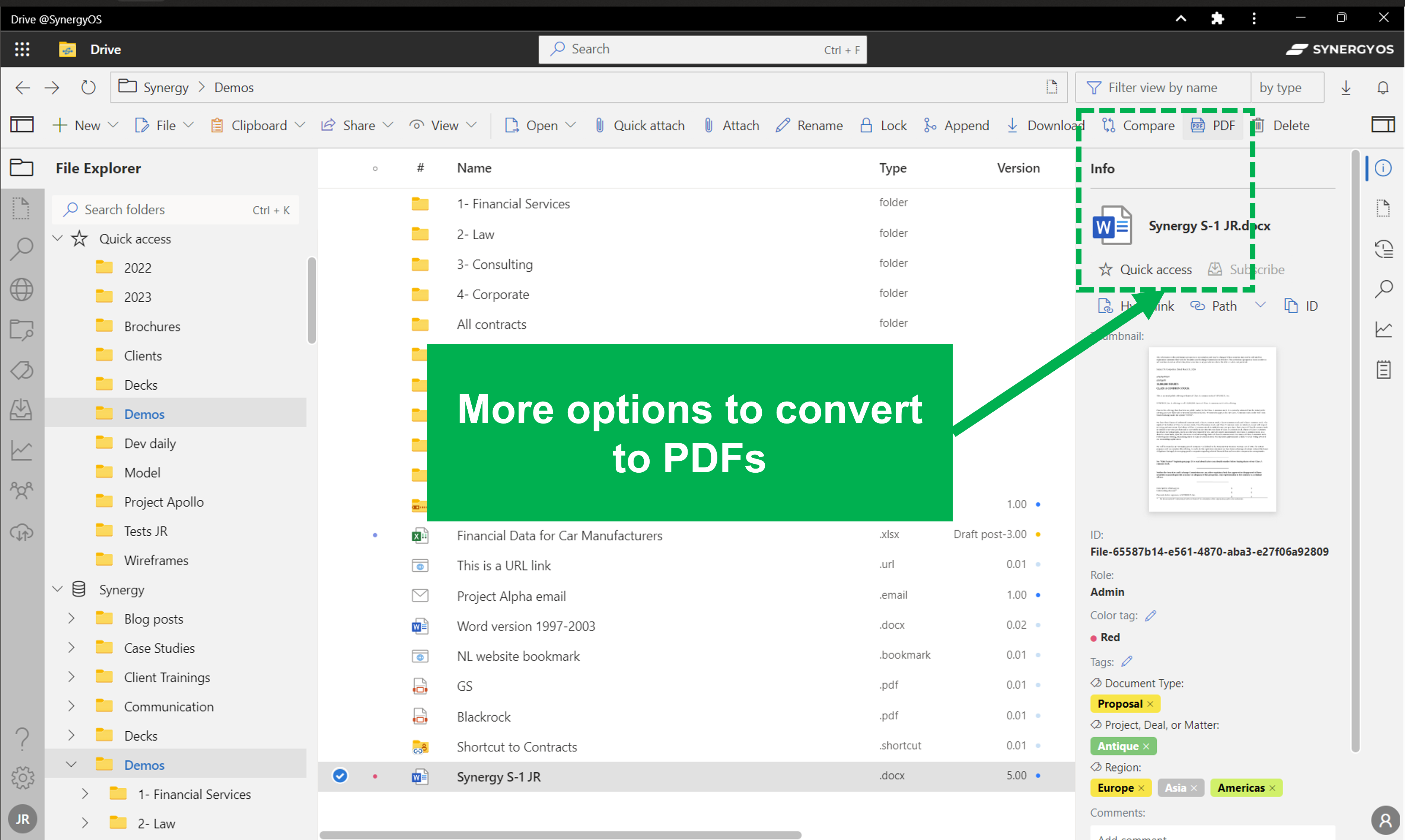
Better Compare functionality for Microsoft Word
We have improved the integration with the native compare functionality of Microsoft Word, to make your redlines faster.
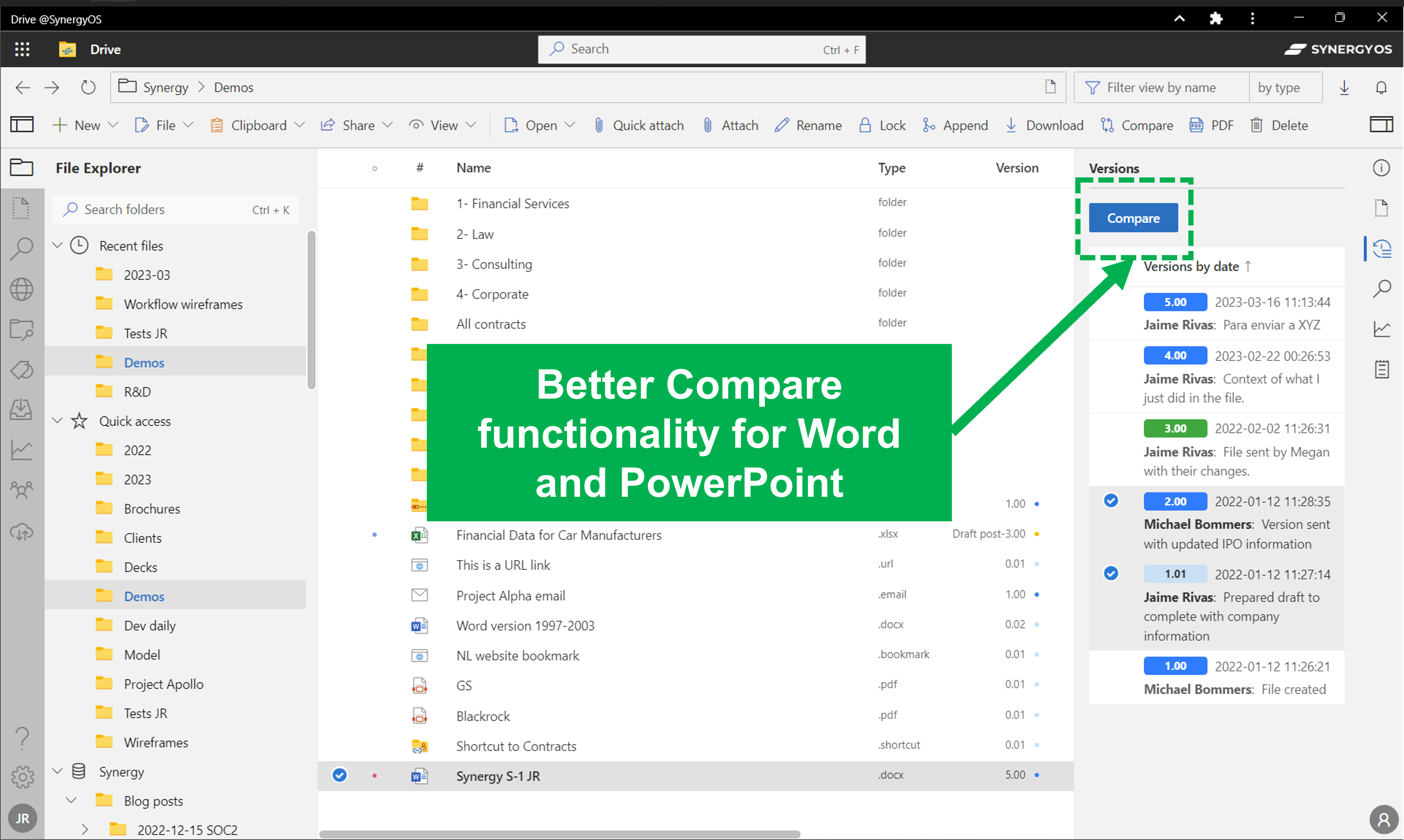
WORKFLOW
We have released different
Email filing
With the new SynergyOS Outlook add-in (link) you can save emails into Workflow and assign relationships to contacts, companies, projects and contracts. This way, you can easily track relevant information from all those entities and easily share email information from anyone from your company without having to forward emails all day to any new team member.
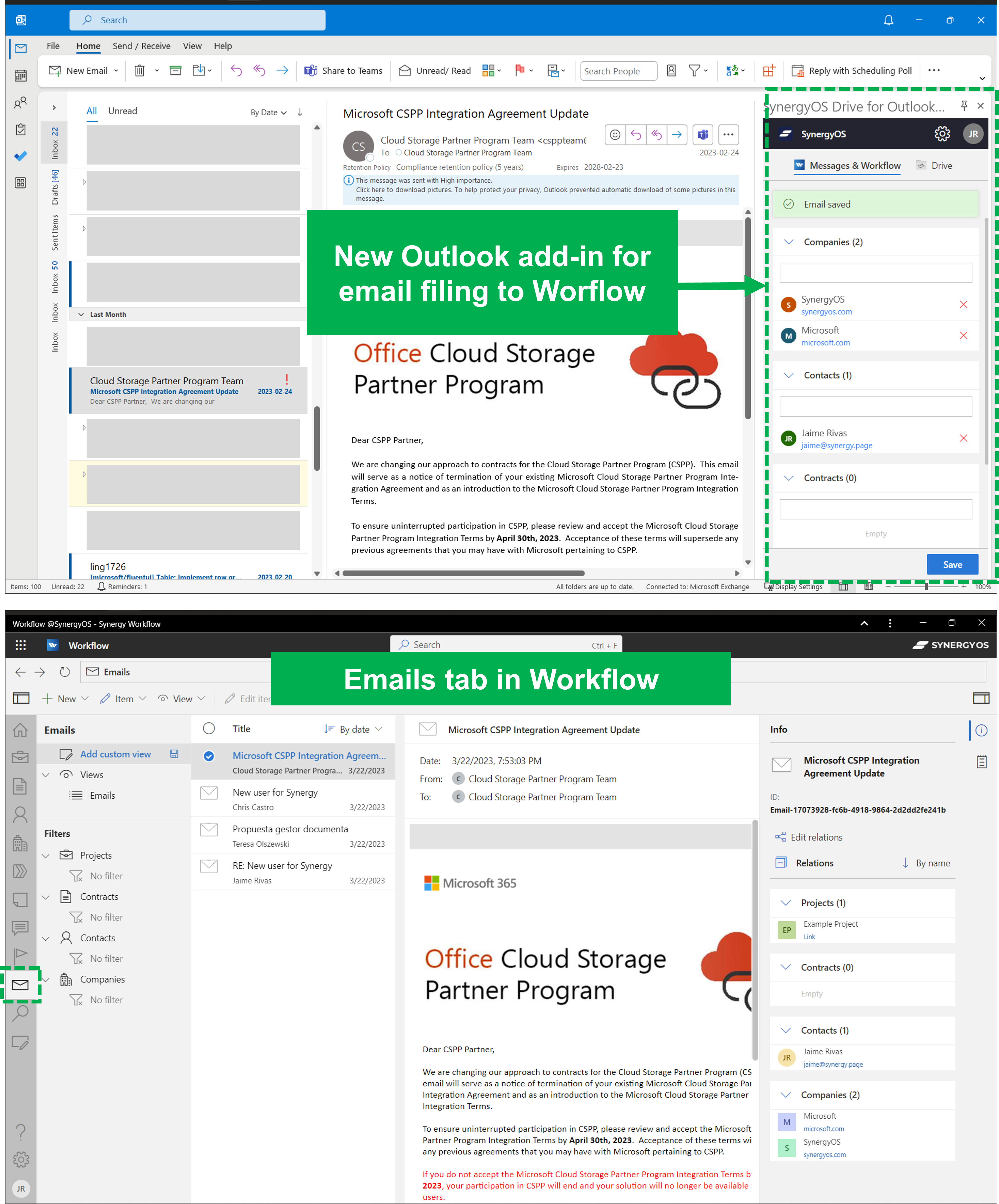
Notes
Notes help you to write and organize information about any entity (contacts, companies, projects and contracts). This way you can log information about a call, a LinkedIn message, or a WhatsApp chat, so you can find the relevant information faster.
Notes also help you to track what files you share with people and companies outside of emails. For example, if you share a file through LinkedIn, you can log that activity too. If you share files though email, you can easily track that email and related files through the SynergyOS Outlook add-in.
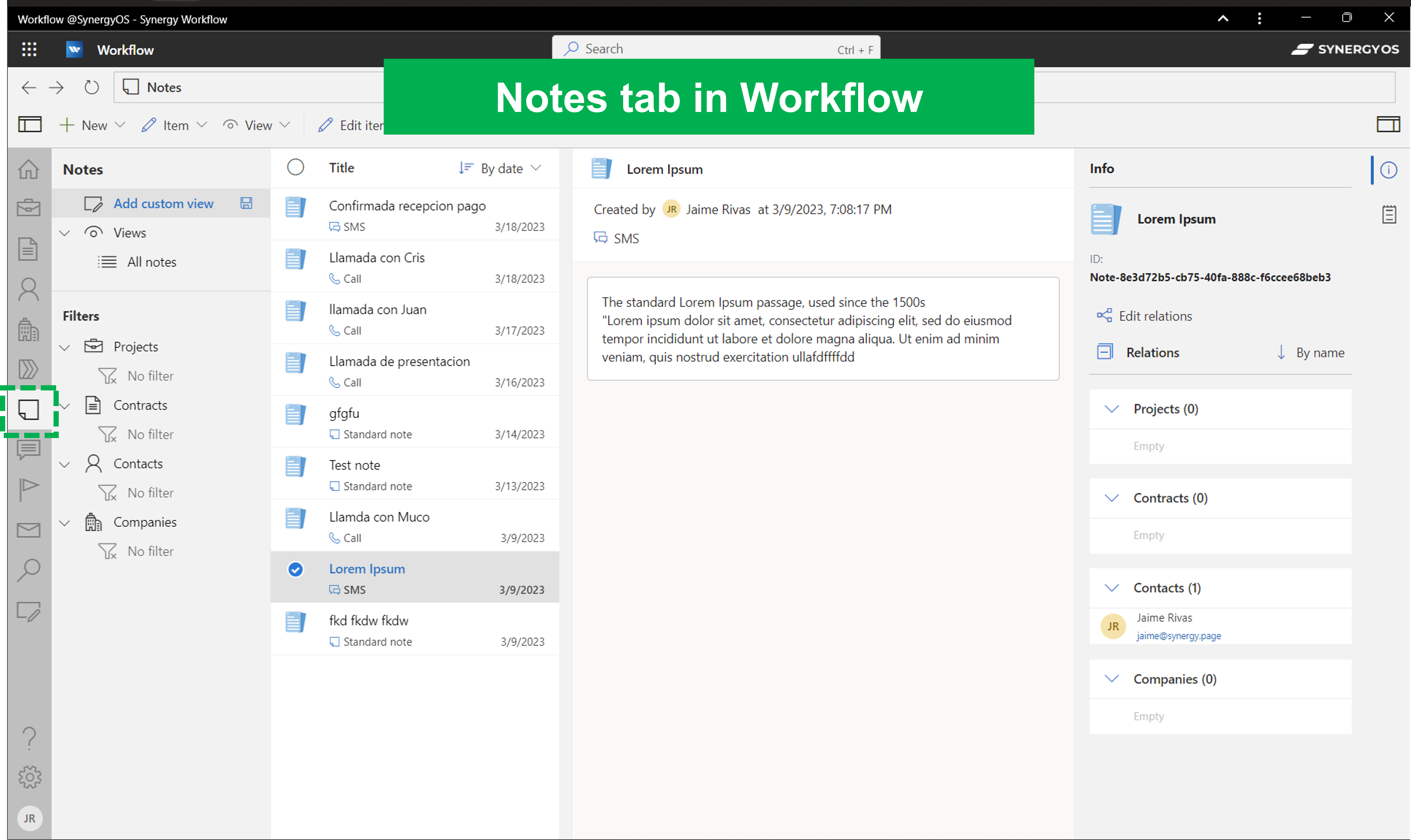
Conversations
Conversations are similar to email threads but designed from the ground up for groups. Conversations also bring some of the good capabilities of chats such as reactions and interactivity. If you want to discuss any topic you create a conversation, select the type of conversation (general, review, approval, announcement) and then you can chat with your team.
Guest users can also be part of the conversation and will receive emails for every new message addressed to them. You can also save emails directly into conversations, so you always have the right information in the right place.
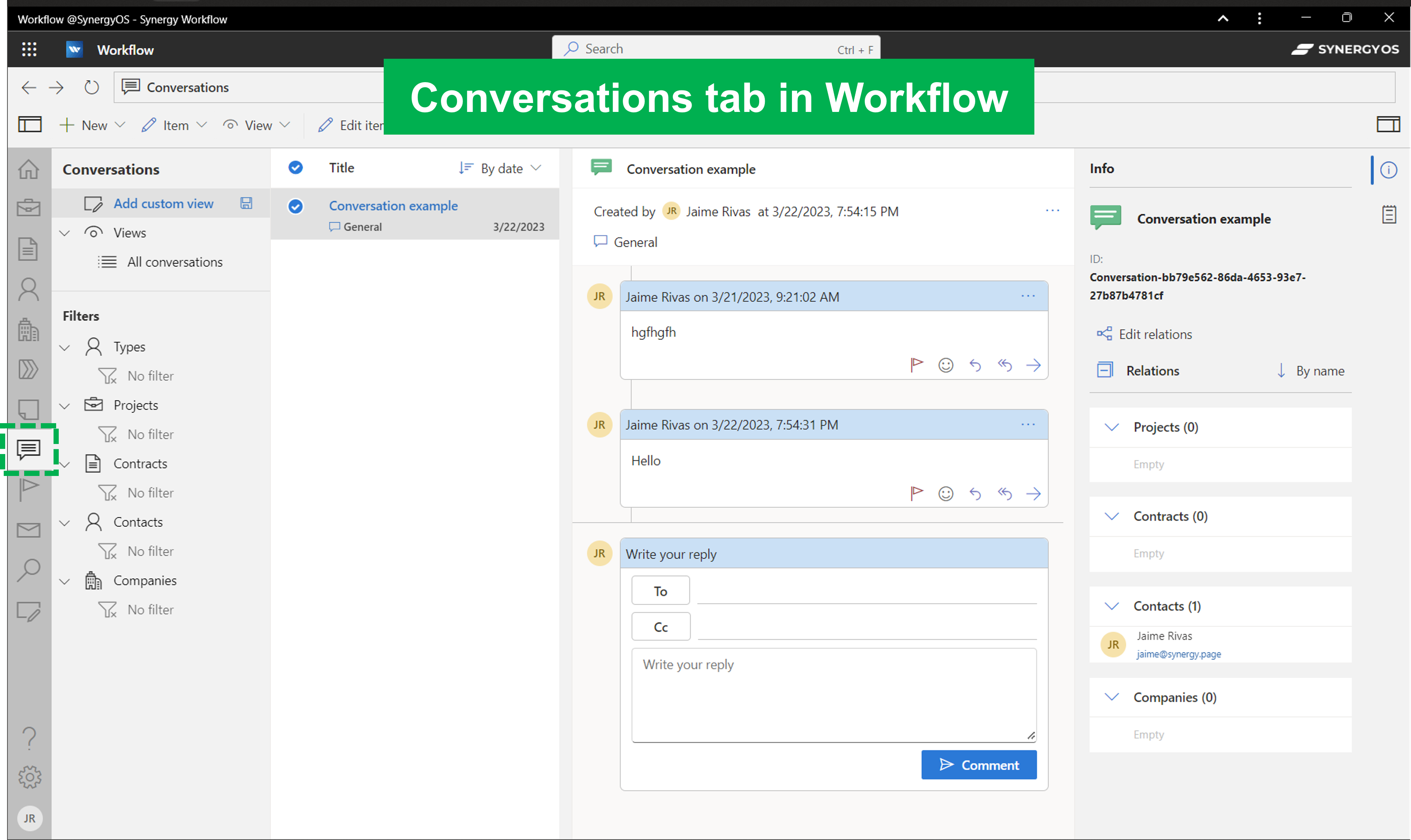
Tasks
Emails, notes and conversations are different ways to save and log information. Many times, that information requires someone to do something: a task, in other words. Tasks helps you to create and manage your To Dos from a unified place, with a reference to the original source of information that motivated the creation of the task.
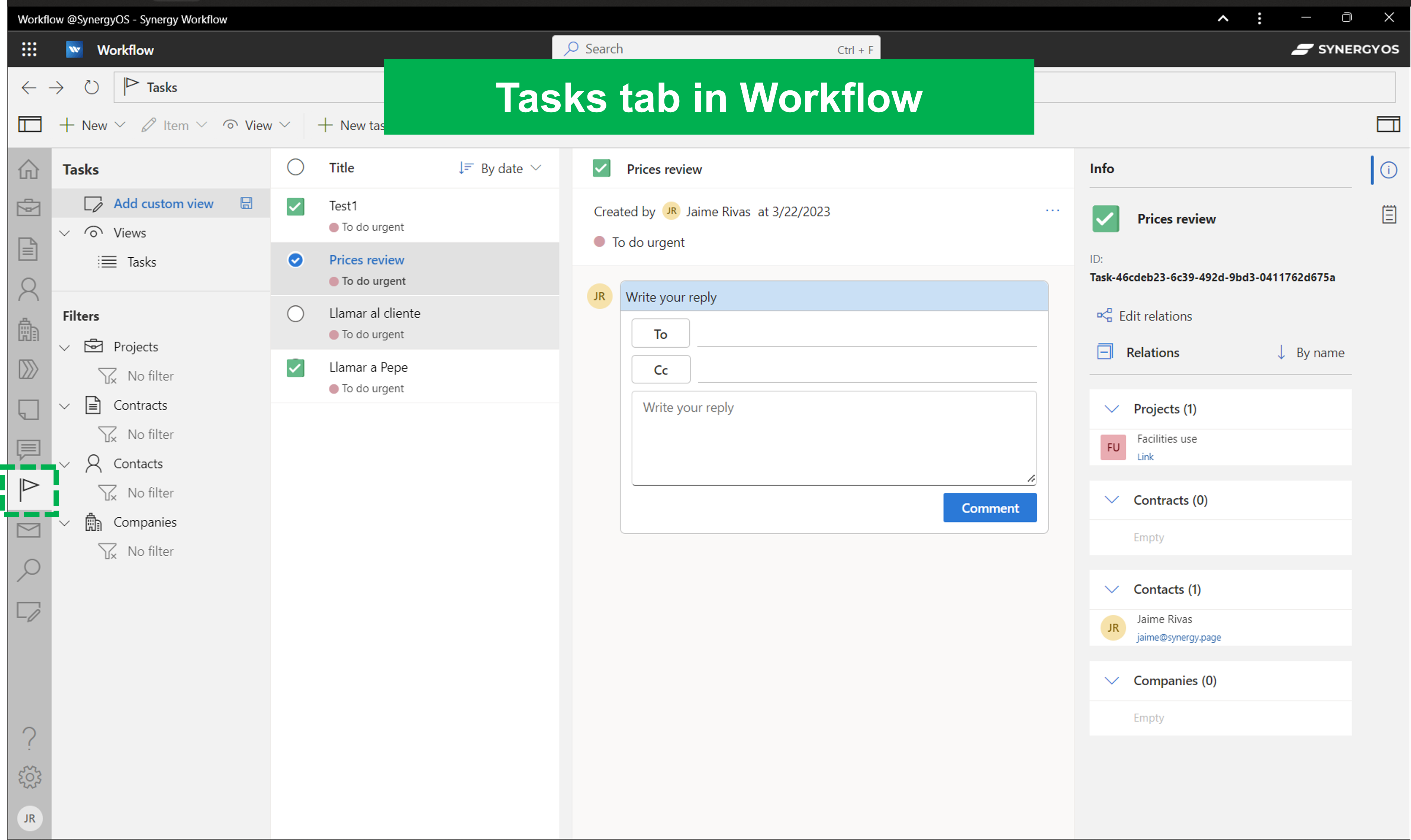
Search
Saving all this information in Workflow is very comprehensive so it also requires a very powerful search capabilities to fins any information you are looking for. Workflow incorporates SynergyOS state-of-the-art search capabilities to fins anything instantly.
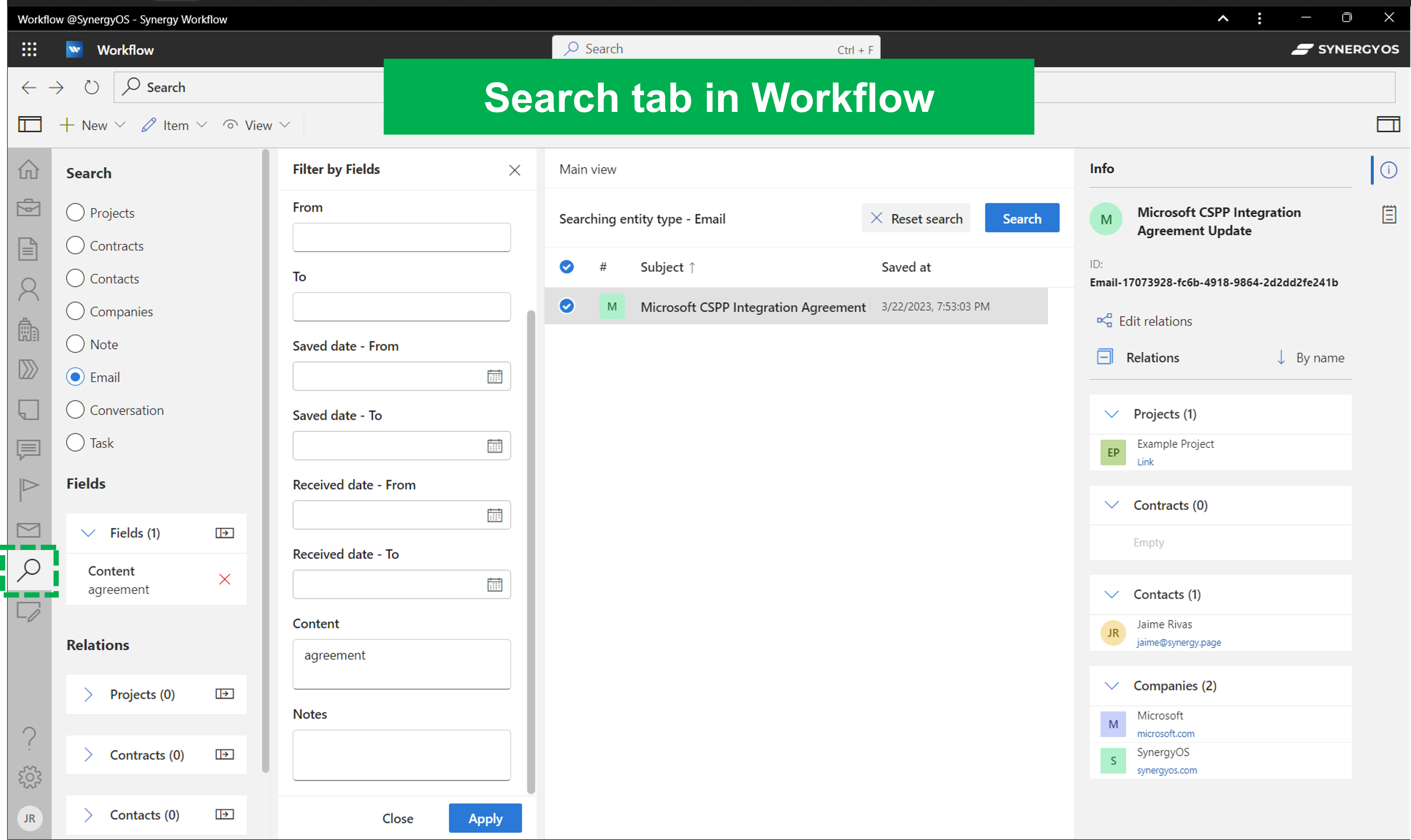
2023-04 Roadmap
The upcoming features on our roadmap for April include:
- New functionalities in Workflow
- Client feedback for new functionalities: we believe Drive has reached a maturity point and we would like to find out what new functionalities our partners would like to improve their workflow
The Synergy team