Intro to SynergyOS
SynergyOS is a unified platform for knowledge work.
SynergyOS brings together your information - files, emails, calendar, tasks, notes, chats, and more — all in one place, all sharing the same consistent foundation: unified folder structure, permissions, metadata, collaboration, version control, and search.
SynergyOS is built for both internal teams and external partners, making collaboration seamless whether you’re working within your organization or with clients and stakeholders.
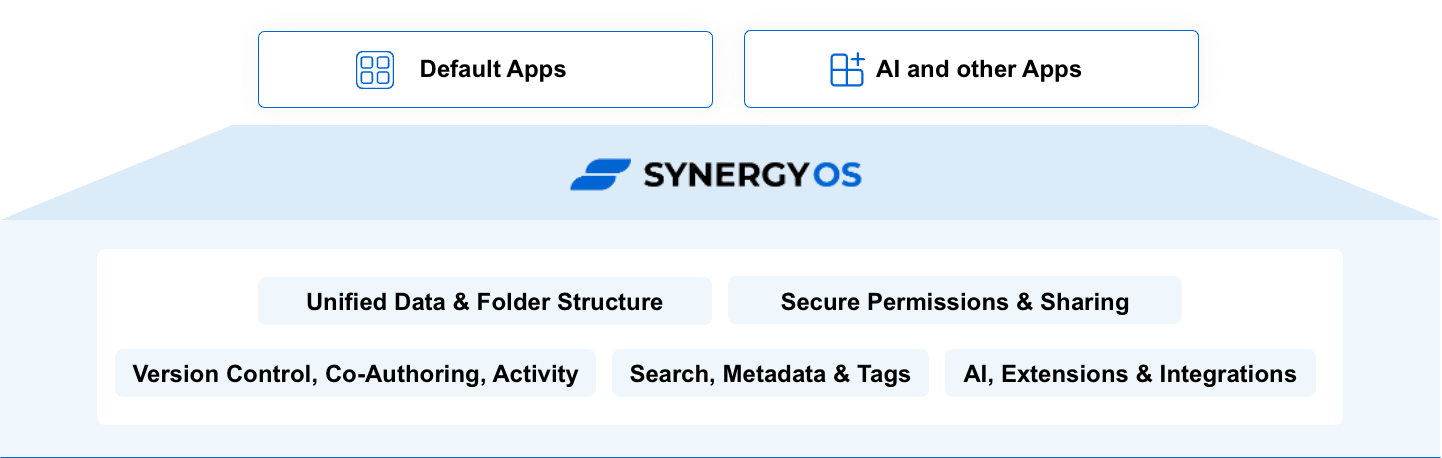
Learn it once, use everywhere: SynergyOS apps share one consistent structure, eliminating confusion and saving you valuable time.
✅ Benefits for End-Users
SynergyOS significantly improves productivity by addressing common frustrations in knowledge work. With SynergyOS, you can:
- Quickly browse, organize, and find all your information
- Collaborate securely and efficiently, and never lose work
- Add new tools or AI capabilities without breaking your existing workflows.
These core problems and solutions shaped the design of SynergyOS — they’re the foundation for every feature in the platform:
Organize Everything under the same Folder Structure
❌ Problem: Chaotic Data and Document Management
✅ Solution: Unified Data & Folder Structure – Bring clarity and eliminate data silos by organizing all your files, emails, chats, notes, tasks, and more into a single platform and under a consistent folder structure.
Collaborate with Version Control and Co-Authoring
❌ Problem: Inefficient Collaboration Leading to Lost or Overwritten Work
✅ Solution: Version Control, Co-Authoring, Activity – Collaborate effortlessly, track every change, compare different versions, and never lose critical work again. Every action is logged, giving you complete visibility.
Find Anything with Search & Metadata
❌ Problem: Difficulty Locating and Organizing Information
✅ Solution: Search, Metadata & Tags – Instantly find any information and efficiently organize your content using customizable metadata fields and intuitive tagging.
Control Access with Unified Permissions
❌ Problem: Uncontrolled and Insecure Collaboration
✅ Solution: Permissions & Sharing – Ensure secure collaboration with a unified permission model. Simple to manage, highly flexible, and fully auditable, so you always maintain control.
Integrate AI, Customize and Extend
❌ Problem: Rigid and Difficult-to-Integrate Systems
✅ Solution: Extensible Platform – Easily expand your workspace by adding powerful AI models, new item types, optional apps, and third-party integrations, adapting to your evolving needs.
Read the benefits for For Decision Makers, Admins & IT Departments in our Admin Guide.
🧰 Default Apps
SynergyOS comes with the essential apps built in — so you can start working immediately, without setup or configuration:
- Explorer – The super app to browse all your items: files, chats, emails, tasks, and more, organized in a single, unified folder structure.
- Files – A classic file manager experience, focused on just your files and folders.
- Chat – Real-time and async messaging, organized by folder context.
- Email – Save emails into shared folders, breaking traditional inbox silos.
- Calendar – Manage events and shared availability.
- Tasks – Task manager with priorities, due dates, and assignments.
- Notes – Rich text notes organized in folders and linked to contacts or companies for CRM workflows.
- Collections – CRM-like views of folders or items grouped by type (e.g. projects, contracts), with filters and custom metadata
- Directory – Track users, contacts, and organizations; link them to emails, tasks, and notes for CRM use cases.
- Activity – View all commits and activity.
- Search – Search instantly across all your data: files, emails, contacts, notes, and more.
🧩 Optional & Third-Party Apps
Extend the platform with popular integrations:
- Workflow Automation – Automate repetitive tasks and create business rules
- [Office Co-authoring] – Edit Word, Excel, and PowerPoint files in real time
- Integrations – Use AI, connect with external apps, or plug into your IT systems