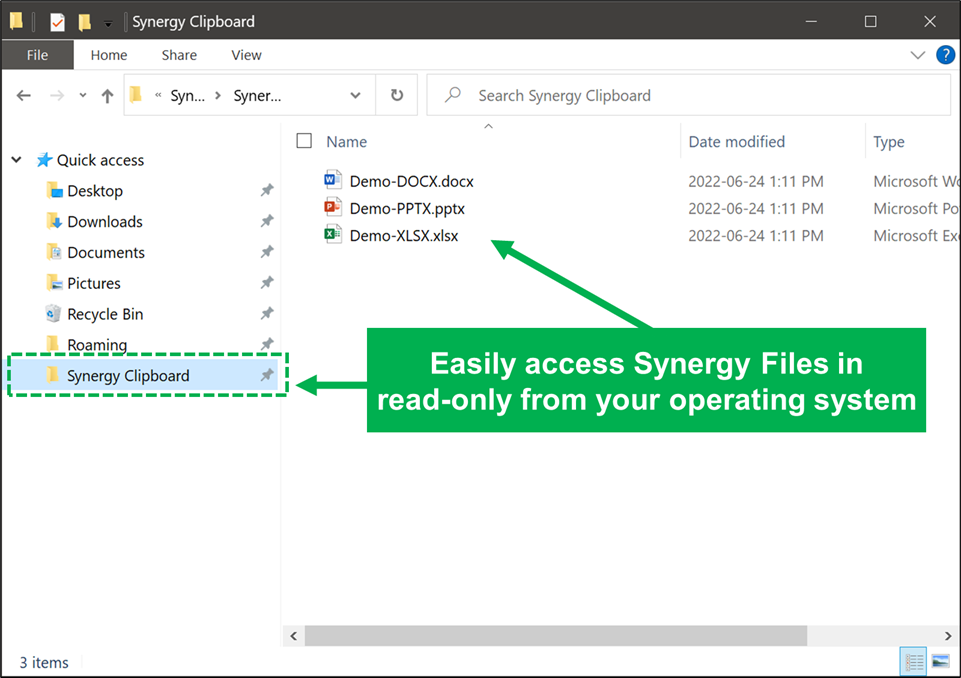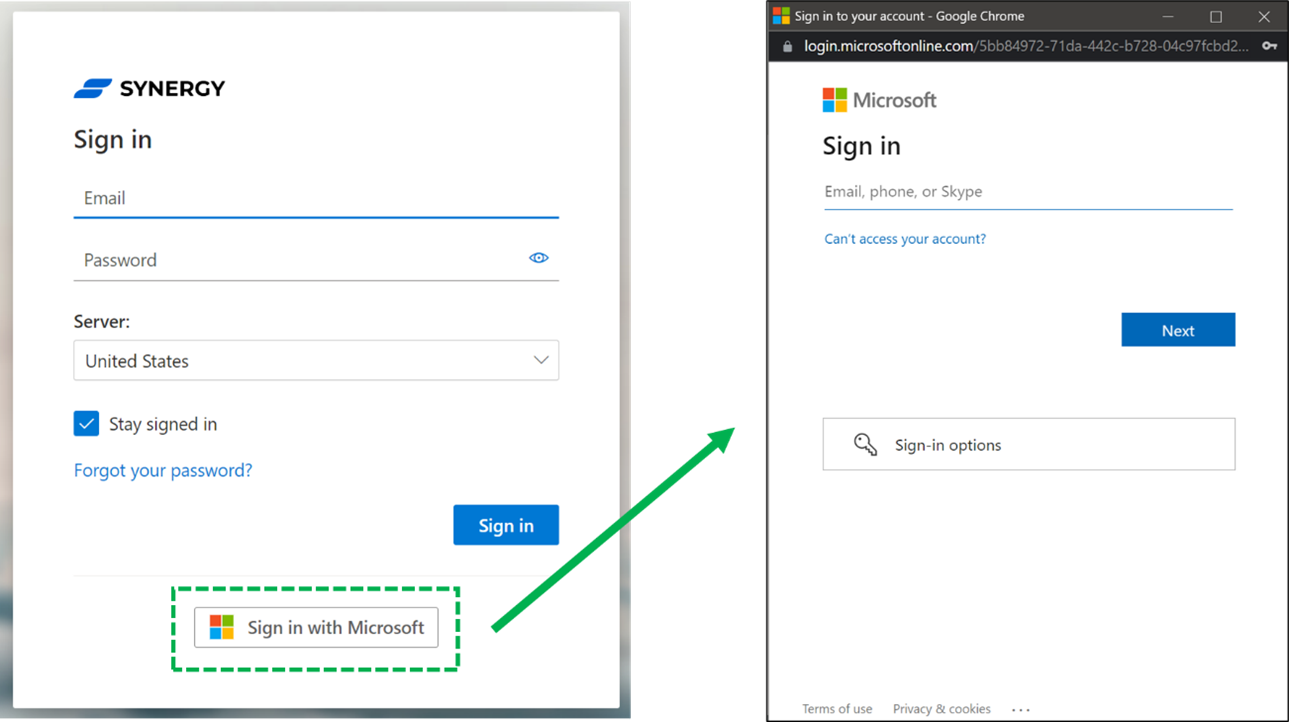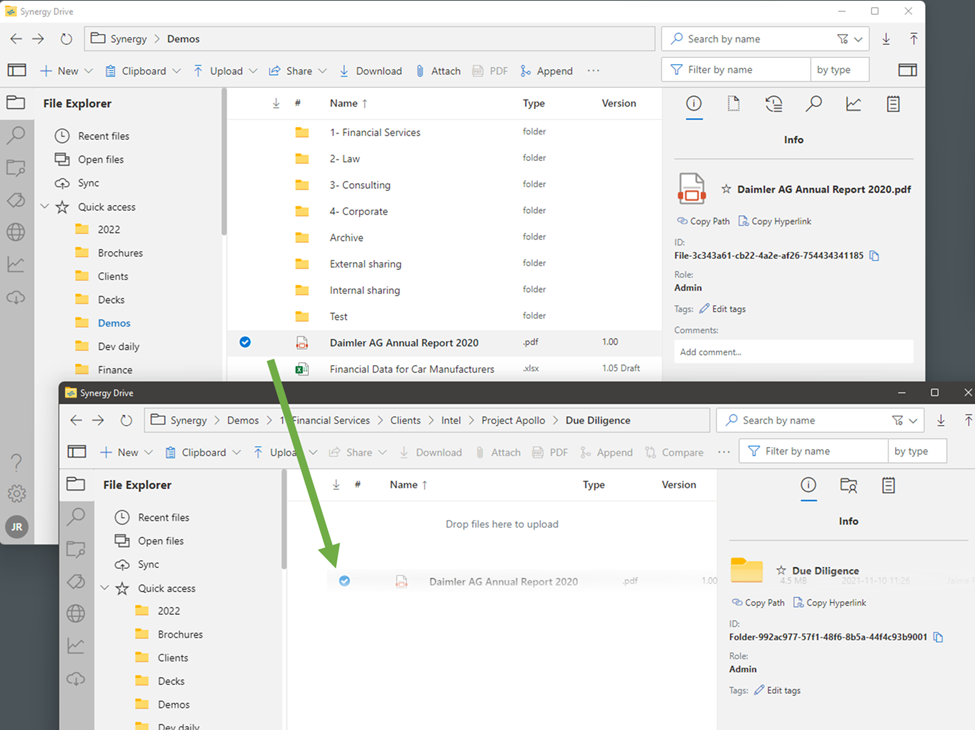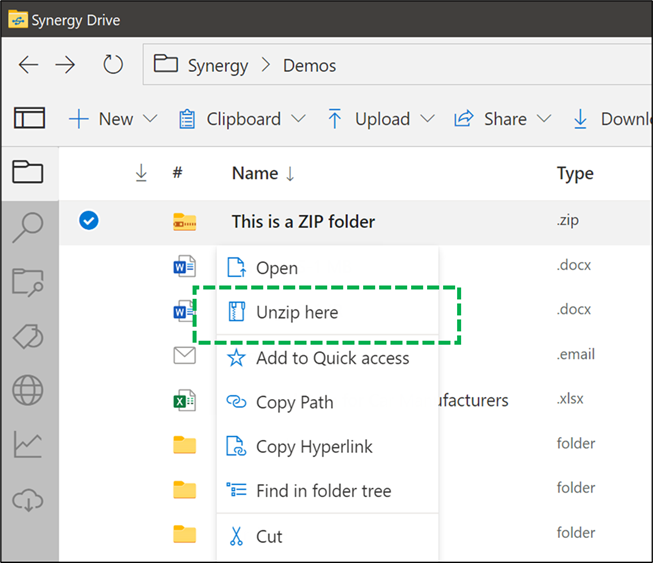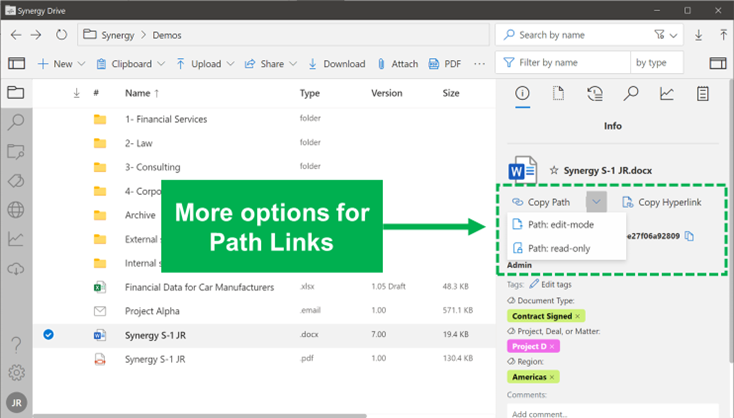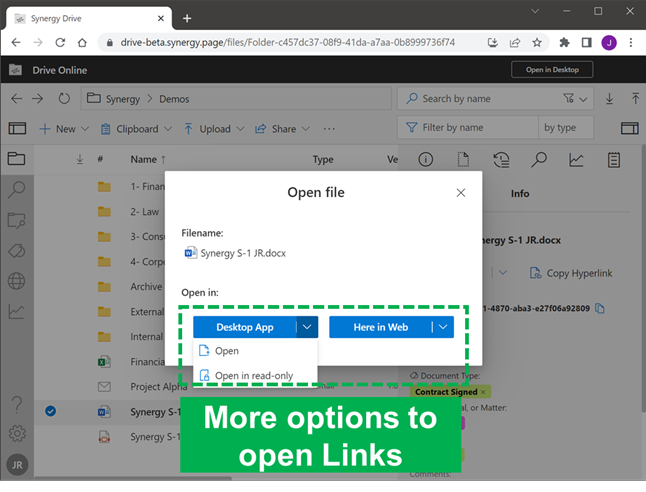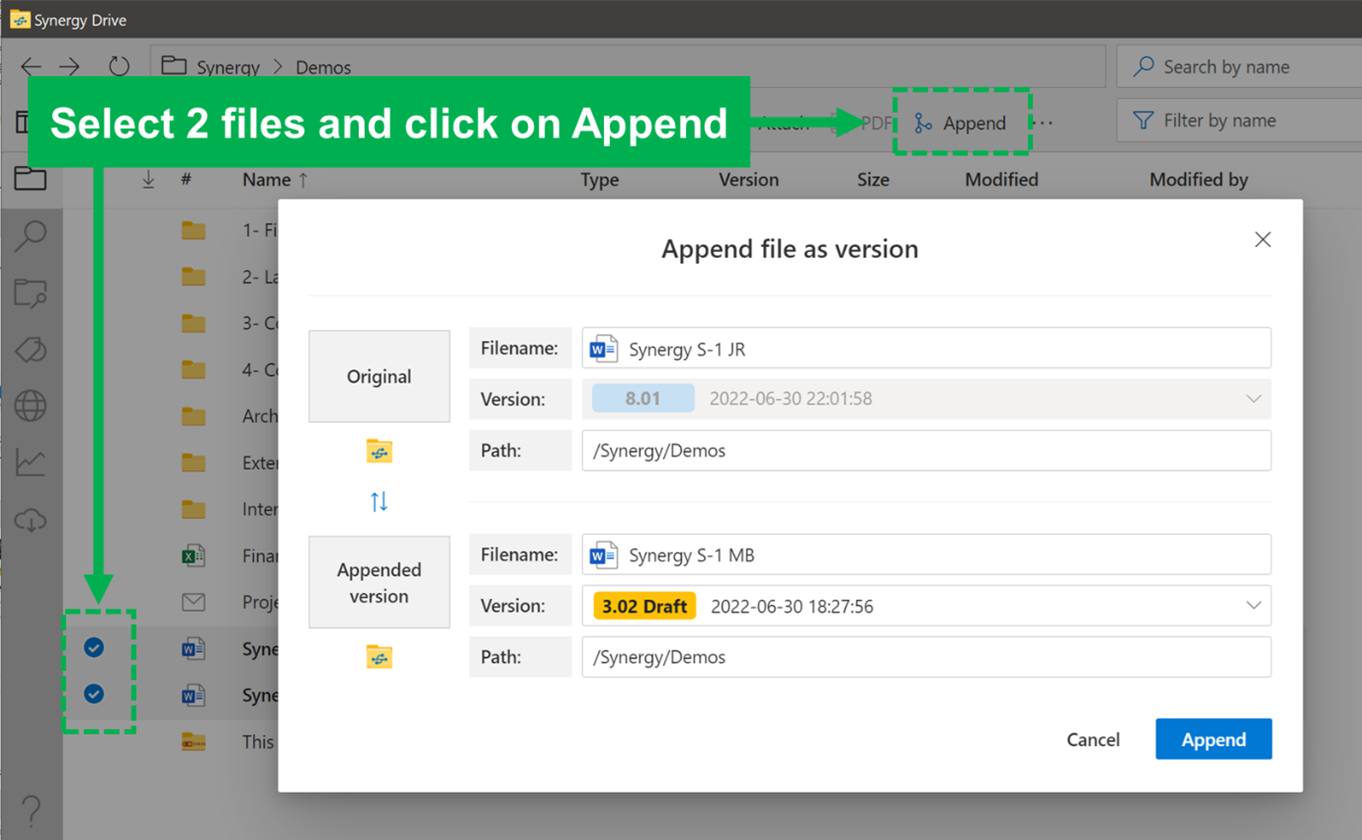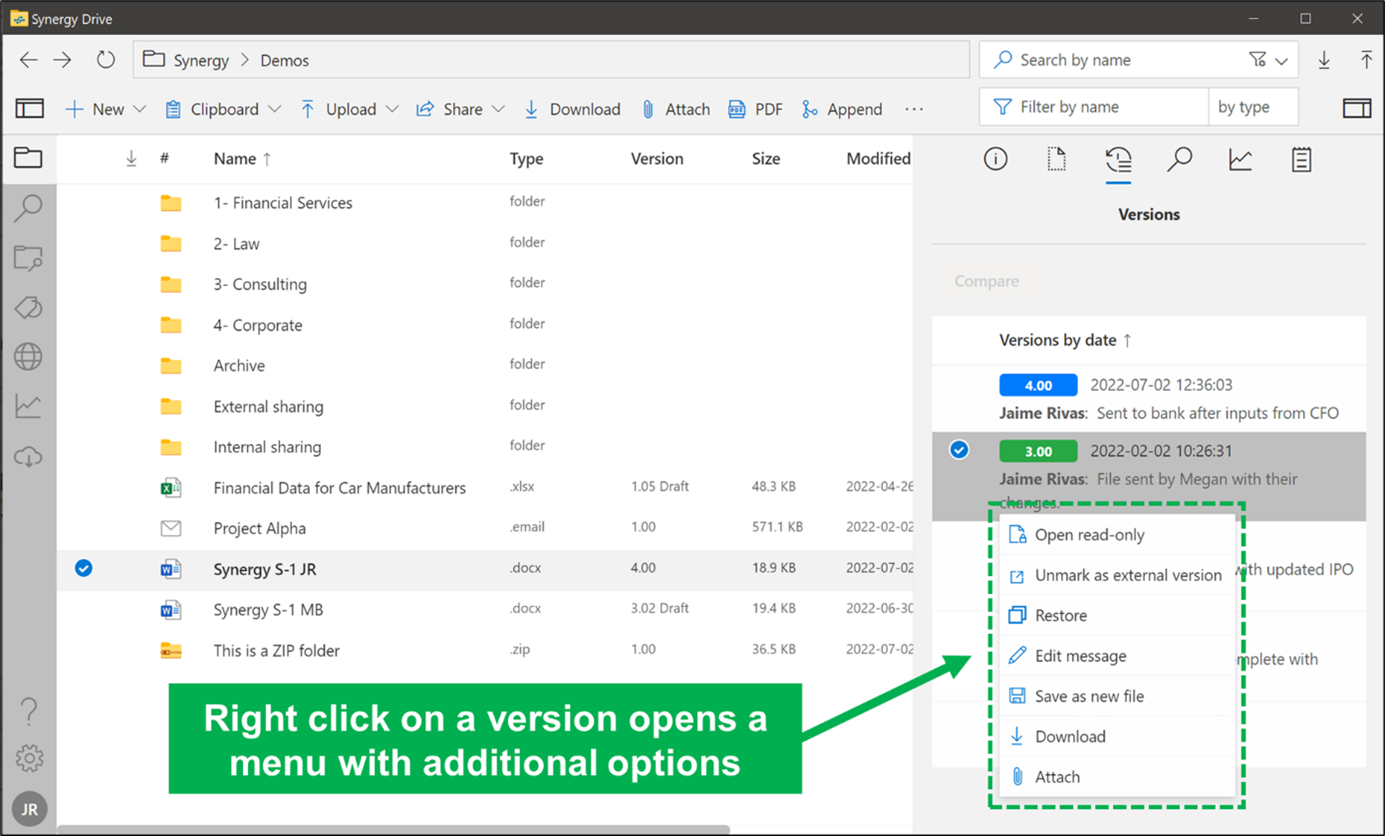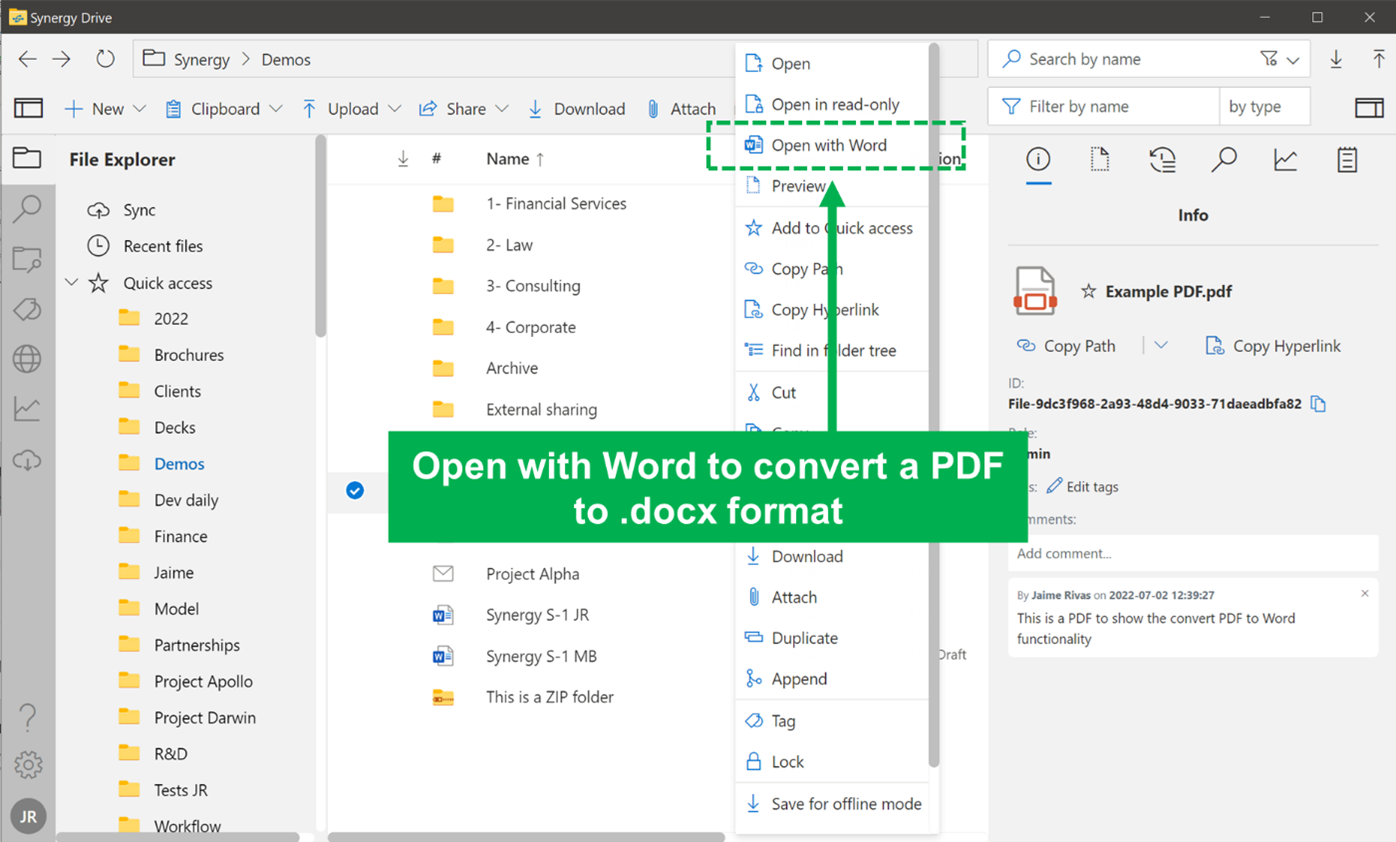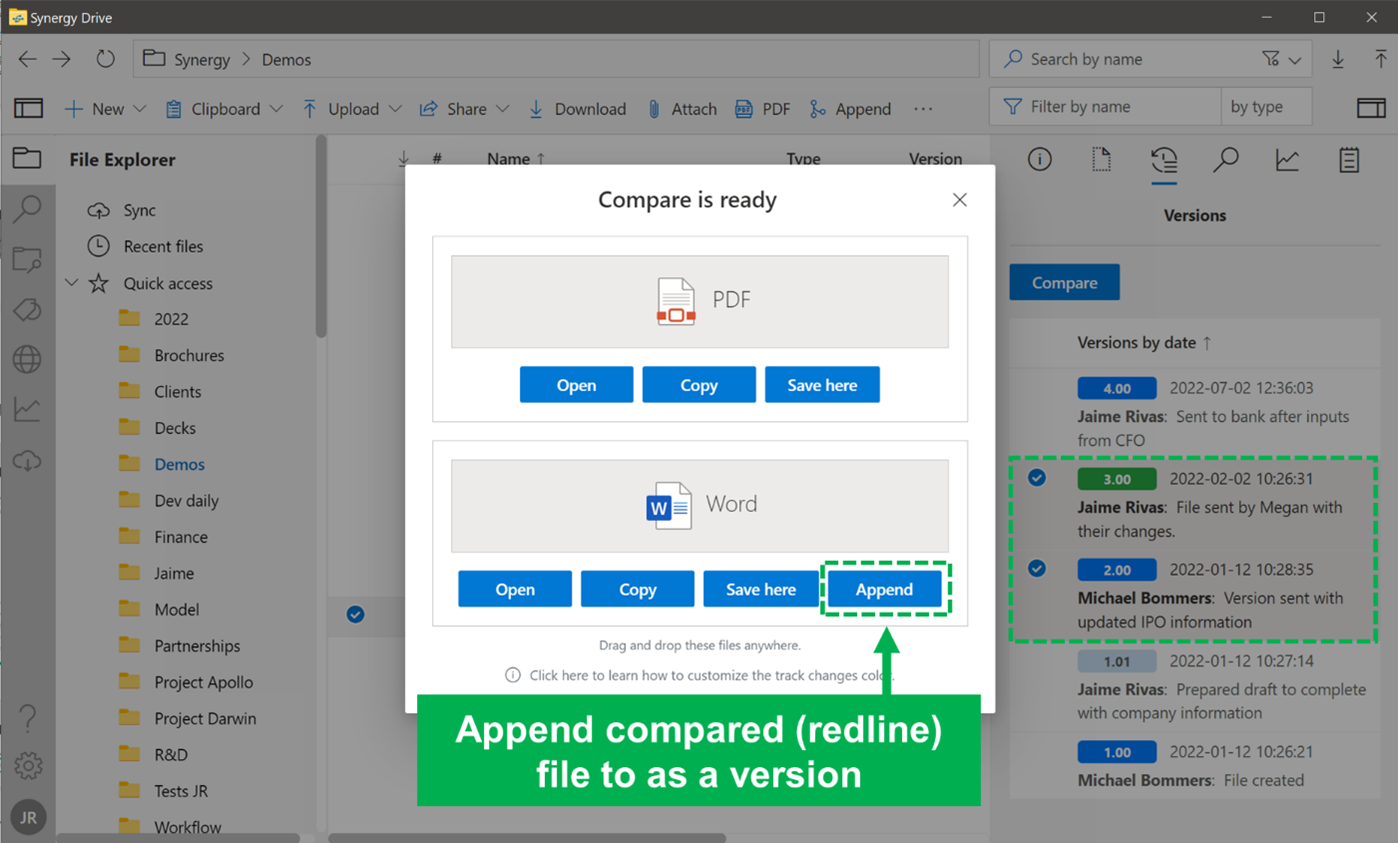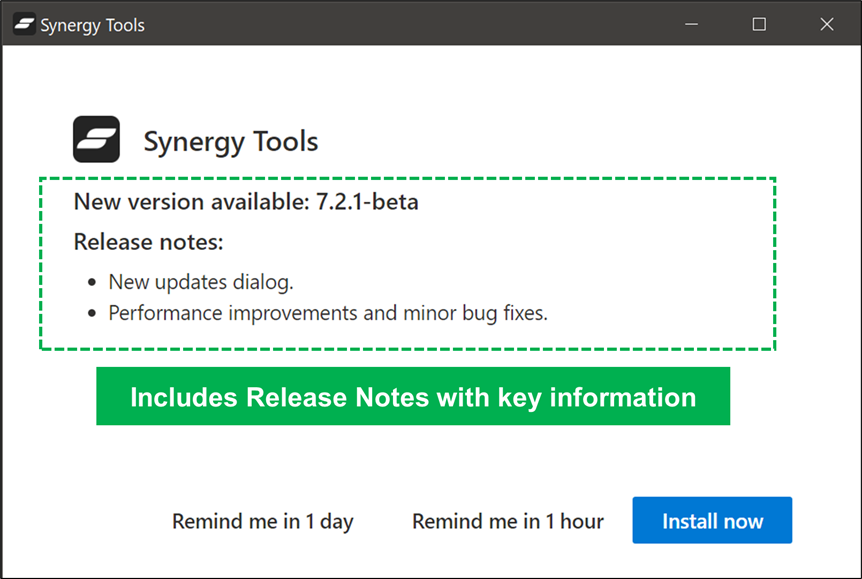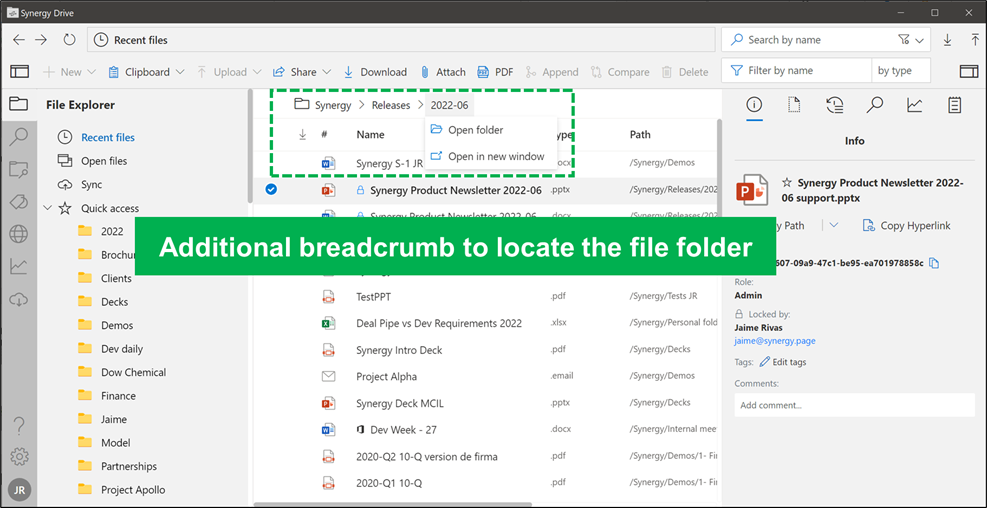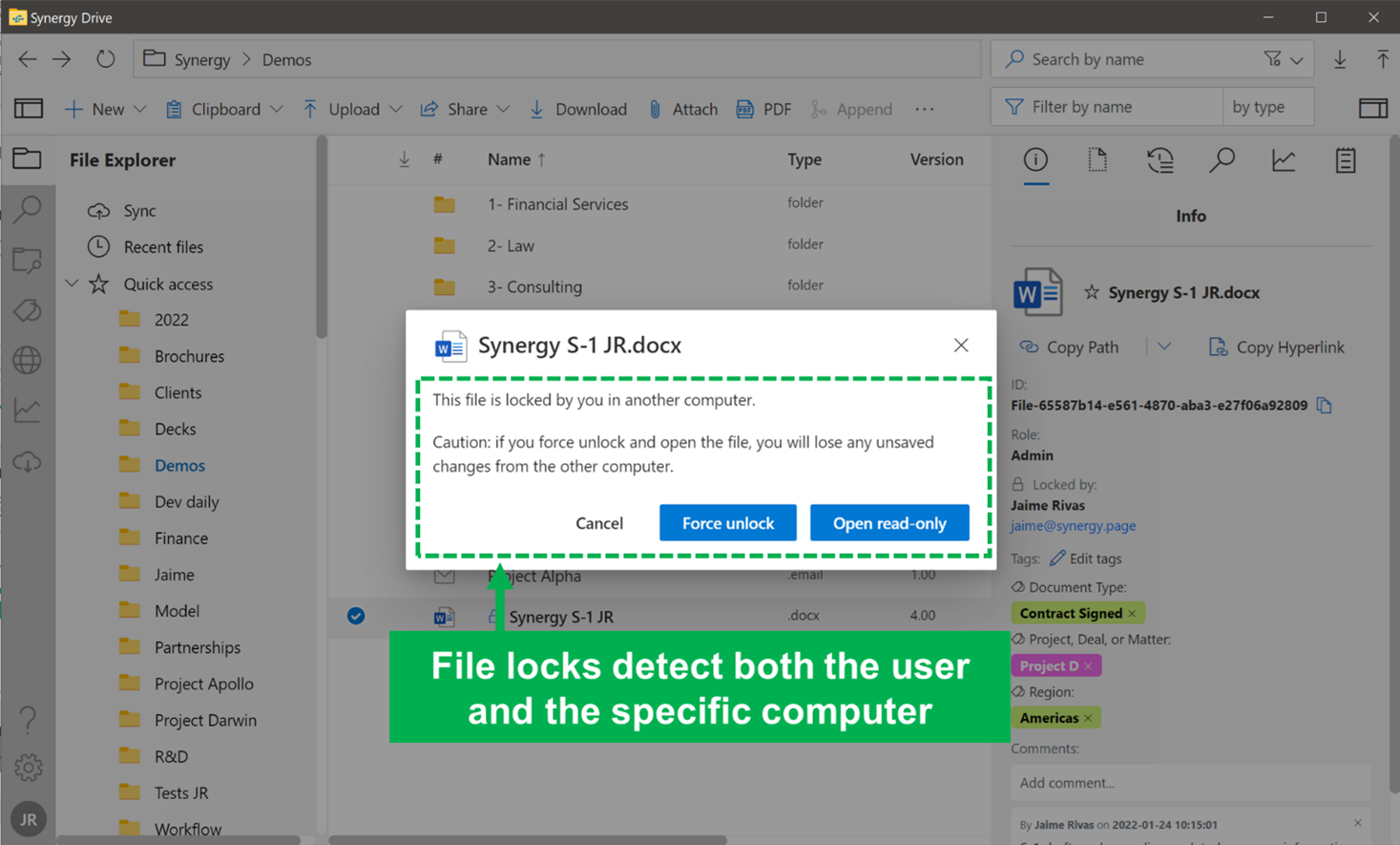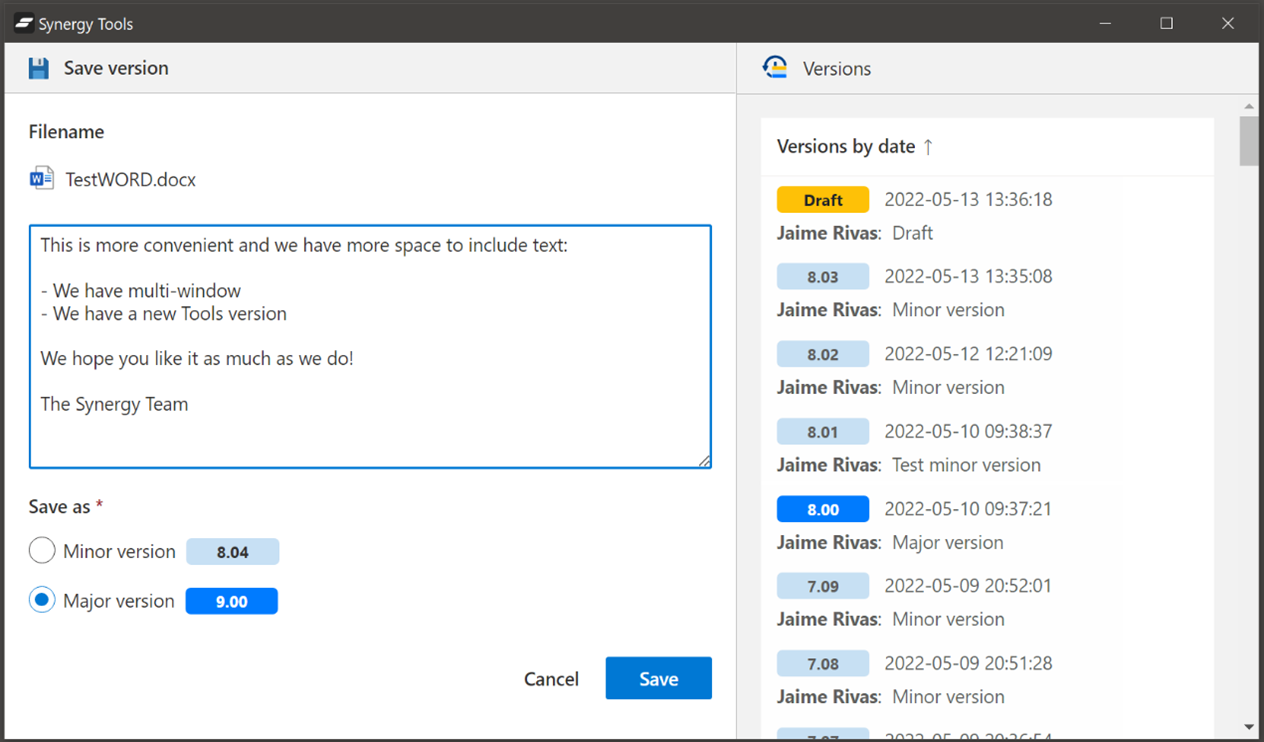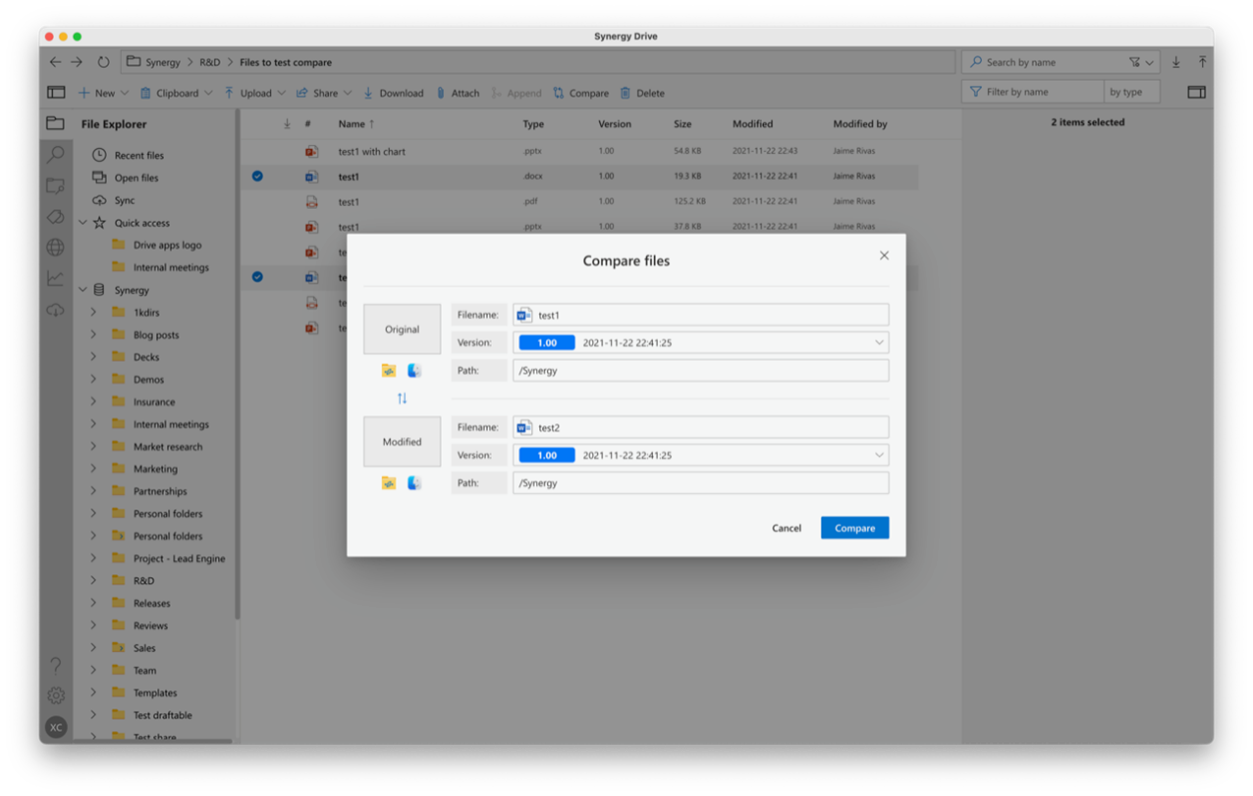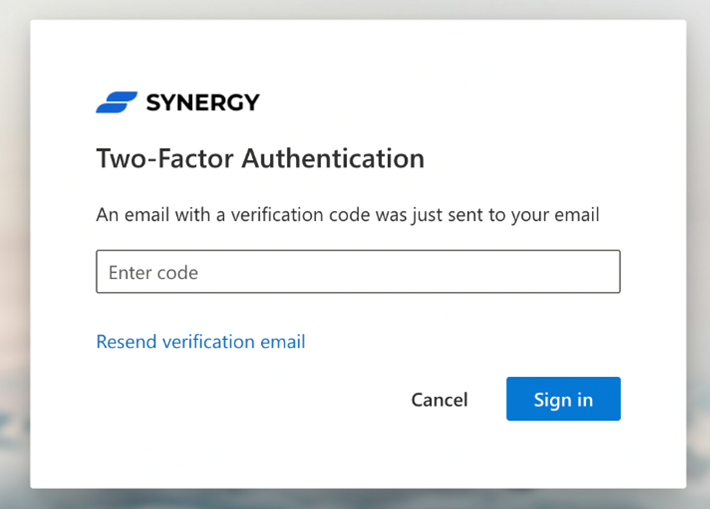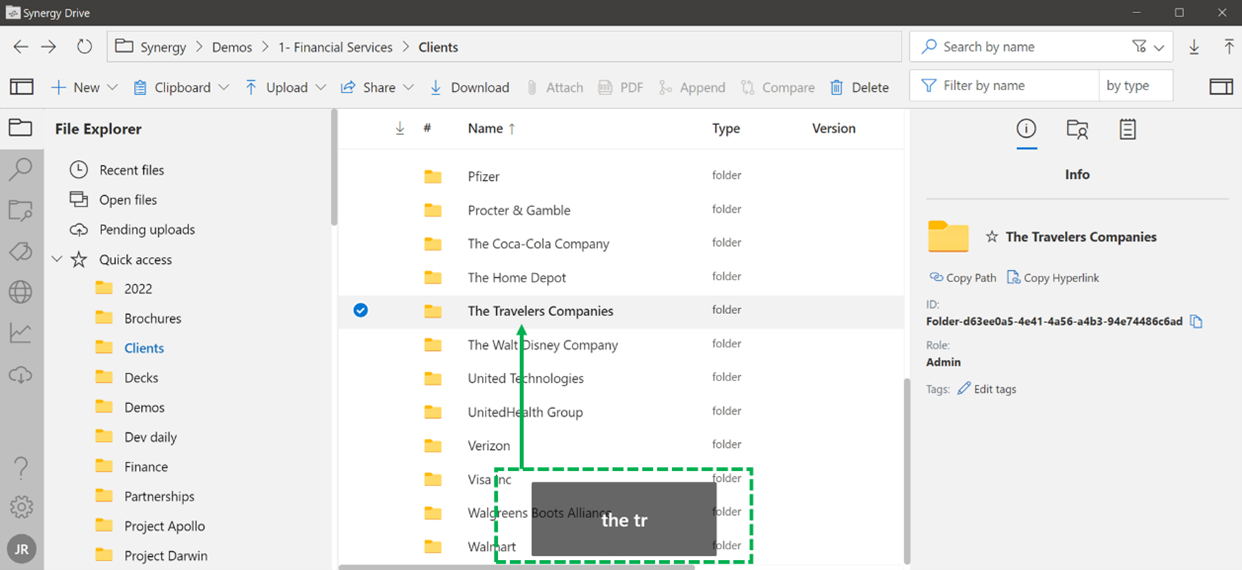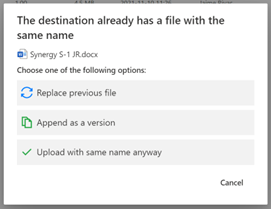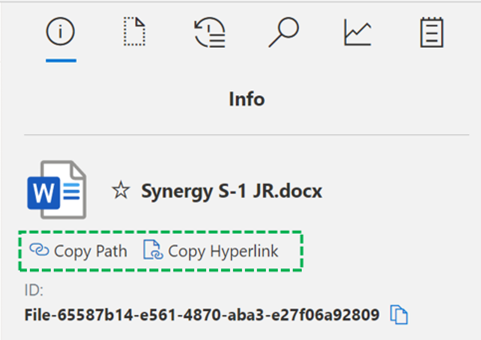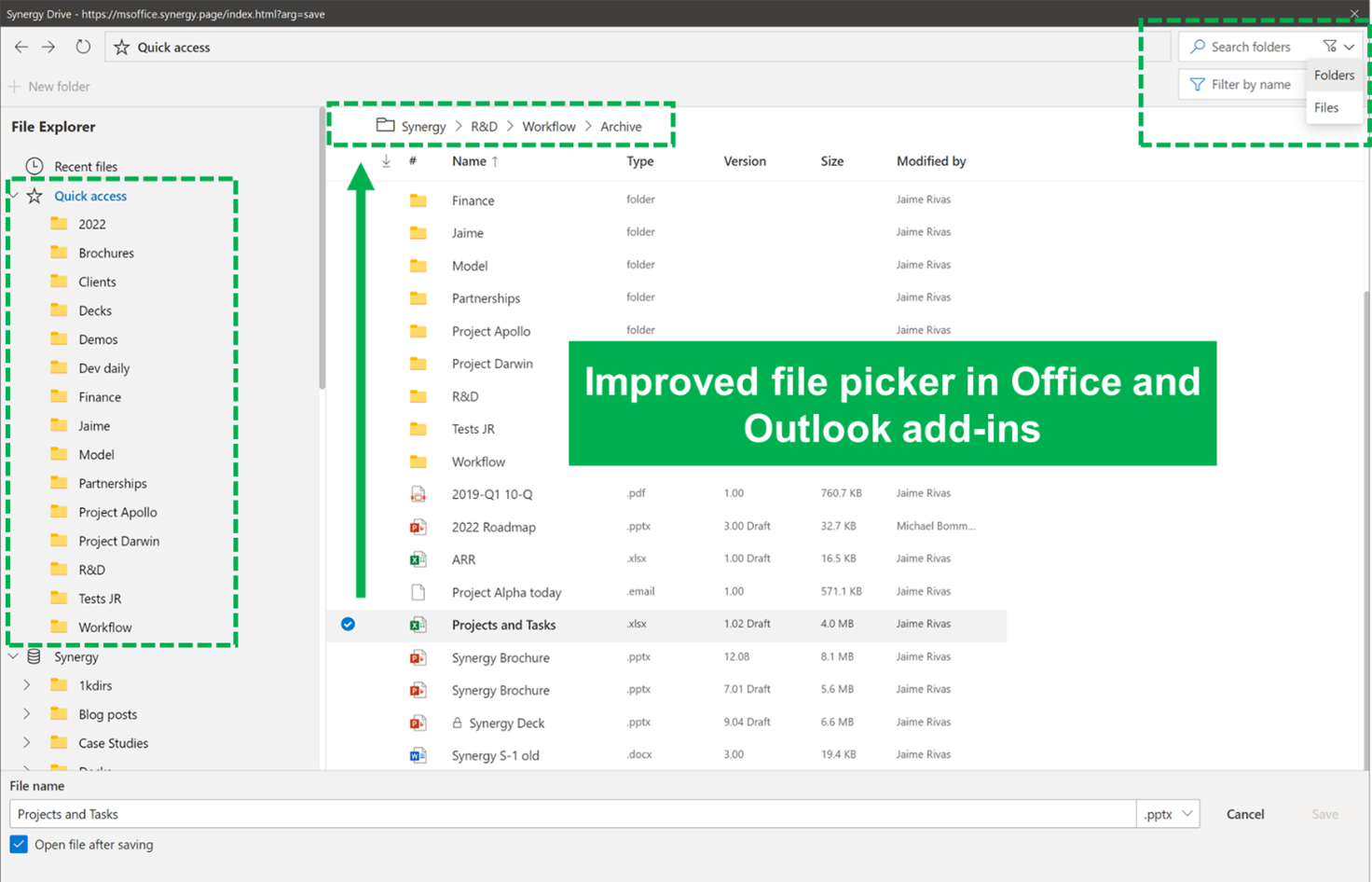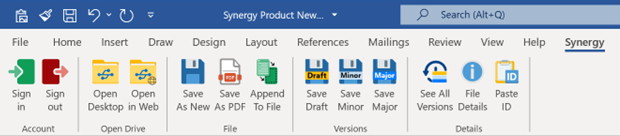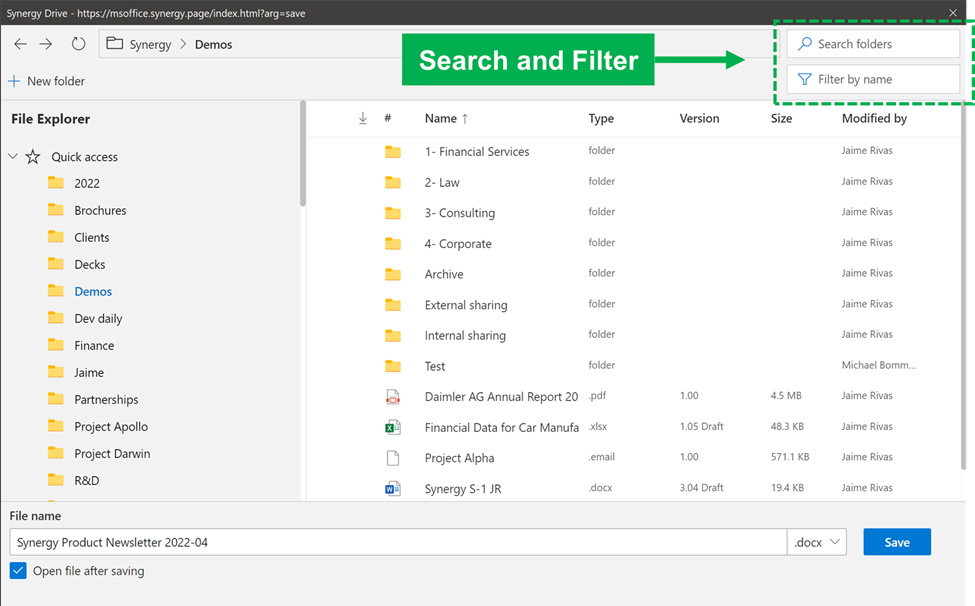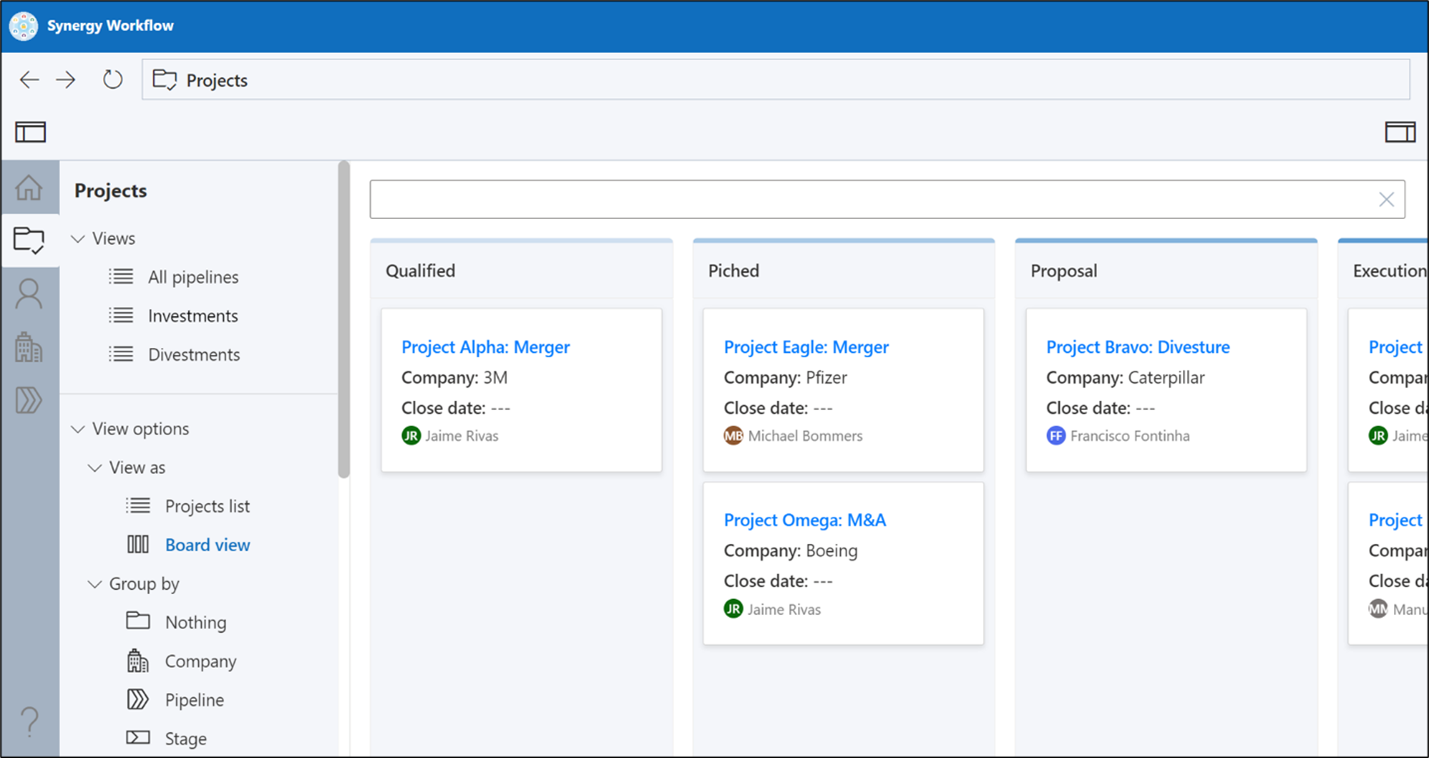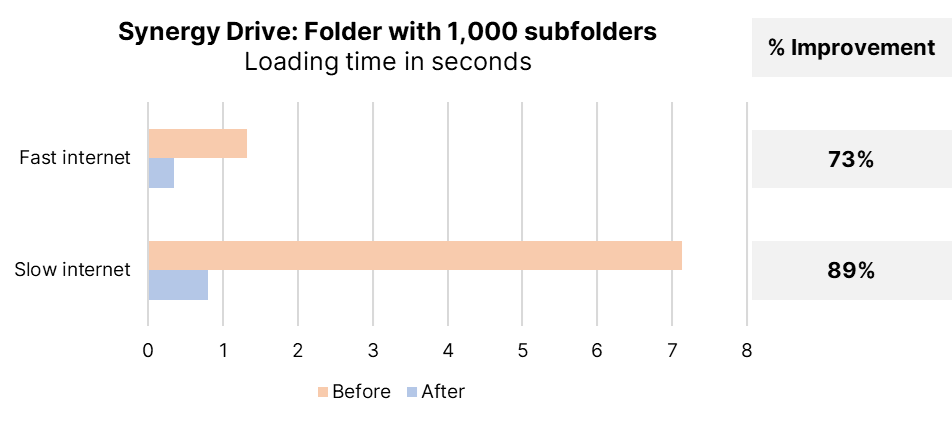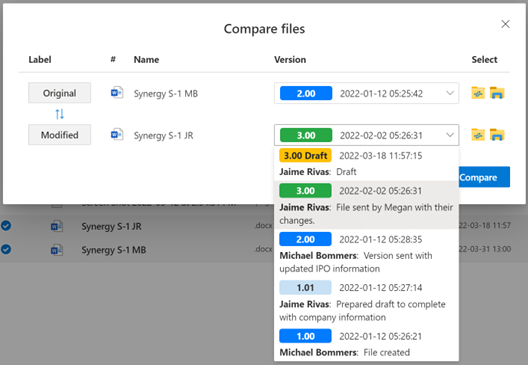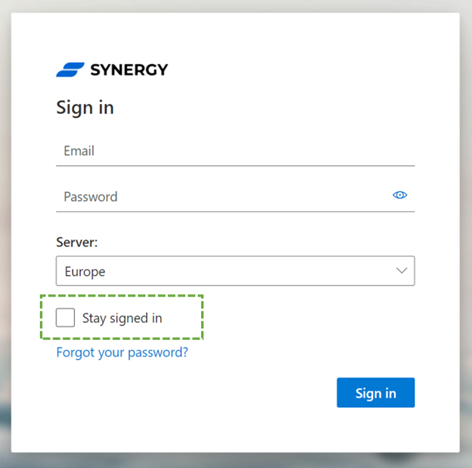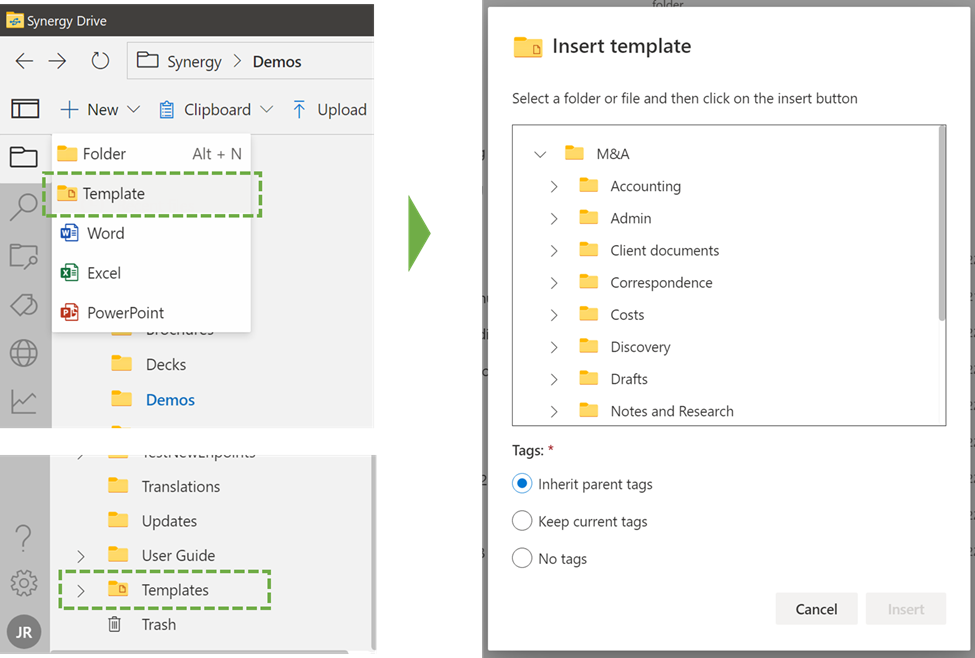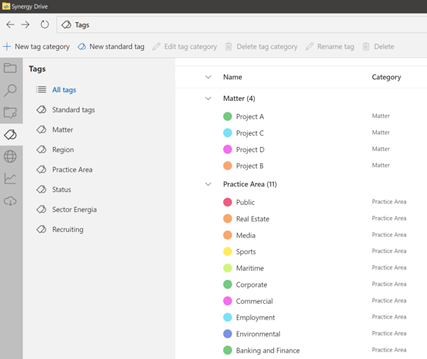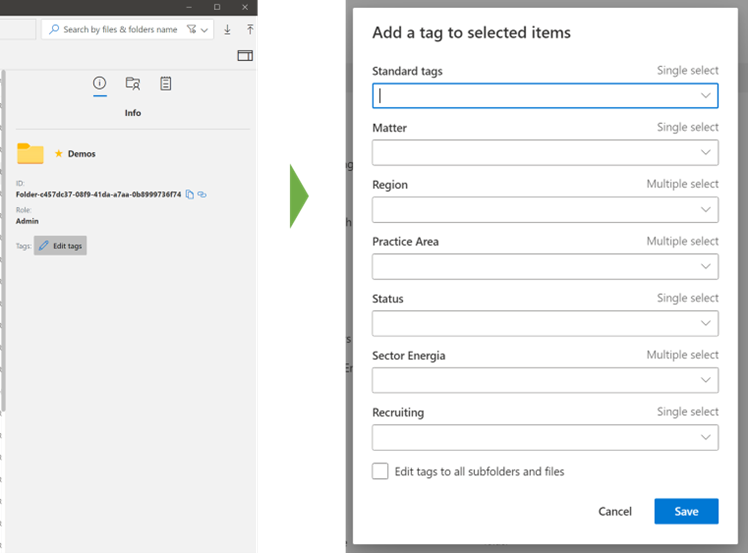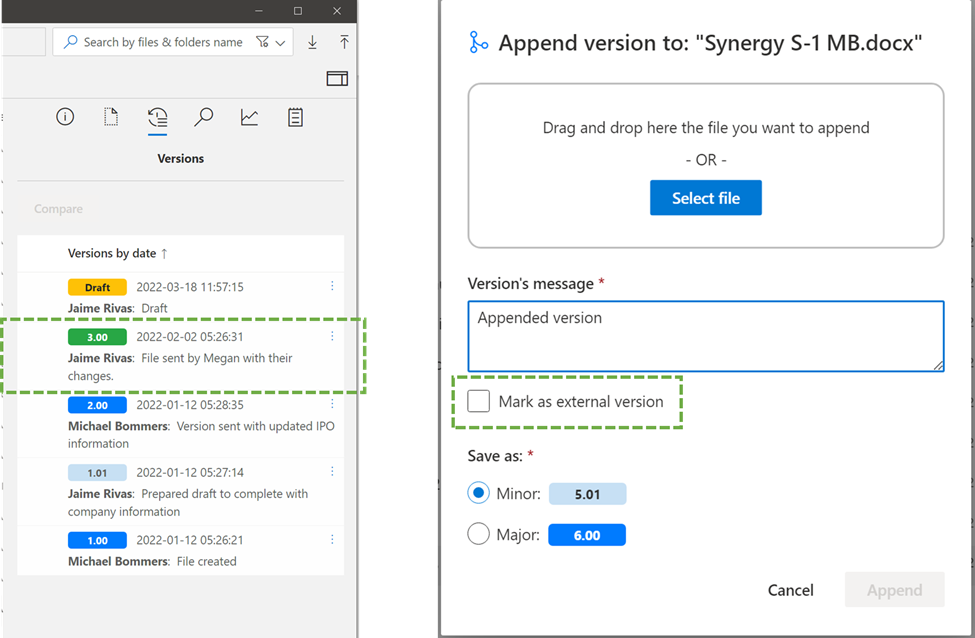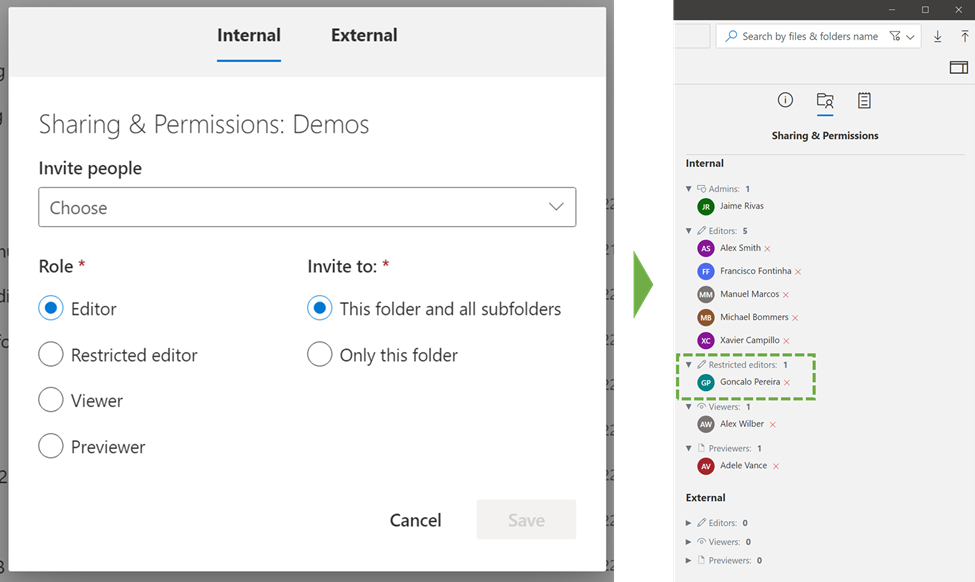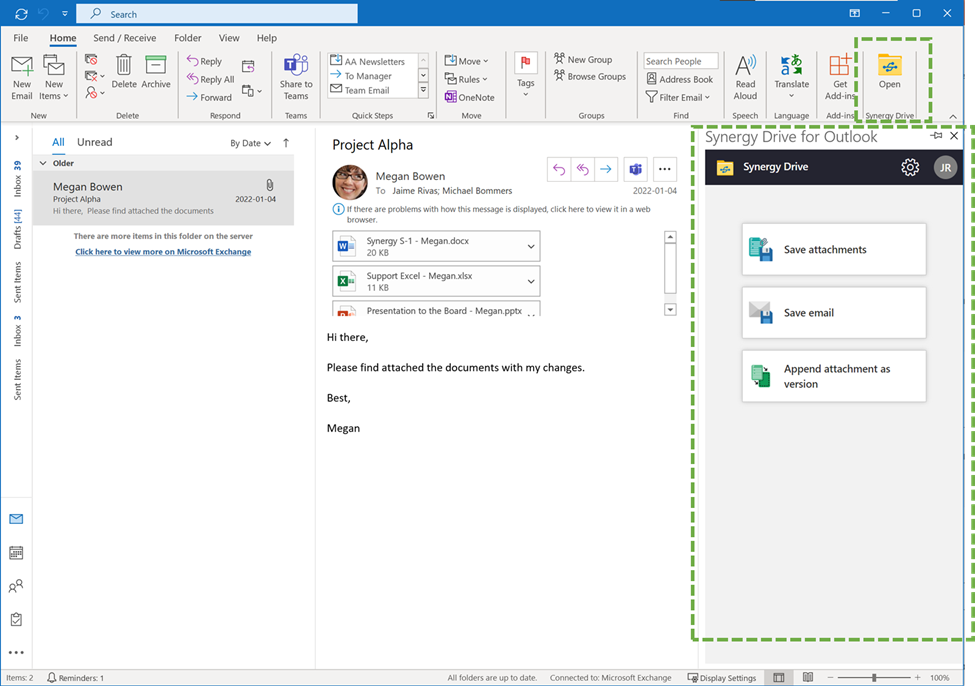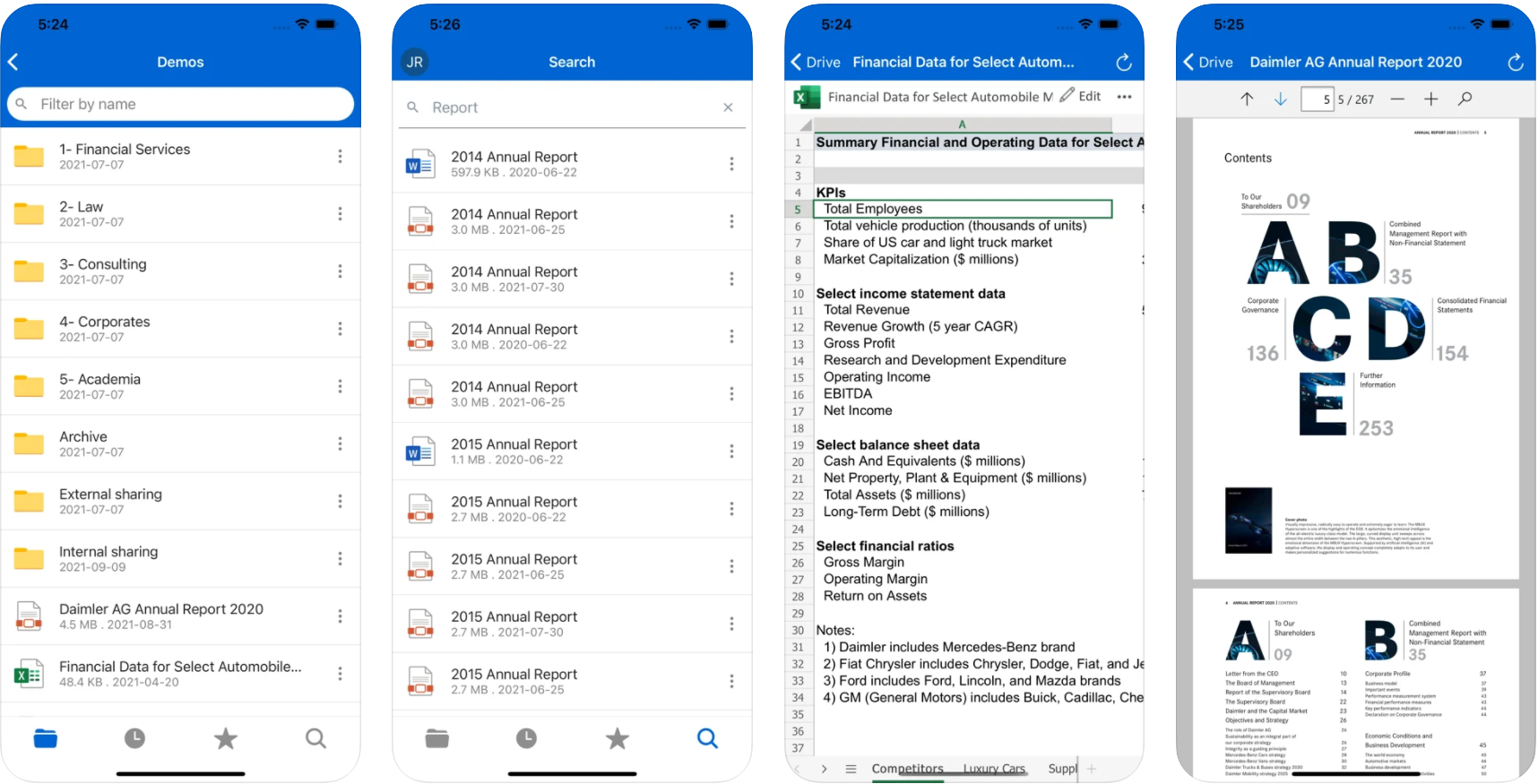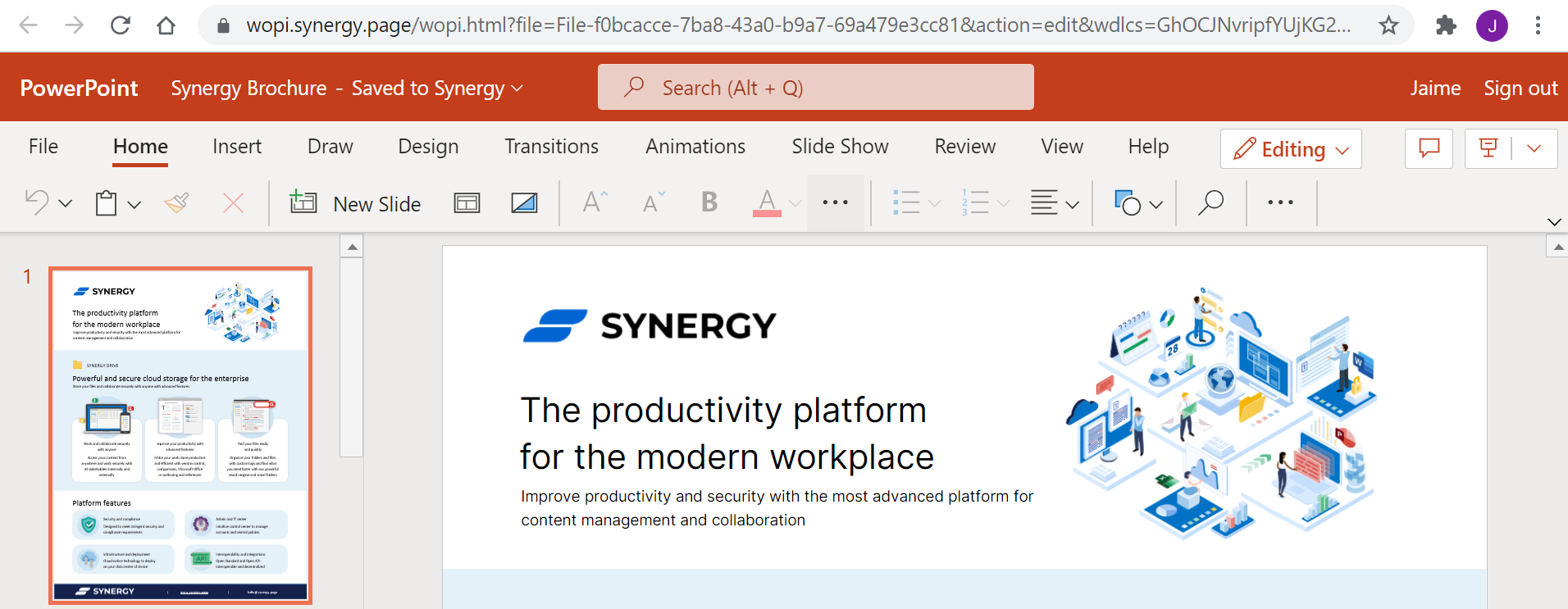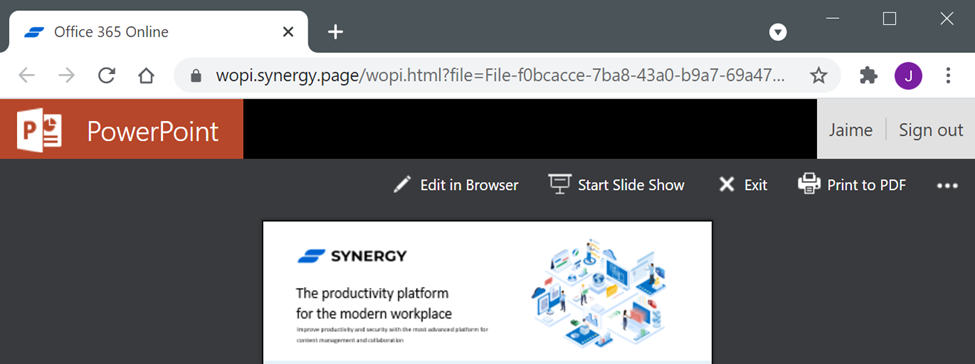Welcome to the Product Newsletter for 2022-Q2 (April, May, June)
GENERAL UPDATES
Synergy Clipboard integrated into your operating system for Windows & Mac
This upgrade allows you to easily upload files to any webapp in your web browser or any desktop application using our new file system integration. Now, every time you copy files to the clipboard in Synergy (“copy/attach”), those files become accessible from the Windows File Explorer and Mac finder. In Windows File Explorer, the Synergy Clipboard folder is automatically added to Quick Access. In Mac Finder, you can find it in the Documents folder, for ease of use we recommend to (manually) save that folder under favorites.
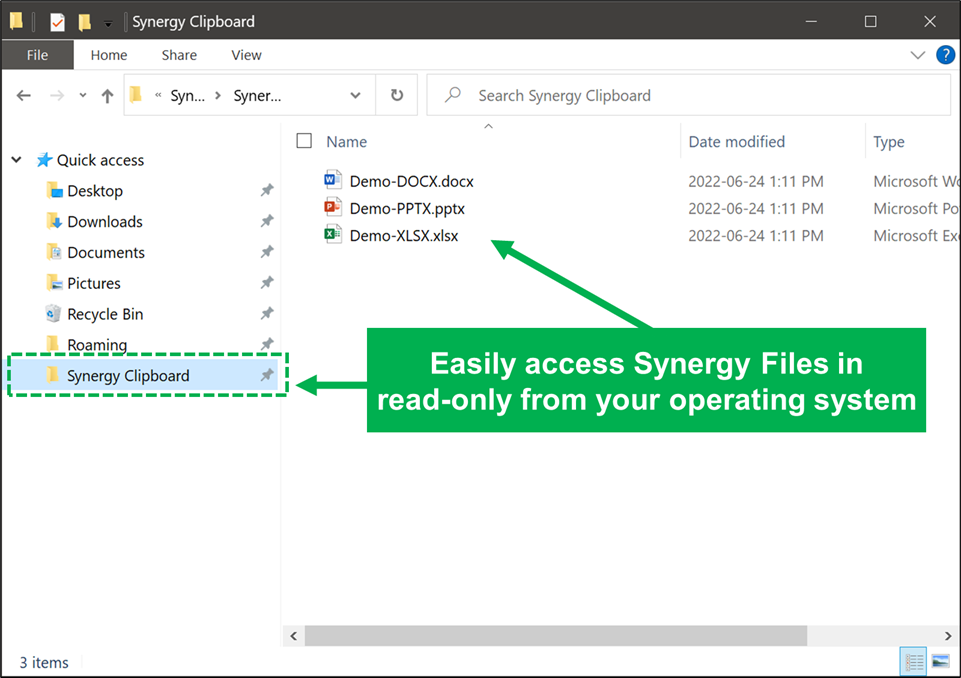
Active Directory integration – Single Sign-On
You can now sign in to Synergy using your Microsoft credentials (no need to remember an additional user & passwords). The full Microsoft AD (active directory) integration includes the System for Cross-Domain Identity Management (SCIM), and the Single Sign-On functionality. Please note that company administrators must enable those functions and that we plan to make additional changes to the interface.
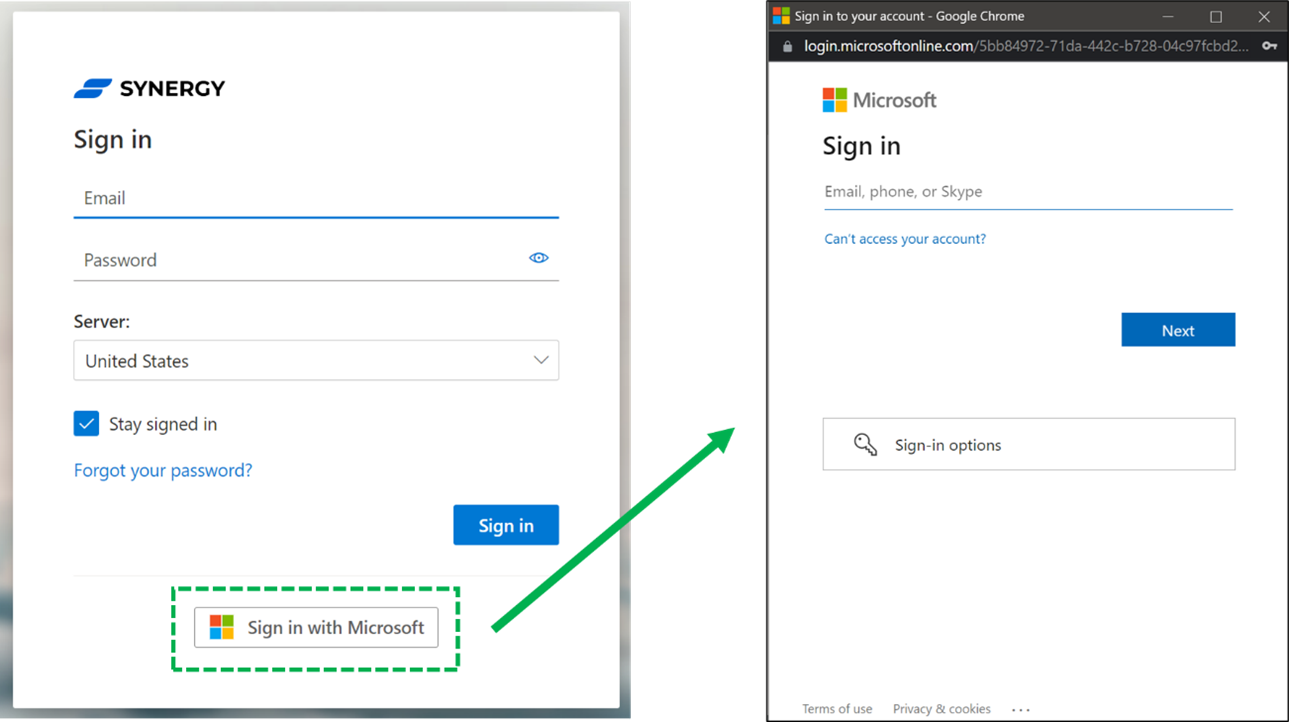
Multi-window in Windows and Mac desktop versions
You can work more efficiently with multi-window. Now you can open several interconnected windows of Synergy Drive. This will make moving files, copy & paste, and other actions easier and more convenient.
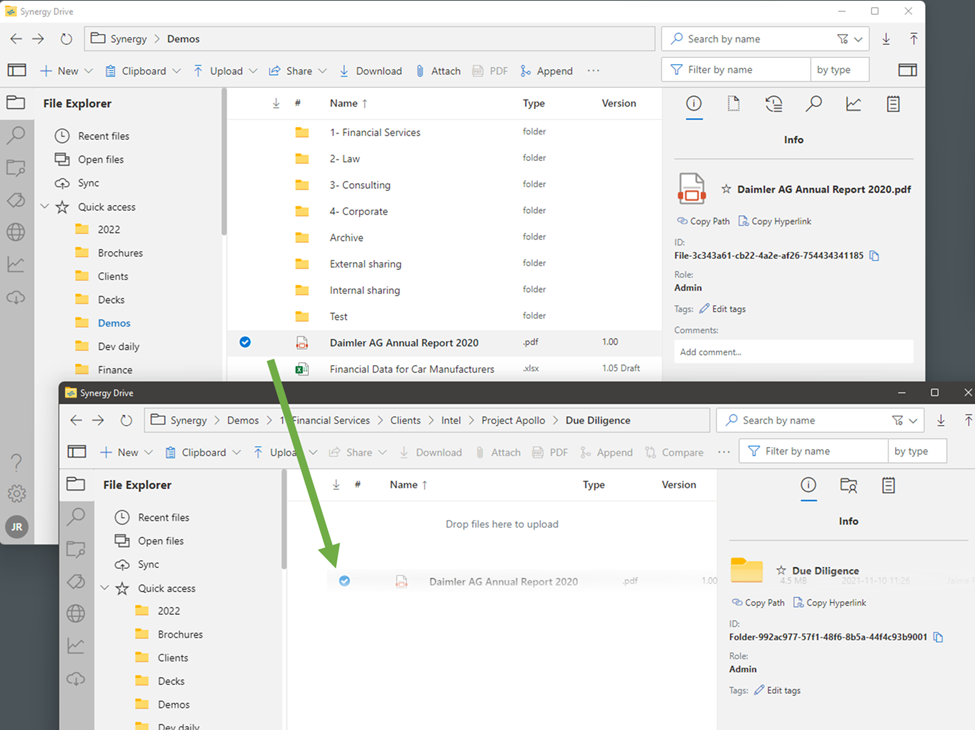
ZIP files integration (zip and unzip inside the Drive)
Zip and unzip files up to 5GB directly from Synergy without requiring your local operating system.
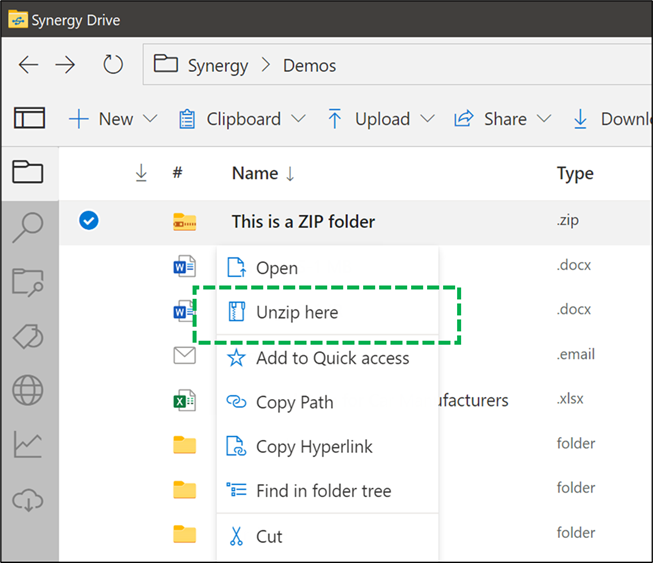
New Links for Paths with several options
We have replaced the previous shortcuts options with more powerful and easier to use alternatives. Now you can create 4 types of Links from the Drive:
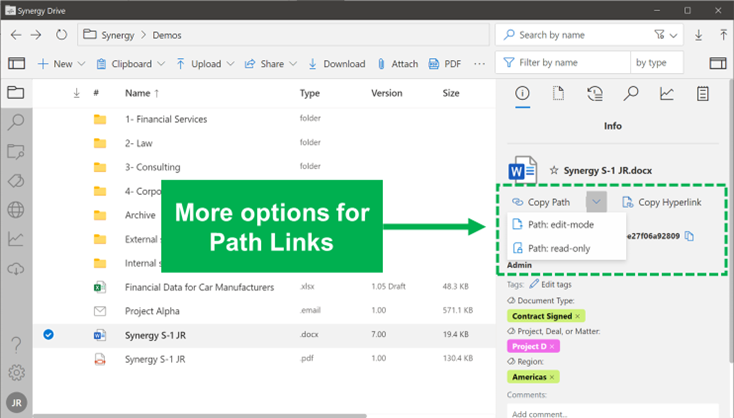
When you open the standard path link or hyperlink, it opens in Drive Online (web version) and you can easily open in Desktop App or in the web with Office Online:
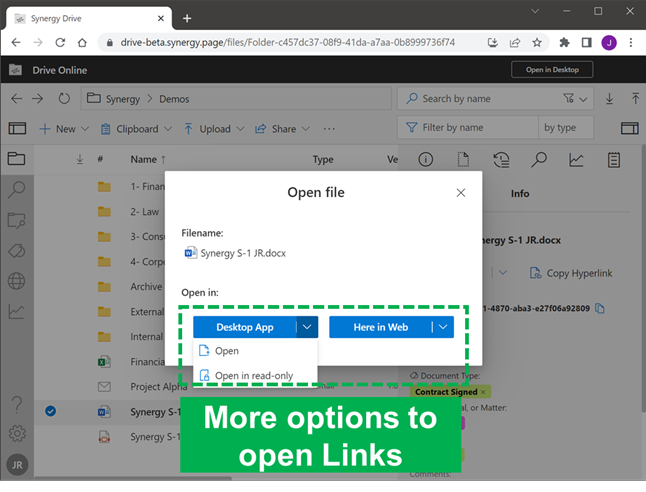
New dialog to append files from 2 separate files in the Drive
You can select 2 files from the Drive and click on the append button. This will open a separate dialog that allows you to append one file to the other (i.e. merge the files and add a version to the intended file).
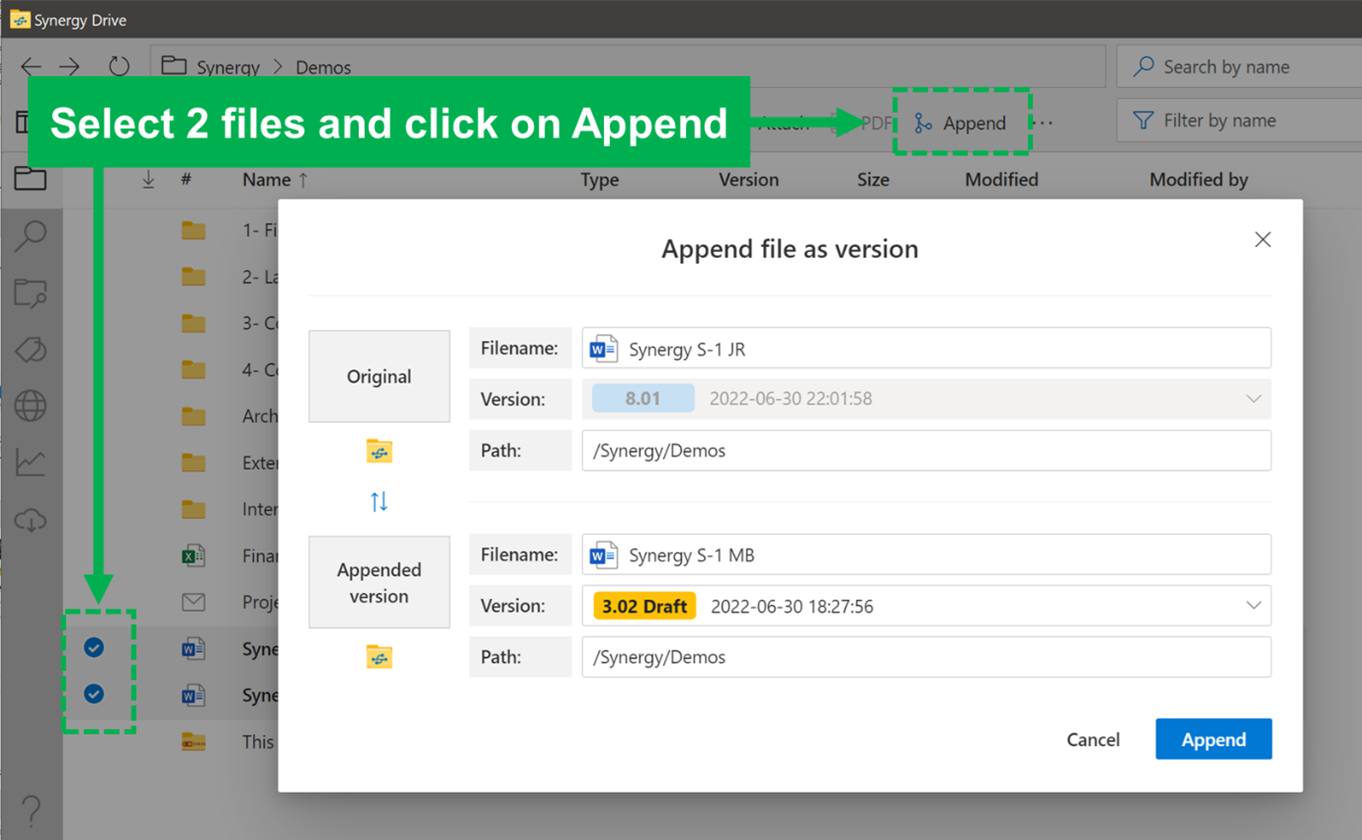
New functionality in the file versions panel in the details pane
Now you can attach versions to the clipboard, as well as saving a version as a new separate file.
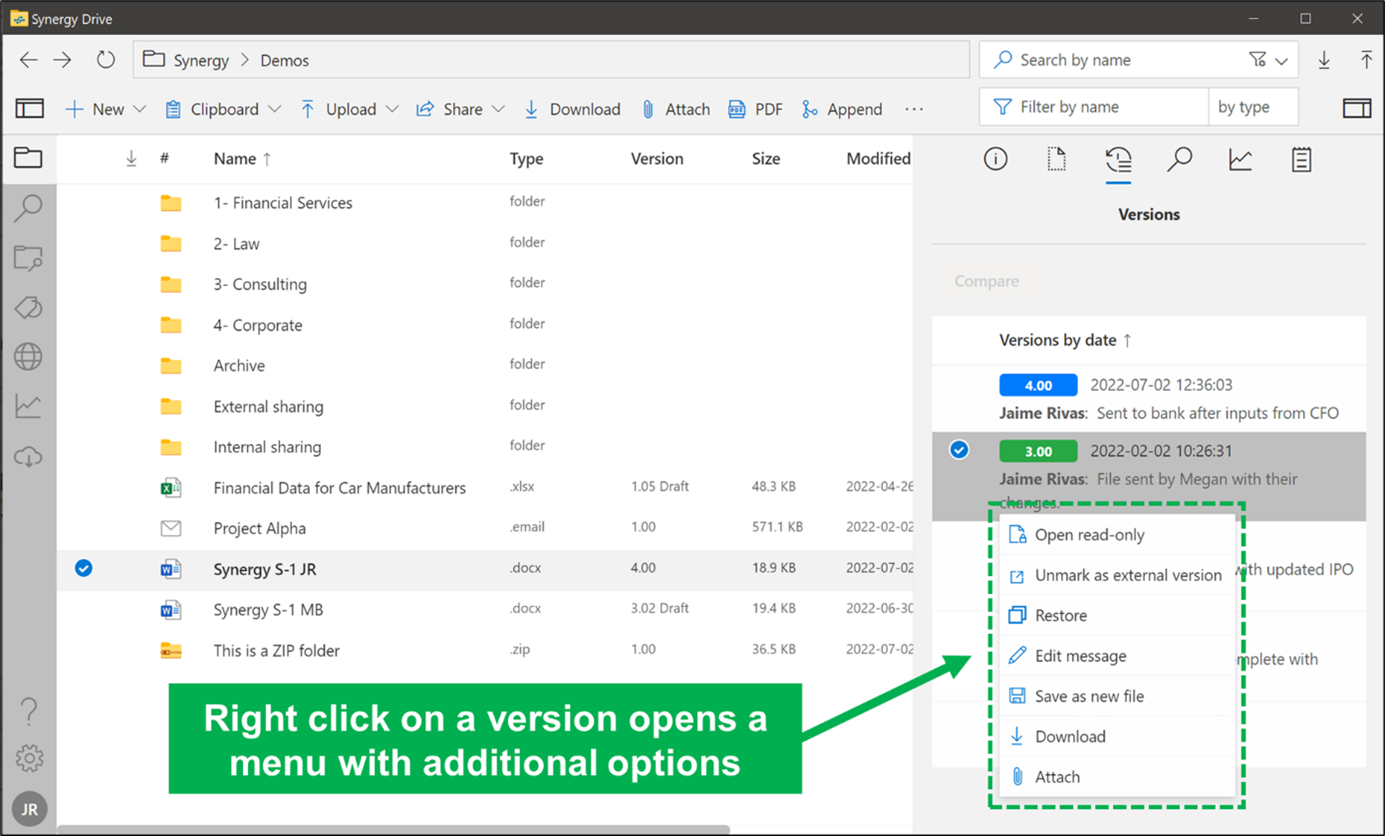
Convert PDFs to Word files
PDF files now have a new option in the context menu, which allows them to be converted from PDF to Word files with the Microsoft Word engine.
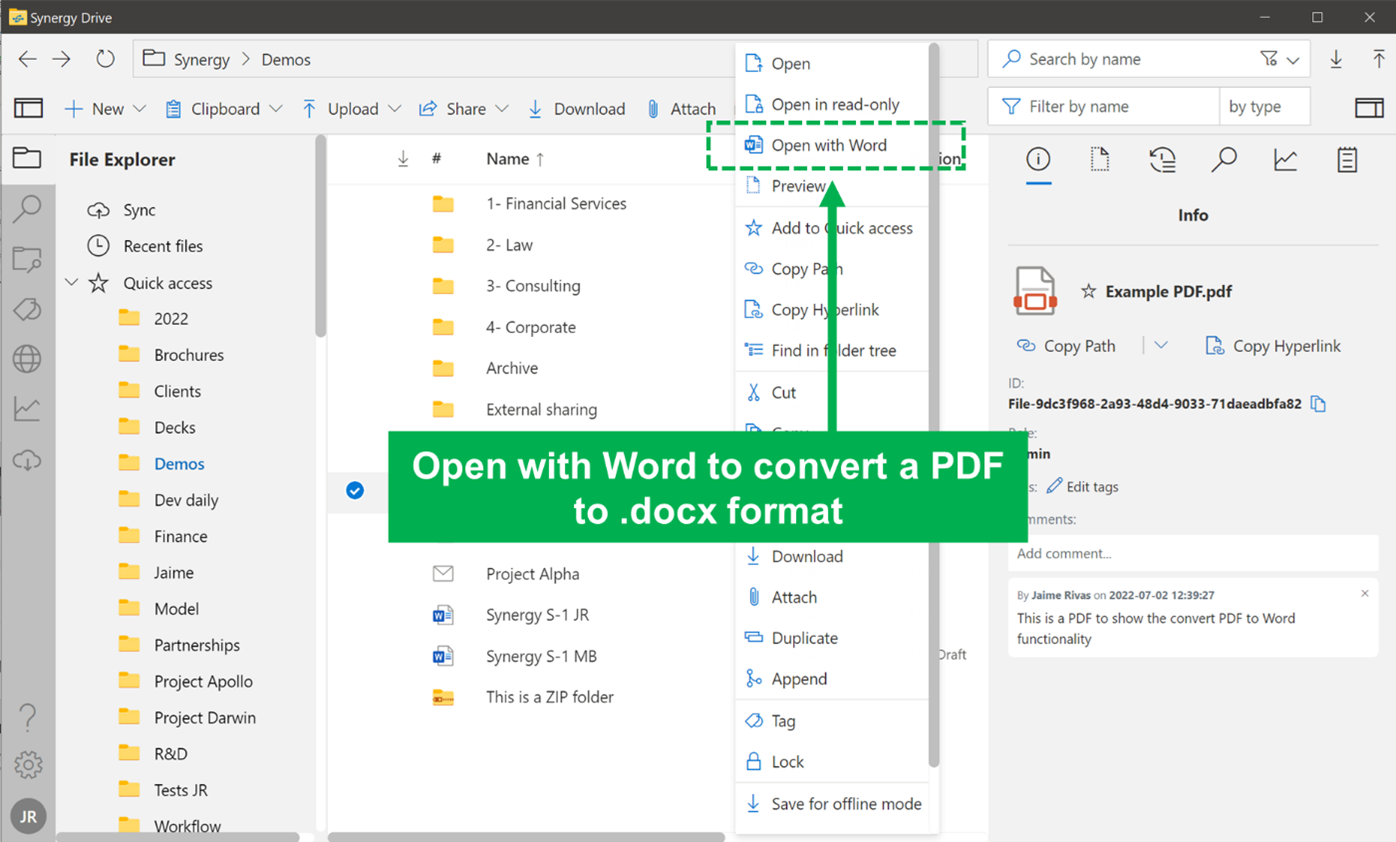
Append compared Word file as a version to the main file with one click
After performing a compare of a Word file, you can now append the compared version directly with one click.
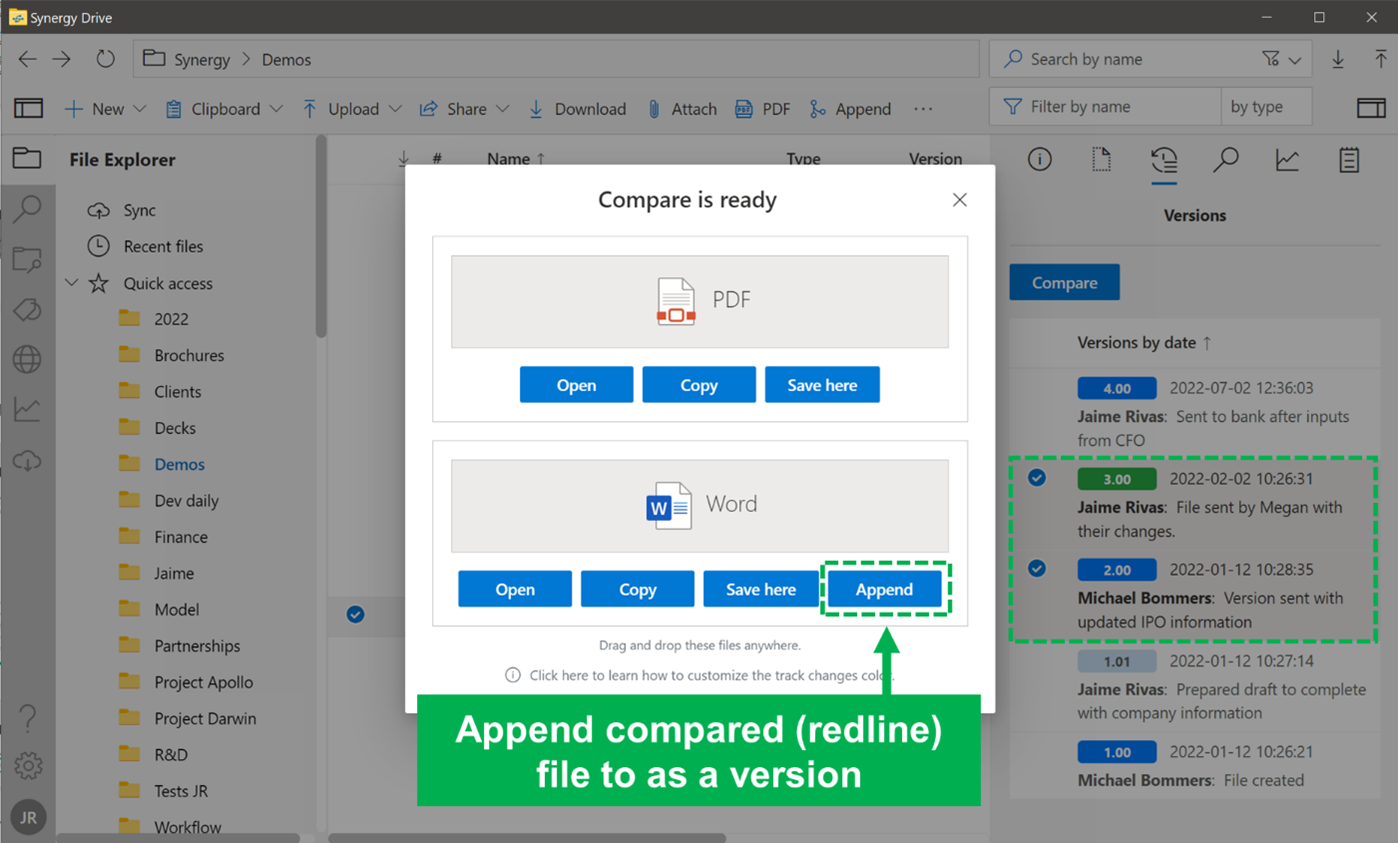
Going forward all major application updates will include a synopsis of the key changes in the update dialog.
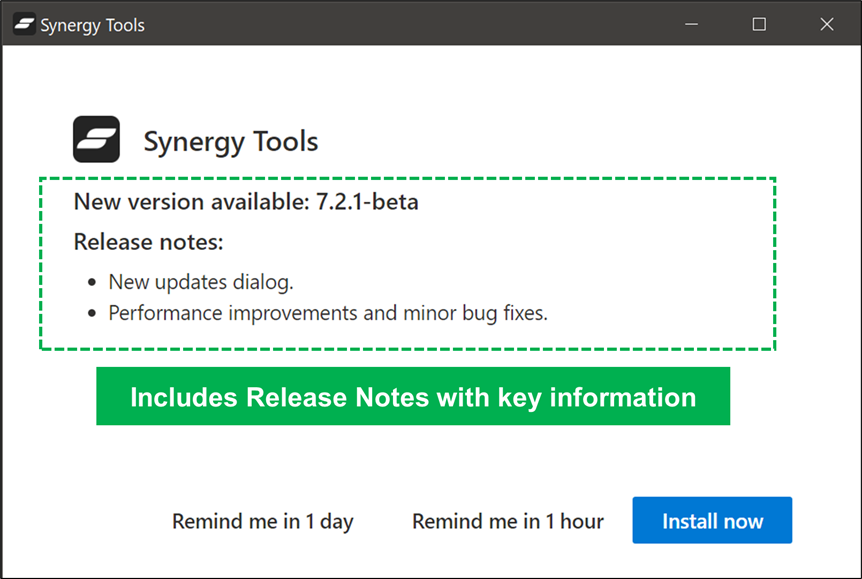
Additional breadcrumb to easily locate files
We have included a breadcrumb in the search results tab, recent files, quick access and smart folders, in order to streamline file navigation. Moreover, you now have the option of right clicking on the breadcrumb and open that folder in a new window.
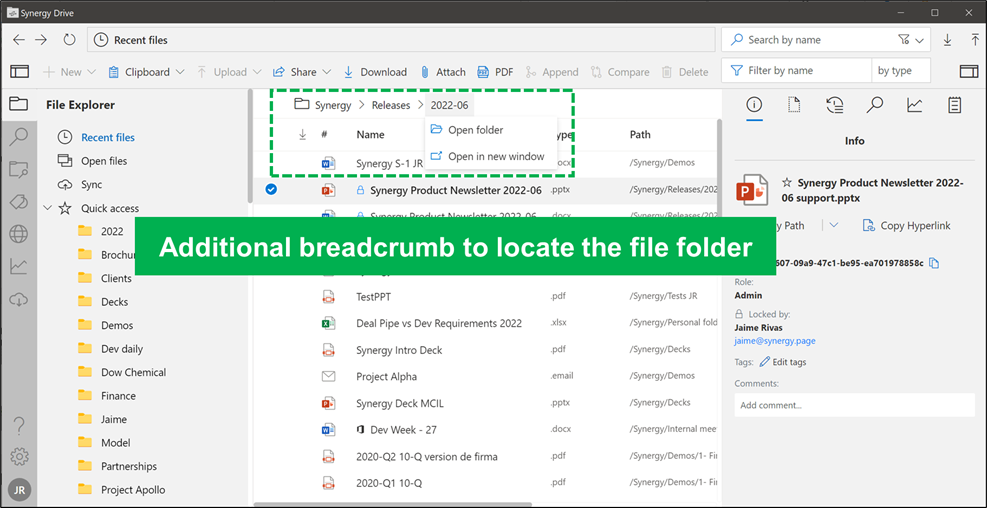
Improvements in automatic file locks to prevent clashes
Now we identify the specific computer or device that locks the file. If, for example, you left a file locked on your account on your work computer, and you then tried to open that locked file from another computer (e.g. at home) - the following dialog will appear with guidance to help you avoid losing any information:
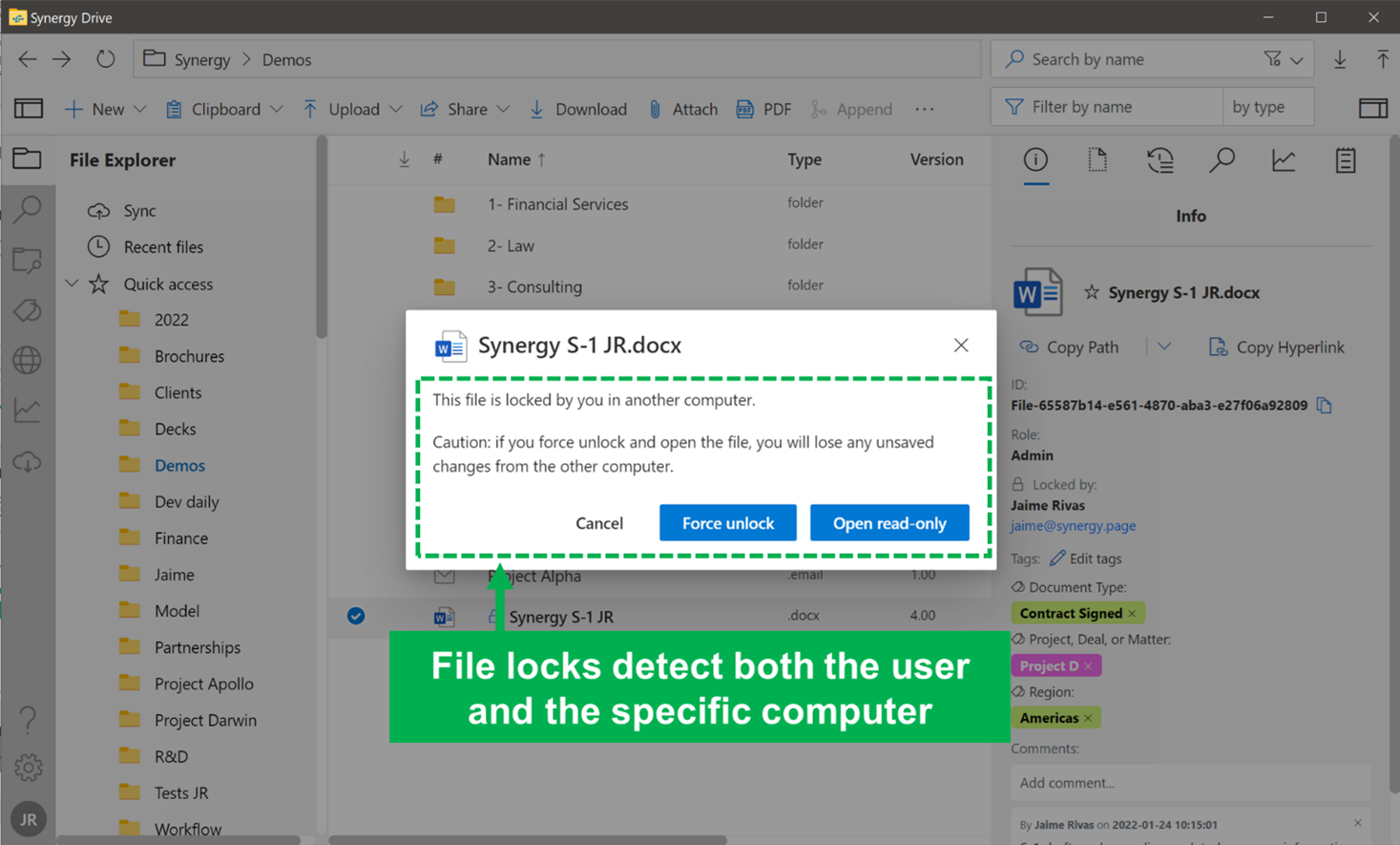
Bug-fixes in the Stay Logged In functionality
We have identified some bugs in stay logged in and have deployed a number of fixes that should resolve the issue.
Now all save notifications come from Synergy Tools (instead of Synergy Drive). The new “Save Dialog” gives you with a greater level of context by providing you with a view of all previous file versions when saving a new version.
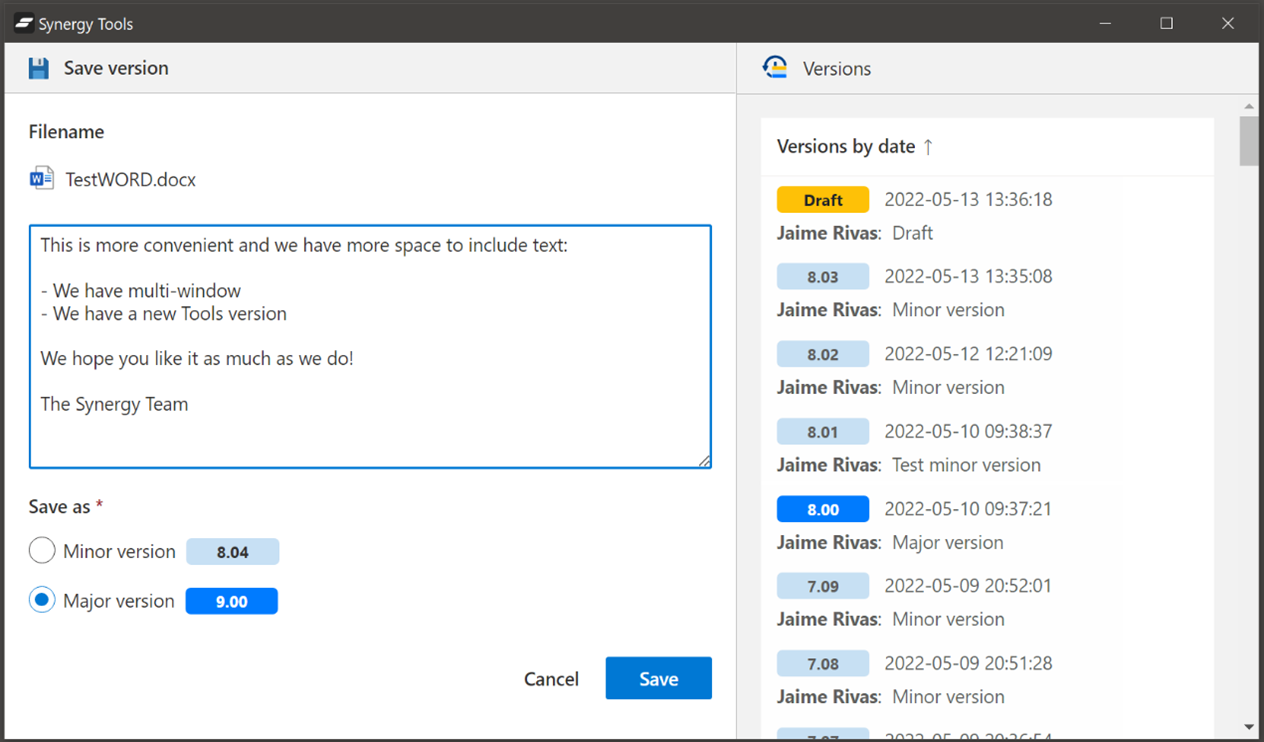
Word Compare for Mac
The compare feature works similarly to the Windows functionality. You can select several files or versions and click on compare. After this, a Word document with tracking changes will be automatically opened and you will also have the full compare dialog with Word and PDF in the Drive.
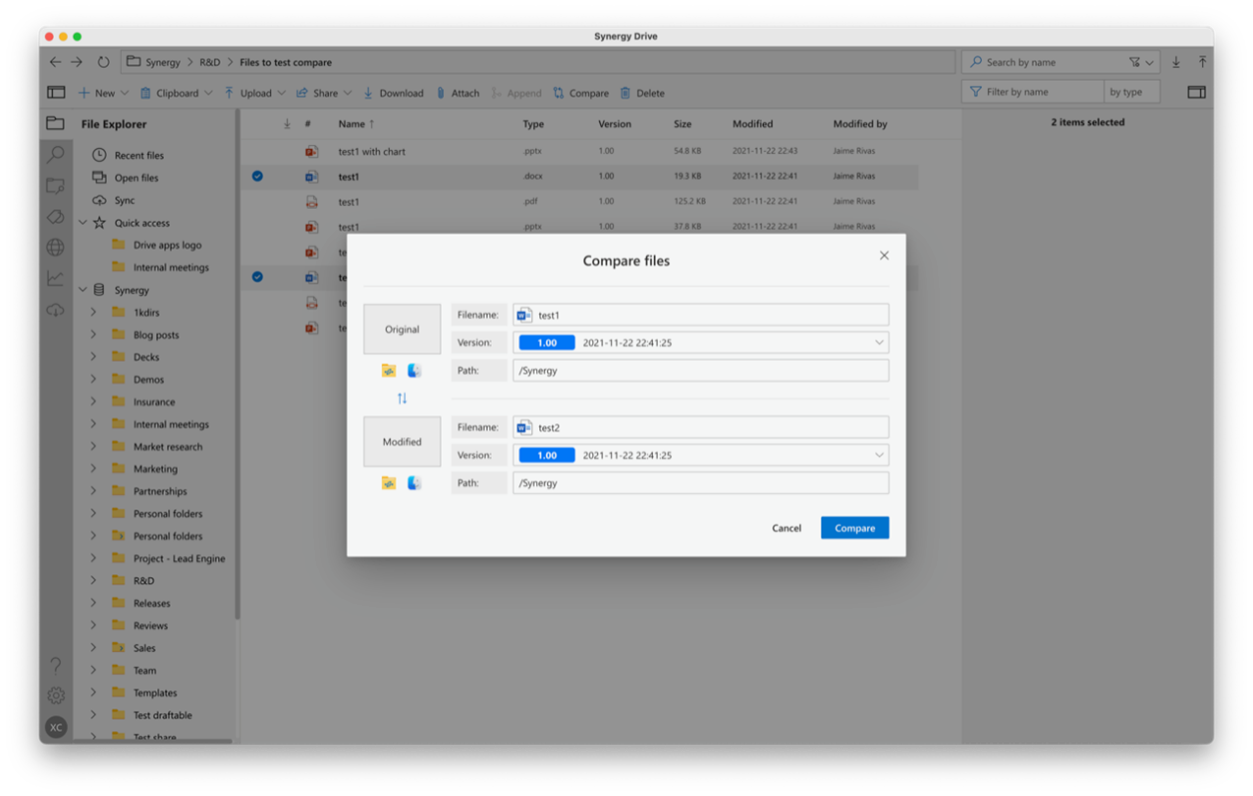
Two-Factor Authentication
Improved security with email-based two-factor authentication. When you log-in, you will be asked to insert the code received by email. The deployment of two-factor authentication is done by company administrators.
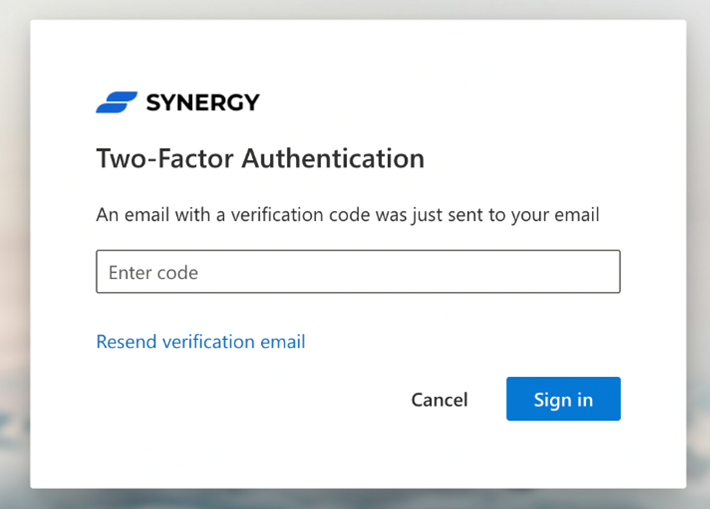
Faster file / folders browsing searching by the first letters of the name
You can write the first few letters of a file / folder to go directly to it in the main file explorer view. The letter you write pop up in a dark dialog to give you visual feedback. After one second, the search is reset and you can write a new name again.
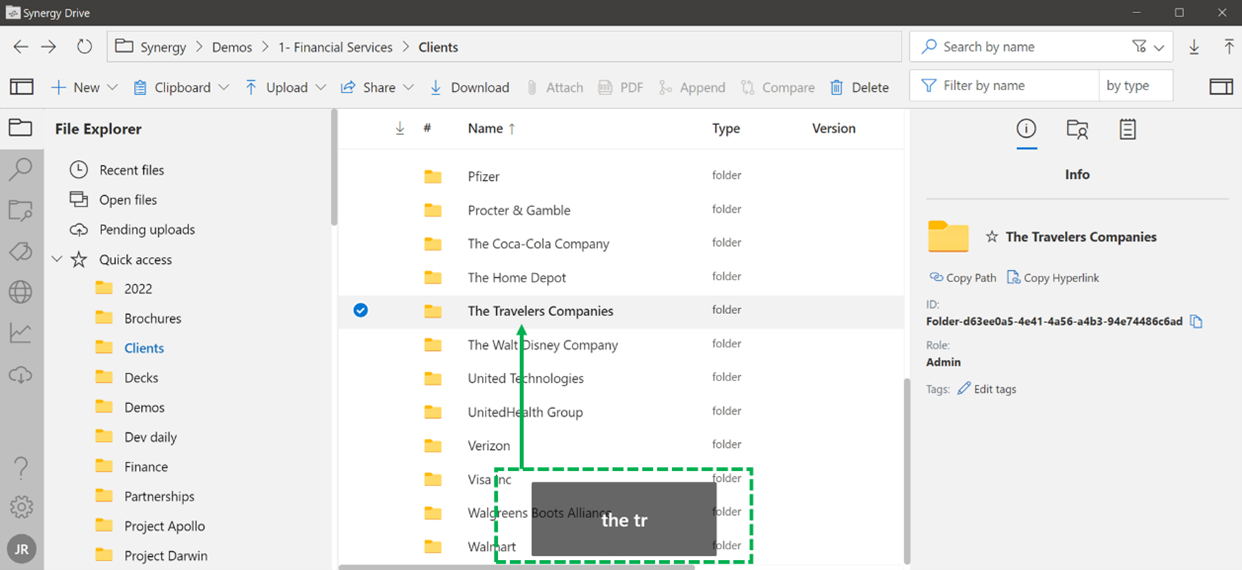
Uploads: new replace / append / upload with same name dialog
When you try to upload a file with the same filename as a file currently in the Synergy Drive folder, a new dialog appears with several options: Replace the file, Append the new file, or Save anyway with the same filename. This also happens now in the Office add-in when saving as new or as PDF.
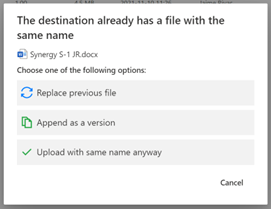
Copy Hyperlink
In addition to copy path (a URL identifying the path of the file) you can also create a Hyperlink. The Hyperlink is the same URL but showing only the name and type of file, to make it easier to paste in emails, chat, etc.
Example of a Hyperlink: Synergy S-1 JR (docx)
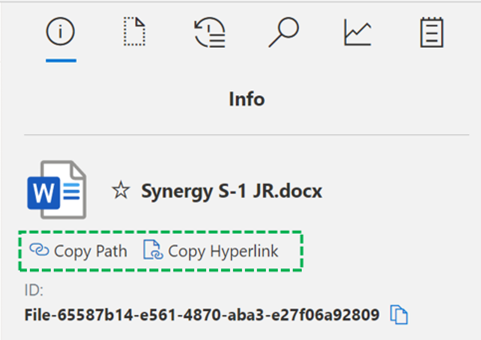
Collabora LibreOffice integration
We have added an integration with LibreOffice from Collabora as an alternative to the Microsoft Office Online integration. This allows to view Office files in the browser and can also deployed to enterprise accounts (on-premise/custom deployments). This is the first step towards our Data Room product.
OFFICE ADD-IN UPDATES
- Improved File Picker with recent files and a new breadcrumb
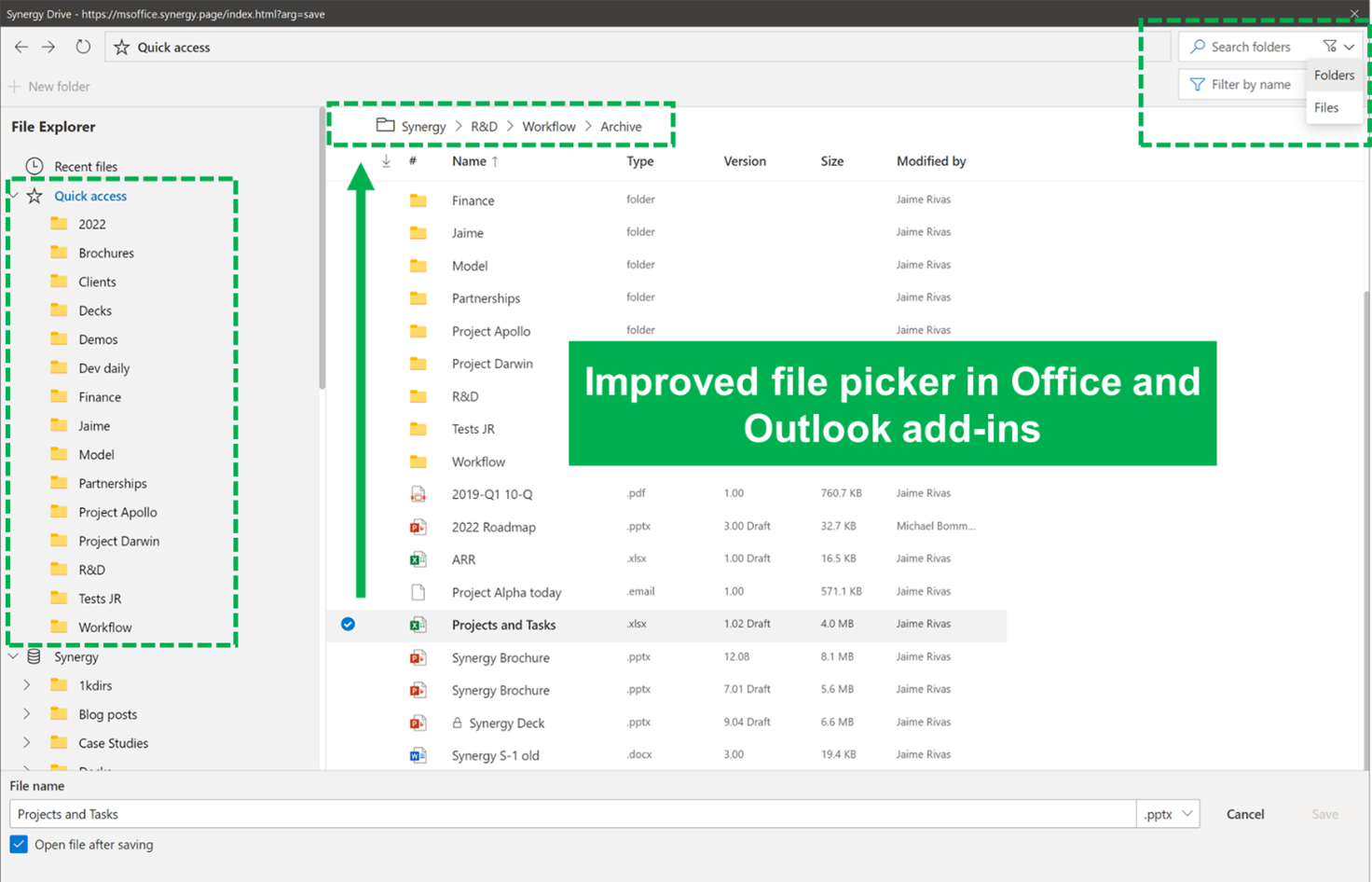
- Updated Ribbon Add-in icons: added some newly designed icons for a more coherence experience.
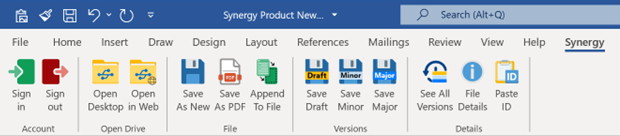
- Improved File Picker with search and filter: now you can also search and filter folders in the file picker to make it easier to save files as new and save as PDF.
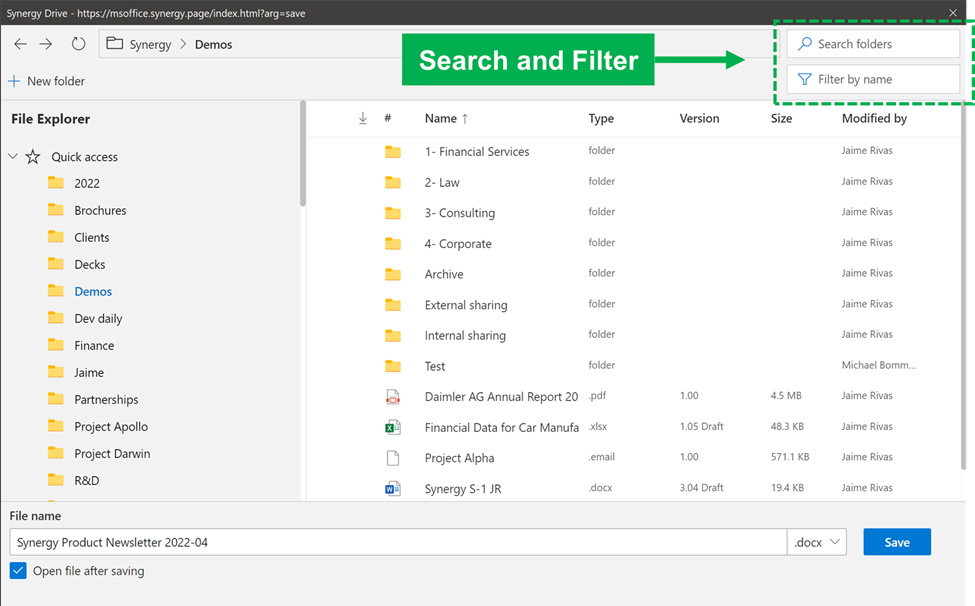
-
Save as New button now takes you to the original folder of the file for faster navigation
-
Save as New and Save as PDF: now both buttons offer the option to change the file type to Office format or PDF.
-
Saves as New / PDF: new replace / append / save with same name dialog: when you try to save a file from the Office Add-in with the same filename as a file currently in the Synergy Drive folder, a new dialog appears with several options: Replace the file, Append the new file, or Save anyway with the same filename. This also happens now in the Drive application.
-
Versions panel with automated refresh: to easily see the versions and history of the file you are working on.
ROADMAP
The upcoming features on our roadmap include:
- Recent folders (automatically updated) in left sidebar
- Convert old Office files to current format automatically (.doc .docx)
- Additional features in public links: enable end-users to customize expiration date, passwords, previews, etc.
- Authorization section in Admin Center to approve/reject end-user sharing requests
- Drive multi-account to connect several accounts at the same time
- Virtual Data Room
- Webhooks and file notifications
- Additional performance improvements
Separately, we would like to share (again) with you that our development team is currently hard at work on Synergy’s next product: a Workflow / Customer Relationship Management (CRM) product, which is fully integrated with rest of the Synergy platform. In the first iteration the Workflow is highly likely to include the following features:
- Company lists
- Contacts lists
- Pipelines
- Projects / Deals / Matters (same concept but different naming depending on industry. The name can be customized to your industry)
- Time Tracking
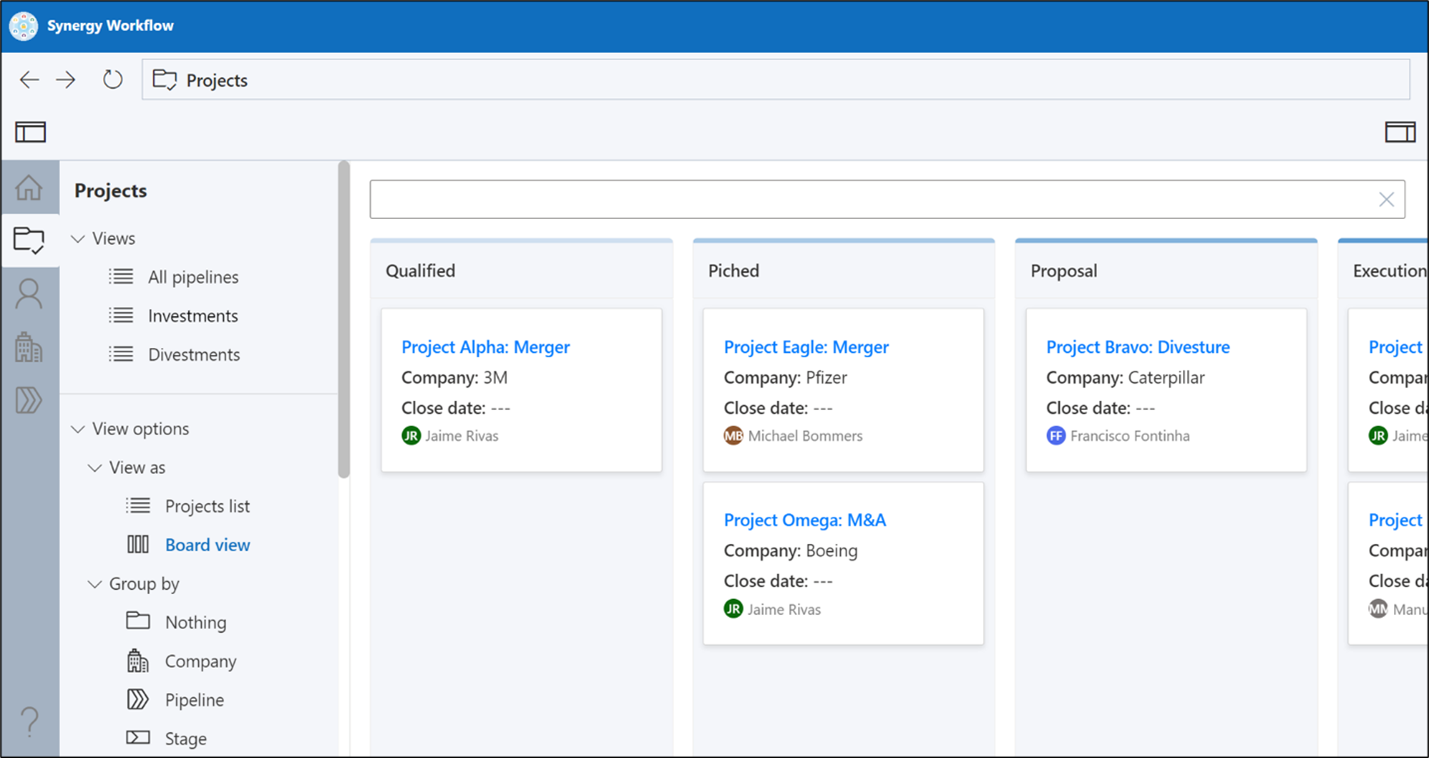
We would very much like your feedback, comments and suggestions, which in turn might inform and influence the finished article. We are always keen to hear how we can make Synergy better for you and your organization.
Thank you very much for your trust,
The Synergy team