13. Activity Feed
The Activity Feed in SynergyOS chronicles all actions performed by a user, providing a detailed log of user activity.
Synergy Drive aims to satisfy the most stringent of compliance and security requirements for organizations and users. One of the ways in which we do deliver that is a detailed tracking of all activities for files and users.
The activity tracker in the tab allows you to monitor all your activity so that you can check whether you accidentally moved a file or deleted a document without meaning to. You have the option of filtering your activities by type of action and or by choosing the time frame.
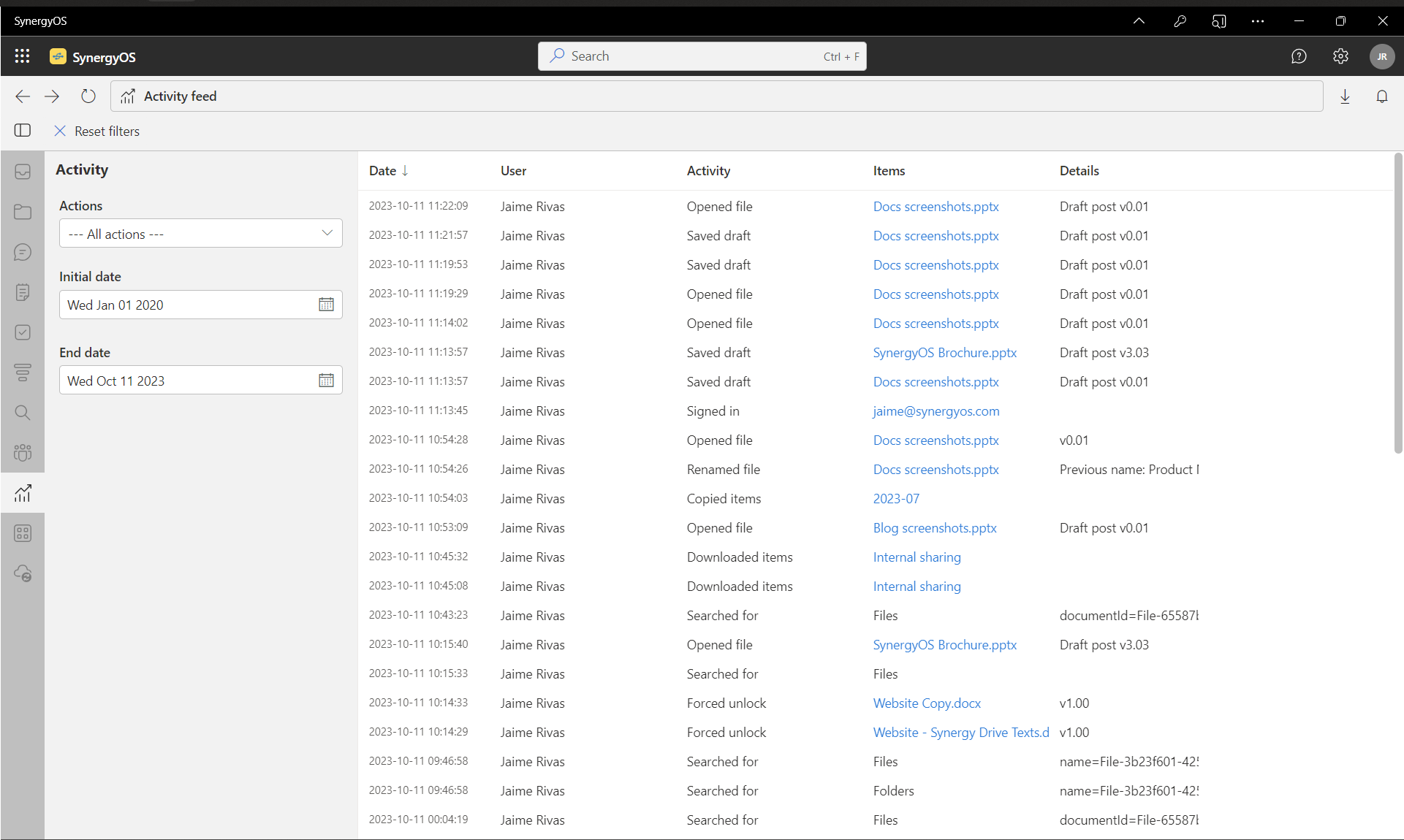
Viewing Activity
Navigate to the Activity Feed to view a user's activity log. The feed is organized chronologically, displaying the most recent actions at the top for quick access. This feature allows you to monitor your activity, useful for verifying actions like accidental file moves or unintended document deletions.
Action Details
Each action entry in the feed provides detailed information including the action type, the date and time of the action, and the files or projects involved, offering a thorough understanding of user activity.
Searching Activity
Employ the search functionality to filter the Activity Feed based on keywords, action types, or date ranges. Additionally, you have the option of filtering activities by the type of action and by choosing the time frame, facilitating swift and precise retrieval of specific activity records.