2. Drive
Drive is the primary section in SynergyOS to access, manage, and share your files.
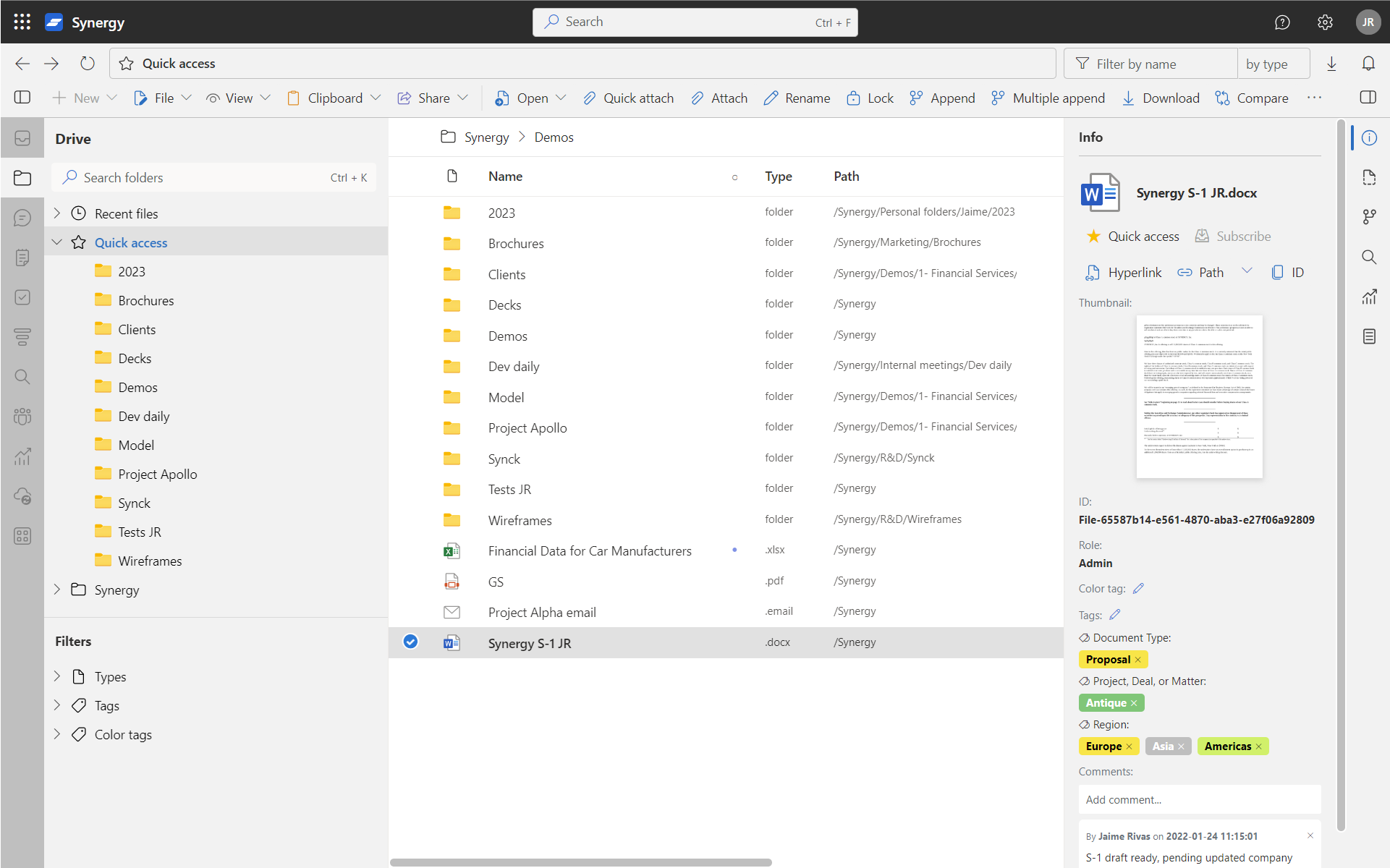
Navigation Pane
The Navigation Pane includes:
- Recents: Displays the files and folders you have recently used.
- Quick Access: Provides a shortcut to frequently accessed files and folders.
- Your Folders: Showcases the folders you have access to.
- Filters: Apply filters to view specific files in the selected folder.
Main View
The Main View begins with a header displaying the column titles, providing an organized view of your folder and file list. Click on any column heading to sort your folders and files accordingly.
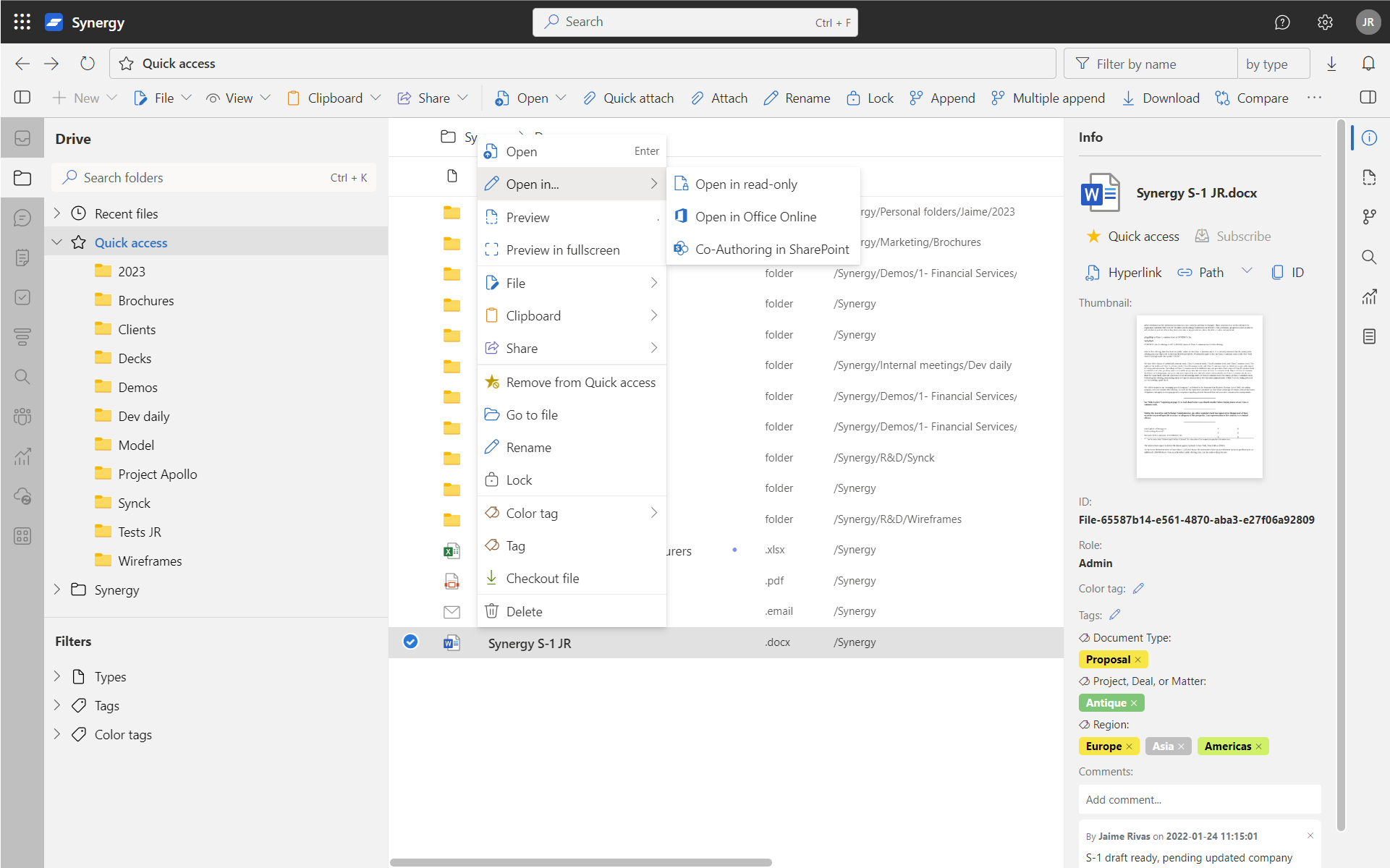
Following the header is the list of folders and files. Your current browsing location is indicated in both the Navigation Pane and the address bar.
SynergyOS Drive offers a robust set of features and integrations designed to enhance collaboration, accessibility, and workflow efficiency:
Versioning
- SynergyOS Drive implements a comprehensive version control system, allowing users to track and manage different versions of a file. This includes creating draft, minor, and major versions, ensuring a clear and organized history of file modifications.
Tagging
- With SynergyOS Drive, users can apply tags to files, providing a multidimensional categorization approach in addition to the traditional folder structure. Tagging facilitates easier searching, sorting, and organization of files based on user-defined criteria.
Cloud-to-Local Accessibility
- Files stored in SynergyOS Drive can be easily accessed and edited on local computers. When a file is opened, it is automatically synced to the local machine, allowing for seamless transition between cloud and local editing environments.
Integration with Other Apps
- SynergyOS Drive integrates seamlessly with popular applications like SharePoint and Office Online, providing a unified platform for accessing and managing files across different applications. This integration allows for real-time collaboration and editing within familiar interfaces, extending the capabilities of SynergyOS Drive to a broader workspace ecosystem.
File Metadata
- SynergyOS extends the file metadata capabilities beyond what's available in standard file systems on Windows and Mac, facilitating a more enriched organizational structure and enhanced search capabilities. Metadata can include custom properties, making it a powerful tool for advanced searching and organization.
These features collectively contribute to making SynergyOS Drive a versatile and powerful tool for managing, sharing, and collaborating on files within and across organizational boundaries.
Details Pane
The Details Pane elaborates on the file metadata across several tabs:
Info
- File Name: Allows modification of the file name, supporting identical names for multiple files without error triggers.
- File ID: A unique identifier ensuring easy file tracking regardless of name or location changes.
- Lock Status: Indicates if a file is locked for editing, and by whom, along with any optional message they included.
- Folder Tags: Tags inherited from the folders containing the file.
- File Tags: Tags specifically assigned to the file, allowing manual insertion and deletion.
- Comments: A space for contextual remarks or quick information related to the file.
Preview
- Provides a visual preview of the file content, aiding in quick identification or review without the need to open the file.
Versions
- Lists all the available versions of the file with distinguishing identifiers for Draft, Minor, and Major versions, aiding in comprehensive version control and historical tracking.
Search
- Enables precise search within the file content, facilitating quick retrieval of desired information or specific text passages within the document.
Activity
- Captures all activities related to the file including modifications, comments, and version updates, providing a detailed audit trail for tracking and compliance purposes.
Details
- Showcases an extensive set of file properties, providing a holistic view of file attributes and settings.