17. Subscriptions
The Subscription Tab in SynergyOS provides a centralized location to manage your subscriptions to various items and activities, ensuring you stay informed on the updates and interactions that matter to you.
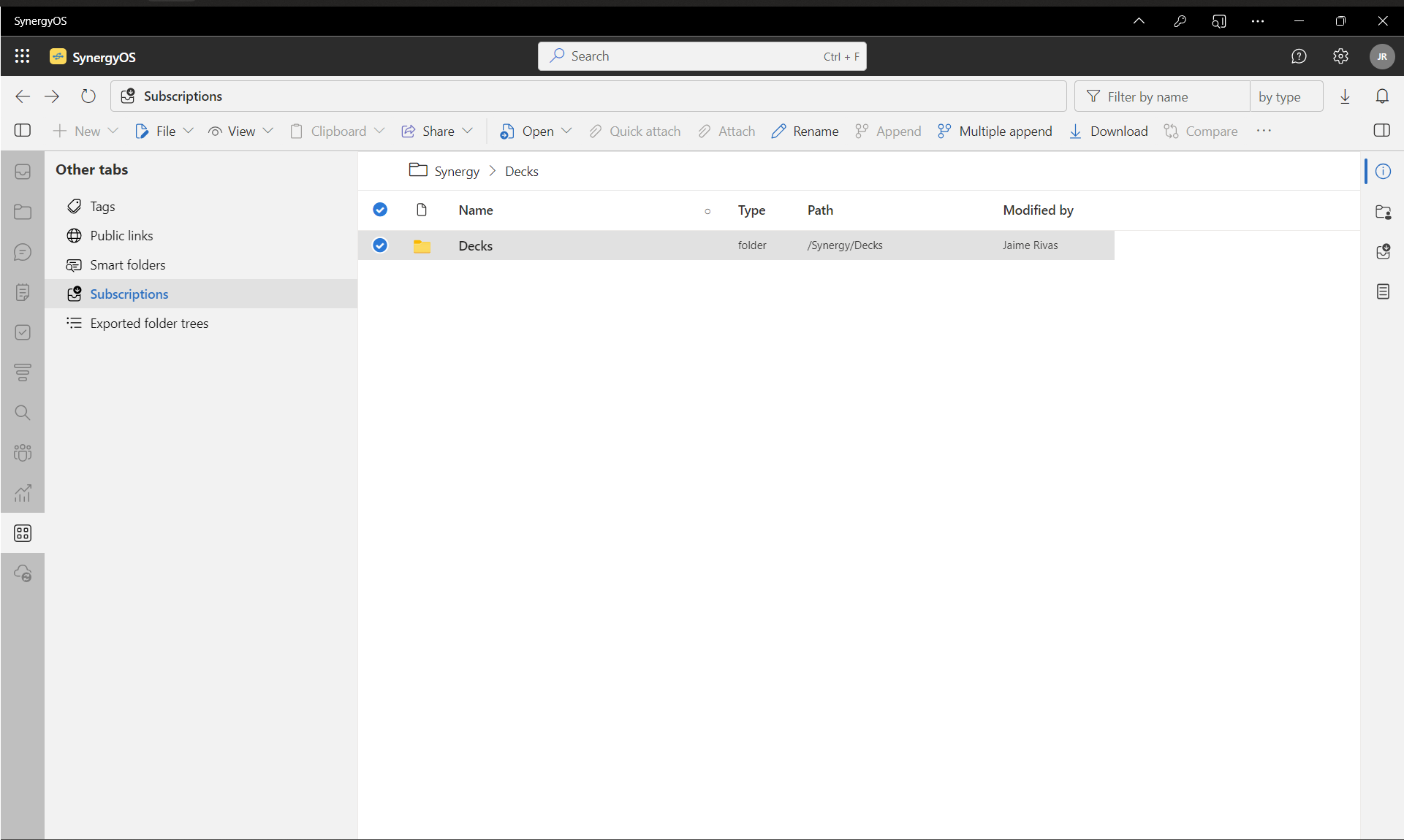
Subscriptions allow you to opt-in to receive notifications on specific items or activities within SynergyOS. Whether it's changes in a folder, version saves in a file, or messages in a chat, subscriptions ensure you're notified of these updates both in the Notification Center and via email.
Creating Subscriptions
Initiate a subscription by navigating to the item or activity you wish to follow, and click on the 'Subscribe' icon. This action enrolls you to receive notifications pertaining to the selected item.
Managing Subscriptions
All your subscriptions are neatly organized in the Subscription Tab, allowing for easy review and management. Here, you can edit, remove, or temporarily mute your subscriptions as per your preferences.
Automatic Subscriptions
SynergyOS automatically subscribes you to notifications in entities where you are a participant, such as chats. The Subscription Tab extends this by allowing you to opt-in to notifications in other areas of interest.
Notification Delivery
Notifications from your subscriptions are delivered to the Notification Center and can also be sent to your email, ensuring you stay updated regardless of your engagement level within SynergyOS.
Unsubscribing
Unsubscribe from any item or activity with ease via the Subscription Tab, providing control over the notifications you receive.