10. Contacts
The Contacts section in SynergyOS Workflow serves as a centralized repository for managing business contacts.
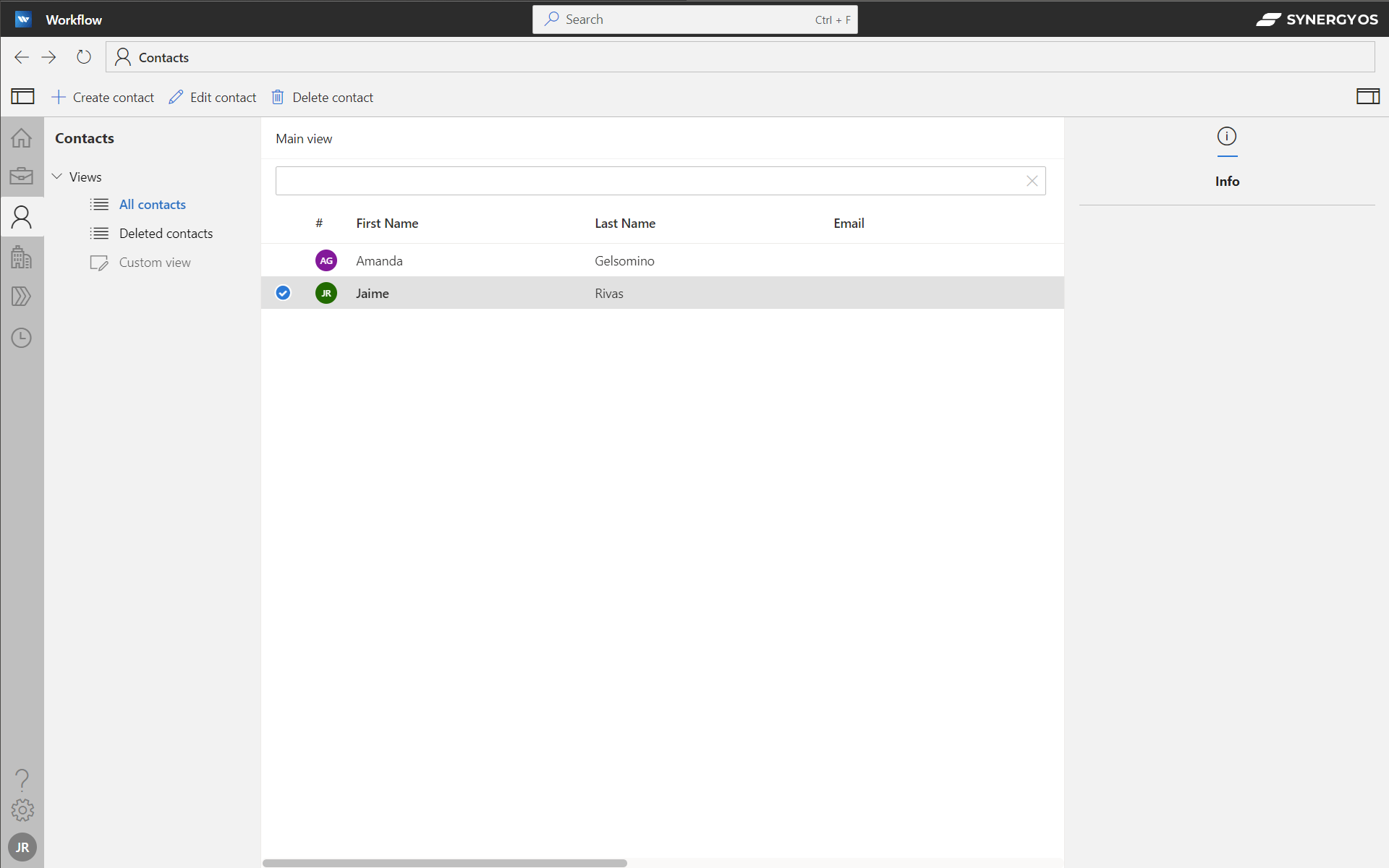
Access a consolidated view of all your contacts, with recent interactions or newly added contacts highlighted for quick access.
Adding Contacts
Create a new contact record with a click on 'New Contact' in the toolbar. Detail the contact with a name, position, company affiliation, and contact information to maintain a well-organized contact database.
Organizing Contacts
Employ the Navigation Pane to categorize contacts into folders or use SynergyOS's tagging mechanism for a structured view. Advanced filtering options enable precise contact retrieval based on tags, companies, and more.
Contact Interaction History
Track interactions, projects, and contracts associated with each contact in the Main View, providing a holistic view of your business relationships.