12. Company Directory
The Company Directory encompasses all users within your SynergyOS repository, including internal and guest users.
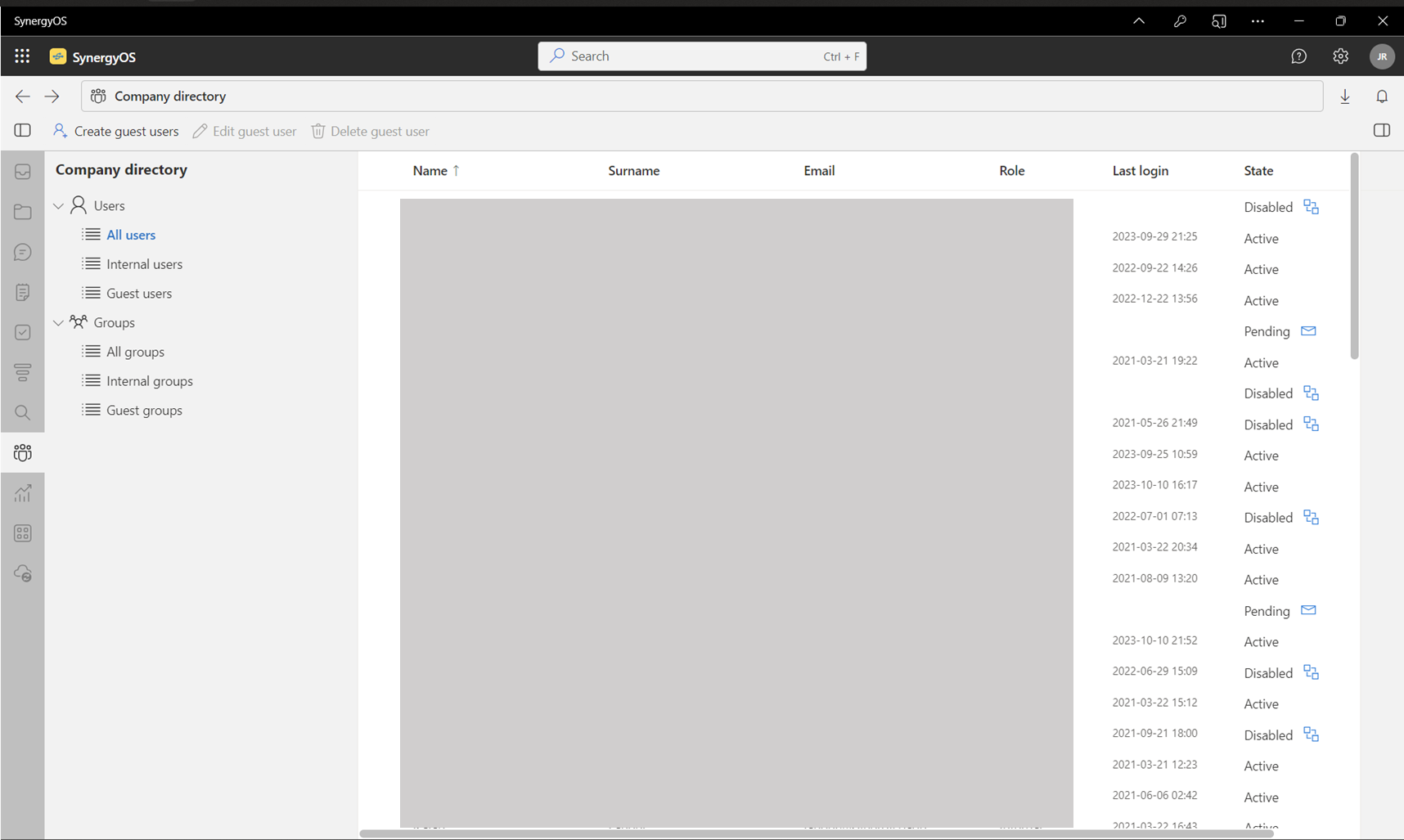
Access a comprehensive directory of all users involved in your SynergyOS workspace, categorized as internal users from your own company/domain and guest users invited for collaboration or information sharing.
Users
Adding Users
Add new users with a click on 'New User' in the toolbar. Detail the user with name, contact information, and affiliation, ensuring a well-documented user directory.
Organizing Users
Utilize the Navigation Pane to categorize users into groups or employ SynergyOS's tagging mechanism for a structured view. Advanced filtering options facilitate precise user retrieval based on tags, affiliations, and more.
User Roles and Permissions
Assign roles and permissions to users, defining their level of access and capabilities within SynergyOS, ensuring a controlled and secure collaborative environment.
Guest User Collaboration
Invite guest users to collaborate on projects or share information in data rooms, extending your workspace beyond your organization while maintaining control over shared information.
Groups
Groups allow you to manage folder permissions and roles for multiple user easily, without having to manually manage individual users when they join, switch roles, or leave the company.
Groups are managed in both the Company Directory and the Admin Center by your company administrators. Please note that only internal users can be added to Groups. External users cannot be added to groups, and therefore those permissions have to be managed individually.
You can find more information about how to manage groups in the Admin & IT Guide