3. Messages
The Messages Tab in SynergyOS is your centralized hub for all communications within your workspace. It seamlessly integrates with the core applications and facilitates real-time messaging, ensuring smooth collaboration and information sharing among teams.
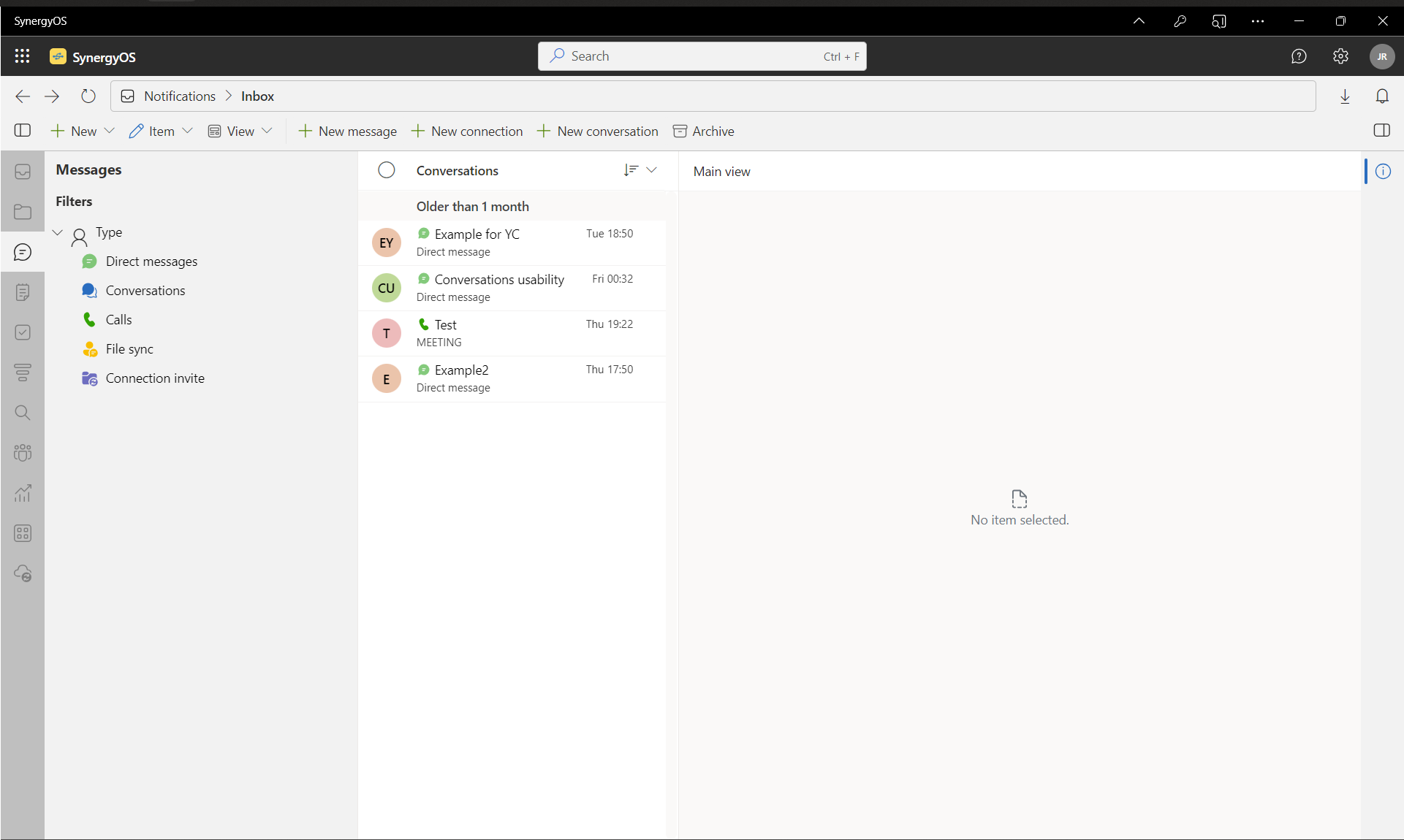
Upon entering the Messages Tab, you are greeted with a clean and intuitive interface, showcasing your recent conversations, individual chats, and group discussions. The left-hand panel provides a categorized view, allowing for easy navigation between different types of conversations.
New Message Creation
Initiating a new message or creating a group discussion is just a click away. With the 'New Message' button, you can effortlessly start a conversation, invite participants, and set discussion topics, ensuring everyone is aligned from the get-go.
Message Threads
Dive into any conversation to view the message threads. Each message is timestamped, and the sender's name is highlighted, providing clear context and aiding in effective communication. The inline reply feature allows for targeted responses, keeping discussions organized and easy to follow.
File Sharing
Sharing files is a breeze with the built-in file upload feature. Attach documents, images, or any other file type directly within the chat, ensuring all relevant materials are easily accessible to all participants. Files and folders can also be saved directly into the Drive.
Search and Filters
Never lose track of important messages. The robust search functionality, coupled with a variety of filters, allows for precise retrieval of past communications based on keywords, dates, or participants.
Notifications
Stay updated with new message alerts. The Messages Tab integrates with the SynergyOS Notification Center, ensuring you never miss an important message. Customize your notification preferences to suit your workflow.
Third-Party Integrations
Extend the functionality of the Messages Tab with integrations from third-party applications. Whether it's pulling in external communications or connecting to other messaging platforms, SynergyOS provides a flexible environment for all your communication needs.
Message History and Archiving
All messages are securely stored and easily retrievable, providing a comprehensive message history. The archiving feature ensures that old conversations are neatly tucked away, yet easily accessible for future reference.