Calendar
1. What It Is
Calendar in SynergyOS is a full-featured scheduling app similar to Outlook. It uses the same unified folder structure and permission system as the rest of the platform.
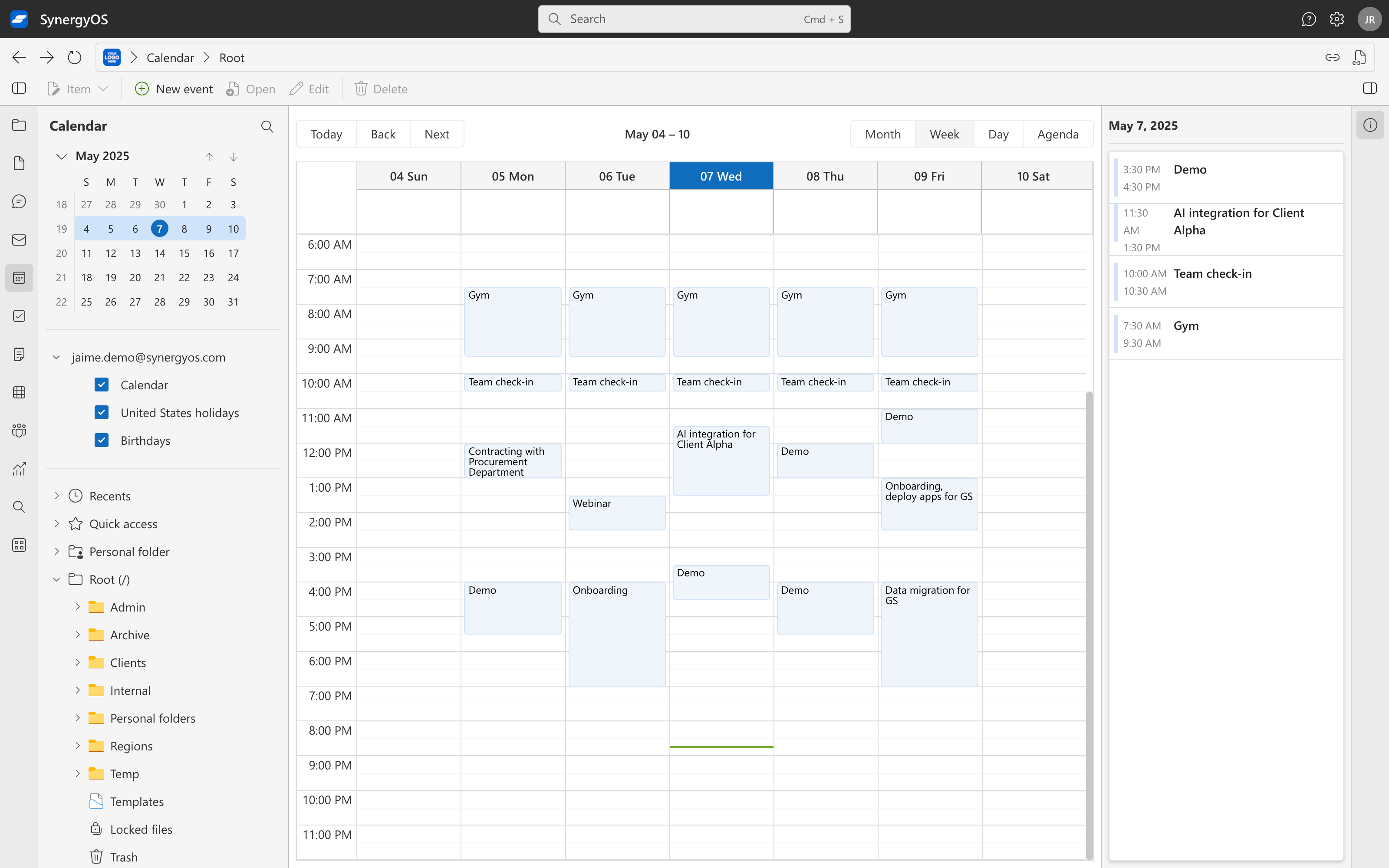
2. Why It Matters
- Integrated Scheduling: Create events, set reminders, and manage recurring events with ease.
- Consistent Organization: Benefit from the unified folder structure across all SynergyOS apps.
- Shared Visibility: Easily share calendars with colleagues for coordinated scheduling.
3. How to Use It
Calendar Features
- Event Creation: Add events with title, date, time, location, and description.
- Recurring Events: Set events to repeat on a daily, weekly, or monthly basis.
- Reminders: Receive notifications to keep you on schedule.
- Shared Calendars: Share your calendar with others to facilitate collaboration.
- View Modes: Switch between daily, weekly, and monthly views for optimal planning.
4. FAQ
Can I share my calendar with others?
Yes, you can share your calendar with colleagues for coordinated scheduling.
How do recurring events work?
Recurring events can be set to repeat on daily, weekly, or monthly intervals.
Does the unified folder structure apply to the calendar?
Absolutely. The same folder structure and permission system used across SynergyOS apply to your calendar events.
What view options are available?
You can switch between daily, weekly, and monthly views for a customized planning experience.