Notes
1. What It Is
Notes in SynergyOS is a rich text documentation tool that lets you create and manage notes using the unified folder structure and permission system across the platform. This is very useful for CRM workflows like tracking calls, meetings, and interactions.
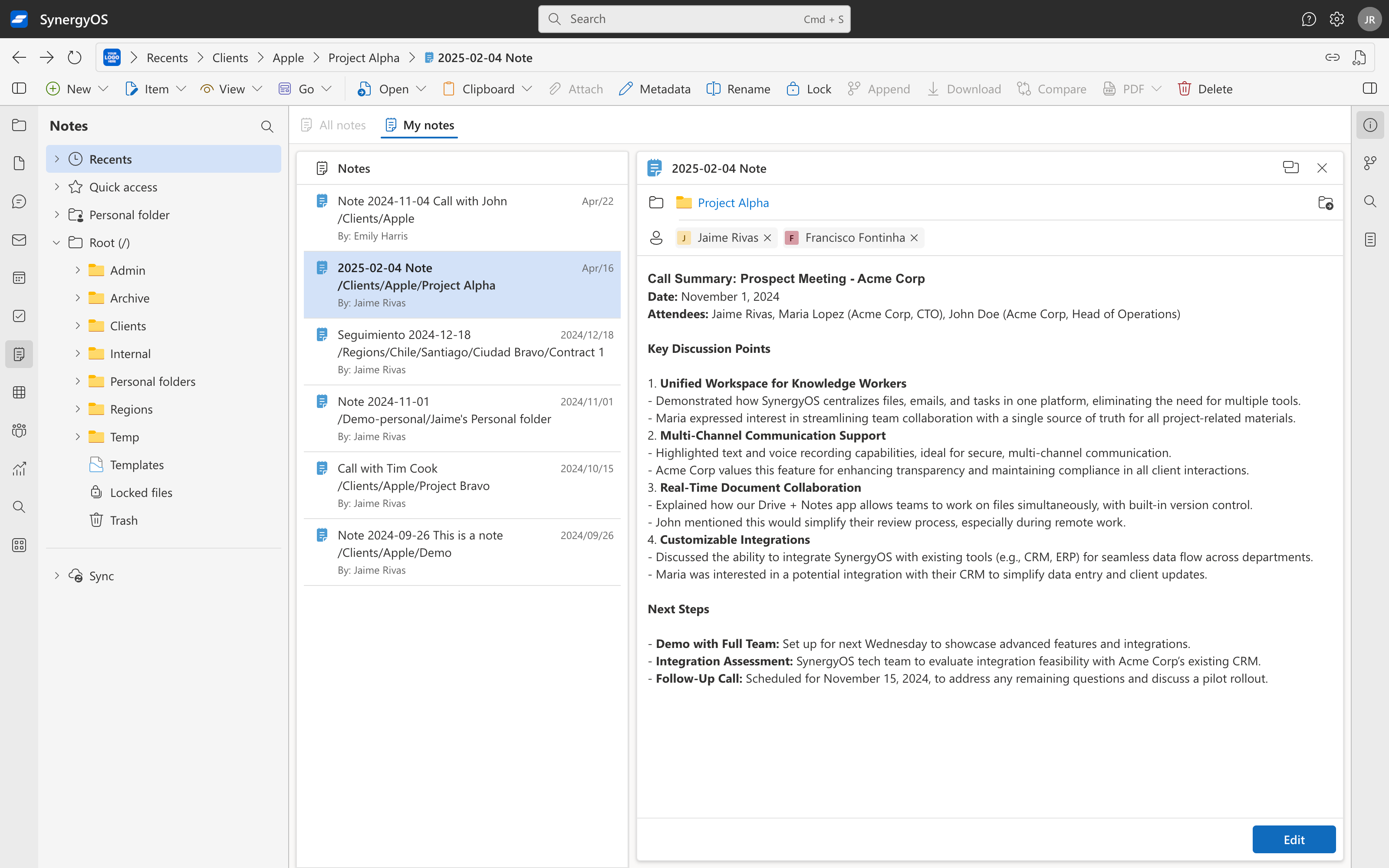
2. Why It Matters
- Streamlined Organization: Keep all your documentation alongside files in a single, consistent folder system.
- Rich Content Creation: Format notes with headers, lists, links, images, and more for clear, structured documentation.
- Seamless Integration: Link notes to related files and calendar events to maintain context.
- Real-Time Collaboration: Work on shared notes with live updates to keep everyone on the same page.
3. How to Use It
- Create and Format: Use the rich text editor to add and format headers, bullet points, numbered lists, links, and images.
- Organize with Folders: Save your notes within the unified folder structure for centralized navigation.
- Tag and Link: Apply tags for enhanced categorization and link notes to other content for better context.
- Collaborate: Share notes with colleagues, setting permissions for view, edit, or comment.
4. FAQ
Can I share notes with colleagues?
Yes. Notes can be shared with customizable permissions for viewing, editing, or commenting.
How do I organize my notes?
They use the same unified folder structure as files, ensuring all related content is easily accessible.
Can I format my notes?
Absolutely. The rich text editor allows you to add structured formatting for clear documentation.