Tasks
1. What It Is
Tasks in SynergyOS is a dedicated app for managing to-dos and project tasks. It uses the same unified folder structure and permission system as the rest of the platform.
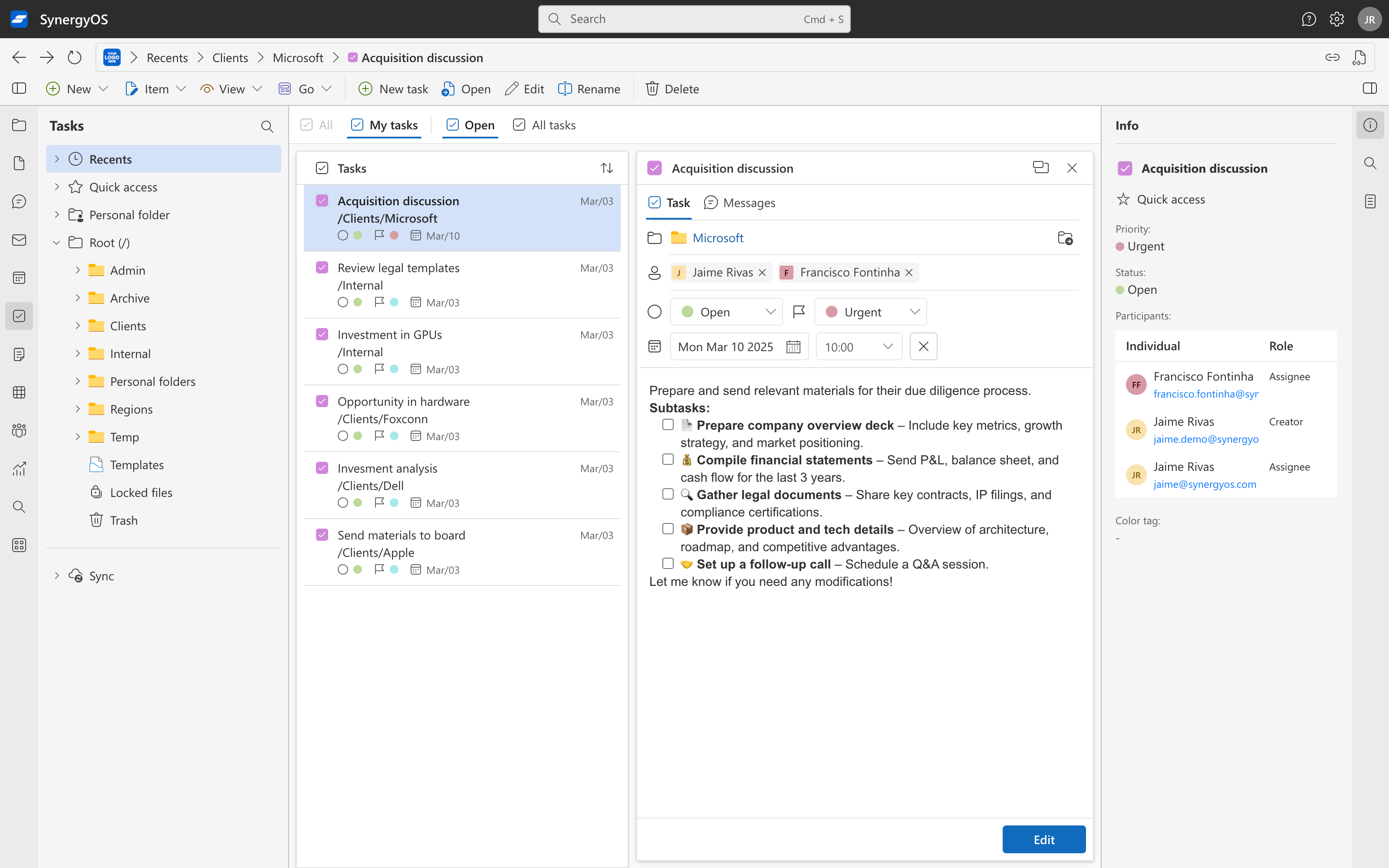
2. Why It Matters
- Focused Task Management: Handle to-dos and project tasks in one streamlined app.
- Consistent Organization: Benefit from the unified folder structure across SynergyOS.
- Enhanced Collaboration: Easily assign tasks and track progress with a consistent permission model.
3. How to Use It
- Task Creation: Quickly add tasks with details like title, description, due date, and priority.
- Assignment & Tracking: Assign tasks to team members and monitor progress.
- Organized Layout: View tasks in list or kanban boards for flexible management.
- Integration: Keep your tasks organized alongside related files and notes through the unified folder system.
4. FAQ
Can I assign tasks to team members?
Yes. Tasks can be assigned and tracked for progress.
How are tasks organized?
They follow the same unified folder structure as other SynergyOS content.
What views are available?
You can switch between list, preview, and kanban board views for task management.