Chat
1. What It Is
Chat in SynergyOS is a messaging app for internal communication. It integrates seamlessly with the platform by using the same unified folder structure and permission management.
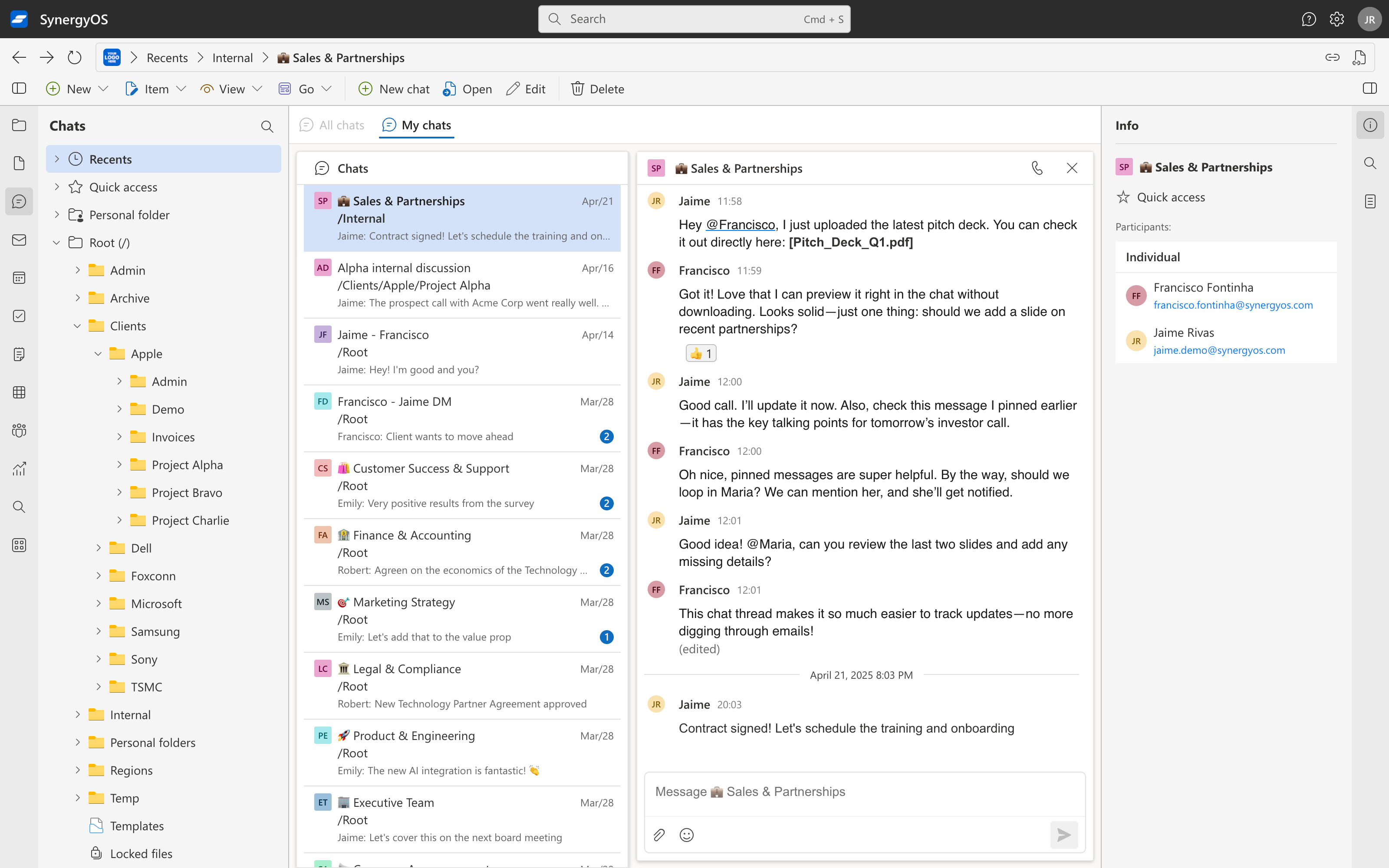
2. Why It Matters
- Streamlined Communication: Enables quick one-on-one and group conversations.
- Consistent Organization: Uses the same folder structure as other SynergyOS apps for easy filing and retrieval.
- Secure Messaging: Inherits the unified permission system and item-level permissions for controlled access to conversations.
3. How to Use It
- Direct & Group Chats: Start one-on-one conversations or create group chats for team discussions.
- Message History: Keep a record of your chat threads for future reference.
- File Sharing: Share file attachments directly in chats, integrated with the unified Drive.
- Advanced Options: Edit messages, quote, and react to conversations.
- Real-Time Notifications: Receive instant alerts for new messages.
4. FAQ
Can I create group chats?
Yes, you can initiate group chats for team discussions.
How are chat conversations organized?
Chats follow the same unified folder structure as emails, tasks, and files.
Are there any advanced messaging options?
Basic features include message editing, quoting, and reactions.