1. What It Is
Email in SynergyOS is a dedicated app designed for managing Microsoft email accounts. It offers a clean, Outlook-like interface for handling multiple email accounts seamlessly.
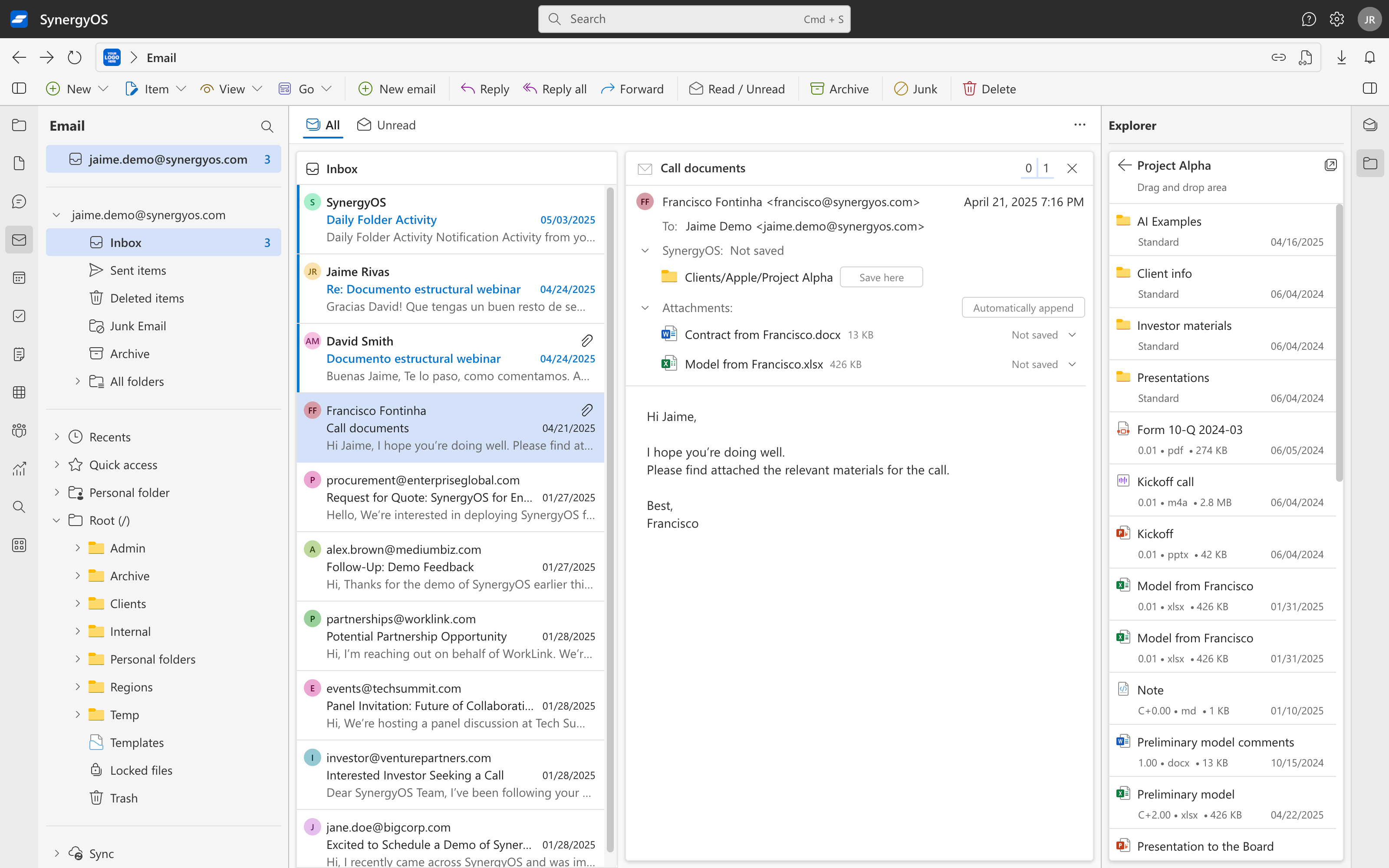
2. Why It Matters
Unified email client:
- Multi-Account Support – Manage several Microsoft accounts in one place.
- Streamlined Organization – Consistent folder structure for efficient email management.
- Enhanced Productivity – Familiar interface simplifies your workflow.
3. How to Use It
Navigation Pane
- Email Accounts: Quickly switch between your linked Microsoft accounts.
- Folders: Organize your inbox with the same unified folder system used throughout SynergyOS.
Main View
- Email List: View your emails with details such as sender, subject, and date.
- Reading Pane: Read complete email content, view attachments, and access inline media.
Key Functionalities
- Compose & Reply: Create new emails, reply, or forward messages effortlessly.
- Search: Quickly find emails by sender, subject, or keyword.
- Attachment Management: Open and save attachments directly using the unified folder system.
4. FAQ
Can I add multiple Microsoft accounts?
Yes, the app supports managing multiple accounts simultaneously.
How does the folder system work?
Emails follow the same unified folder structure as other SynergyOS apps, ensuring consistent organization across your work.
Does it work with Gmail?
No, only Microsoft accounts for now but we might extend it in the future.