Drive
1. What It Is
Drive is the central hub in SynergyOS for accessing every type of work—from files and notes to emails, chats, and tasks. It leverages the unified folder structure so that every piece of content, regardless of type, lives in one coherent space.
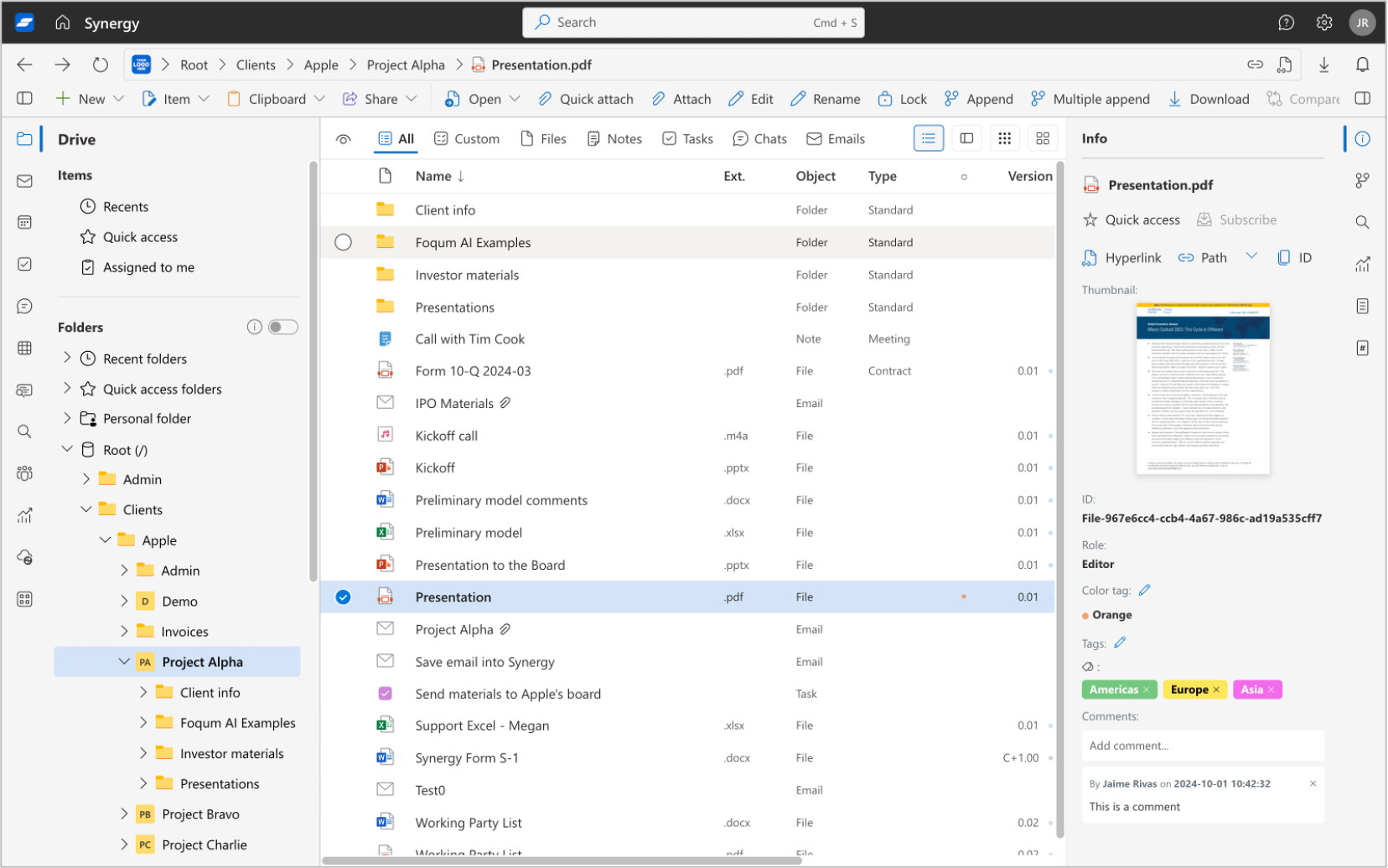
2. Why It Matters
Traditional systems separate your work across multiple platforms. With Drive, everything is brought together:
- Unified Access – One workspace for files, emails, chats, tasks, and notes
- Consistent Permissions – Manage access once across all content types
- Streamlined Collaboration – Teams can work together without switching contexts
- Efficient Organization – Keep all related work connected in the same folder
3. How to Use It
Navigating Your Workspace
- Shared Folder Pane: All apps share the same folder tree, ensuring consistent access.
- Cross-App Search: Locate content regardless of its type—files, emails, or chats appear side by side.
- Flexible Views: Customize your view between list, grid, or preview modes for optimal browsing.
Organizing Your Content
- Context-Based Folders: Organize work by project, client, or team. For example:
/Clients/Acme Inc/Project Phoenix/ - Integrated Content: Within each folder, mix and match files, emails, tasks, and notes seamlessly.
- Metadata & Tagging: Apply metadata and tags to any item for easy retrieval and deeper insights.
Best Practices
- Standardize Naming: Use clear, consistent folder names to simplify navigation.
- Leverage Templates: Save time by using folder templates for recurring projects.
- Unified Collaboration: Share folders once and let the same permissions flow across all linked content.
4. FAQ
Can I share a specific folder with someone?
Yes. Sharing is handled at the folder level, and it applies to every type of content within it.
What happens when I move content?
The content’s new location is instantly updated across all apps—nothing gets lost.
Is Drive just for files and notes?
No. Drive shows every data type (files, emails, chats, tasks, notes), making it a special app within SynergyOS.