Chat
This functionality is in Preview.
Overview
The Inbox tab in SynergyOS includes a basic Chat feature for internal communication. While in its barebones version, it provides a simple way for team members to exchange messages directly within the platform. The Chat app is fully integrated with SynergyOS, maintaining the same unified folder structure and permission management.
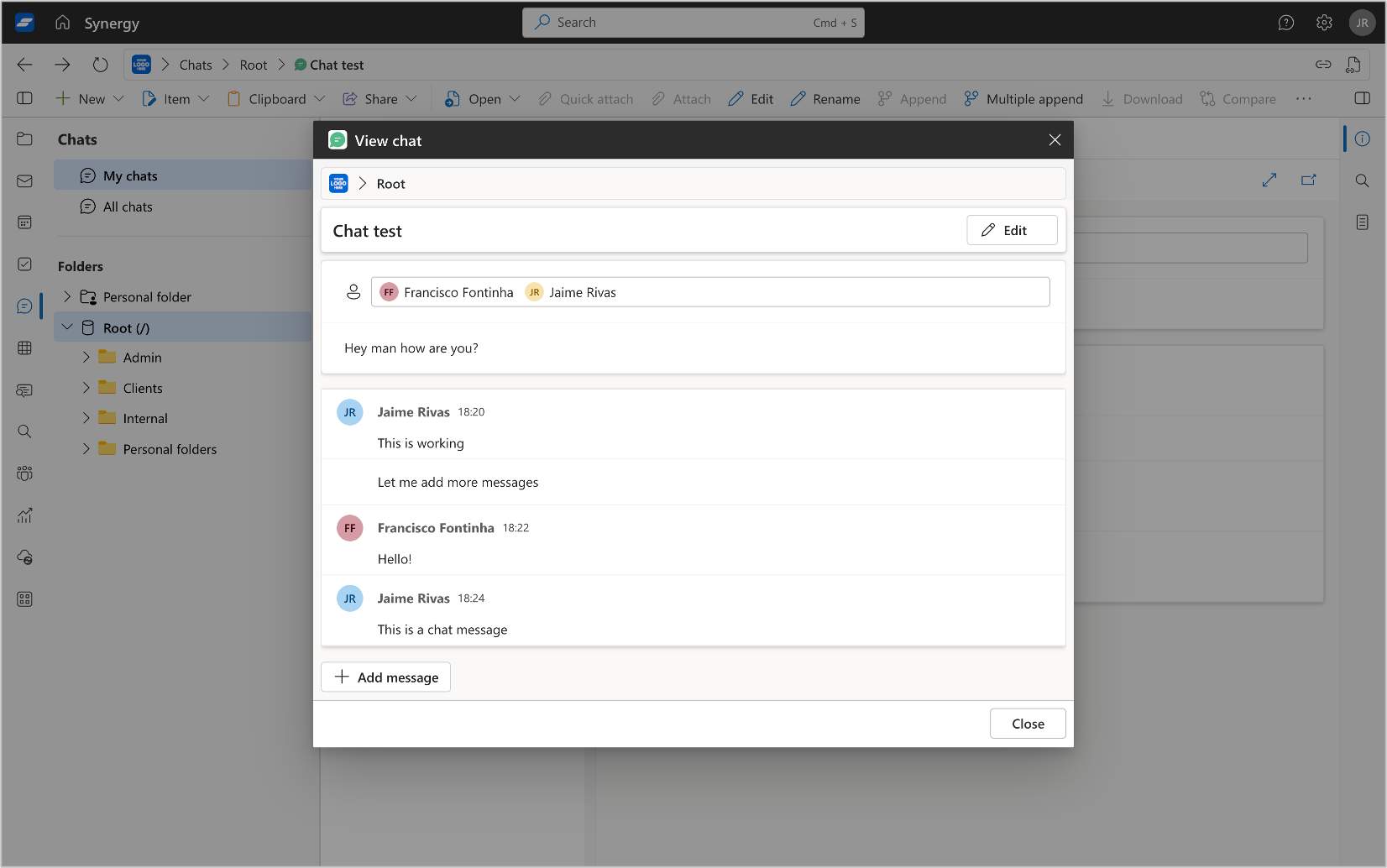
Key Features
- Basic Messaging: Simple one-on-one and group chat functionality, enabling direct communication between users.
- Integration with Inbox: Chat conversations appear in the same Inbox interface as your emails and notifications, creating a unified communication hub.
- Consistent Folder Structure: Chats are organized using the same folder structure found across the platform, allowing you to file and retrieve messages with ease.
- Permission Management: The same permission system applies to chats, ensuring secure and controlled access to conversations.
Messaging
The Chat feature provides basic messaging capabilities:
- One-on-One Chats: Start a conversation with any team member directly from within SynergyOS.
- Group Chats: Create group chats for quick team discussions.
- Message History: Keep a simple history of your chat conversations within the app.
- File Sharing: Share basic file attachments in chats, linked to the unified Drive structure.
Organization and Structure
The Chat app follows the same organizational principles as the rest of SynergyOS:
- Unified Folder System: Chat threads can be filed and organized using the same folder structure as emails, tasks, and files, allowing for consistent categorization.
- Tagging: Tag important chats for easier retrieval and searchability within the system.
Future Enhancements
As the Chat feature is in Preview, future updates will introduce enhanced messaging capabilities, such as:
- Advanced Messaging Options: Features like message editing, quoting, and reactions.
- Real-Time Notifications: Improved notifications for incoming chats, ensuring timely responses.
Folders and Permissions
- Consistent Structure: Chats are organized using the same folder system as the rest of SynergyOS, allowing conversations to be managed alongside related files, tasks, and notes.
- Permission Controls: As with other SynergyOS features, the same permission settings apply, ensuring privacy and security in chat communications.