Exported Indexes
The feature to export folder trees is particularly useful for data room applications, allowing for the generation of a full index of all shared folders and files. This capability enhances the organization and accessibility of shared content, making it a valuable tool for managing data rooms.
All your exported indexes are accessible from the Exported Folder Trees tab. Here, you can view, download, or delete the generated indexes as per your needs.
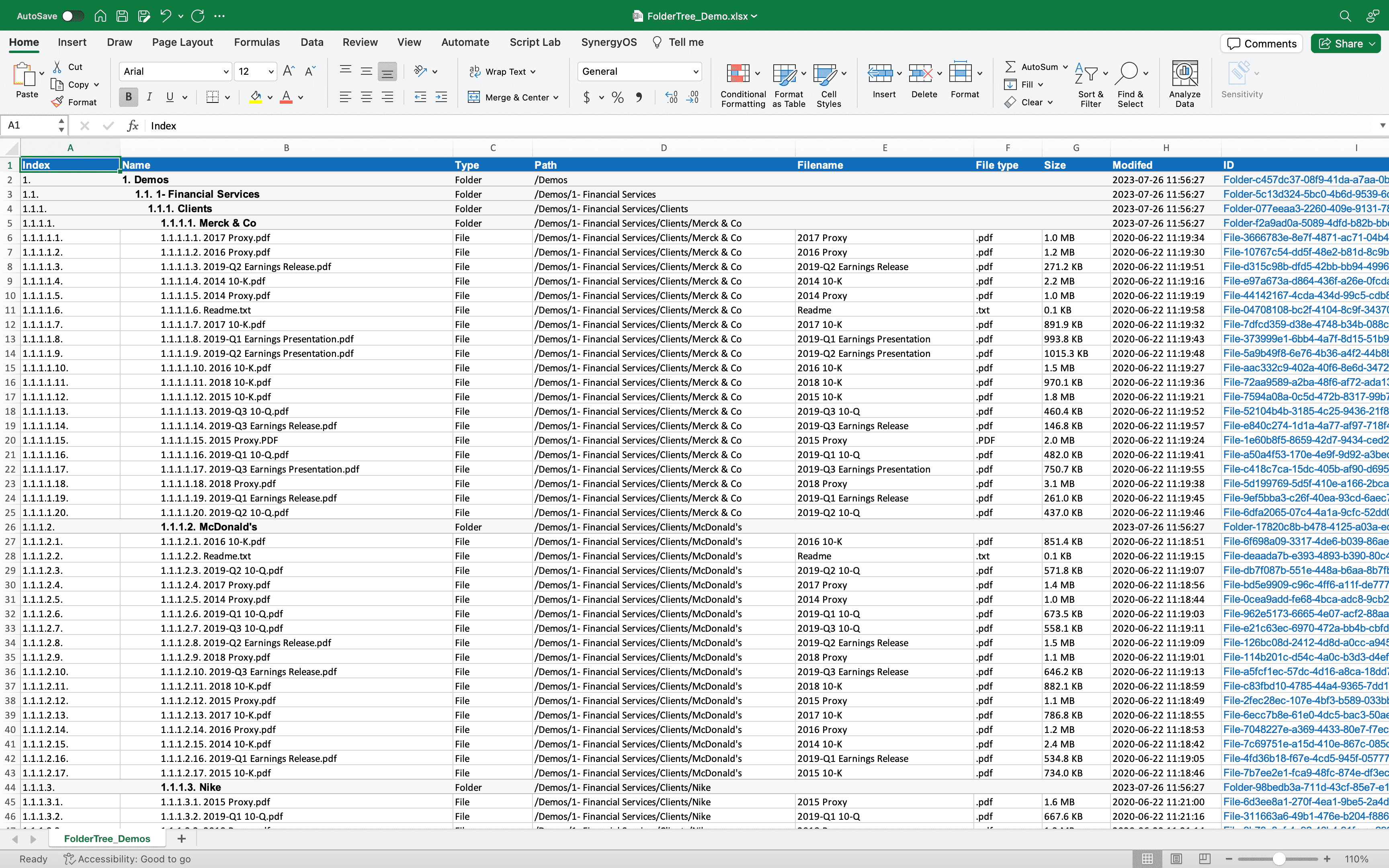
Exporting Folder Trees
Initiate an export by navigating to the desired folder tree, and click on the 'Export Folder Tree' icon in the toolbar. The system will generate an index of the folder tree which will then be available in the Exported Folder Trees tab.
Exported Index Format: Excel
The exported index is formatted in Excel, providing a structured and familiar layout for reviewing the folders and files. Each entry in the index details the folder or file name, path, and any additional relevant metadata, ensuring a comprehensive overview of the shared content.
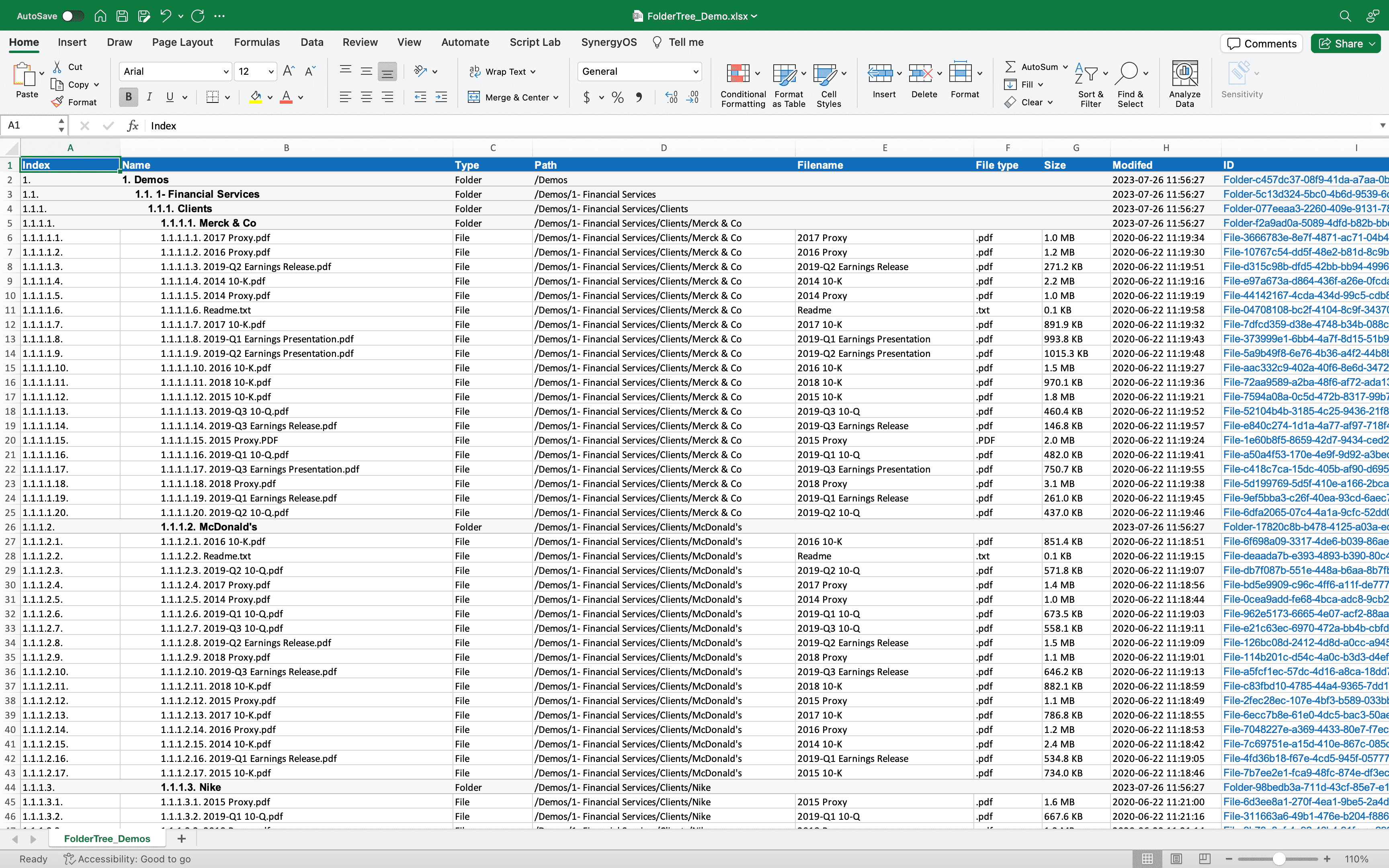
Utilizing Exported Indexes
Exported indexes serve as a reference for stakeholders, offering a clear snapshot of the data room contents. They can be shared externally, aiding in the efficient navigation and understanding of the shared content within the data room.