Public Download Links
Public Links in SynergyOS provide a secure avenue for sharing information externally in a fixed state, similar to WeTransfer links, encapsulating a snapshot of the content at the time the link is generated.
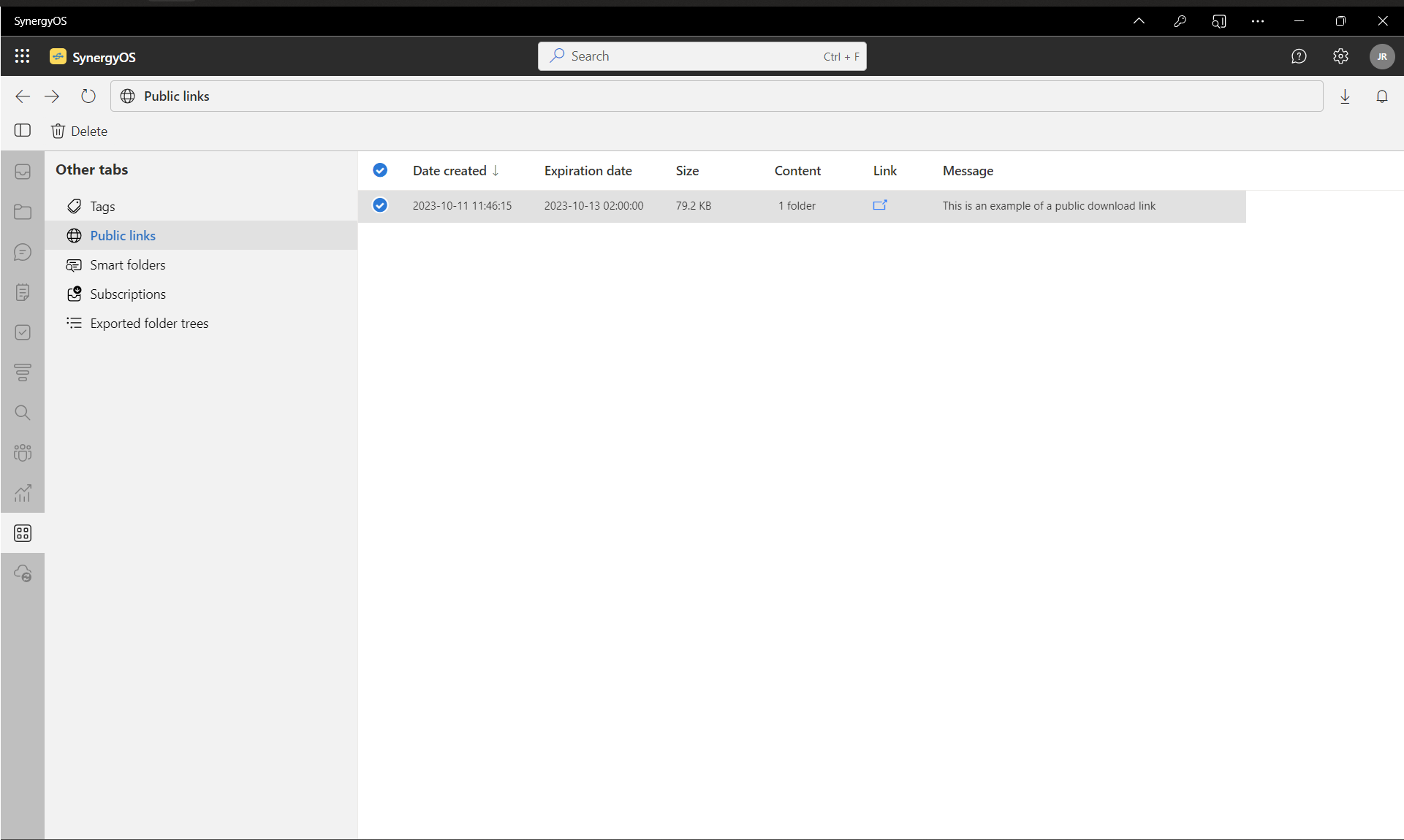
Public Links capture and share a frozen snapshot of selected content, preserving the state of the information at the time the link is created. This mechanism facilitates secure external sharing with the added ability to control the shared content through various settings.
Creating Public Links
Initiate a Public Link by selecting the desired files or documents, clicking on 'Create Public Link' in the Share menu, and configuring the link settings. These settings encompass adding a description for the link, setting an expiration date, and applying a password for enhanced security.
Link Settings
- Description: Provide context to the recipients by detailing the content shared via the link.
- Expiration Date: Define a validity period post which the link will become inactive, ensuring time-bound access to the shared content.
- Password Protection: Implement a password restriction, ensuring only authorized recipients can access the shared content.
Accessing Shared Information
Upon accessing the Public Link, recipients are directed to a page displaying the shared content. From this page, recipients can download the shared information bundled in a zip file. The data shared remains in a fixed state, offering a consistent snapshot of the information as it was at the time of link creation.