Tasks
This functionality is in Preview.
Overview
The Calendar + Tasks tab in SynergyOS is designed to streamline scheduling and task management. It integrates seamlessly with the rest of the SynergyOS platform, utilizing the same folder structure and permission system, ensuring consistent organization and access control across all features.
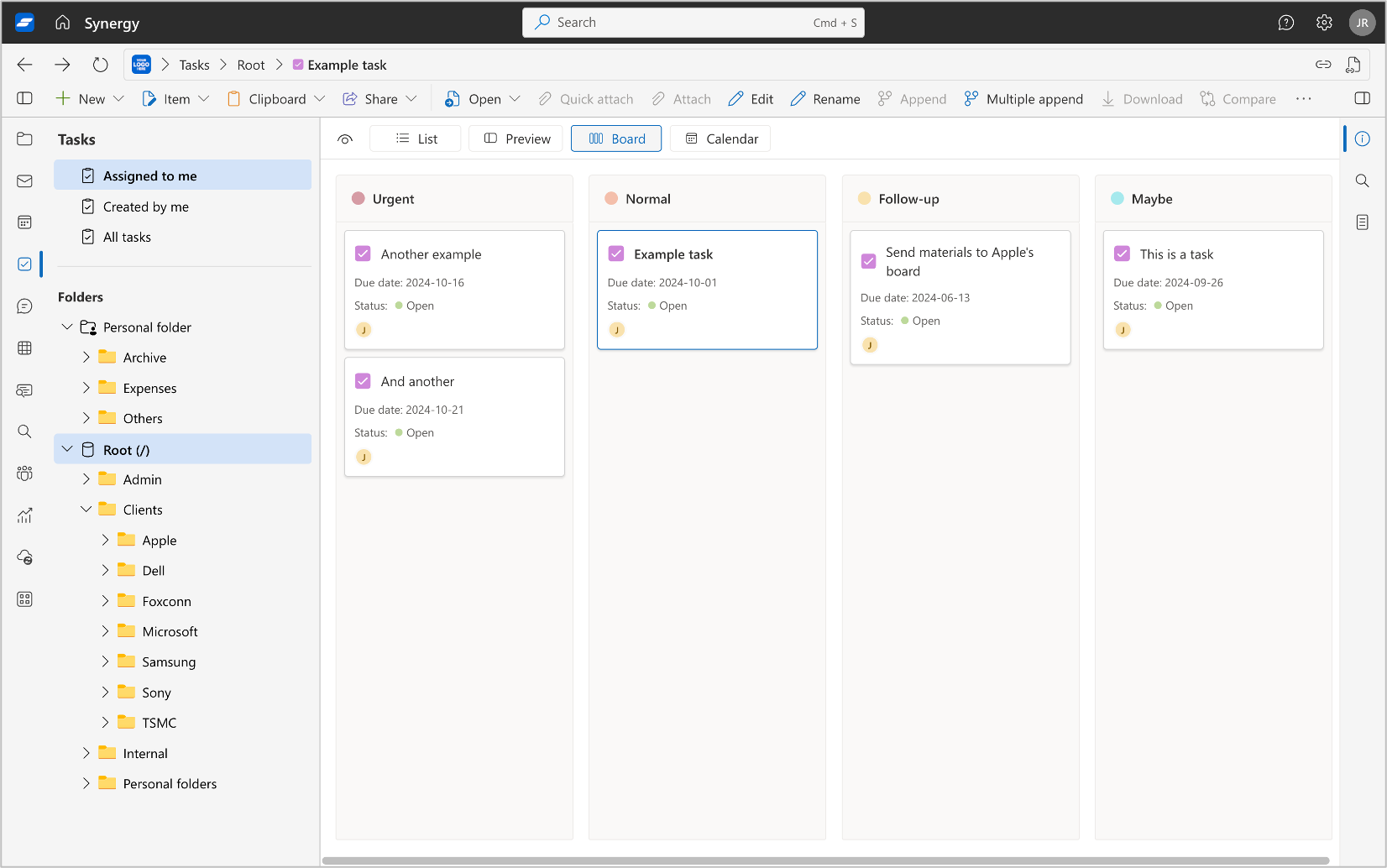
Key Features
- Integrated Calendar: A full-featured calendar similar to those found in email clients like Outlook, supporting event scheduling, reminders, and shared calendars.
- Tasks Management: A dedicated section for creating, assigning, and tracking tasks, integrated with the calendar for due dates and reminders.
- Unified Folder Structure: Utilize the same folder structure across all SynergyOS, including files and notes, for consistent organization.
- Permission Management: The same permission system applies, ensuring secure and controlled access to calendar events and tasks.
Calendar
The Calendar in SynergyOS offers comprehensive scheduling features:
- Event Creation: Easily create events with details such as title, date, time, location, and description.
- Recurring Events: Set up recurring events with flexible patterns (daily, weekly, monthly, etc.).
- Reminders and Notifications: Set reminders for events and receive notifications to keep track of your schedule.
- Shared Calendars: Share your calendar with colleagues, allowing for coordinated scheduling and visibility.
- View Modes: Switch between daily, weekly, and monthly views to manage your schedule effectively.
Tasks
The Tasks feature in SynergyOS helps in managing to-dos and project tasks:
- Task Creation: Create tasks with details such as title, description, due date, and priority.
- Assignment and Tracking: Assign tasks to team members and track their progress.
- Integration with Calendar: Link tasks to calendar events for deadlines and reminders.
- Organizational Structure: Tasks can be organized using the same folder structure as the rest of SynergyOS, providing a consistent and familiar organizational method.
- Task Views: View tasks in list or kanban-style boards, allowing for flexible task management.
Folders and Permissions
- Consistent Organization: The Calendar + Tasks tab uses the same folder structure as the rest of SynergyOS, ensuring that calendar events and tasks are organized alongside related files and notes.
- Permission Management: The same permission system used across SynergyOS applies, allowing for fine-grained control over who can view or edit calendar events and tasks.