Notes
The Notes tab in SynergyOS offers a streamlined way to manage and organize notes alongside your files. It integrates seamlessly with the rest of the SynergyOS platform, using the same unified folder structure and permission system, ensuring consistency and control across all your content.
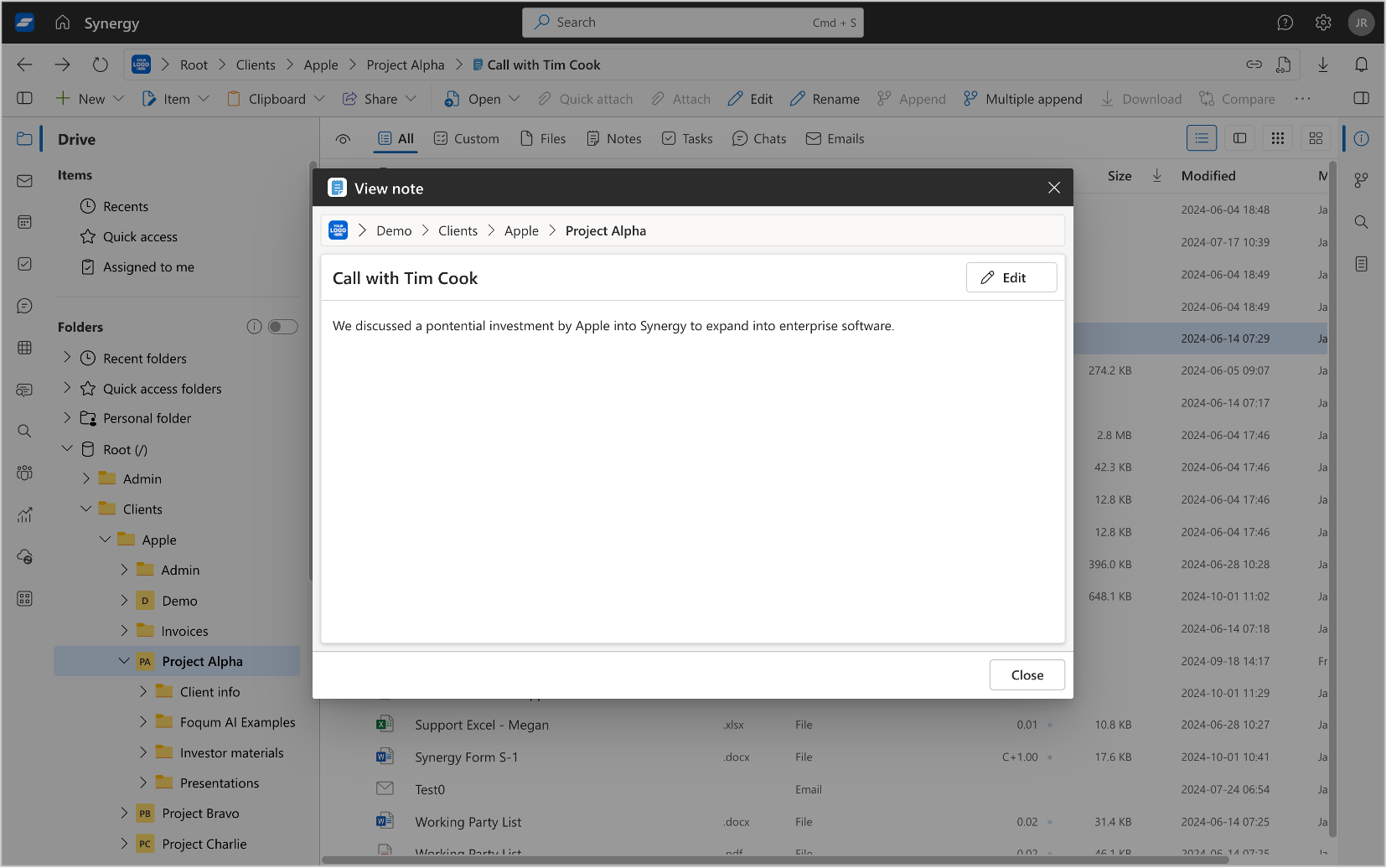
Key Features
- Rich Text Notes: Create and format notes with rich text capabilities, allowing for organized and clear documentation.
- Seamless Integration: Notes are integrated with other SynergyOS features such as Drive, Tasks, and Collections for a unified experience.
- Unified Folder Structure: Notes are stored using the same folder structure as files, tasks, and other items, ensuring consistent organization across the platform.
- Permission Management: Leverage the same permission system as other SynergyOS features, providing secure and controlled access to your notes.
Notes Creation
The Notes feature in SynergyOS allows for easy and flexible creation of content:
- Rich Text Editor: Format notes with headers, bullet points, numbered lists, links, images, and more to create detailed and structured content.
- Linked Content: Link notes to tasks, files, or calendar events for better context and traceability.
- Real-Time Collaboration: Collaborate with team members on notes in real time, ensuring everyone stays up-to-date with the latest information.
- Version History: Track changes and revert to previous versions of notes if needed.
Organization and Structure
Notes in SynergyOS are organized using the same folder and tagging system as the rest of the platform:
- Folder Structure: Notes are organized within the same folder system as your files, tasks, and other content, allowing for centralized and intuitive navigation.
- Tagging System: Add tags to notes for multi-dimensional categorization, improving searchability and organization.
- Cross-Integration: Notes can be linked to projects, files, tasks, and even contacts, providing a 360-degree view of relevant information.
Collaboration
SynergyOS Notes allows for efficient teamwork:
- Shared Notes: Share notes with your team or specific individuals, with customizable permissions (view, edit, comment).
- Comments and Feedback: Leave comments on notes to facilitate discussion and feedback within the document, streamlining communication.
- Real-Time Updates: Experience live updates to notes as team members collaborate, ensuring that everyone is always working with the most up-to-date content.
Folders and Permissions
- Consistent Structure: The Notes feature uses the same folder structure as the rest of SynergyOS, so your notes can be organized alongside related tasks, files, and calendar events.
- Granular Permissions: The same permission system that governs access to files and tasks is applied to notes, allowing for precise control over who can view or edit each document.