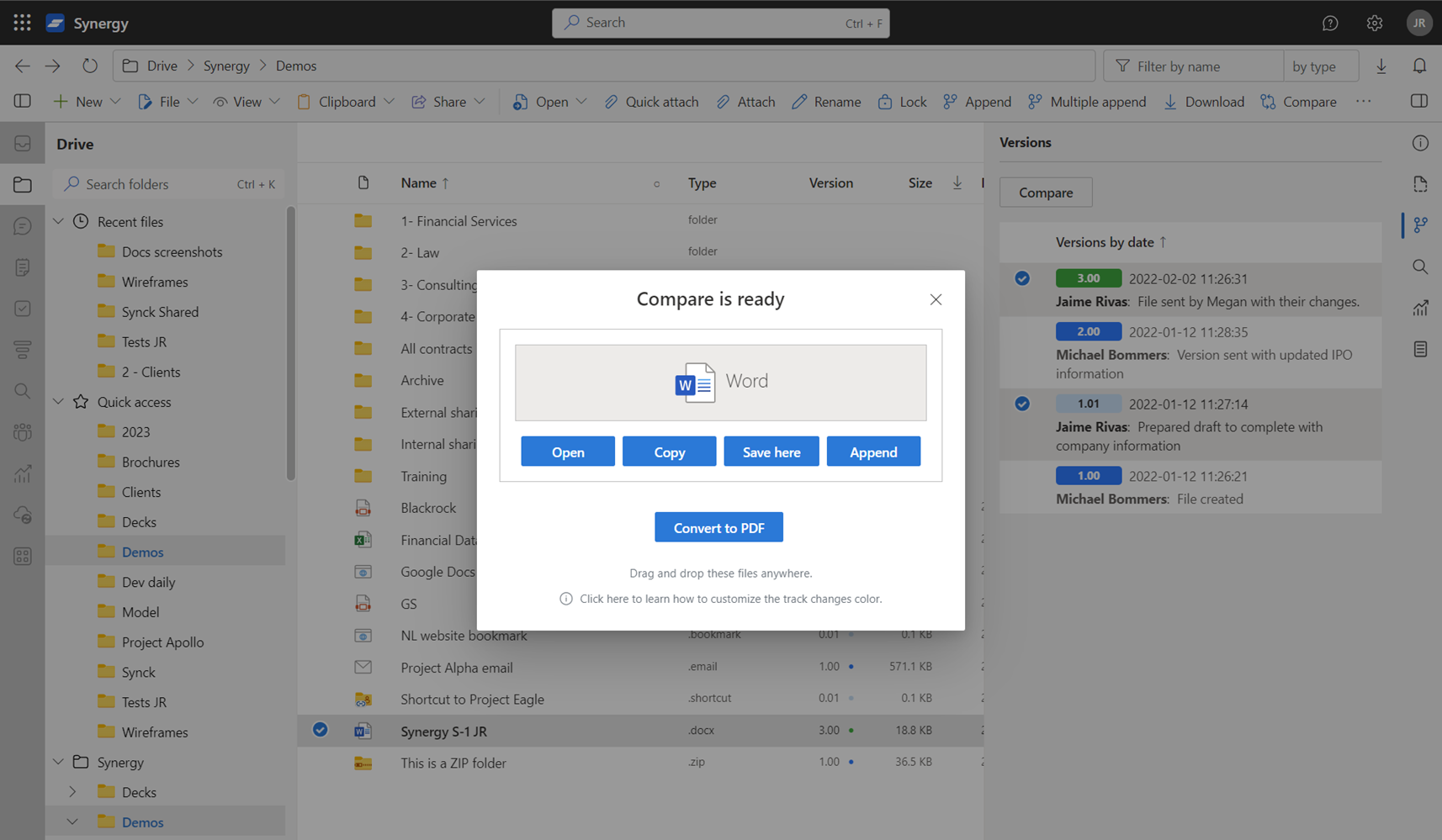Word Compare / Redline
SynergyOS Compare function allows you to compare two Word files or versions using Microsoft Word. The application produces a view highlighting what other users have inserted, deleted or moved in the Word documents you work on.
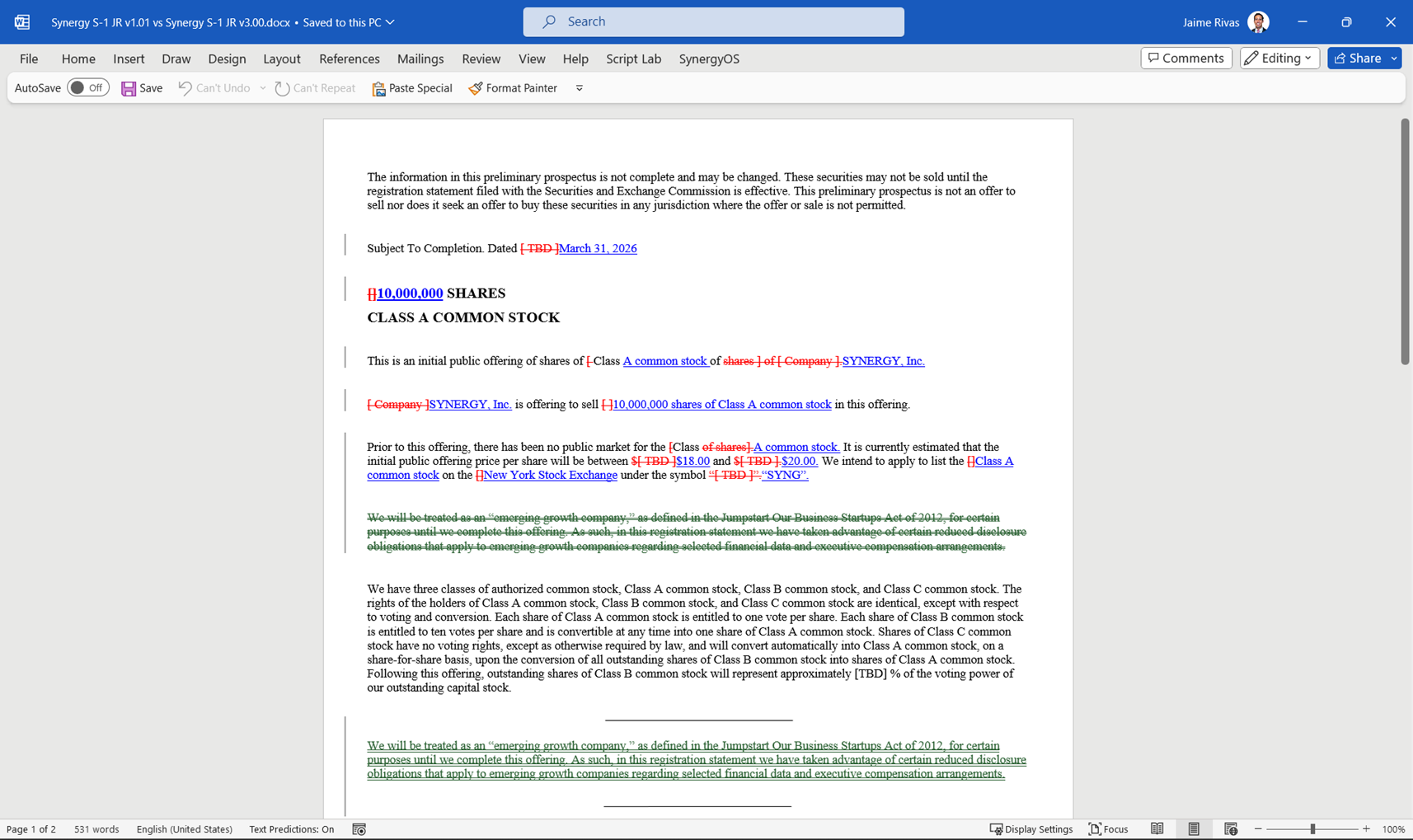
Compare Versions of the same file
If you would like to compare, for example "Version 1.00" and "Version 1.05" of a file, all that you need to do is to select the relevant versions that you wish to compare in the details pane and click the compare button.
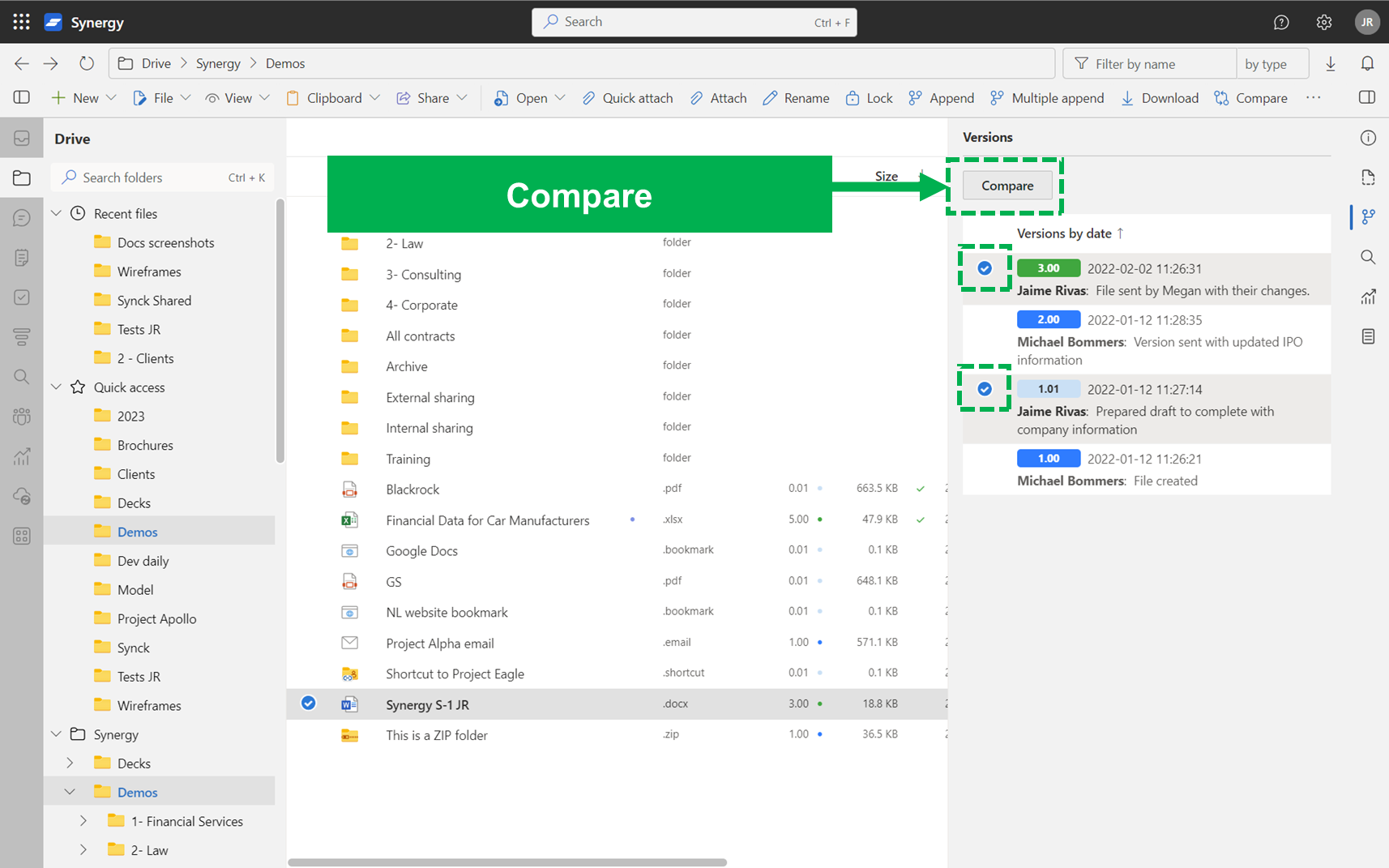
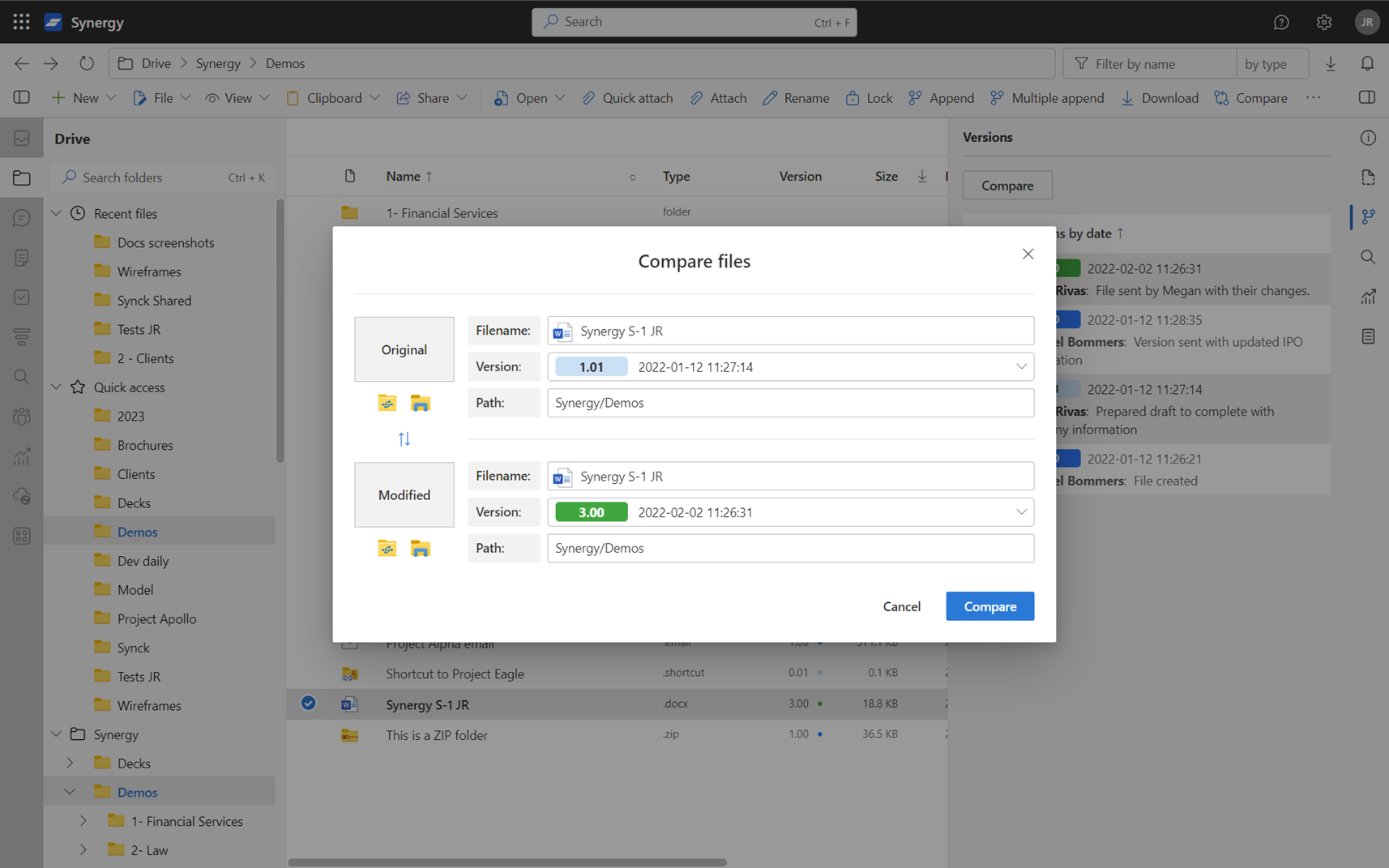
Compare separate files
Whilst this is less frequently used, you may wish to compare separate files (for instance a copy of a file vs the original). For that select one of the files you'd like to compare and click on the compare button in the top-bar.
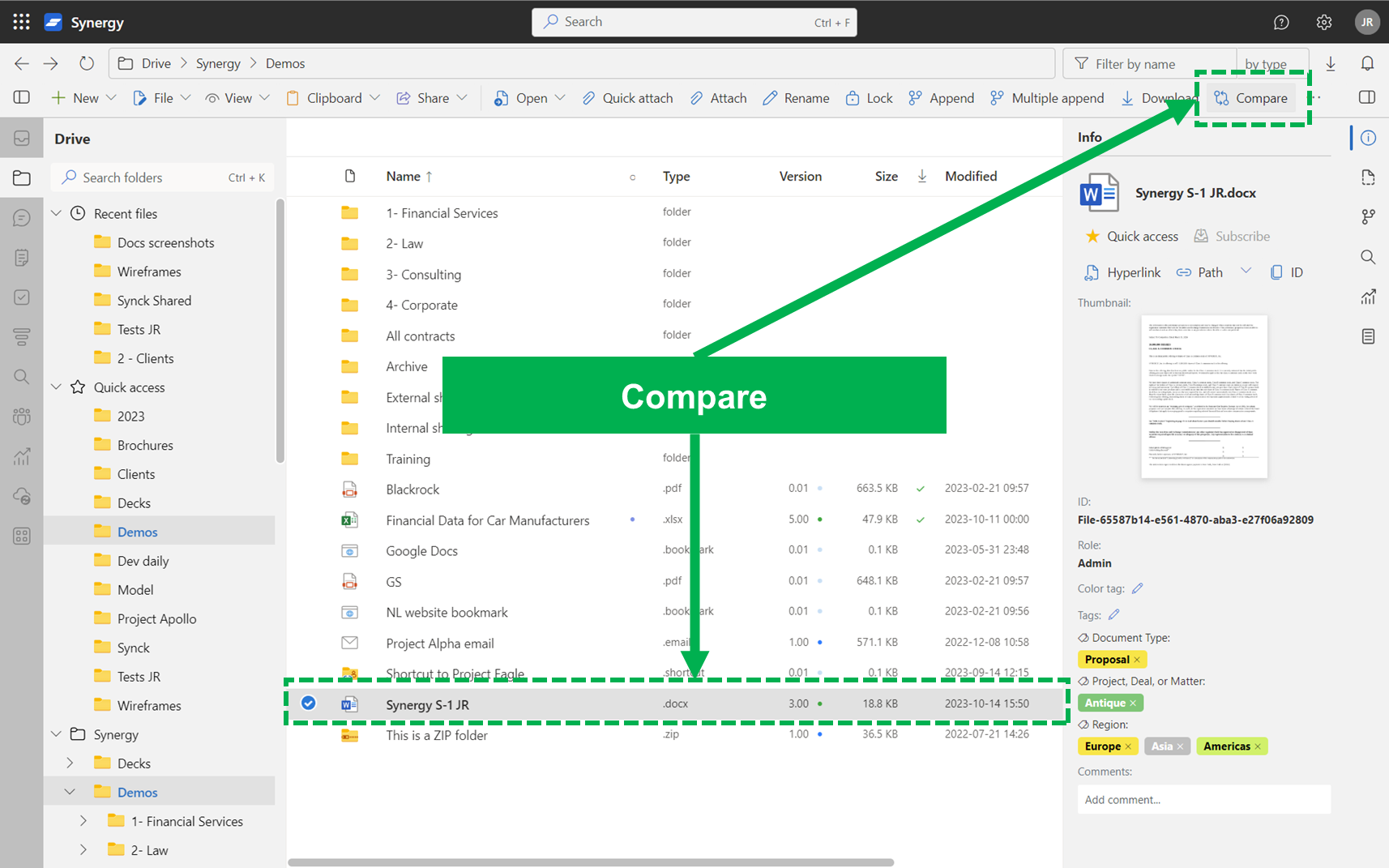
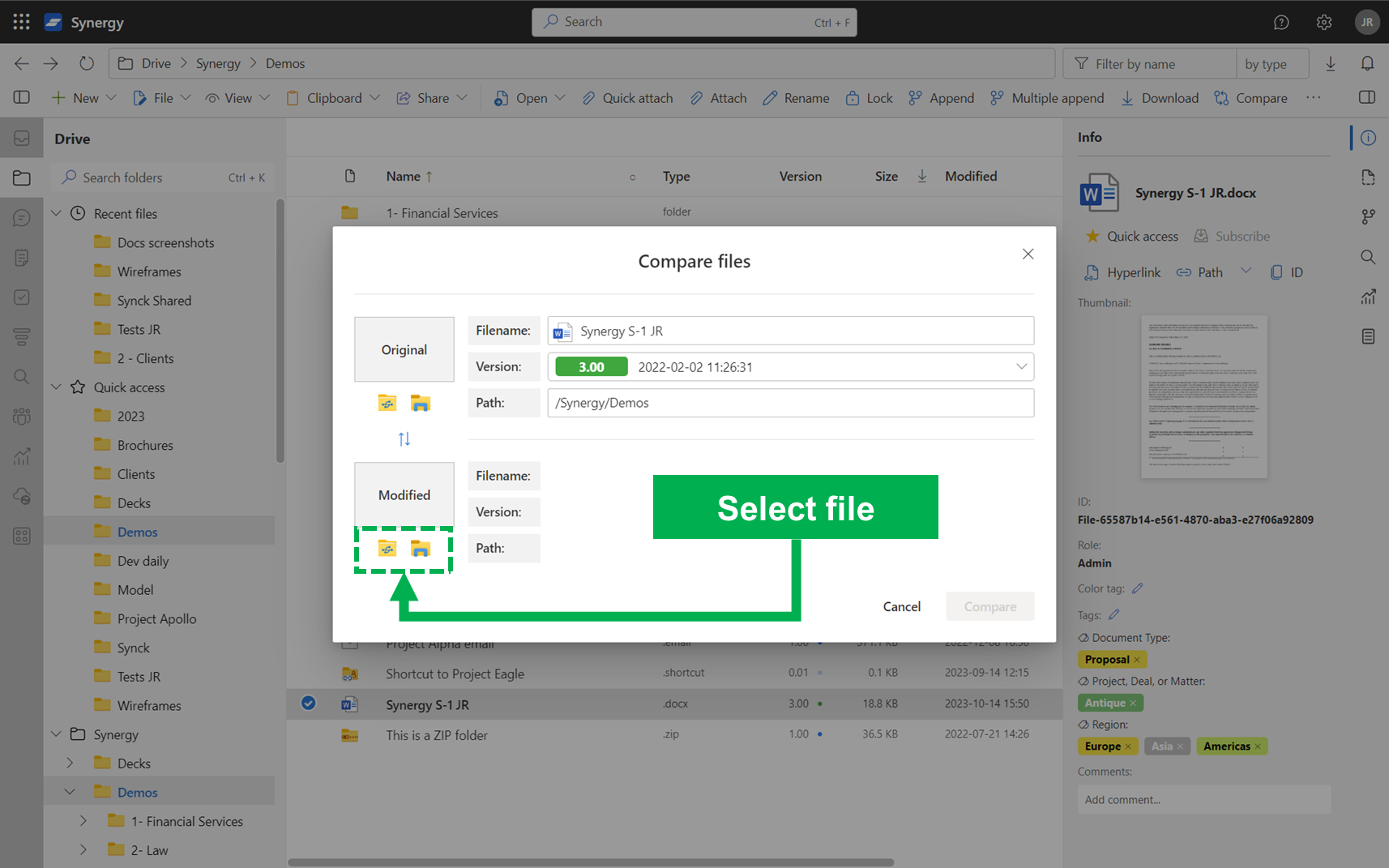
In both scenarios a dialog will appear that will allow you to choose whether you wish to see the changes highlighted as a PDF or within Microsoft Word. The resulting "blacklining" of the document can easily be copied or converted into a PDF and attached to an email or instant message