Paths URLs
Paths are links to items in SynergyOS. You can copy the path by selecting an item (like a file) and click on the copy path button. You can share this link with anyone in your organization, and if they have permissions to see that item, the link will open in SynergyOS.
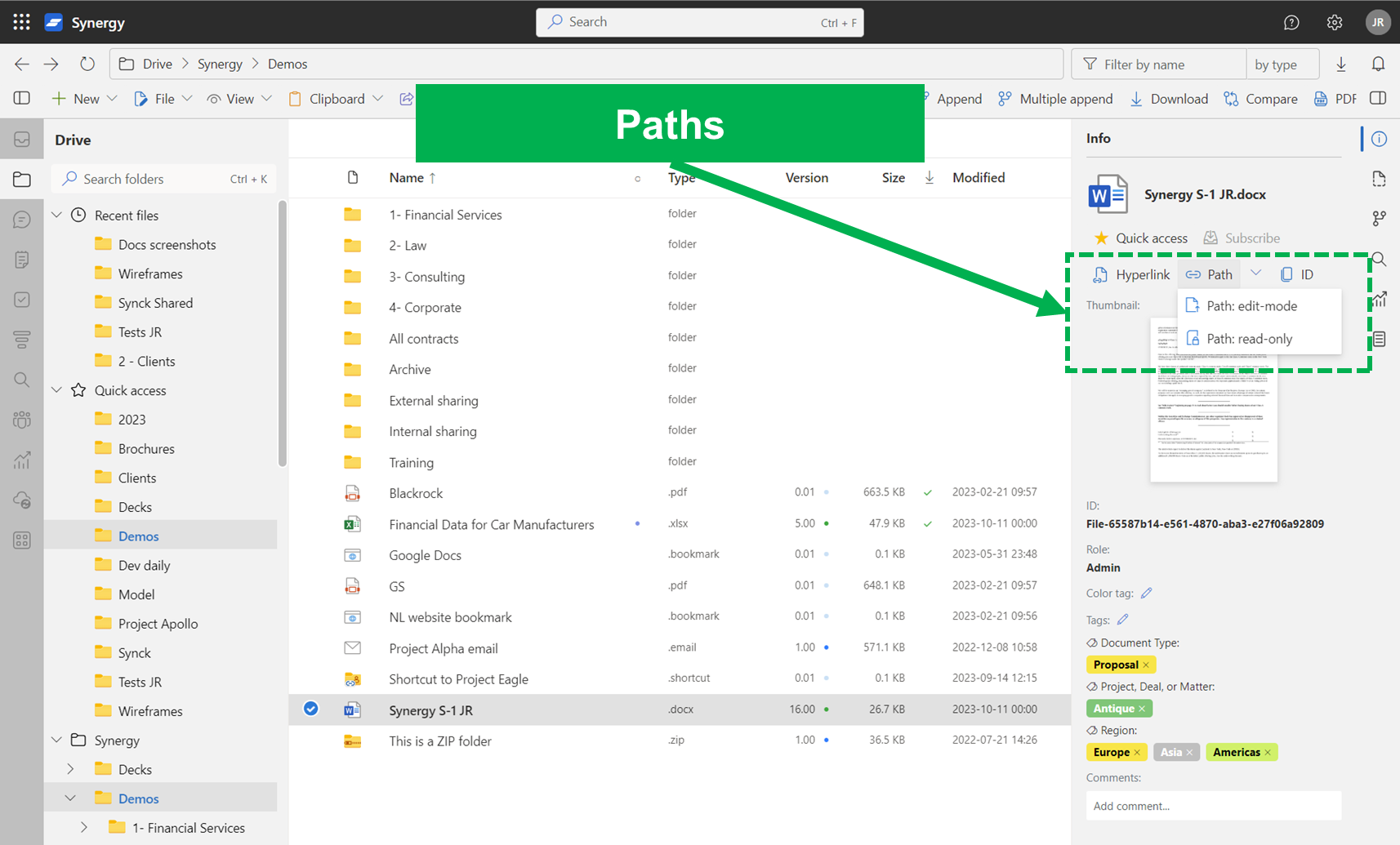
There are different types of path links:
- Path: full URL. For example, this is a path: https://app.synergyos.com/path/File-65587b14-e561-4870-aba3-e27f06a92809
- Hyperlink: URL behind rich text. It is nicer to paste into emails or chars. For example, this is a path hyperlink: Example File. As you see, the hyperlink uses the same URL as link and the standard path
- Path edit-mode: full URL with a default action to edit the file. For example, this is a path: https://app.synergyos.com/path/File-65587b14-e561-4870-aba3-e27f06a92809/openToEdit
- Path read-only: full URL with a default action to open the file in read-only. For example, this is a path: https://app.synergyos.com/path/File-65587b14-e561-4870-aba3-e27f06a92809/openReadOnly
- ID: this is the unique identifier of an item. The recipient of the ID can use this in the search function to find the intended item