SynergyOS Overview
SynergyOS, the AI Operating System for Knowledge Work, is a productivity platform that unifies essential business tools into a single, integrated system. Designed to streamline work and enhance collaboration, SynergyOS brings together core applications such as drive, email, calendar, notes, tasks, chats, search, CRM, and more into one secure and extensible platform that powers productivity for knowledge workers across industries. All your organization's data is easily accessible and manageable from a single location.
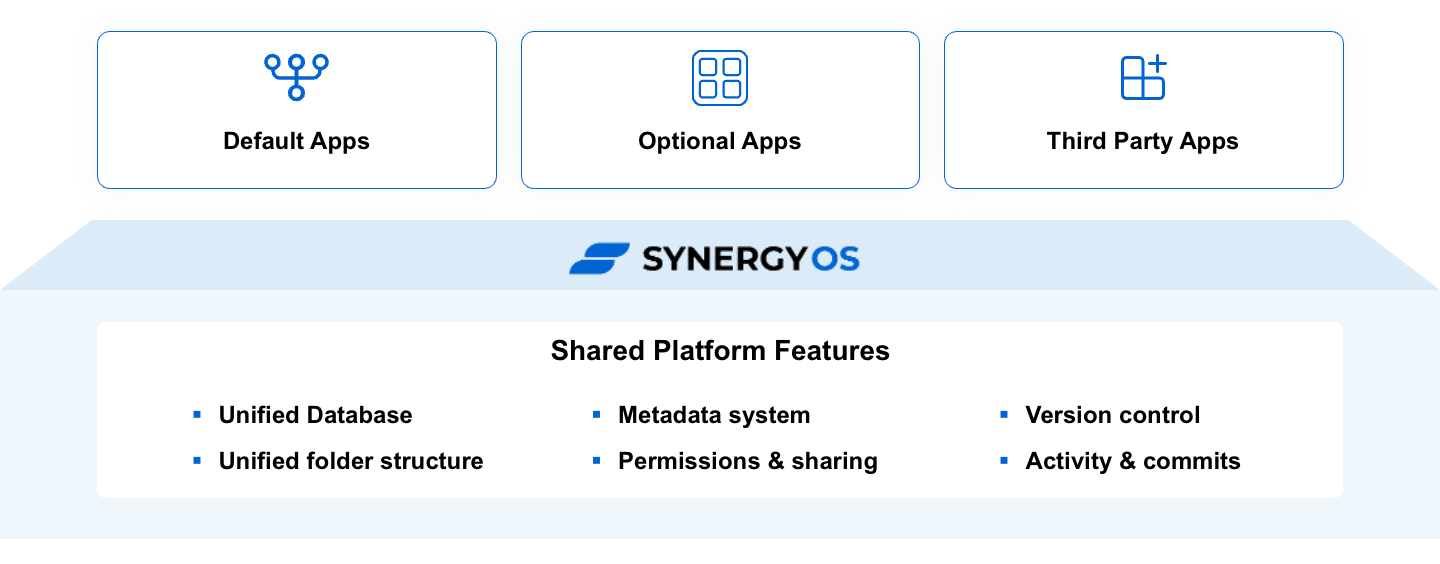
Default Data Items in SynergyOS
SynergyOS includes a set of default data items designed to centralize and organize your work effectively. All data items can be linked to folders, ensuring consistency and easy navigation across the platform.
List of Default Data Items:
-
Folders:
The core structure for organizing all other data items, allowing hierarchical organization. -
Files:
Store and manage documents, spreadsheets, presentations, and other file types. -
Emails:
Handle incoming and outgoing emails within the platform, linked to folders for better organization. -
Events:
Calendar-based items for managing meetings, deadlines, or other scheduled activities. -
Notes:
Simple text entries for storing ideas, meeting records, or other information. -
Tasks:
Track work items with due dates and assignments, organized within folders. -
Chats:
Communication threads for real-time or asynchronous messaging. -
Contacts:
Store information about individuals, such as clients, partners, or team members. -
Companies:
Manage details of organizations, such as clients, vendors, or partners. -
Projects:
Group related data items like tasks, files, and notes under a unified folder structure.
Platform Components
SynergyOS is composed of several key components that work together to provide a seamless user experience:
1. Server
The SynergyOS server is your company's dedicated server where all information is securely stored. It ensures data security, centralized management, and compliance with organizational policies. The server facilitates:
- Secure Data Storage: All files, emails, and records are stored securely.
- Centralized Management: Administrators can manage user permissions, access controls, and system settings.
- Scalability: Accommodates growing data and user base without compromising performance.
2. Web Application
The SynergyOS web application is accessible via web browsers on Windows and Mac, providing a consistent experience across devices without the need for additional software installations. Key features include:
- User-Friendly Interface: Intuitive design for easy navigation and productivity.
- Cross-Platform Access: Work from any device with a web browser.
- Installable Application: Option to install as a desktop application from synergyos.com for enhanced performance.
3. Synergy Tools / Synck App
The Synergy Tools, also known as the Synck App, bridges SynergyOS with your local file system on Windows or Mac. It facilitates offline access and synchronization of files, allowing you to work without interruption. Features include:
- File Synchronization: Sync files between your local system and SynergyOS.
- Offline Access: Access and edit files even without an internet connection.
- Automatic Updates: Changes are automatically updated once you're back online.
4. Mobile Application
The SynergyOS mobile application is available for iOS and Android devices, providing quick and convenient access on the go. Benefits include:
- Real-Time Notifications: Stay updated with instant alerts.
- Mobile Productivity: Access emails, calendars, tasks, and files from your mobile device.
- Secure Access: Ensures data security with authentication protocols.
Platform Features
SynergyOS offers foundational functionalities that enhance the overall experience and ensure data consistency across all apps.
1. Unified Database
All apps in SynergyOS—default, optional, or third-party—share the same underlying database. This unified data structure provides several advantages:
- Seamless Integration: Data flows effortlessly between apps, reducing duplication and errors.
- Consistent User Experience: Interact with data uniformly across the platform.
- Comprehensive Search and Reporting: Powerful search capabilities and holistic reporting across all data.
- Data Consistency: Ensure all information is up-to-date and accurate.
2. Unified Folder Structure
SynergyOS features a unified folder structure that spans across all apps, including Drive, Email, Tasks, Notes, and others. The same folder hierarchy and permissions are consistently applied across the platform, offering several advantages:
- Consistent Organization: Navigate the same folder structure across different apps, reducing confusion and improving efficiency.
- Shared Permissions: Permissions set in one app automatically apply across all other apps, ensuring consistent access control.
- Elimination of Data Silos: All data is stored within the same folder hierarchy, preventing fragmentation and enhancing collaboration.
- Data Ownership: Organizations retain complete ownership of all data, including emails and notes, which remain accessible within shared folders.
- Operational Continuity: Preserve knowledge and maintain productivity during team changes.
3. Metadata System
SynergyOS includes a flexible metadata system that allows you to tag all items and define custom metadata fields to suit your organization's needs.
- Tagging: Apply tags to files, folders, emails, and other items for easy categorization and retrieval.
- Custom Metadata: Create custom fields for specific item types, such as projects or contracts.
- Inheritance: Metadata and tags can be inherited from parent folders to maintain consistent organization.
- Benefit: Enhances searchability and organization, enabling users to quickly find and manage relevant information.
4. Permission & Sharing Framework
SynergyOS provides a robust permissions system to control access and sharing of information within your organization.
- Key Features:
- Inherited Permissions: Permissions are passed down from parent folders to subfolders and items.
- Cascade Permissions: Automatically extend permissions to all subfolders and items.
- Custom Permissions: Tailor permissions for specific folders and items for granular control.
- Benefit: Maintain security and confidentiality while facilitating collaboration.
5. Version Control System
SynergyOS includes a powerful version control system for files and items, enabling users to track and manage changes over time.
- Features:
- Version History: Access a detailed history of changes for each file or item.
- Version Comparison: Compare differences between versions to identify changes.
- Restore Versions: Revert to previous versions if needed.
- Benefit:
- Enhances collaboration by allowing multiple users to work on the same documents safely.
- Prevents data loss by maintaining a history of all changes.
- Improves accountability and compliance through detailed records.
6. Activity and Commits
SynergyOS streamlines activity tracking by categorizing actions into two distinct types: Commits and Other Activities.
- Commits:
- Description: Record of changes saved to the platform, such as document edits or file uploads.
- Benefit: Provides a detailed history of modifications for version control and accountability.
- Other Activities:
- Description: Includes actions like comments, views, and non-edit interactions.
- Benefit: Helps track engagement and collaboration without cluttering the commit history.
- Overall Benefit: Improves transparency and enables users to review and audit actions.
Default Apps
These core applications are included with SynergyOS by default and cover essential functionalities required for everyday productivity and collaboration.
1. Drive
- Functionality: Manage your files and notes in one place.
- Features:
- Centralized file storage and management.
- Version control and secure sharing.
- Organizational folders and tagging.
- Use Case: Store and organize documents, presentations, spreadsheets, and notes accessible to your team.
2. Email
- Functionality: Access your email client for all communications.
- Features:
- Send and receive emails within SynergyOS.
- Organize your inbox with tags and folders.
- Link emails to projects, contacts, or companies.
- Use Case: Manage all your email communications without leaving the platform.
- Preview: This app is in Preview.
3. Calendar
- Functionality: Keep track of events and meetings.
- Features:
- Schedule events and set reminders.
- Shared calendars with team members.
- Integration with tasks and contacts.
- Use Case: Coordinate team meetings, set reminders for important dates, and view colleagues' availability.
- Preview: This app is in Preview.
4. Notes
- Functionality: Capture and organize your notes.
- Features:
- Rich text editing and formatting.
- Templates for meeting minutes, to-do lists, etc.
- Tagging and linking to other items.
- Use Case: Quickly jot down ideas, meeting notes, or project details and link them to relevant tasks or contacts.
5. Tasks
- Functionality: Organize and manage your tasks efficiently.
- Features:
- Create and assign tasks to team members.
- Set due dates and priorities.
- Track progress and completion status.
- Use Case: Assign tasks, monitor progress within projects, and ensure deadlines are met.
6. Chats
- Functionality: Communicate instantly with team members.
- Features:
- Real-time messaging for individuals and groups.
- File sharing within chat conversations.
- Integration with other apps for seamless collaboration.
- Use Case: Quickly discuss ideas, share files, and keep communication organized by project or topic.
- Preview: This app is in Preview.
7. CRM
- Includes:
- Contacts
- Companies
- Projects (Folders tagged with type "Project")
- Functionality: Provides a centralized place to manage customer relationships, company information, and projects.
- Features:
- Contacts:
- Store individual contact details and communication history.
- Link contacts to companies, emails, tasks, and projects.
- Companies:
- Maintain company profiles and related documents.
- Associate companies with contacts and projects.
- Projects:
- Manage projects by tagging folders as "Projects" with metadata like start date, end date, status.
- View all projects in a consolidated list.
- Contacts:
- Use Case: Centralize customer and project information for improved relationship management and project tracking.
8. Search
- Functionality: Search across all items in the repository.
- Features:
- Advanced filters and keyword search.
- Save frequent searches as search folders.
- Quick access to recent and relevant items.
- Use Case: Quickly locate specific documents, emails, or notes using keywords or tags.
Optional Apps
Enhance your SynergyOS experience by adding optional apps developed by SynergyOS. These apps allow you to tailor the platform to your organization's specific needs.
1. Collections
- Functionality: Allows the creation of custom data types and metadata beyond the default ones provided by the CRM app.
- Features:
- Create custom item types with specific metadata fields.
- Dedicated interface accessed through the Collections tab.
- Organize and view items based on custom data types.
- Benefit: Tailors the platform to specific business workflows that require additional data types beyond Contacts, Companies, and Projects.
- Use Case: For organizations needing to manage specialized data types like assets, tickets, or custom records.
2. Workflow Automation
- Functionality: Automate tasks and processes to increase efficiency.
- Features:
- Create custom workflows with triggers and actions.
- Automate routine tasks like email notifications or task assignments.
- Integrate with other apps for seamless operation.
- Benefit: Reduces manual workload, minimizes errors, and streamlines business processes.
- Use Case: Automate approval processes, set up automatic reminders, or synchronize data between apps.
Third-Party Apps & Integrations
SynergyOS supports integration with a variety of third-party applications, allowing you to incorporate your preferred tools directly into the platform.
1. Microsoft Office Online / SharePoint
- Functionality: Co-authoring and collaboration in Microsoft Office documents.
- Features:
- Real-time editing of Word, Excel, and PowerPoint files within SynergyOS.
- Seamless integration with existing Microsoft Office workflows.
- SharePoint integration for document management.
- Benefit: Utilize familiar Microsoft tools while benefiting from SynergyOS's unified platform.
- Use Case: Collaborate on documents without leaving the SynergyOS environment.
2. Collabora Online
- Functionality: Co-authoring with a hosted version of LibreOffice.
- Features:
- Real-time collaborative editing of documents, spreadsheets, and presentations.
- Compatibility with Open Document Format (ODF).
- Integration with SynergyOS for document storage and management.
- Benefit: Open-source alternative for collaborative document editing within SynergyOS.
- Use Case: Organizations preferring open-source solutions for document collaboration.
3. Foqum Artificial Intelligence
- Functionality: Enhance business workflows with advanced AI modules.
- Features:
- AI-powered document processing and data extraction.
- Natural language processing for improved search and categorization.
- Custom AI models tailored to specific business needs.
- Benefit: Leverage cutting-edge AI technologies to automate complex tasks and gain deeper insights.
- Use Case: Automate data entry, analyze large datasets, or implement intelligent search functionalities.
4. OpenAI Artificial Intelligence
- Functionality: Integrate OpenAI's advanced AI capabilities into SynergyOS to enhance productivity and automation.
- Features:
- AI-Powered Content Generation: Automatically generate summaries, reports, and drafts using natural language processing.
- Intelligent Search and Insights: Leverage AI to provide more accurate search results and uncover insights from data.
- Virtual Assistants: Use conversational AI for scheduling, task management, and customer service interactions.
- Benefit: Utilize state-of-the-art AI technology to automate complex tasks, improve decision-making, and enhance user experience.
- Use Case: Automate the drafting of emails and documents, generate insights from large datasets, or implement intelligent chatbots for customer support.
Utilities Tabs
SynergyOS includes a set of utilities tabs designed to enhance user experience and provide additional functionality. These tools are accessible through dedicated tabs and help users interact with the platform more effectively. You can learn more about those Utilities Tabs reading the sidebar pages.
Other features
SynergyOS includes a set of features such as Word Compare / Redlining, Bookmarks, Co-Authoring, and many more. You can learn more about those Other Features reading the sidebar pages.