This functionality is in Preview.
Overview
The Inbox tab in SynergyOS integrates notifications, email, and chat into a unified interface, simplifying communication and organization. It supports multiple accounts and uses the Matrix protocol for secure messaging, making it an essential tool for managing all your interactions in one place.
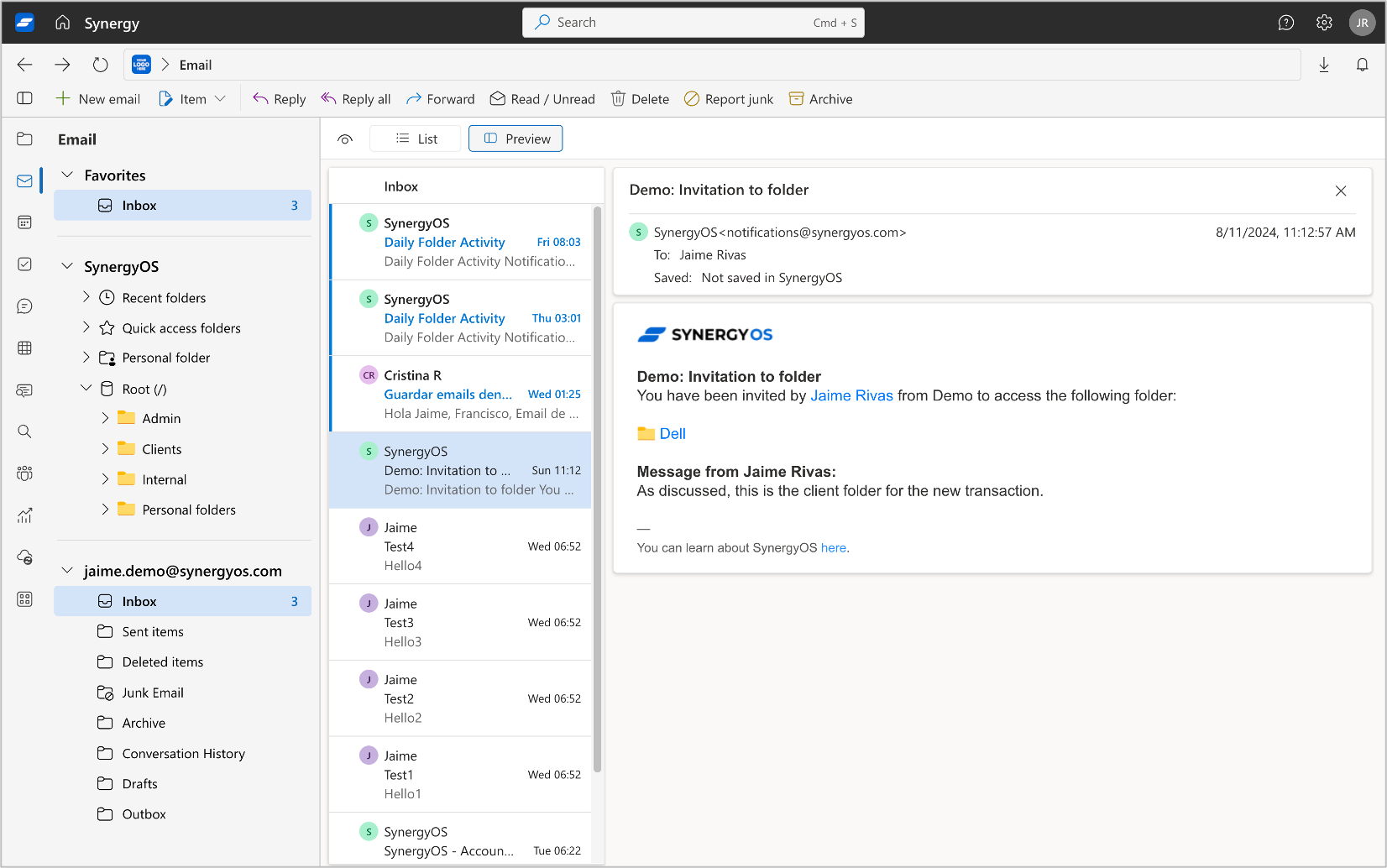
Key Features
- Unified Inbox: Access notifications, emails, and chats from a single interface.
- Multi-Account Support: Manage multiple email and chat accounts.
- Integrated Chat (Matrix): Secure real-time messaging with Matrix.
- Notification Center: Receive and manage internal notifications and alerts.
- Comprehensive Search: Quickly find messages, chats, and notifications.
Navigation Pane
The Navigation Pane in the Inbox tab provides easy access to:
- Notifications: View system alerts and updates.
- Email Accounts: Manage all linked email accounts.
- Chat Accounts: Access conversations from various chat platforms via Matrix.
- Folders: Utilize the same folder structure across all of SynergyOS, including files and notes, for consistent organization.
Main View
The Main View in the Inbox tab is divided into two panes:
-
Left Pane (Thread List):
- Notifications: Displays a list of system alerts and updates.
- Emails: Lists emails, with details like sender and subject.
- Chats: Shows chat conversations, including sender and message snippets.
-
Right Pane (Reading Pane):
- Content Display: View the full content of notifications, emails, or chats. This pane supports inline viewing of attachments and embedded content.
Key Functionalities:
- Organization: Emails and chats can be organized into the same company folder structure used for files, ensuring all related content is easily accessible.
- Attachment Management: Easily save all attachments to the drive, leveraging the unified folder structure across SynergyOS.
Details Pane
The Details Pane offers comprehensive details and actions for selected messages or chats:
- Message Content: Full display of emails, chats, and notifications, including attachments and inline media.
- Action Buttons: Options to reply, forward, or archive messages. For chats, start new conversations or join existing ones.
- Attachments and Links: Access attachments or links directly from the message, with options to save attachments to the drive.
- Message Metadata: Detailed information including sender, timestamp, and message labels.